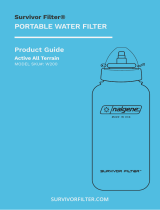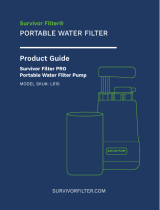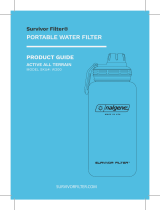Page is loading ...

STOPWATCH OPERATIONS
Press C until at STOPWATCH display. If necessary,
Press R-Stop and L-Reset the stopwatch to zero.
Event
Split
1-2 Finish
R-Start R-Start R-Start
R-Stop L-Split L-Stop #1
(Repeat R,R
Time-in/ (Repeat L,L
Time-out)
L-Reset R-Stop (See #2 time)
L-Reset L-Reset
R-Stop #2
(See #1 time)
L-Release
L-Release
each Split)
DUAL WARRANTY: 5 Year No Proof
of Purchase or Proof of Purchase
Limited Warranty.
See label on back of unit
for details, or check support
at ACCUSPLIT.com
TIME AND CALENDAR OPERATION
• Hold R to display Month, Date and PM
indicator (P).
• Hold L to display ALARM TIME
TO SET TIME AND CALENDAR
• Hold C for 3 seconds and enter TIME SET MODE.
• Press R to select Minutes, Hour, Seconds,
Month and Date.
• Press L to change any of the above.
(Seconds only resets to 00.)
(Hold L to change digits rapidly.)
• Press C to return to TIME display.
TO SELECT 12/24 HOUR TIME DISPLAY
• Hold R and Press C to interchange 12P or
24 Hour Format
Specifications subject
to change without notice.
ASSEMBLED IN PRChina
© 2016 ACCUSPLIT
1-800-935-1996 x2 or 1-925-290-1900 x2
FAX 925-290-1930
support@accusplit.com
www.accusplit.com/CorpSupport.aspx
#230-1610
REGISTER NOW
Please register your Survivor stopwatch online
at www.ACCUSPLIT.com/CorpRegister.aspx and
we will let you know about future products.
Email (preferred)__________________________
User Name______________________________
SPECIFICATIONS
Batteries should last for 5 years. If display becomes dim, open back
and replace with CR2032 Battery.
Operating Temperature: 14°F to 138°F( –10° to 59°C).
Quartz Crystal Accuracy: 0.04sec/hr (accuracy may vary with
shock, temperature or aging of crystal).
CHIME/ALARM OPERATION
AT TIME OR ALARM DISPLAY
• Hold L Button and Push R Button
• 1st Push Arms the Chime
• 2nd Push Arms the Alarm
• 3rd Push Disarms the Chime
• 4th Push Disarms the Alarm
TO SELECT 12/24 HOUR TIME DISPLAY
• Hold C for 3 seconds to enter ALARM TIME
SET MODE.
• Press R to select Minutes and Hours.
• Press L to change Minutes and Hours.
• Press C to return to TIME display.
ACCUSPLIT®
SURVIVOR®II
STOPWATCH
/