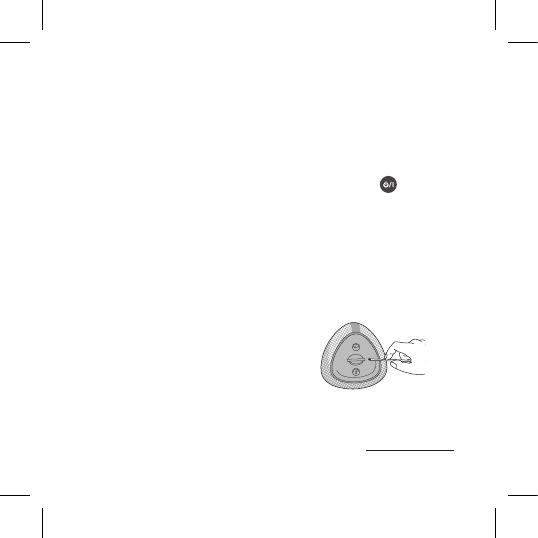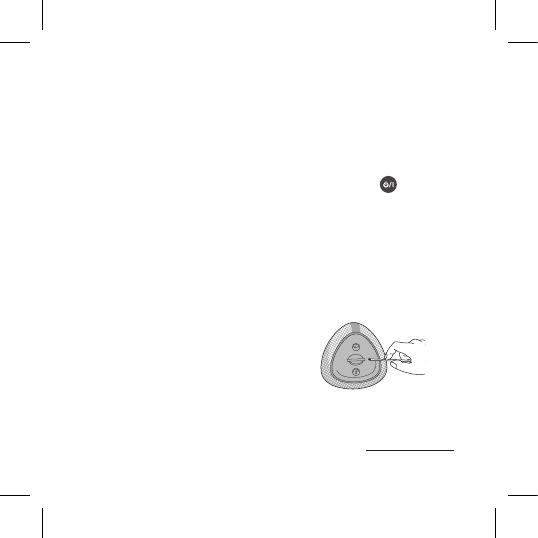
3
Specification
Power Supply:
-5 V
0
1.8 A (AC Adapter)
-Built-in rechargeable battery
Power consumption:
-2.5 W
Dimensions (W x H x D):
Approx. 90.5 mm X 123.5 mm X 91 mm
Net Weight: Approx. 0.38 kg
Operating Temperature: 5 °C to 35 °C
Operating Humidity: 5 % to 60 %
Battery Life:
- Approx. 10 hours.
(Varies by volume level
and audio content.)
y
Design and specications are subject
to change without notice.
Important Notice
y
Fully charge the device before using
for the rst time.
y
It is recommended that you use the
5 V AC adapter (more than 1.8 A)
with this unit.
y
Press and hold the button for
more than 1 second to turn on or off
the unit.
y
Bluetooth connection using the TV,
PC or dongle is not supported.
y
Resetting
-
In case that the unit freezes due to
malfunction, press the RESET hole
using and object like a thin pin.
For more information, download the online owner’s manual. http://www.lg.com