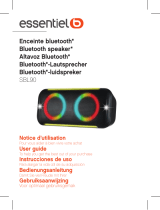3
EN
User guide
Features of the speaker
A
Microphone for hands-free talking via a mobile phone
B
“Previous track/Volume –” button (<)
C
“Play/Pause/Phone” button
D
“Next track/Volume +” button (>)
E
Speaker grille
F
microSD card slot
G
Main switch (MP3/OFF/Bluetooth)
H
Status indicator (LED ring)
I
Mini USB connector for charging and as an audio input
(AUX IN) via supplied cable
WARNING!
Important safety information
Please read the following safety guidelines carefully. Follow
all the instructions. This will avoid re, explosions, electric
shocks or other hazards that may result in damage to
property and/or severe or fatal injuries. Please ensure that
everyone who uses the product has read and followed these
warnings and instructions.
•
Use the product only in the manner described in this
manual.
•
The integrated lithium-polymer battery is ammable. Keep
away from open ame!
•
Keep the product away from moisture. If moisture gets
into the equipment, have a qualied technician check the
safety of the components before you use it again.
•
Use and store the product out of reach of children.
•
Do not attempt to open, modify or repair the product. Do
not drop, puncture, break or expose to high pressure.
Do not use near ammable materials or in explosive
environments.
•
Unplug all connections before cleaning the product. For
cleaning: never use liquids such as water, household
cleaners, gasoline, alcohol or paint thinner. Use a damp
cloth for cleaning.
•
Keep the loudspeaker at a safe distance from your ears.
Otherwise there is a risk of hearing loss.
m