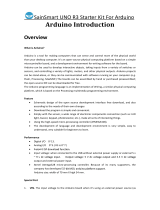Duinotech XC3746 is an LED Matrix module that uses an AIP1640 I2C chip to communicate with a controller, allowing you to display custom characters, numbers, and symbols on its 8x16 LED grid.
With its simple pinout and compatibility with various microcontrollers like Arduino UNO, ESP series, and Raspberry Pi, it's easy to integrate into your projects. The module supports both hardware I2C and software implementations of I2C, providing flexibility in your setup.
The included code examples demonstrate how to control the display using both methods. The hardware I2C code utilizes the Wire library and includes a data table for displaying predefined characters. The bit-banged/software I2C code offers a more manual approach, giving you greater control over the data transmission.
Duinotech XC3746 is an LED Matrix module that uses an AIP1640 I2C chip to communicate with a controller, allowing you to display custom characters, numbers, and symbols on its 8x16 LED grid.
With its simple pinout and compatibility with various microcontrollers like Arduino UNO, ESP series, and Raspberry Pi, it's easy to integrate into your projects. The module supports both hardware I2C and software implementations of I2C, providing flexibility in your setup.
The included code examples demonstrate how to control the display using both methods. The hardware I2C code utilizes the Wire library and includes a data table for displaying predefined characters. The bit-banged/software I2C code offers a more manual approach, giving you greater control over the data transmission.
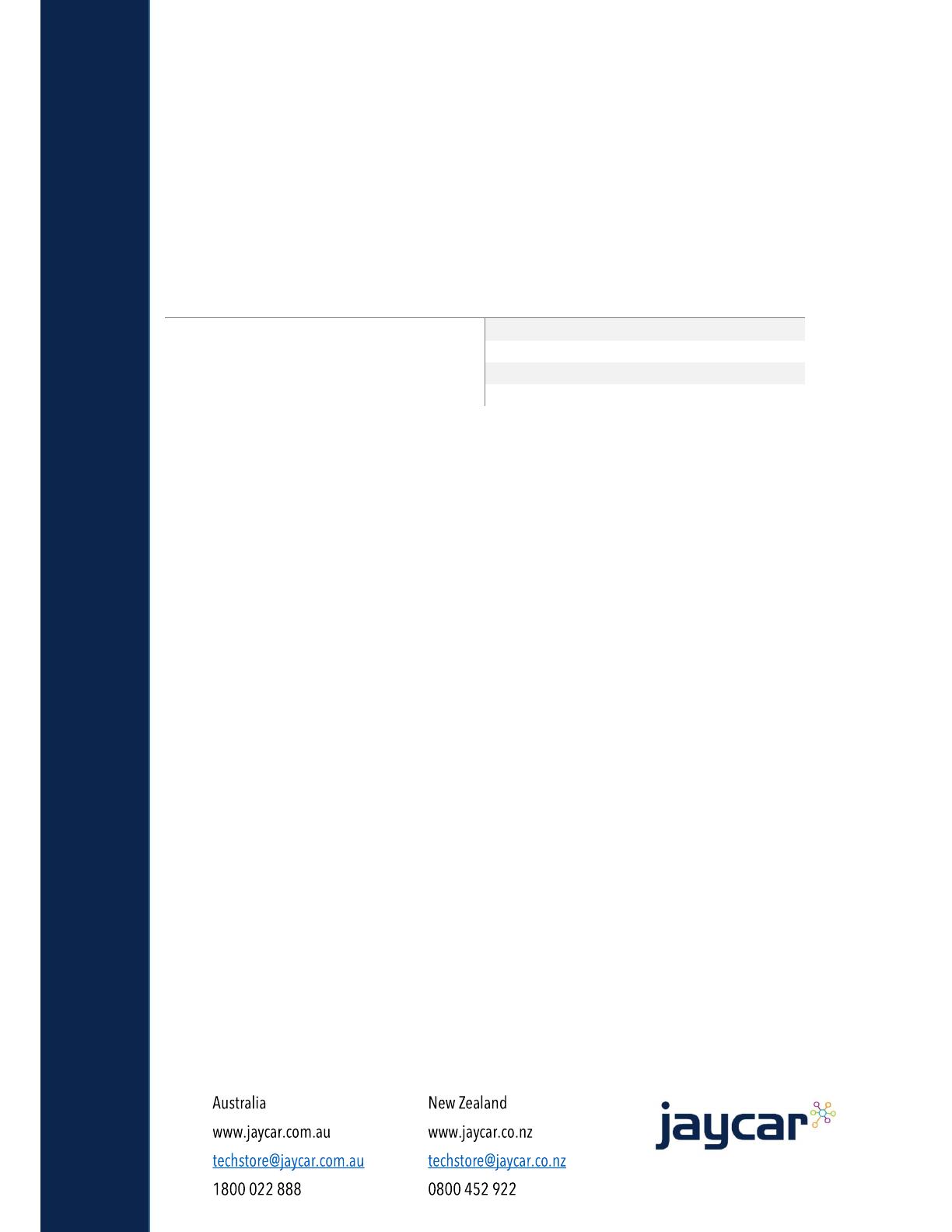


-
 1
1
-
 2
2
-
 3
3
Duinotech XC3746 is an LED Matrix module that uses an AIP1640 I2C chip to communicate with a controller, allowing you to display custom characters, numbers, and symbols on its 8x16 LED grid.
With its simple pinout and compatibility with various microcontrollers like Arduino UNO, ESP series, and Raspberry Pi, it's easy to integrate into your projects. The module supports both hardware I2C and software implementations of I2C, providing flexibility in your setup.
The included code examples demonstrate how to control the display using both methods. The hardware I2C code utilizes the Wire library and includes a data table for displaying predefined characters. The bit-banged/software I2C code offers a more manual approach, giving you greater control over the data transmission.
Ask a question and I''ll find the answer in the document
Finding information in a document is now easier with AI
Related papers
Other documents
-
Reichelt ST1099 Operating instructions
-
Maker Factory 2134052 Operating instructions
-
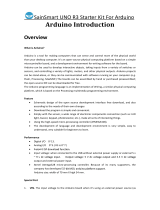 SainSmart UNO R3 User manual
SainSmart UNO R3 User manual
-
ABB TMD-T4 User manual
-
 SUTO S421 Instruction And Operation Manual
SUTO S421 Instruction And Operation Manual
-
WEG SCA06 User manual
-
Automation Direct CFW100 Modbus RTU User manual
-
WEG CFW701 User manual
-
Automation Direct SSW-07/08 Soft Owner's manual
-
Microchip Technology Explorer User manual