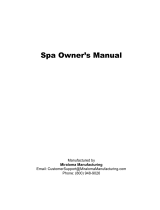Page is loading ...

“Almost” Everything You Need To Know…
To Get It Running … and Keep It Running
FILTER PUMP OPERATION
Note: Some systems utilize a timer to control filter pump run
time. If your system incorporates a timer, follow the instructions
below:
The filter pump will need to run continuously until the water
has reached the desired temperature. If a timer controls your
filter pump, it will be necessary to override the timer to allow
for temporary, continuous operation.
Once the desired temperature has been obtained (usually
1-to-4 days), reset the pump timer for normal operation.
NOTE: The heater can only operate when the filter pump is
running. It may be necessary, during cooler weather, to extend
the pump’s daily hours of operation. This will enable the heater
to keep up with increased heat losses.
NORMAL USAGE
After the heat pump has been running for some time, water
may be seen around the unit. This is condensation produced
as a normal by-product of transferring heat from the air to
the pool or spa. Quantities of 6-8 gallons per hour are not
uncommon when the humidity is high. Conversely, a low
ambient humidity condition may result in no condensation.
VERY IMPORTANT NOTE!! Water chemistry …Your heat
pump has been engineered for durability and reliability;
however, prolonged exposure to unbalanced water chemistry
will result in premature failure and service requirements.
Keep chlorine in the 1-3 PPM range- If bromine is being used,
2.0 to 4.0 PPM.; pH between 7.4 and 7.6; Alkalinity, 80-100
PPM; hardness 125 PPM (or more). Exact needs will depend
on the type of pool surface; check with your pool service expert.
See owners manual for more detailed information.
TO STOP THE HEATER
Select: OFF via the MODE selector. This method of shut
down preserves the controller settings; an interruption of
water flow–such as when a pump timer is in control–will
also cease heat pump operation.
MAINTENANCE & WINTERIZING
Your heat pump should be cleaned and inspected on an annual
basis by a qualified pool heat pump specialist. If your heat
pump is located on the beach or a sea wall, where salt spray
and sand gets in or on the unit, more frequent maintenance
will be necessary. Contact AquaCal for details.
Provide proper airflow to the heat pump. Keep the sides and
top of the heat pump free of obstructions.
Control Irrigation: where wells are used for irrigation, water
quality can be poor. Heat pump components can be damaged
by well water; regardless of water quality, it is recommended
sprinklers be directed away from the heat pump.
Drainage... as previously stated, your heat pump, under various
conditions, will produce large quantities of condensation. Keep
the drain holes, located at the base of the heat pump, free of
grass and weeds.
If your heater is located under trees, leaves may fall and
accumulate in the bottom of the heat pump. Accumulated
debris should be removed by a qualified technician.
VERY IMPORTANT NOTE!! In areas where hard freeze
conditions occur, proper winterizing of the heat pump is
critical. For detailed instructions on winterizing, refer to
“Winterizing” in the heater manual, or at www.aquacal.com.
In areas where light freezing conditions occur–lasting less
than four (4) hours–keep the water pump operating. Flowing
water will not freeze under limited, light freeze conditions.
1. Verify Electrical Power is Present at Heater:
A. Ensure the heater has electrical power connected; the
controller display should be illuminated.
B. If the display is blank, be certain the electrical breaker, and
heater disconnect, are switched to “ON.”
C. For now, leave the water circulation pump OFF.
3. To Begin Heating:
A. Verify MODE is set to: HEAT (HEA); then, depending on
the body of water to be heated, use the POOL / SPA selector
key to choose either POOL or SPA.
B. Position external water valves appropriately to flow water
to-and-from the body of water and through the heater.
C. Start the water pump...Within 4-minutes, depending on
the status of the controller’s internal time delay, the
heater will start. The water will be brought to temperature
and maintained per the setting determined previously
in: “Set the Heater Controls.”
D. In operation, whenever the actual (displayed) water
temperature falls below the desired set point, the unit
will begin heating.
–
GETTING STARTED
–
These instructions are intended for local control of a heat pump,
independent of an external controller. Owners: if your installation
includes an external controller, contact your installing dealer for
operational instructions.
These instructions are for quick-starting in heating mode
only...owners of Heat-Cool units, in order to utilize all features of
their heater, will certainly want to also refer to: “Owner Level Pro-
gramming,” located within the full heater manual.
D. If heating a pool, use the UP / DOWN arrow keys to set
the desired water temperature for the POOL water.
E. If the heat pump will be used to heat a spa, use the POOL/
SPA selector key to select SPA, then use the UP / DOWN
arrow keys to set the desired water temperature for the
SPA. If heating only a POOL, using the DOWN arrow key,
lower the SPA temperature until OFF is displayed.
F. The heat pump controls are now set to maintain the desired
water temperature for the POOL and/or SPA.
2. Set the Heater Controls:
OWNER- If heater is connected to a Call-Flex controller, also
see: “Call-Flex Programming,” located within the “Owner Level
Programming” section of the heater manual.
INSTALLER- Is heater connected to an external controller? If so,
set up programming is necessary. See: “Controls Configuration,”
located within the “Level-2 Programming” section of the heater
manual.
A. The user/owner settings can be completed without water
flowing. Once the heater has electrical power connected,
with water not flowing, the display should read FLO.
B. Press the MODE button until the HEAT (HEA) indication
displays.
C. Using the POOL / SPA selector key, select the POOL
mode. An illuminated POOL indicator light, located on
the left side of the display, will confirm the POOL control
has been selected. If heating only a spa, using the DOWN
arrow key, lower the POOL temperature until OFF is
displayed; then proceed to Step-“E.”

Heat Pump Running but Not Heating:
Be sure all air coil surfaces are free from obstructions; low
roof overhangs, landscaping, walls, fences, etc. can restrict
air flow. The heat pump needs unrestricted airflow to operate
at peak efficiency.
How long are you running the water circulating pump each
day? Cooler climatic conditions, or heating to a higher than
typical temperature, may necessitate running the heat pump
for a longer period of time. A pool blanket may be necessary
to allow for shorter run times...not to mention significant
heating cost savings.
What is the air temperature? Your heat pump may be in
the defrost mode if air temperatures are much below 50°F.
The digital display will read “FS” or “DEF” if the unit is
defrosting or air temperatures are to cold for normal heat
pump operation.
Is the air blowing out of the top of the heater noticeably
cooler (8 to 12° is typical) than the surrounding air? If not
(after having checked the three items above), call AquaCal
Customer Suppor.
Heat Pump Not Running:
Is the display illuminated? If not, check to see if the main
breaker (located at the power supply panel) has tripped, or if
the unit disconnect switch (located near the heat pump) is off.
Reset breakers and switches to ON. In order to begin operation,
the heater’s control display must be illuminated.
Does the display read “FLO”? If so, check to be sure the
circulating pump is operating and the water filter is clean.
There may also be a valve positioned incorrectly allowing water
to bypass the heat pump.
Does the display read “OFF”? If so, depress the MODE
button until “HEA” displays. If still “OFF,” the desired
water temperature is set below 45°F. Raise the desired
water temperature above the actual water temperature;
the heater should start within 3-4 minutes.
If the display is showing any other fault code, or is blank,
contact AquaCal Customer Support.
Water Leaking out of the Heat Pump:
Is it a leak or natural condensation from normal operation?
Here’s how to find out...
Shut your heat pump off, leaving the pool pump running. In a
couple of hours, there should be a marked reduction in the
amount of water seen around the bottom of the heat pump.
If you believe the heat pump is leaking, check the water draining
from the heater for the presence of the sanitizer being used in
the pool or spa. Using your chemical test kit, check a sample
of the water for chlorine or bromine. If the sample tests positive,
call AquaCal for service. If the test is negative, the water is
probably harmless condensate. If using an ionizer or ozone
generator as a sanitizing means, the chemical test method
will not be effective in determining water leaks.
CAUTION: if testing indicates a water leak is present (water
does not dry up with the pump OFF, or there is an indication
of sanitizer in the sample taken from around the heater),
immediately shut off the water pump and contact your installing
dealer or AquaCal Customer Support for service. Permitting
the system to operate with a water leak present may damage
equipment and the pool/spa structure.
What We Need To Know When You Call Us:
When contacting AquaCal for service or parts, please have
the following information ready:
Model: ________________________________________
Serial Number: _________________________________
Installation Date:________________________________
This will speed up the service process and allow us to respond
more quickly. A brief description of what the unit is or is not
doing will also be very helpful.
We may be reached at: 727-823-5642. Our office hours are 8
a.m. to 5 p.m. EST, Monday through Friday. If calling after
hours, our voice mail service will handle your call. Be sure to
leave your name and complete address and phone number.
Our fax number is 727-821-7471.
Quick
“Start, Run & Check”
“Almost” Everything You’ll Need
To Know to Get Started...
2737 24th Street North
St. Petersburg, FL 33713
www.aquacal.com
–
TROUBLESHOOTING
–
PN: LTP0055 rev 2
04/23/10
(USE WITH HP7R)
Heat Pump Models
100, 120, 135, & 155
101, 111, 121, & 156
HEATING ONLY
and
HEATING - COOLING
For a full manual go to www.AquaCal.com
/