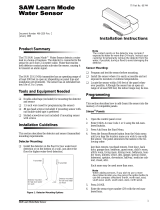Page is loading ...

1
,QVWDOODWLRQ,QVWUXFWLRQV
*(6HFXULW\
'
Product
Summary
The Learn Mode™ Carbon Monoxide (CO) alarm detects hazardous levels of CO gas. If a dan-
gerous concentration of gas is detected, a red indicator light turns on and an internal siren is acti-
vated. The CO alarm also transmits an alarm signal to the control panel within 15 seconds of
detecting CO gas (see Figure 1). The control panel activates its own sirens and reports the alarm
to the central monitoring station (if the system is monitored).
Figure 1. CO Alarm Features
The indicator lights on the CO alarm react to the status of their environment.
A green light indicates an ON or normal condition. The CO alarm has power and is sampling air
for CO gas.
A red light indicates an ALARM condition and that the CO alarm is currently sensing hazardous
CO levels. All persons and animals must evacuate immediately and the area should be venti-
lated.
The internal siren activates when hazardous CO levels are present. The siren may be silenced for
seven to nine minutes by pressing the RESET button.
Note
Be sure to leave the last page of this document with the customer after installation. The page contains
important information on testing and maintaining the sensor.
8966G05A.DS4
ALARM VENT
TEST/RESET
BUTTON
INDICATOR
LIGHTS
SIREN VENT
If the reset button is pressed within 15 seconds of the initial alarm, the CO detector
will not transmit an alarm signal to the control panel.
Caution
!
'RFXPHQW1XPEHU5HY(
-XO\
,7,1RUWK$PHULFDQ6HQVR
U
&DUERQ0RQR[LGH$ODUP
3DUW1R

2ITI/North American Sensor Carbon Monoxide Alarm Installation Instructions
Installation
Guidelines
Use the following guidelines for installing the CO alarm:
Do...
• follow the “Programming” procedures before installing the CO alarm.
• install CO alarms on each level of a building, including near bedrooms and in a base-
ment.
• perform a sensor test to confirm signal reception.
Do not install...
• above or below heating vents.
• above cooking surfaces or within five feet of an open flame appliance.
• next to windows, exterior doors, or in locations where furniture or draperies may block
the unit.
• near automobile exhaust pipes (doing so will damage the sensor).
Programming The following steps provide a general guideline for programming (learning) the CO alarm
into control panel memory. Refer to the specific panel installation instructions for complete
programming details.
To add the CO alarm to panel memory:
1) Make sure the CO alarm is unplugged.
Note
The CO alarm must remain unplugged until step 6 of this procedure. Only within the first 67
seconds of power-up does the CO alarm transmit a signal that the panel can learn.
2) Set the panel to PROGRAM mode.
3) Proceed to the LEARN/ADD SENSORS menu.
4) When the panel prompts you for a sensor group number, enter the appropriate group
number based on the system panel. For Concord™ panels, enter Group 34 (GAS); for
all other GE Security panels, enter Group 29 (AUXILIARY).
5) Select the desired sensor number.
6) When the control panel prompts you for sensor activation, plug in the CO alarm and
wait five seconds for the unit to stabilize. Next, press and hold the test button for five to
seven seconds; the unit beeps, a red alarm light flashes, and a transmitter inside the CO
alarm transmits a Tamper/Alarm signal that the panel learns into memory.
Note
Hold one hand over the siren vent (see Figure 1) while pressing the test button to muffle the siren.
Install the CO alarm only in outlets that are not controlled by a switch. The CO
alarm can fail to warn occupants of dangerous CO levels if the outlet switch is
turned off.
Warning
!
This alarm indicates the presence of CO at the alarm sensor only. Dangerous levels
of CO may be present in other areas of the home.
Caution
!
The CO alarm is not suitable for smoke or fire detection and should not be
installed near hazardous locations as defined in the national electrical
code.
Warning
!

3ITI/North American Sensor Carbon Monoxide Alarm Installation Instructions
Note
If the panel does not acknowledge learning or receiving the signal within 67 seconds, unplug the CO
alarm for 10 seconds and repeat step 6.
Refer to the “Troubleshooting” section if the control panel does not acknowledge receiving a signal.
7) At the panel, exit the PROGRAM mode.
Installing the
CO Alarm
After successful programming, install the CO alarm at the intended location.
To install the CO alarm:
• Using the installation guidelines on Page 2, plug the CO alarm into the lower socket of an
electrical outlet at the desired location. The green power light appears.
For maximum protection, allow the unit to initialize for one hour after installation.
Note
If the green power light does not turn on, unplug the unit and refer to the “Troubleshooting” section.
Testing the CO
Alarm with the
Control Panel
Before testing the CO alarm, ensure that your control panel is set to SENSOR TEST mode. Set-
ting your panel to sensor test mode prevents an alarm signal from being reported to the central
monitoring station. If you elect not to set your panel to sensor test mode, contact the central mon-
itoring station prior to testing and inform operators not to dispatch emergency services.
The following steps provide a general guideline for testing the CO alarm. Refer to the specific
panel installation instructions for complete testing details.
1) Wait at least 10 minutes after installation to test the CO alarm.
2) Make sure the green power light is on.
3) Set the control panel to SENSOR TEST mode.
Note
If you do not set your panel to sensor test mode, an alarm signal will be reported to the central monitor-
ing station. Contact the central monitoring station prior to testing and inform operators not to dispatch
emergency services.
4) Unplug the CO alarm for 10 seconds.
5) Plug in the CO alarm and wait five seconds. Next, press and hold the TEST/RESET button
for five to seven seconds; the unit beeps, a red alarm light flashes, and a transmitter inside the
CO alarm transmits a Tamper/Alarm signal that the panel can receive.
Note
Intermittent beeps with flashing green and red lights indicate the CO alarm is malfunctioning. Refer
to the “Troubleshooting” section.
6) Listen for the appropriate beeps (varies by panel) from interior sirens before releasing the test
button.
7) At the panel, exit the SENSOR TEST mode by entering the disarm command.
Training the
User
After installing the CO alarm, leave the last page of this document with the system user and
instruct them to perform the following procedures in the event of an alarm.
1) Evacuate the premises immediately.
2) Account for all occupants.
3) Call the fire department from another location.
Use the TEST/RESET button to test the CO alarm. Do not attempt to pro-
duce carbon monoxide.
Warning
!

4ITI/North American Sensor Carbon Monoxide Alarm Installation Instructions
Trouble-
shooting
This section describes what action to take if you experience difficulty programming, installing, or
testing the CO alarm.
If the green power indicator light does not turn on when the unit is plugged in...
1) Make sure the outlet the unit is plugged into is not controlled by a switch. Move the unit to a
different (unswitched) outlet.
2) Check the outlet for the correct AC voltage using a voltmeter. If the meter reads 0 volts,
replace any blown fuse or reset the breaker switch at the main electrical panel.
3) Contact GE Security Technical Support at 1-800-777-2624 if steps 1 and 2 above do not
resolve the problem.
If the panel does not learn the unit...
1) Make sure the unit has not been plugged in for more than 67 seconds before pressing and
holding the test button prior to the learning attempt. Unplug the unit for 10 seconds and retry
learning.
2) Make sure the outlet the unit is plugged into is providing AC voltage.
Note
If the unit sounds intermittent beeps and the green and red lights flash, the CO alarm is malfunc-
tioning. Contact GE Security Technical Support at 1-800-777-2624.
Specifications Panel Compatibility: CareTaker Plus, Commander 2000, Concord™, Simon®, CareGard
Power Supply: 120 V AC @ 60 Hz, 7W
Operating Voltage: 102-132 V AC
Operating Temperature: 40°F to +100°F (4.4 to +37.8°C)
Average Standby Power: 2.5 W
CO Alarm Levels:
00 PPM. Activates in less than:
15 minutes @ 400 PPM
35 minutes @ 200 PPM
90 minutes @ 100 PPM
Dimensions: 6.5 x 3.5 x 1.5 inches (16.5 x 8.9 x 3.8 cm)
Alarm Sound Level: Continuous 85 dBA @ 10 ft. for a minimum of 4 minutes
Gases NOT Detected: Methane; Butane; Heptane; Ethyl Alcohol; Isopropyl Alcohol; Carbon
Dioxide; Propane
Do not re-enter the building until the source of carbon monoxide has been
located and the problem corrected by a qualified technician.
Warning
!
Do not attempt to repair the CO alarm unit.
Caution
!

5ITI/North American Sensor Carbon Monoxide Alarm Installation Instructions
Notices 7KLVGHYLFHFRPSOLHVZLWK)&&5XOHV3DUWVDQG2SHUDWLRQLVVXEMHFWWRWKHIROORZLQJWZRFRQGLWLRQV
7KLVGHYLFHPD\QRWFDXVHKDUPIXOLQWHUIHUHQFH
7KLVGHYLFHPXVWDFFHSWDQ\LQWHUIHUHQFHWKDWPD\EHUHFHLYHGLQFOXGLQJLQWHUIHUHQFHWKDWPD\FDXVHXQGHVLUHG
RSHUDWLRQ
&KDQJHVRUPRGLILFDWLRQVQRWH[SUHVVO\DSSURYHGE\*(6HFXULW\FDQYRLGWKHXVHU·VDXWKRULW\WRRSHUDWHWKHHTXLS
PHQW
)*(6HFXULW\

6ITI/North American Sensor Carbon Monoxide Alarm Installation Instructions

7ITI/North American Sensor Carbon Monoxide Alarm Installation Instructions
Introducing the GE
Security CO Alarm
Your GE Security Carbon Monoxide Alarm is an effective product for detecting the presence of carbon monoxide
(CO) by continuously monitoring for CO in your home.
What is CO? Carbon monoxide is a dangerous and poisonous gas produced by the incomplete combustion of fuels such as natu-
ral gas, propane, heating oil, kerosene, coal, gasoline, or wood. The incomplete combustion of fuel can occur in a
device such as a furnace, boiler, room or water heater, stove, grill, or any gas-powered vehicle or engine. Although
many combustion products can cause discomfort and adverse health effects, it is CO that presents the greatest
threat.
Correct operation of fuel burning equipment requires two key conditions. There must be,
1. an adequate air supply to promote complete combustion.
2. proper venting of combustion products from the furnace through a chimney, vent, or duct.
CO has no odor or taste and cannot be seen. Exposure to CO prohibits the blood from transporting oxygen through-
out the body; in any enclosed space (home or office), even brief exposure can lead to brain damage or death.
Sources of CO
CO can be produced by any of the following sources: wood stove; wood or gas fireplace; automobile exhaust; gas
water heater; gas or kerosene heater; gas or oil furnace; gas appliances; clogged chimney; cigarette smoke.
Causes of CO
• Equipment problems due to defect or poor maintenance.
• Collapsed or blocked chimneys and flues; also dislodged, disconnected, or damaged vents.
• Downdrafts in chimney or flue; long, indirect flue runs; also improper location of flue exhaust.
• Improper installation or operation of fuel burning equipment, chimneys, or vents.
• Inadequate exhaust for space heaters and appliances.
Symptoms of CO
Poisoning
CO is odorless, colorless, tasteless, and extremely toxic. When inhaled, CO produces an effect known as chemical
asphyxiation. When exposed to CO, the body is quickly affected by oxygen starvation. The following symptoms
are related to CO poisoning and should be discussed with each member of the home.
Symptoms of Extreme Exposure Include:
Unconsciousness, convulsions, cardiorespiratory failure, or death.
Symptoms of Medium Exposure Include:
Severe throbbing headache, drowsiness, confusion, vomiting, or increased heart rate.
Symptoms of Mild Exposure Include:
Slight headache, nausea, fatigue, or flu-like symptoms.
What if the Alarm
Sounds?
Your CO alarm emits a loud, continuous tone when hazardous levels of CO are detected in the home. If the alarm
sounds, respond with the following actions:
If Symptoms of CO Poisoning Exist
1. If family members experience symptoms of CO poisoning — headache, nausea, drowsiness — evacuate the
home immediately and call 911 or other emergency services from an alternate location.
2. Ensure that all family members are present and accounted for. Do not re-enter until the home has been prop-
erly ventilated and the source of CO corrected by the fire department or a qualified technician.
• After the source of CO has been determined and the problem corrected, reset your CO alarm by pressing the
TEST/RESET button (see Maintaining the Alarm and Using the Test/Reset Function section).
If No Symptoms of CO Poisoning Exist
1. If no symptoms of CO poisoning exist, press the TEST/RESET button on the alarm and ventilate the home
immediately by opening outside leading doors and windows. Turn off all fuel-burning appliances and contact a
utility company representative to inspect your home prior to restarting such appliances.
This device will only sound an alarm if CO is detected at the alarm sensor
only. If not responded to, CO may be present in other areas of the home.
Warning
!

8ITI/North American Sensor Carbon Monoxide Alarm Installation Instructions
Maintaining the Alarm
and Using the Test/
Reset Function
Maintaining Your CO Alarm
• Ensure the Alarm Vent is free of dust and debris by vacuuming the vent periodically (see Figure 1).
Using the Test/Reset Function
1. Set your control panel to SENSOR TEST mode.
Note
If you do not set your panel to sensor test mode while using the Test/Reset function, an alarm signal will be reported to
the central monitoring station. Contact the central monitoring station prior to testing and inform operators not to dis-
patch emergency services.
2. Unplug the CO alarm for 10 seconds.
3. Plug in the CO alarm and wait five seconds. Next, press and hold the TEST/RESET button (see Figure 1) for
five to seven seconds; the unit beeps, a red alarm light flashes, and a transmitter inside the CO alarm transmits
a Tamper/Alarm signal that the panel can receive.
4. Listen for the appropriate beeps (varies by panel) from interior sirens before releasing the TEST/RESET but-
ton.
5. At the panel, exit the SENSOR TEST mode by entering the disarm command.
If the CO Alarm Continues to Sound After Pressing Test/Reset
If your CO alarm activates within six minutes after pressing the TEST/RESET button, a hazardous level of CO is
being monitored. Refer to the What if the Alarm Sounds? section for further instruction.
Figure 1. CO Alarm Features
What do the Lights on the CO Alarm Indicate?
•Green — The green light indicates your CO alarm is powered (see Figure 1). It is normal for this light to
remain on while the alarm is connected to an electrical source.
•Red — The red light indicates your CO alarm is sounding a full alarm (see Figure 1). It is normal for this light
to remain on while pressing the TEST/RESET button.
Homeowner Safety
Tips
Homeowners can take several steps to avoid exposure to harmful CO levels and ensure their home is safe. By fol-
lowing sensible maintenace and safety procedures in the home, you can stay safe and save on fuel costs:
• Make sure all fuel-burning equipment vent hoods and exhaust pipes are free and clear of debris.
• Have your fuel-burning equipment periodically inspected for safety and efficiency by a qualified technician.
• Inspect the clean-out on your chimney for dirt and debris.
• Never operate a gas powered engine, kerosene stove, or charcoal grill in a confined space.
• Never attempt to add a ‘heat reclaimer’ or ‘automatic flue damper’ to your gas furnace or water heater.
Because of risks from installation and/or mechanical failure, gas installation safety codes prohibit the use of
such devices as add-ons to existing furnaces.
• Vent all gas dryer exhaust ducts to the outside and place a hood at the end of the duct. Inspect the exhaust sys-
tem for lint or debris and make sure the hood flap moves freely.
• Keep all furnace panels and grills in place and close all fan compartment doors while the furnace is operating.
Technical Information Your CO alarm uses a sensing technology to vary exposure times prior to alarm activation. Exposure times are
based on monitored CO levels; a full alarm is activated when CO levels reach the following units in parts per mil-
lion (ppm):
• Less than 90 minutes at exposures of 100 ppm.
• Less than 35 minutes at exposures of 200 ppm.
• Less than 15 minutes at exposures of 400 ppm.
8966G05A.DS4
ALARM VENT
TEST/RESET
BUTTON
INDICATOR
LIGHTS
SIREN VENT
This device may not sound an alarm at low CO levels. The Occupational Safety
and Health Administration has established that continuous exposure to levels of
50 ppm should not be exceeded in an 8-hour period. This device has not been
tested for CO at levels below 100 ppm. Upon detecting CO levels of 50 ppm for 30
minutes, the CO alarm sounds a low-level warning -- three continuous beeps
sounded once each minute with a flashing red LED. Indiviuals with a medical
condition and the elderly may consider a more sensitive CO alarm.
Warning
!
/