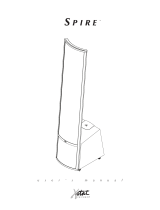Print On-Demand Systems
Support & Training Group
Spire Color Servers www.creo.com
Release date: 18 March 2004
P/N: 727-00021A-EN
Technical Bulletin
Working with the Spire CXP3535 Color Server in the Microsoft Active
Directory Domain Environment
Checked in the Spire CXP3535 v1.0 Color Server for the DocuColor 3535
Printer/Copier
Process Description
The Spire™ CXP3535 color server is dispatched with a “Stand Alone Server” configuration that permits any user from
any environment to use the printing resources of the Spire CXP3535 color server. The field requirement is that the
server will run as a Member Server in the Microsoft Active Directory® environment.
The benefits of this installation are as follows:
Use of Active Directory’s highly developed security environment, providing a domain user and resource
management as a way to filter user access to the Spire CXP3535 color server.
Use of the built-in domain mechanisms (such as SMS server) to maintain scheduled updates of security patches
and system fixes to the Spire CXP3535 color server.
Use of the Active Directory auditing mechanism to track resource usage in the Spire CXP3535 color server.
The following procedure describes the procedure for adding the Spire CXP3535 color server to the Active Directory
domain, and contains the following major tasks:
Note: This procedure should be performed by a Network Administrator with administrator security rights on the
relevant Active Directory domain.
1. Create the computer and user accounts in the Active Directory domain.
2. On the Spire CXP3535 color server, uninstall the Spire CXP3535 color server application.
3. Add the Spire CXP3535 color server to the domain and then reinstall the Spire CXP3535 color server application.
Page 1 of 8
Creo Technical Bulletin # 4