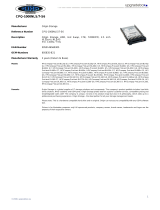Dell DL1000 Appliance
Interoperability Guide

Notes, cautions, and warnings
NOTE: A NOTE indicates important information that helps you make better use of your computer.
CAUTION: A CAUTION indicates either potential damage to hardware or loss of data and tells you
how to avoid the problem.
WARNING: A WARNING indicates a potential for property damage, personal injury, or death.
Copyright © 2016 Dell Inc. All rights reserved. This product is protected by U.S. and international copyright and
intellectual property laws. Dell
™
and the Dell logo are trademarks of Dell Inc. in the United States and/or other
jurisdictions. All other marks and names mentioned herein may be trademarks of their respective companies.
2016 - 03
Rev. A03

Contents
1 Introduction...........................................................................................................4
2 Supported Hardware............................................................................................5
BIOS Versions........................................................................................................................................ 5
Memory .................................................................................................................................................5
Hard drives (internal)............................................................................................................................. 5
Network Interface Controllers (NIC).................................................................................................... 6
RAID controllers.................................................................................................................................... 6
Display resolution..................................................................................................................................6
3 Supported Software..............................................................................................7
Operating System.................................................................................................................................. 7
Applications............................................................................................................................................7
Backup software....................................................................................................................................8
Appliance software stack release..........................................................................................................8
3

1
Introduction
This document provides information about the supported hardware and software versions for the Dell
DL1000 Appliance.
NOTE: The versions specified in this document use the same format as found on http://dell.com/
support/downloads/ and may differ from the version information displayed in the Windows Device
Manager or Dell OpenManage Server Administrator.
4

2
Supported Hardware
This section lists the hardware supported by the Dell DL1000 Backup to Disk Appliance systems. Where
applicable, firmware and driver versions are also listed.
NOTE: The DL1000 system does not support external storage enclosures and external HDDs.
BIOS Versions
Table 1. Supported BIOS versions
System BIOS Version
DL1000 1.0.3 or later
Memory
Table 2. Supported memory configurations
System Version Total Type
DL1000 1 TB 16 GB Four 4 GB 1600Mhz
UDIMM
2 TB 16 GB Four 4 GB 1600Mhz
UDIMM
3 TB 16 GB Four 4 GB 1600Mhz
UDIMM
3 TB + VM 32 GB Four 8 GB 1600Mhz
UDIMM
Hard drives (internal)
Table 3. Supported internal hard drives
System Internal RAID
Controller
Slots Drive Type RAID Level
DL1000 PERC H310 0-1 Two cabled 3.5-inch, 7.2K RPM 3
Gbps SATA drives
1
5

Network Interface Controllers (NIC)
Table 4. Supported NIC
System NIC Driver revision
DL1000 Broadcom 5720 DP 1GbE LOM 16.2.0.4 or later
RAID controllers
NOTE: Dell does not support upgrading internal RAID controllers. The internal controller shipped
with the system is the only supported configuration.
Table 5. Supported RAID controllers
System RAID Controller Max Number of
Controllers
Driver Revision
DL1000 PERC H310 1 6.600.21.08 or later
Display resolution
The minimum display resolution is 1280x1024.
6

3
Supported Software
This section lists the supported operating systems and applications on the Dell DL1000 appliance.
NOTE: Running applications other than those listed in this document on the Dell DL1000 appliance
are not supported.
Operating System
NOTE: Clustering is not supported on the Dell DL1000 appliance.
Table 6. Supported operating systems
System Model Operating System
DL1000 1TB Microsoft Windows Server 2012
Foundation edition (Default OS)
2TB Microsoft Windows Server 2012
Foundation edition (Default OS),
Microsoft Windows Server 2012
Standard edition
3TB Microsoft Windows Server 2012
Foundation edition (Default OS),
Microsoft Windows Server 2012
Standard edition
3TB+2VM Microsoft Windows Server 2012
Foundation edition (Default OS),
Microsoft Windows Server 2012
Standard edition
Applications
Table 7. Supported application
System Application Application Type Version
DL1000 Dell OpenManage Server
Administrator
Systems Management 8.1.0 or later
7

Backup software
The supported version of the backup software is determined by the system and the installed RAID
controller.
Table 8. Supported backup software
System RAID Controller Version
DL1000 PERC H310 AppAssure 5.4.3
Rapid Recovery 6.0.1
NOTE: To upgrade your Appliance Core software to Rapid Recovery 6.0.1, download and run the
latest RUU. To download the latest RUU, go to www.Dell.com/support, click View products →
Servers,storage, & Networking → PowerVault → Dell DL1000→ Drivers & downloads → Category
→ IDM → Dell DL Series Appliance (DL4xxx and DL1000) Recovery and Update Utility.
Appliance software stack release
The supported version of the appliance software stack is determined by the system, the installed RAID
controller, and (if applicable) HBA.
Table 9. Supported appliance software stack
System RAID Controller Version
DL1000 PERC H310 2.2
8
/