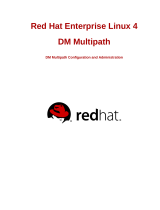Page is loading ...

Dell EMC Best Practices
Dell EMC SC Series Arrays with MySQL
Abstract
Best practices, configuration options, and sizing guidelines for
Dell EMC™ SC Series storage in Fibre Channel environments when
deploying MySQL
®
.
August 2018

Table of contents
2 Dell EMC SC Series Arrays with MySQL | 3063-BP-O
Revisions
Date
Description
April 2016
Initial release
August 2018
Content and format change
Acknowledgements
This document was produced by the following members of the Dell EMC storage engineering team:
Author: Mark Tomczik
The information in this publication is provided “as is.” Dell Inc. makes no representations or warranties of any kind with respect to the information in this
publication, and specifically disclaims implied warranties of merchantability or fitness for a particular purpose.
Use, copying, and distribution of any software described in this publication requires an applicable software license.
© 2016–2018 Dell Inc. or its subsidiaries. All Rights Reserved. Dell, EMC, Dell EMC and other trademarks are trademarks of Dell Inc. or its subsidiaries.
Other trademarks may be trademarks of their respective owners.
Dell believes the information in this document is accurate as of its publication date. The information is subject to change without notice.

Table of contents
3 Dell EMC SC Series Arrays with MySQL | 3063-BP-O
Table of contents
Revisions............................................................................................................................................................................. 2
Acknowledgements ............................................................................................................................................................. 2
Audience ............................................................................................................................................................................. 5
Prerequisites ....................................................................................................................................................................... 5
1 Introduction ................................................................................................................................................................... 6
2 Fibre Channel connectivity ........................................................................................................................................... 7
2.1 Zoning ................................................................................................................................................................. 7
2.1.1 Soft (WWN) zoning ............................................................................................................................................. 8
2.1.2 Hard (port) zoning ............................................................................................................................................. 10
2.2 QLogic settings ................................................................................................................................................. 11
2.2.1 Server FC HBA BIOS settings .......................................................................................................................... 11
2.2.2 Server FC HBA driver settings: timeouts and queue depth ............................................................................. 12
3 SC Series array .......................................................................................................................................................... 14
3.1 Virtual port mode .............................................................................................................................................. 15
3.2 Fault domains in virtual port mode ................................................................................................................... 16
3.3 Redundancy for SC Series front-end connections ........................................................................................... 16
3.4 Creating server objects in SC Series arrays .................................................................................................... 17
3.5 Disk pools ......................................................................................................................................................... 18
3.6 Datapage .......................................................................................................................................................... 19
3.7 Tiered storage ................................................................................................................................................... 19
3.8 Tier redundancy and RAID ............................................................................................................................... 21
3.9 Tier redundancy and media type ...................................................................................................................... 23
3.10 RAID stripe width .............................................................................................................................................. 24
3.11 RAID penalty ..................................................................................................................................................... 27
3.12 Sizing and validating SC Series array design .................................................................................................. 27
3.13 Data Progression .............................................................................................................................................. 29
3.14 Data Progression pressure reports ................................................................................................................... 31
3.15 Volume distribution reports ............................................................................................................................... 32
3.16 Storage profiles ................................................................................................................................................. 33
3.17 Snapshots (replays) .......................................................................................................................................... 37
3.18 Snapshot profiles .............................................................................................................................................. 38
3.19 SC Series cache settings ................................................................................................................................. 41
3.20 Creating volumes in Dell Storage Manager ...................................................................................................... 41
3.21 Volume size ...................................................................................................................................................... 42
3.22 Preallocating storage ........................................................................................................................................ 42

Table of contents
4 Dell EMC SC Series Arrays with MySQL | 3063-BP-O
3.23 Volume cache settings ..................................................................................................................................... 44
3.24 Server multipathing ........................................................................................................................................... 44
4 MySQL ........................................................................................................................................................................ 47
4.1 MySQL database and application design ......................................................................................................... 47
4.2 The ACID model and MySQL ........................................................................................................................... 48
4.3 MySQL storage engines ................................................................................................................................... 48
4.4 MySQL table types ........................................................................................................................................... 49
4.4.1 InnoDB table type, tablespaces, and SC Series snapshots and space reclamation ....................................... 50
4.4.2 MyISAM table type ........................................................................................................................................... 54
4.4.3 Converting from MyISAM to InnoDB ................................................................................................................ 55
4.5 MySQL volume considerations ......................................................................................................................... 55
4.6 Ext4 file systems and MySQL ........................................................................................................................... 59
4.7 Expanding SC Series volumes ......................................................................................................................... 59
4.8 Deleting MySQL volumes from Linux ............................................................................................................... 60
4.9 MySQL data directories and SC Series arrays ................................................................................................. 61
4.9.1 Move MySQL data directory to a dedicated LUN ............................................................................................. 61
4.10 MySQL and SELinux ........................................................................................................................................ 63
5 MySQL backups and SC Series snapshots ............................................................................................................... 65
5.1 Full and incremental (point-in-time) backups ................................................................................................... 65
5.2 MySQL binary transaction logs ......................................................................................................................... 65
5.3 Cold backups with SC Series snapshots .......................................................................................................... 67
5.4 Hot and warm MySQL backups ........................................................................................................................ 67
5.5 Creating full backups with SC Series snapshots .............................................................................................. 67
5.5.1 MyISAM ............................................................................................................................................................ 68
5.5.2 InnoDB .............................................................................................................................................................. 68
5.6 Creating incremental backups with SC Series snapshots ................................................................................ 68
A Additional resources ................................................................................................................................................... 69
A.1 Technical support and resources ..................................................................................................................... 69
A.2 Referenced or recommended publications ....................................................................................................... 69

Executive summary
5 Dell EMC SC Series Arrays with MySQL | 3063-BP-O
Audience
This document is intended for information technology professionals seeking to integrate MySQL
®
with Dell
EMC™ SC Series storage.
Prerequisites
Readers should have prior experience with or training in the following:
• RAID, Fibre Channel, multipathing, and IP networking administration
• Operation and configuration of SC Series storage arrays
• Using and administrating Oracle
®
Linux
®
and MySQL

Introduction
6 Dell EMC SC Series Arrays with MySQL | 3063-BP-O
1 Introduction
According to the DB-Engines April 2016 ranking, MySQL™ is the world's second most popular database and
most popular open-source database. In addition, it is used in a wide variety of industries (see MySQL
Customers by Industry). To deliver cost-effective, high-performance, and scalable solutions, MySQL can be
coupled with Dell EMC™ SC Series storage. SC Series arrays help resolve many of the storage challenges
facing IT organizations by providing advanced features like dynamic block architecture, storage virtualization,
Dynamic Capacity (thin provisioning), snapshots (replays), Data Progression (automatic tiering), and Fast
Track.
This document provides best practices, recommended settings, tips, configuration, and examples for
integrating MySQL with SC Series arrays to create manageable, reliable, and scalable solutions. This paper
focuses on InnoDB and MyISAM storage engines within MySQL. Because application design and
requirements vary greatly, the recommendations presented in this document may not be relevant to all
environments, and therefore should be evaluated against and adjusted accordingly to meet specific business
needs.
This document should not be considered an exhaustive or authoritative source on MySQL or SC Series
storage. For detailed information on MySQL, see the MySQL 5.7 Reference Manual. For information on SC
Series arrays, see the Dell Storage Center System Manager Administrator’s Guide available on the
Knowledge Center at the SC Series Customer Portal (login required).
Beyond the scope of this document are MySQL performance tuning, multiple MySQL server environments,
replication, detail on database backups, and all MySQL editions other than the Community edition.
Note: The information presented in this document is demonstrated using the Community Edition of MySQL
5.7, Oracle Unbreakable Linux kernel 6.5, and Dell SC8000 storage with Storage Center OS (SCOS) version
6.7. Unless otherwise noted, all references to MySQL in this document refer to MySQL 5.7 Community
Edition, references to Linux refer to Oracle Unbreakable Linux kernel 6.5, and references to SC Series
storage refer to the Dell SC8000 with SCOS version 6.7. The information and concepts presented in this
guide should be portable to other operating system versions, and other editions and versions of MySQL.

Fibre Channel connectivity
7 Dell EMC SC Series Arrays with MySQL | 3063-BP-O
2 Fibre Channel connectivity
SC Series arrays have been tested to work with Dell™, Emulex
®
, and QLogic
®
HBA cards. They also support
simultaneous transport protocols including Fibre Channel (FC), iSCSI, and FCoE. Although this document
was created for FC environments with QLogic HBAs, much of it should also apply to iSCSI and FCoE. For
information on other transport protocols supported by SC Series arrays, see the Dell Storage Manager
Administrator’s Guide available on the Dell Support website. The Dell EMC Storage Compatibility Matrix
provides a list of compatible arrays and switches.
To maximize throughput and HA protection, Dell EMC recommends using at least two 8 Gbps quad-port
HBAs, or at least two 16 Gbps dual- or quad-port HBAs in database servers, and two 16 Gbps quad-port FC
HBAs in the array. Additional HBAs may be required in the server for greater throughput requirements.
2.1 Zoning
Zoning that delivers port-level redundancy and high availability in the event of a SAN component outage is
recommended. One way to provide this level of service is to implement the following:
• Multiple fabrics
• Multiple Fibre Channel switches (one or more switches per fabric VSAN and SC fault domain)
• SC Series dual controllers
• Multiple Fibre Channel HBAs per SC Series controller
• SC Series virtual port mode
• Multiple dual- or quad-port 16Gb Fibre Channel server HBAs per server
• Server multipathing
• Soft zones

Fibre Channel connectivity
8 Dell EMC SC Series Arrays with MySQL | 3063-BP-O
The example in Figure 1 shows four FC zones, one per server HBA port. Zones in each of the fabrics share
the same targets, but have a different initiator.
Controller 1 Controller 2
Dell SC8000
7
3
6
2
5
1
4
0
15
11
14
10
13
9
12
8
23
19
22
18
21
17
20
16
Brocade 300
1 2 3 4
ST
2
1
iDRAC
2
1
3
750W750W
5
4
7
6
PORTS
PCIe x8
8Gb FC
842
842
842
842
1234
7
3
6
2
5
1
4
0
15
11
14
10
13
9
12
8
23
19
22
18
21
17
20
16
Brocade 300
1 2 3 4
ST
2
1
iDRAC
2
1
3
750W750W
5
4
7
6
PORTS
PCIe x8
8Gb FC
842
842
842
842
1234
iDRAC
1 2 3 4
ST
2
1
2
1
3
750W 750W
5
4
6
842
842
842
PORT 2
842
PORT 1
PCIe x8 8Gb FC
842
PORT 2
842
PORT 1
PCIe x8 8Gb FC
FC zone srv-s5p2
FC zone srv-s5p1
FC zone srv-s6p1
Fabric 1Fabric 2
Fault
domain 1
Fault
domain 2
FC zone srv-s6p2
Two FC fabrics
2.1.1 Soft (WWN) zoning
Dell EMC recommends using soft zoning rather than hard zoning. Zones must be created to use a single
initiator host port and multiple SC Series virtual ports. Soft zoning is based on the WWN of the initiator and
targets. It provides the ability to move the server or the SC Series array to another switch without updating
any zone. SC Series virtual port mode requires N_Port ID Virtualization (NPIV) be enabled on the attached
FC switch. A soft zone (zone srv-s5p1 shown in Figure 2) may look like the following in Brocade
®
switchExplorer:

Fibre Channel connectivity
9 Dell EMC SC Series Arrays with MySQL | 3063-BP-O
Soft zone
When soft zoning with multiple controllers in virtual port mode, the ports from each controller must be equally
distributed between the two fabrics. It does not matter which ports are chosen for a fabric if the ports are
chosen in a similar manner for all zones in the same fabrics. Adhering to a cabling and zoning standard will
create an easily maintainable fabric. Zoning examples in this document use odd SC controller ports for fabric
1, and even SC controller ports for fabric 2.
When soft zoning with multiple controllers in virtual port mode, create the following zones in both fabrics:
• A zone that includes all odd-numbered physical ports from both controllers in one fabric, and a zone
that includes all even-numbered physical ports from both controllers in the other fabric. For example:
one zone could have ports 1 and 3, the other zone could have ports 2, and 4.
• A zone that includes the virtual ports of all the odd-numbered physical ports from both controllers in
one fabric, and a zone that includes the virtual ports of all the even-numbered physical ports from
both controllers in the other fabric.
• A zone for each server HBA port that will connect to the SC Series array. The zone must include the
WWNs of the HBA port and the multiple SC virtual ports that are on the same FC switch. Virtual ports
need to be equally divided between the zones based on their physical ports, (for example, odd ports
in one zone, even ports in the other zone). The following example uses two dual-port HBA server
adapters as illustrated in Figure 1.
Two zones (one for port 1 from each HBA) for fabric 1
WWN of physical
port 1 of the server
HBA in slot 5
WWNs of controller 1
virtual ports for the
front-end primary
ports
WWNs of controller 2
virtual ports for the
front-end primary
ports

Fibre Channel connectivity
10 Dell EMC SC Series Arrays with MySQL | 3063-BP-O
Two zones (one for port 1 from each HBA) for fabric 2
Server HBA ports and SC Series controller front-end ports for zones
FC Zone
Fabric
Server HBA
Server HBA port
SC Series
controller
SC Series
controller ports
1
1
1
1
1
1, 2 or 1, 3
2
1
2
1
2
1, 2 or 1, 3
3
2
1
2
1
1, 2 or 1, 3
4
2
2
2
2
1, 2 or 1, 3
Soft zone example
FC zone
Fabric
WWN
Description
MT_r730xd_1_s4
1
2001000e1ec2d343
Server HBA 1, port 1
5000d3100002b90b
Controller 1 front-end virtual port 1
5000d3100002b90c
Controller 1 front-end virtual port 3
5000d3100002b915
Controller 2 front-end virtual port 1
5000d3100002b916
Controller 2 front-end virtual port 3
2.1.2 Hard (port) zoning
Hard zoning is based on defining specific ports in the zone. Because the zone is based on ports, if the server
or SC Series array is moved to a different port or switch, the fabric will require an update. This can cause
issues with the manageability or supportability of the fabric. Therefore, Dell does not recommend hard zoning
with SC Series arrays.

Fibre Channel connectivity
11 Dell EMC SC Series Arrays with MySQL | 3063-BP-O
2.2 QLogic settings
Configure the server HBAs according to the recommendations in the Dell Storage Manager Administrator’s
Guide available on the Dell Support website to improve connection speeds between the database server and
SC Series arrays.
Note: Both the BIOS settings and OS driver module for QLogic control the performance of an HBA. Settings
specified in the driver module take precedence over the BIOS settings.
For new systems, be sure to review the Dell EMC Storage Compatibility Matrix for a supported QLogic
adapter model, driver, boot code version, and firmware version. Then, update the HBA firmware, boot code,
and driver to the applicable versions before doing any configuration. For existing systems, Dell EMC
recommends verifying the existing configuration against the compatibility matrix for supportability. Then, verify
the functionality of the latest firmware, driver, and QLogic settings in a test environment before promoting the
changes to a production environment.
2.2.1 Server FC HBA BIOS settings
Using QLogic Fast!UTIL, configure the HBA BIOS during the power on system test (POST) of the server.
1. During the POST, press [Ctrl] + [Q] process to start Fast!UTIL.
Starting Fast!UTIL
2. Select an HBA in Fast!UTIL. Repeat steps 2–5 for all HBAs (or initiators) that are zoned to an SC
Series array and are displayed by Fast!UTIL.
3. Reset the adapter to factory defaults. Select Configuration Settings > Restore Default Settings.
Press [ESC] multiple times to display the Fast!UTIL Options menu.
4. Select Configuration Settings > Adapter Settings and make the changes shown in Table 3. Press
[ESC] multiple times to display the main Fast!UTIL menu.
5. Select Scan Fibre Devices. Press [ESC] to display the main Fast!UTIL menu.
6. Select Configuration Settings > Advanced Adapter Settings and make the changes shown in
Table 3.

Fibre Channel connectivity
12 Dell EMC SC Series Arrays with MySQL | 3063-BP-O
QLogic HBA BIOS Settings
QLogic BIOS menu
QLogic BIOS attribute
Value
Adapter Settings
Host Adapter BIOS
Enable
Connection Options
1 (for point-to-point only)
Advanced Adapter Settings
Login retry count
60
Port down retry count
5, or 60
1
Link down timeout
30
Execution Throttle
256
LUNs per Target
128
Enable LIP Reset
Yes
Selectable Boot Settings (Each
HBA port has two paths to the
boot volume. The WWN for
each path should be selected,
except when installing and
configuring Dell EMC
PowerPath™. Then, only
server initiator port from one
HBA should be enabled for
boot.)
2
Selectable Boot
2
Enable
Boot Port Name, Lun (nnnnn,0)
(This was configured after the FC
fabric zones were created)
2
WWN for the 1st boot volume path,
and Lun should correspond to the
Lun chosen during the mapping
operation in DSM of the volume to
the server. For boot from SAN, Dell
EMC Linux best practices say
Lun/LUN needs to be 0.
Boot Port Name, Lun (nnnnn,0)
(This was configured after the FC
fabric zones were created)
2
WWN for the 2nd boot volume path,
and Lun should correspond to the
Lun chosen during the mapping
operation in DSM of the volume to
the server. For boot from SAN, Dell
EMC Linux best practices say Lun
needs to be 0.
1
In multipath environments, port down retry count should be set to 5, and in single-path environments, it should be set to 60. For
MySQL, it is recommended to use multipath environments.
2
If business requirements allow, it is recommended to configure boot from SAN. In such cases, apply the recommended configurations
as allowed. If using EMC PowerPath for multipathing, see the EMC Host Connectivity Guide for Linux and PowerPath for Linux
Installation and Administration Guide available on the Dell EMC support website for specific instructions for configuring storage
connectivity and QLogic selectable boot settings for boot from SAN.
After configuring the QLogic HBA cards, configure the QLogic driver settings.
Note: Record the WWNs of all HBAs identified and enabled in QLogic and zoned to the SC Series array.
WWNs are needed when creating a logical server object in Dell Storage Manager (DSM).
2.2.2 Server FC HBA driver settings: timeouts and queue depth
Configure the link down timeout, and if necessary, the queue depth in Linux after backing up the original
QLogic adapter configuration file.
The timeout value determines the time a server waits before the server destroys a connection after losing
connectivity. For single-path configurations, the timeout should be set to 60 seconds to provide enough time
for the WWN of the failed port to transfer to a port on the other controller (assuming a dual controller SC
Series configuration is deployed). In a multipath configuration, the timeout value should be set to 5 seconds
because the ports will fail over almost immediately. Either Dell EMC PowerPath or native Linux multipathing
(Device-Mapper Multipathing) is recommended.

Fibre Channel connectivity
13 Dell EMC SC Series Arrays with MySQL | 3063-BP-O
The default queue depth value of 32 may be adequate, but a value of 64 or 128 may work well too. The
optimal queue depth value is dependent on a number of parameters, including creating snapshots (Replays)
of the MySQL database. Determining the optimal value is out of scope of this document.
Single-path environments:
options qla2xxx qlport_down_retry=60
options qla2xxx ql2xmaxqdepth=<value>
Multipath environments:
options qla2xxx qlport_down_retry=5
options qla2xxx ql2xmaxqdepth=<value>

SC Series array
14 Dell EMC SC Series Arrays with MySQL | 3063-BP-O
3 SC Series array
Storage administrators have to make complex decisions daily on storage configuration, usage, and planning.
For example, when creating a volume, the question may be asked: Will it be sized appropriately? If all
volumes are oversized, there is the added issue of over provisioning the array. Also, traditional arrays do not
provide an easy way to match performance metrics of disks with the performance characteristics of the data.
Another example is with the MySQL InnoDB system tablespace on a traditional SAN. All tables within the
tablespace will share the same performance traits of the underlying physical disk regardless of performance
expectations of the applications. This could lead into a situation of expensive RAID 10 disk being used for
data that only needs RAID 5.
Dell EMC SC Series storage provides solutions to these complex decisions with a robust set of features that
provide an easy-to-manage storage solution:
Dynamic Capacity delivers the highest storage utilization possible by eliminating allocated but unused
capacity. It completely separates storage allocation from utilization, enabling users to create any size virtual
volume upfront, and only consume actual physical capacity when data is written.
Snapshots (replays) provide continuous, space-efficient data protection. A snapshot taken of a volume
creates a point-in-time copy (PITC) of the volume by making all written pages read-only. Any further changes
to the volume get written to new pages (active data). When the volume is read, SC Series storage seamlessly
presents the read-only pages from the snapshot, and any active data. Consistent snapshots in a MySQL
environemnt can be most beneifical and effective for database backups, recoveries, and cloning.
Data Progression (DP) is a Dell Fluid Data™ storage or automated tiered storage feature that automatically
migrates data to the optimal storage tier based on a set of predefined or custom policies called storage
profiles. Data progression eliminates the need to manually classify and migrate data to different storage tiers
while reducing the number and cost of drives and reducing the cooling and power costs.
Fast Track technology enhances automated tiered storage by dynamically placing the most frequently
accessed data on the fastest, or outer, tracks of each disk drive.
The following subsections provide Dell EMC recommended best practices, key points, configuration
examples, and options for SC Series arrays in a MySQL environment.

SC Series array
15 Dell EMC SC Series Arrays with MySQL | 3063-BP-O
3.1 Virtual port mode
Dell EMC strongly recommends using SC Series virtual port mode over Legacy port mode to provide
redundancy at the port and storage-controller level. If virtual port mode is used, the WWNs of the virtual ports
must be used in the zone rather than the physical ports.
WWNs of physical and virtual ports of an SC8000 controller
In the event of a controller or controller-port failure, the virtual port will fail over to any physical port WWN
within the same fault domain. Once the failure is resolved and ports are rebalanced in the SC Series array,
the virtual ports return to their preferred physical port. Virtual port mode with FC networks provide benefits
over legacy port mode including increased connectivity and bandwidth, and port failover for improved
redundancy.
The possible actions taken in virtual port mode when an SC Series controller or port failure occurs are shown
in Table 4.
Failover mehanics with virtual ports
Scenario
Action taken
Normal operation
All ports pass I/O
A controller fails in a dual-controller array
The virtual ports on the failed controller move to
the physical ports on the remaining controller
Port failure
An individual port fails over to another port in
the same fault domain
Physical port mapping
Virtual port mapping

SC Series array
16 Dell EMC SC Series Arrays with MySQL | 3063-BP-O
3.2 Fault domains in virtual port mode
Fault domains group front-end ports that belong to the same network and transport media (FC or iSCSI, but
not both). There must be a fault domain for each front-end Fibre Channel fabric (see Figure 1). Ports that
belongs to the same fault domain can fail over to each other because they have the same connectivity and
transport protocol. Dell EMC recommends configuring at least two connections from each controller to each
Fibre Channel fabric fault domain.
SC Series fault domains and physical port assignmernt.
To determine the mapping between the physical and virtual ports, see Figure 6.
3.3 Redundancy for SC Series front-end connections
The following types of redundancy are available depending on how the SC Series array is configured.
Storage controller redundancy: The ports on an offline storage controller move to the remaining available
storage controller.
Storage controller port redundancy: I/O activity on a failed port moves to another available port in the
same fault domain (providing virtual port mode is enabled).
Server path redundancy: Multipathing is configured on the server and multiple paths exist between the SC
Series array and server, allowing the server to use multiple paths for I/O. If an I/O path becomes unavailable,
the server continues to use the remaining active paths.
Dell EMC strongly recommends that all types of redundancy be provided in all MySQL environments.

SC Series array
17 Dell EMC SC Series Arrays with MySQL | 3063-BP-O
3.4 Creating server objects in SC Series arrays
Dell EMC recommends that at least two, dual-port HBAs be installed in the server before it is identified in the
SC Series system. Two dual-port HBAs provide redundancy of initiator ports and HBAs. Figure 8 shows a
server object with four initiators (two, dual-port HBAs).
HBAs assigned to a server objet in the SC Series system
An important attribute of the server object is the operating system. By setting the operating system to the
appropriate type, SC Series storage implements a set of specific OS rules to govern the automated process
of mapping volumes to the server object (see section 3.24, Server multipathing, for more information).
Selecting an OS for a server object in the SC Series system

SC Series array
18 Dell EMC SC Series Arrays with MySQL | 3063-BP-O
3.5 Disk pools
In most configurations, SC Series arrays group all disks, regardless of the disk’s performance characteristics,
into a single folder to create one virtual pool of storage. The virtual pool of storage is referred to as the
pagepool and it corresponds to the Assigned disk folder in the SC Series system. There are some cases
where multiple disk folders (multiple pagepools) may be needed. In such cases, caution should be used as
there are tradeoffs between single and multiple pagepools, the most notable one being performance. If the
number of spindles are split between multiple pagepools, there will be a reduction in the maximum
performance potential the pagepools can deliver.
Pagepool performance potential
For this reason, when dealing with high-performance or MySQL database systems in which performance is
affected by number of available spindles, Dell EMC strongly recommends that only one pagepool be used.
Only in rare circumstances do the benefits of multiple disk folders outweigh the disadvantages. Also, single
pagepools are also easier to manage and can accommodate an ever-changing workload. Another reason
against using multiple pagepools is that Data Progression does not migrate storage across disk folders, and a
second folder would impact the ability of SC Series storage to maximize performance.
When creating the Assigned disk folder, the SC Series system requires a datapage size and redundancy level
to be set for the folder. For more information, see Tiered storage and Tier redundancy and RAID.
Pagepool
Performance
potential
>
Pagepool A
Pagepool B

SC Series array
19 Dell EMC SC Series Arrays with MySQL | 3063-BP-O
3.6 Datapage
A datapage is the space that is allocated from the Assigned disk folder to a volume when a request for space
is made. Possible datapage sizes are:
512 KB: This datapage size is appropriate for application programs with high performance needs, or
environments in which snapshots (replays) are taken frequently under heavy I/O. Selecting this size reduces
the amount of space System Manager can present to servers. Flash-optimized storage types use 512 KB by
default.
2 MB: The default datapage size. This selection is appropriate for most application program needs.
4 MB: This datapage size is appropriate for configurations that use a large amount of disk space with
infrequent snapshots.
Caution: Dell EMC strongly recommends using the default datapage size for MySQL. If there is a need to
change the datapage value, consult with Dell Support to assess the performance impact and to ensure
system resources remain balanced after changing the datapage size.
When creating a volume, the SC Series system assigns the volume a maximum size as requested. Once the
volume is presented to a server, space (datapages) will either be assigned to the volume from the pagepool
all at once or when data is written to the volume. For best practices on volume space allocation in MySQL
environments, see section 3.22, Preallocating storage.
3.7 Tiered storage
All disk space within the pagepool is allocated into one of three tiers. A tier defines the type of storage media
used to save the data. When only two types of disks are used in an SC Series array, the array automatically
creates two tiers of storage. The fastest disks are placed in tier 1, and higher capacity, cost-efficient disks with
lower performance metrics are assigned to tier 3. When three types of disks are used, the array automatically
creates three tiers of storage.

SC Series array
20 Dell EMC SC Series Arrays with MySQL | 3063-BP-O
Storage types in SC Series arrays
Frequently accessed data remains on tier 1 (T1), and data that has not be accessed for the last 12
progression cycles is gradually migrated to tier 2 (T2) (should it exist) and then to tier 3 (T3).
/