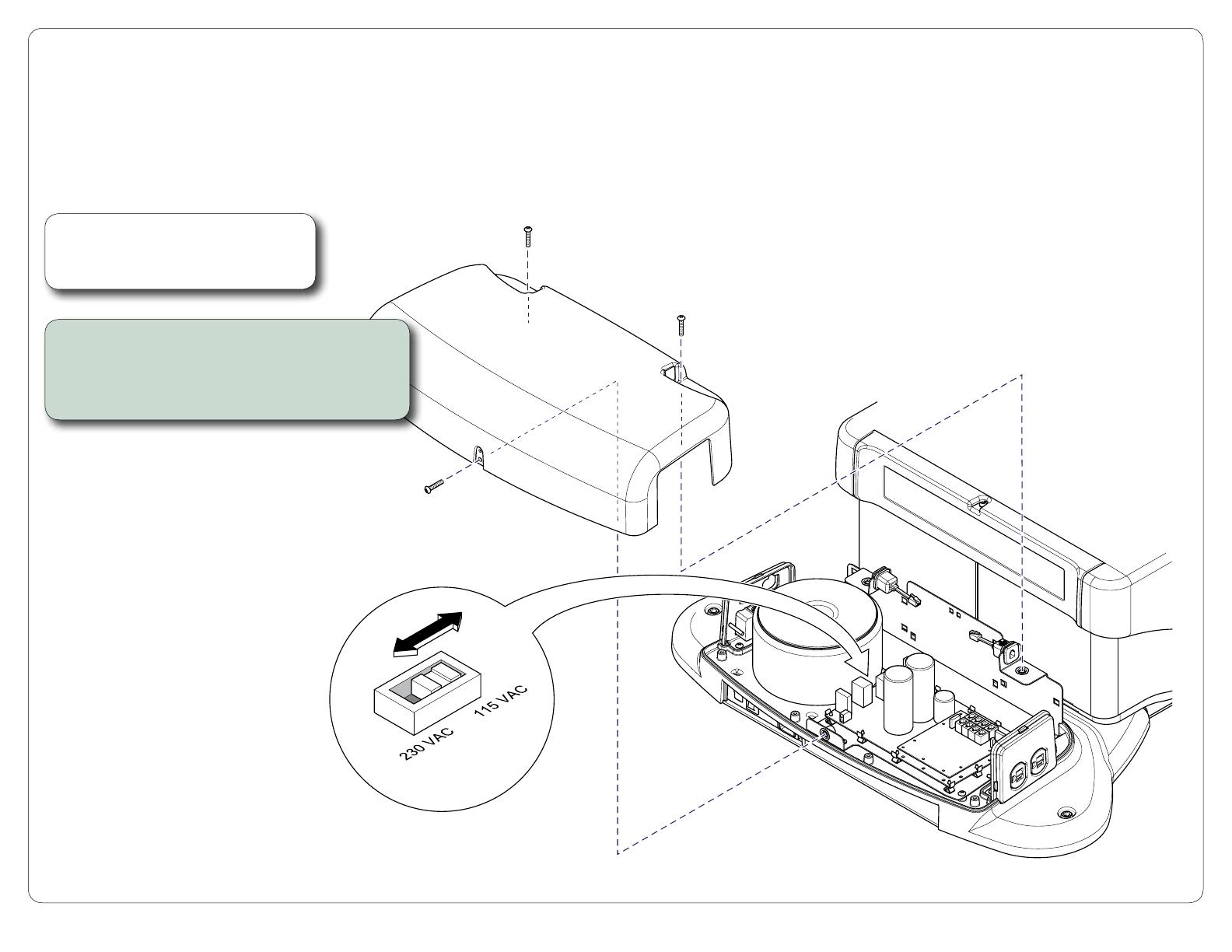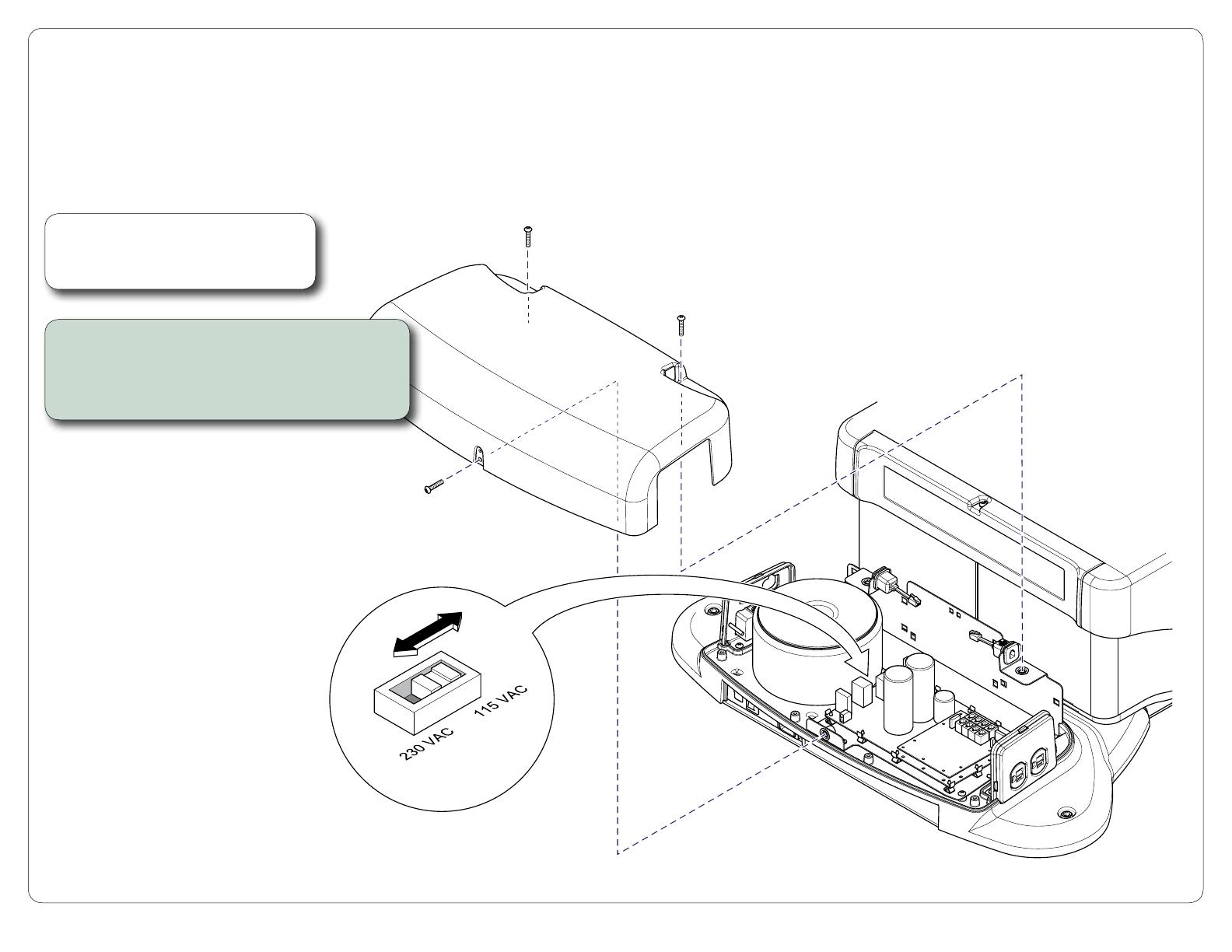
English-2
© 2013 Midmark Corp. | 60 Vista Drive Versailles, OH 45380 USA | 1-800-643-6275 | 1-937-526-3662 |
TP200 Rev. A
MA8815i
Step 2: Change voltage (if necessary).
A) Remove rear cover (three screws).
B) Set switch on PC board to correct voltage.
C) Reinstall cover.
Note
Unless specifically ordered for export,
units are set to 115 VAC at the factory.
Voltage
Switch
Before connecting the Midmark device power cord into an electrical power
source outlet, it is recommended to contact a local licensed electrician or a
local Authority Having Jurisdiction over the internal building power distribution
to verify that the device when powered up will comply with all local electrical codes.
Use the electrical power rating marked on the device when determining the
appropriate electrical branch circuit and outlet requirements. For 115V rated device
models with a current rating at or above 12 Amps, a dedicated branch circuit may be
required if the branch circuit protection is provided by a 15 Amp breaker.