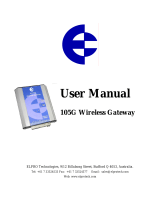Page is loading ...

2604 Controller Master Communications
Master/Slave Controller Handbook Supplement Part No HA027664 Issue 1.0 Jan-02 B-1
B. SUPPLEMENT 2604 MASTER COMMUNICATIONS 2
B.1. INTRODUCTION...................................................................................2
B.1.1. Broadcast Communications...................................................................2
B.1.2. Direct read/write....................................................................................2
B.2. INSTALLATION.....................................................................................3
B.3. WIRING CONNECTIONS.....................................................................3
B.3.1. Example Wiring RS422 for Different Slaves........................................4
B.4. SWITCH ON............................................................................................5
B.4.1. Basic Navigation...................................................................................5
B.5. TO CONFIGURE PARAMETERS.......................................................6
B.6. TO CONFIGURE SLAVES....................................................................8
B.7. PARAMETER TABLES.........................................................................9
B.8. ADDITIONAL NOTES.........................................................................12
B.8.1. IEEE in 2000 Series............................................................................12
B.8.2. Configuration mode.............................................................................13
For further information please refer to:-
2604 Engineering Handbook, Part No. HA026761
2604 Installation and Operation Handbook Part No. HA026491
2000 Series Communications Handbook, Part No. HA026230
These may be found on //http/www.eurotherm
.co.uk/pdfs

Master Communications 2604 Controller
B-2 Master/Slave Controller Handbook Supplement Part No HA027664 Issue 1.0 Jan-02
B. Supplement 2604 Master Communications
B.1. INTRODUCTION
Software version 5 and above of the 2604 controller supports Master Communications. The
objective of the master comms is to allow the 2604 to communicate with any instrument using
ModBus interface as a master device, that is, without the need for a supervisory PC. This
allows the 2604 to link through digital communications with other products to create a small
system solution. There are two methods of communication:-
1. Broadcast Communications
2. Direct Read/Write
B.1.1. Broadcast Communications
The 2604 master can be connected to up to 32 slaves. The master sends a unit address of 0
followed by the address of the parameter which is to be sent. A typical example might be a
multi zone oven where the setpoint of each zone is required to follow, with digital accuracy,
the setpoint of a master.
B.1.2. Direct read/write
The 2604 master can be connected to up to eight slaves. Each slave has its own unit address.
The master can send data to each slave by sending a unit address followed by the parameter
address. It can also request data from a slave. This data may be displayed on the 2604 or used
as part of a 2604 control strategy.
2604
Master
Slave
1
Slave
2
Slave
32
2604
Master
Slave
1
Slave
2
Slave
8

2604 Controller Master Communications
Master/Slave Controller Handbook Supplement Part No HA027664 Issue 1.0 Jan-02 B-3
B.2. INSTALLATION
The 2604 Master Communications controller should be installed as described in Chapter 2 of
the Installation and Operation Handbook.
WARNING
You must ensure that the controller is correctly configured for your application.
Incorrect configuration could result in damage to the process being controlled,
and/or personal injury. It is your responsibility, as the installer, to ensure that
the configuration is correct. See 2604 Engineering Handbooks for details.
B.3. WIRING CONNECTIONS
Before proceeding further, please read Appendix B, Safety and EMC information, in the
above handbooks.
The Digital Communications module for the master/slave controller is fitted in Comms
Module slot J and uses terminals JA to JF. The connections are identical to the RS485 2-wire
standard or RS422 4-wire standard as described in further detail in the 2000 series
Communications Handbook.
Note: Rx connections in the master are wired to Tx connections of the slave
Tx connections in the master are wired to Rx connections of the slave
Figure B-1: Master/Slave Connections
!
L
2604
Master
RS422
Slave
1
RS422
Rx+
Rx-
Tx+
Tx-
Rx+
Rx-
Tx+
Tx-
2604
Master
RS485
or
RS232
Slave
1
RS485
or
RS232
Rx
Tx
Rx
Tx
Com
Com
Com
Com

Master Communications 2604 Controller
B-4 Master/Slave Controller Handbook Supplement Part No HA027664 Issue 1.0 Jan-02
B.3.1. Example Wiring RS422 for Different Slaves
The diagram below shows connections for a range of different controllers using RS422. These
are representative of typical slaves which may be used but could also include third party
products using Modbus protocol.
Figure B-2: Example Wiring RS422 for Different Slaves
Tx+
Tx- Rx+
Rx-
Co
m
2604
Master
220 ohm
termination
resistors on
last
controller in
the chain
220 ohm
termination
resistors on the
master
RS422
Twisted pair
throughout
Additional
instruments
Controller
Type 902
Rx+
Co
m
Rx
-
Tx+
Tx
-
Controller
Type 2200
Rx+
Co
m
Rx
-
Tx+
Tx
-
Controller
Type 94C
Rx+
Co
m
Rx
-
Tx+
Tx
-
Controller
Type 900EPC
Rx+
Co
m
Rx
-
Tx+
Tx
-
Slave Terminal Numbers
Inst 902 2200 94C 900EPC
Tx+ F1 HE 11 X1
Tx- F2 HF 12 X2
Rx+ F3 HB 13 X3
Rx- F4 HC 14 X4
Twisted pair
throughout

2604 Controller Master Communications
Master/Slave Controller Handbook Supplement Part No HA027664 Issue 1.0 Jan-02 B-5
B.4. SWITCH ON
A short self test sequence takes place during which the controller identification is displayed
together with the version number of the software fitted. For master communications the
version number must be greater than 5.0.
An overview display will then be shown. The format of
this display will depend upon the process application
for which the controller has been configured. Some
typical overviews are shown in both the Operation and
Engineering Handbooks.
Figure B-3: An Example of Overview Display
Note: If master comms is fitted as an upgrade, check
also the crossboard version before configuring master
comms. This parameter can be found in configuration
level in ‘INSTRUMENT (Info Page) ‘CBC Version’
and must be greater than 4.7 (displayed as 47).
To configure the controller for master communications it will be necessary to navigate to
configuration access level (see Engineering Handbook). A summary of navigation is shown
below.
B.4.1. Basic Navigation
Parameters are organised into pages. Each page is given a name or
header which describes a particular subject – in this case ‘MASTER
COMMS’
- press
.to access
the page
- press or to
select the header
The MASTER COMMS page is divided into sub-headings, for
example ‘Parameters’, ‘Slave 1’, etc
- press
.to access
- press
or to
select the header
Parameters for the chosen subject are found in these pages
- press . again
To change the value of alterable parameters
- press
or
Figure B-4: Summary of Basic Navigation
Examples are shown in the following two sections.
Page Header
Overview
ParametersSub-Header
Press or
to change value
Press or
to select header
Press or
to select sub-header
D
D
LP1AUTO
LP1 AUT SP1
2604

Master Communications 2604 Controller
B-6 Master/Slave Controller Handbook Supplement Part No HA027664 Issue 1.0 Jan-02
B.5. TO CONFIGURE PARAMETERS
Set controller access level to ‘Config’ as described in the Engineering Handbook.
The parameters required to configure a transaction between a local parameter in the master
and a parameter in the slave are shown in Table 1. To configure these parameters:-
Do This This Is The Display You
Should See
Additional Notes
This selects which
parameter (1 to 25) to
read or write to.
The indicates the value
can be changed
1. From any display press
as many times as necessary
to access the ‘MASTER
COMMS’ page header
2. Press
to display the first
parameter in the ‘Parameter
Page’
3. Press
or to index
the parameter 1 to 25
4. Now press
to select the
‘Parameter’ in the master
5. Press
or to set the
Modbus address of the
parameter
These parameters
configure a transaction
between a local parameter
in the 2604 and a
parameter in a slave.
Commonly used
parameters (see App. D -
Engineering Handbook) are
followed by a short
description. To edit the
parameter using this
description press
followed by or
:MASTER COMMS
Parameter Pa
g
e
:Param. Index
1
:Parameter
0005: L1.Wk
g
SP

2604 Controller Master Communications
Master/Slave Controller Handbook Supplement Part No HA027664 Issue 1.0 Jan-02 B-7
In this example the slave
address is 1.
For broadcast comms set
this value to 0
6. Now press
to select
the address of the slave in
which to send (or receive)
the parameter.
7. Press
or to
change the value
8. Now press
to select
‘Slave Parameter’ address
9. Press
or to
change the value
10. Now press
to select
‘Scaling’ for the parameter
11. Press
or to
change the value
12. Now press
to select
‘Function’
13. Press
or to
change the value
14. Now press
to select
‘Repeat Rate’
15. Press
or to
change the value
Range 0 to 65535. This
full range is only
necessary for IEEE. It is
necessary to give the full
IEEE address to get true
floating point. For
example in Eurotherm
controllers PV = 8000 Hex
or 32767. (See also
section B.8.1.)
See table 1 for choices
This sets the function to
be read or write. See
table 1 for full list of
choices
This sets the time
between transmissions.
0 = continuous
:Slave Address
1
:Slave Param
2
:Scaling
XXXX.
X
:Function
Write
:Repeat Rate
0:00:00.0

Master Communications 2604 Controller
B-8 Master/Slave Controller Handbook Supplement Part No HA027664 Issue 1.0 Jan-02
B.6. TO CONFIGURE SLAVES
The controller must be in ‘config’ mode.
The parameters required to configure the characteristics of the slaves are shown in Table 2.
To configure the slave parameters:-
Do This This Is The Display You
Should See
Additional Notes
The slave address is in
the range 0 to 254 and
does not necessarily have
to be the same as the
slave number.
0 is reserved for broadcast
comms.
See table 2 for a
description of the
parameters and settings
1. From any display press
as many times as
necessary to access the
‘MASTER COMMS’ page
header
2. Press
or to
select the Slave to be
configured
3. Press
to select the
first parameter in this page
4. Press
or to
change the value
Repeat 3 and 4 to set up further
parameters.
Up to eight slaves can be
configured
:MASTER COMMS
Parameter Pa
g
e
:MASTER COMMS
Slave 1 Pa
g
e
:Address
1

2604 Controller Master Communications
Master/Slave Controller Handbook Supplement Part No HA027664 Issue 1.0 Jan-02 B-9
B.7. PARAMETER TABLES
Table
Number:
1
These parameters configure a transaction
between a local parameter in the 2604 and a
parameter in a slave.
MASTER COMMS
(Parameter Page)
Parameter
Name
Parameter Description Value Default Access Level
Param. Index Select up to 25 parameters to
read or write to.
1 to 25
Parameter The address of the parameter
in the 2604 which is to be
sent to a slave.
OR
the address in the 2604 in
which a parameter sent from
a slave is stored.
modbus
address
shown as
‘address’
followed by
‘name of
commonly
used
parameter’
Slave Address The address of the slave
where the parameter is to be
sent or received.
0 is broadcast mode in which
the parameter is sent to all
slaves
0 to 254
Slave Param. The parameter address in the
slave
0 to 65535
Scaling
Scaling of the parameter in
the slave
No. of decimal points
Time transmitted as seconds
Time transmitted as minutes
Time transmitted as hours
Time transmitted as tenths of
seconds
Time transmitted as tenths of
minutes
Time transmitted as tenths of
hours
IEEE Float 32 bit (see section
B.8.1)
Time transmitted as 32 bit
msec
XXXXX
sss
mmm
hhh
ss.s
mm.m
hh.h
Euro REAL
Euro TIME

Master Communications 2604 Controller
B-10 Master/Slave Controller Handbook Supplement Part No HA027664 Issue 1.0 Jan-02
Function
See Note 1
below
Disables the transaction
Set to Read(3) for parameters
with modbus function code 3
Set to Read(4) for parameters
with modbus function code 4
Set to Write to write at a
repeat rate
Set to Change Write to write
only if the parameter value
has changed
None
Read(3)
Read(4)
Write
Change
Write
Repeat Rate Time between transmissions.
0 is continuous
0 to
99:59:59.9
Status Set to good on leaving config
Slave returned illegal address
Slave returned illegal value
Slave returned Modbus
exception
Error in message returned by
slave
Value read was out of limits
or the parameter is
unalterable
Parameter is OEM secured
and will not be transmitted
No response from slave
The master has no parameter
associated with the specified
modbus address. Config only
Parameter value unchanged
since last transmit. Relevant
to change write only.
The slave does not support
block write
Good
Addr Error
Data Error
Error
Failed
Store Error
Secured
Timed Out
No
Parameter
Unchanged
No Block
Write
Note 1:-
Function codes are a single byte instruction to the slave describing the action to perform.
Function code 3 – Read Output Registers - allows the binary contents of holding registers to
be obtained from the addressed slave.
Function code 4 – Read Input Registers – obtains the contents from input registers of the
addressed slave.
For the 2000 range of controllers either function code can be used. For other slaves refer to
the manufacturers documentation.

2604 Controller Master Communications
Master/Slave Controller Handbook Supplement Part No HA027664 Issue 1.0 Jan-02 B-11
Table Number:
2
These parameters configure the
characteristics of the slaves
MASTER COMMS
(Slave1 to 8 Page)
Parameter Name Parameter
Description
Value Default Access Level
Address The modbus address of
the slave
0 to 254
Resolution To set resolution
configured in the slave
to Full or Integer
Full
Integer
Full
Timeout(msecs) Time to wait for a
response from a slave
20 to 2000 100mS
Retries Number of times to
retry before the status
goes to ‘Timed Out’
1 to 100 1
Status Offline and Online are
user selectable. If the
transaction is not
completed in the time
set by the ‘Timeout’
parameter in the
specified number of
‘Retries’ the message
‘Timeout’ will be
displayed.
The message
‘Recovering’ appears
fleetingly
Offline
Online
Timed Out
Recovering
Block Write Set to the maximum
block size supported by
the slave.
For IEEE this must be
set to >0 (see also
section B.8.1)
0 to 100 0

Master Communications 2604 Controller
B-12 Master/Slave Controller Handbook Supplement Part No HA027664 Issue 1.0 Jan-02
B.8. ADDITIONAL NOTES
B.8.1. IEEE in 2000 Series
This section applies specifically to 2000 series instruments. If the slave is not a series 2000
instrument a knowledge of the communications format for the slave is required.
One of the main limitations of Modbus is that only 16 bit integer representations of data can
normally be transferred. In most cases, this does not cause a problem, since appropriate
scaling can be applied to the values without losing precision. If the slave is a series 2000
instrument, where all values are shown on a 4 digit display, values may be transferred in this
way. However this has the significant drawback that the scaling factor to be applied needs to
be known at both ends of the communications link.
One further problem is that certain ‘time’ parameters, notably those used for the programmer
function can be returned over the communications link in tenths of seconds, minutes or hours.
It is possible. therefore, for long durations to overflow the 16 bit Modbus limit.
To overcome these problems, a sub protocol has been defined, using the upper portion of the
Modbus address space (8000h and upwards), allowing full 32 bit resolution floating point and
timer parameters. This upper area is known as the IEEE region.
This sub-protocol provides two consecutive Modbus addresses for all parameters. The base
address for any given parameter in the IEEE region can easily be calculated by taking its
normal Modbus address, doubling it, and adding 8000h. For example, the address in the IEEE
region of the Target Setpoint (Modbus address 2) is simply
2 x 2 + 8000h = 8004h = 32772 decimal
This calculation applies to any parameter in a series 2000 slave that has a Modbus address.
Access to the IEEE area is made via block reads (Functions 3 & 4) and writes (Function 16).
Attempts to use the ‘Write a Word’ (Function 6) operation will be rejected with an error
response. Furthermore, block reads and writes using the IEEE region should only be
performed at even addresses, although no damage to the instrument will result in attempting
access at odd addresses. In general, the ‘number of words’ field, in the Modbus frame, should
be set to 2 times what it would have been for ‘normal’ Modbus.
The rules governing how the data in the two consecutive Modbus addresses are organised
depending on the ‘data type’ of the parameter.
See also ‘Series 2000 Communications Handbook Chapter 7.

2604 Controller Master Communications
Master/Slave Controller Handbook Supplement Part No HA027664 Issue 1.0 Jan-02 B-13
B.8.2. Configuration mode
The Master does not communicate in configuration mode.
During configuration, if there is no parameter in the master with the specified modbus address
the Status is set to ‘No Parameter’ and on exit from configuration mode all parameters
defining that transaction are set to their cold start values.
Parameter Name Cold Start Value
Parameter None
Slave Address 1
Slave Parameter 0
Repeat Rate 0:00:00.0
Function None
Scaling XXXXX
Status Good

Master Communications 2604 Controller
B-14 Master/Slave Controller Handbook Supplement Part No HA027664 Issue 1.0 Jan-02
/