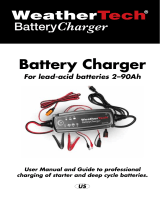Page is loading ...

Installation Instructions
1 MacNeil Ct.• Bolingbrook • IL • 60440
(630) 769-1500 • (800) 441-6287 • fax (630) 769-0300
www.weathertech.com • [email protected]
If you have any questions regarding installation or use of your
WeatherTech® product, please call our Customer Service Department
at (630) 769-1500, Monday through Friday, 9 a.m. to 5 p.m. Central Time.
We want to help you get the most out of your new WeatherTech® product.
Help!
PM101
©2012 by MacNeil IP LLC
1. Remove your TechShade™
from the carton and unroll to
install on your windshield.
Please note that the cutout
in the center is for clearance
around the rear view mirror.
2. For protection against the sun
and interior heat, please install
the reflective material mirror-side
facing outward. For colder
temperatures, please install with
the black side facing outward to
absorb the suns rays.
3. The suction cups are designed
to ensure installation regardless
of temperature, and are easily
reversible by pinching the
release-end and squishing it
through the retaining ring. The
unique design of the suction cup
allows for ease of removal, and
the Velcro tab allows for secure
storage of the TechShade™
when rolled up and not in use.
Warm
Temperature Cold
Temperature
Never operate the vehicle with the TechShade™ installed in
the windshield. It is only intended for parked vehicle use.
warning
/