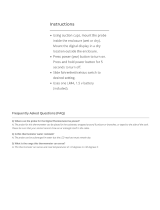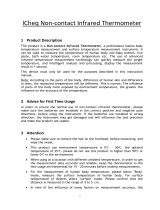1
EN
Important Safety Information
To assure correct use of the product, basic safety measures should always be followed, including the precautions listed
below.
Warning: The following situations are potentially hazardous and, if not avoided, could result in death or serious
injury.
• Conducting self-diagnosis based on the measurement results and/or treatment can be dangerous. Please follow the
instructions of your doctor. Self-diagnosis may worsen the symptoms.
• A high or prolonged fever requires medical attention, especially for small children. Please contact your doctor.
• Keep the unit out of children's reach.
• Contains small parts that may cause a choking hazard if swallowed by infants.
• Do not throw batteries into a fire. The battery may explode.
• Remove the battery when the unit will not be used for three months or more. Failure to do so may lead to fluid leakage,
heat generation or bursting, resulting in damage to the unit.
• Do not use the unit to measure any item with a temperature higher than 80.0°C (176.0°F).
• During measurement, make sure that no mobile phone or any other electrical devices that emit electromagnetic fields is
within 30cm of this device. This may result in incorrect operation of the device and/or cause an inaccurate reading.
General Precautions
• Do not use this unit other than for measuring the temperature in the human forehead or surface measurement.
• Do not apply a strong shock to, drop, step on, or vibrate the main unit.
• The main unit is not waterproof. Be careful when handling this unit so that no liquid (alcohol, water, or hot water) will get
into the main unit. When the unit is wet with vapor, wait until it dries or wipe it lightly with a soft dry cloth.
• Do not disassemble, repair, or modify the unit.
• When the probe lens becomes dirty, wipe it lightly with a soft dry cloth or a cotton swab. Do not wipe the probe lens with
tissue paper or a paper towel.
• If there is any temperature difference between the places where the unit is stored and where you are going to measure,
leave the unit in the room where you are going to use it for more than 30 minutes to allow it to reach room temperature first,
then measure.