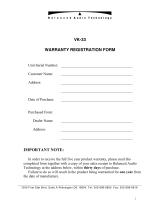Page is loading ...

Reference Dual-Mono Preamplifier
Owner’s Manual
MOON 850P

850P - Owner’s Manual
Important Safety Instructions
1. Read these instructions.
2. Keep these instructions.
3. Heed all warnings.
4. Follow all instructions.
5. Do not use this apparatus near water.
6. Clean only with a dry cloth.
7. Do not block ventilation openings. Install in
accordance with the manufacturer’s instructions.
8. Do not install near any heat sources such as
radiators, heat registers, stoves or another
apparatus that produces heat.
9. Do not defeat the safety purpose of the polarized or
grounding type plug. A polarized plug has two
blades with one wider than the other. A grounding-
type plug has two blades and a third grounding
prong. The wide blade or the third prong is
provided for safety. If the provided plug does not fit
into the outlet, consult an electrician for
replacement of the obsolete outlet.
10. Protect the power cord from being walked on or
pinched, particularly at plugs, convenience
receptacles, and the point where they exit from the
apparatus. Unplug mains cord during
transportation.
11. Only use attachments and accessories specified by
the manufacturer.
12. Use only with the cart, stand, tripod, bracket, or
table specified by the manufacturer
or sold with the apparatus. When a
cart is used, use caution when
moving the cart/apparatus combination to avoid
injury from tip over.
13. Unplug this apparatus during lightning storms or
when unused for long periods of time.
14. Refer all servicing to qualified service personnel.
Servicing is required when the apparatus has been
damaged in any way, such as when the power cord
or plug has been damaged; liquid has been spilled
or objects have fallen into the apparatus; or the
apparatus has been exposed to rain or moisture,
does not operate normally, or has been dropped.
15. No naked flame sources, such as candles, should be
placed on the apparatus.
WARNING:
TO REDUCE THE RISK OF FIRE OR ELECTRIC SHOCK, DO NOT
EXPOSE THIS APPLIANCE TO RAIN OR MOISTURE.

Important Safety Instructions (cont’d)
The lightning flash with the arrowhead symbol, within an equilateral triangle, is intended to alert
the user to the presence of uninsulated “dangerous voltage” within the product’s enclosure that
may be of sufficient magnitude to constitute a risk of electric shock to persons.
The exclamation point within an equilateral triangle is intended to alert the user to the presence
of important operating and maintenance (servicing) instructions in the literature accompanying
the appliance.
Marking by the “CE” symbol (shown left) indicates compliance of this device with the EMC
(Electromagnetic Compatibility) and LVD (Low Voltage Directive) standards of the European
Community
Please read all instructions and precautions carefully and completely
before operating your MOON 850P Preamplifier.
1. ALWAYS disconnect your entire system from
the AC mains before connecting or
disconnecting any cables, or when cleaning any
component. To completely disconnect this
apparatus from the AC mains, disconnect the
power supply cord plug from the AC receptacle.
2. The
MOON 850P must be terminated with a
three-conductor AC mains power cord which
includes an earth ground connection. To
prevent shock hazard, all three connections
must ALWAYS be used. Connect the
MOON
850P only to an AC source of the proper
voltage; Both the shipping box and rear panel
serial number label will indicate the correct
voltage. Use of any other voltage will likely
damage the unit and void the warranty
3. AC extension cords are NOT recommended for
use with this product. The mains plug of the
power supply cord shall remain readily
accessible.
4. NEVER use flammable or combustible
chemicals for cleaning audio components.
5. NEVER operate the
MOON 850P with any
covers removed. There are no user-serviceable
parts inside. An open unit, especially if it is still
connected to an AC source, presents a
potentially lethal shock hazard. Refer all
questions to authorized service personnel only.
6. NEVER wet the inside of the MOON 850P with
any liquid. If a liquid substance does enter your
MOON 850P, immediately disconnect it from
the AC mains and take it to your MOON dealer
for a complete check-up.
7. NEVER spill or pour liquids directly onto the
MOON 850P.
8. NEVER block air flow through ventilation slots
or heatsinks.
9. NEVER bypass any fuse.
10. NEVER replace any fuse with a value or type
other than those specified
11. NEVER attempt to repair the
MOON 850P. If a
problem occurs contact your MOON dealer.
12. NEVER expose the MOON 850P to extremely
high or low temperatures.
13. NEVER operate the
MOON 850P in an
explosive atmosphere.
14. ALWAYS keep electrical equipment out of
reach of children.
15. ALWAYS unplug sensitive electronic
equipment during lightning storms.
16. WARNING: Do not expose batteries or battery
pack to excessive heat such as sunshine, or fire
or the like.

850P - Owner’s Manual
4
Table of Contents
Introduction
5
Unpacking
6
Installation & Placement
6
Connecting the
850P Preamplifier & Controller
7
Front Panel Controls
8
Software Setup
9
Rear Panel Connections
14
SimLink™
15
Operating the
850P
15
Remote Con
trol Operation
16
Balanced Operation
18
Specifications
19
Quick Reference: Setup Menus
Appendix
www.simaudio.com
Simaudio Ltd., 1345 Newton Road
Boucherville, Québec J4B 5H2 CANADA
Date Code: 20161101

Introduction
Thank you for selecting the MOON 850P Dual-Mono
preamplifier as a part of your music/cinema system. This
preamplifier has been designed to offer state-of-the-art
high-end performance in an elegant package, while
retaining all the sonic hallmarks on which Simaudio has
made its reputation. We have spared no effort to
ensure that it is the finest two-channel preamplifier
available. We have been building high-performance
audio equipment for over 30 years, and the know-how
gained through our cumulative experience is an
important reason why MOON preamplifiers are so
musically satisfying.
Your new preamplifier is a true dual-mono design,
whereby each channel operates completely
independent of the other. The performance of your
850P will continue to improve during the first 400 hours
of listening. This is the result of a “break-in” period
required for the numerous high quality electronic parts
used throughout this preamplifier.
Before setting up your new MOON 850P, we encourage
you to please read this manual thoroughly to properly
acquaint yourself with its features. We hope you enjoy
listening to the MOON 850P dual-mono preamplifier as
much as the pride we have taken in creating this fine
audio product. We understand the power and emotion
of music and build our products with the goal of
faithfully capturing these elusive qualities.
The information contained in this manual is subject to
change without notice. The most current version of this
manual is available on our official website at
http://www.simaudio.com
Your MOON 850P dual-mono preamplifier incorporates
many significant design features to achieve its “world-
class” level of performance. This is an abbreviated list of
the more important features:
2-chassis design with one chassis (Controller) housing the
power supply, digital controller circuitry, software processing
and the LED display. The other chassis (Preamplifier) contains
ONLY audio circuitry.
Our proprietary M-Octave Damping system that virtually
eliminates the sonically degrading “microphonic effect” by
mounting the main audio circuit board on an 8-point floating
suspension.
Custom proprietary toroidal transformer design with lower
magnetic, electrical and thermal loss, yielding an improved
power transfer and lower regulation factor. The result is
increased current speed and better dynamics.
An oversized dual-mono power supply features 6 stages of
DC voltage regulation and choke filtering.
SimLink
TM
controller port allows for 2-way communications
between other compatible MOON Evolution Series
components.
M-Ray volume control circuit based on the R-2R resistor array
configuration that uses thin film surface mount resistors with
0.1% tolerances, resulting in no sonic degradation of the audio
signal regardless of the selected volume setting.
530 individual volume steps in 1dB and 0.1dB increments.
M-Lock circuit for “user selectable” maximum volume setting
lock-out for each line input.
Power supply voltage regulation includes i
2
DCf (Independent
Inductive DC Filtering); 1 inductor for each and every IC in the
audio circuit’s signal path – 40 stages in all.
Full unsolicited RS-232 bidirectional feedback.
Gain offset for each line input with a ±10dB range.
Each line input is fully configurable to be “home theater
ready”, where the volume control of the 850P is bypassed.
Four-layer PCB tracings; The advantages include better
ground and power supply circuit layouts resulting in a much
shorter signal path and dramatically improved signal-to-noise
ratio.
Ultra rigid chassis construction to minimize the effects of
external vibrations.

850P - Owner’s Manual
6
Unpacking
The MOON 850P preamplifier and power supply/controller should be removed from its crate with care.
The following accessories should be included inside the box with your preamplifier:
AC power cable
FRM-3 remote control with three ‘AAA’ batteries
Three (3) color-coded cables to connect the preamplifier to it’s power supply/controller chassis
SimLink™ cable with 1/8” mini plug terminations on each end
This owner’s manual
Warranty and product registration information (USA and Canada only)
Once the 850P is unpacked, inspect it thoroughly and report any damage to your dealer immediately. We suggest
that you keep all of the original packaging, storing it in a safe, dry place in case you’re required to transport this
product. The customized packaging is specially designed to protect the 850P from any potential damage during
transit.
Please write the serial number of your new MOON 850P in the space provided below for future reference.
Serial Number
Installation
The MOON 850P dual-mono preamplifier is very heavy
and should be placed on a solid, level surface. You
should avoid placing it near a heat source or inside a
closed cabinet that is not well ventilated as this could
compromise the preamplifier’s performance and
reliability.
If the surface you have chosen isn’t perfectly level, each
of the four (4) legs of both your 850P and it’s power
supply / controller are height adjustable; carefully using
your fingers, you can either raise each leg by turning the
cone underneath clockwise, or lower each leg by
turning it counterclockwise.
We strongly recommend that you leave these cones
mounted to the component at all times for reasons
related to both performance and aesthetics.

7
Connecting the 850P Preamplifier & Controller
Figure 1: Connecting the MOON 850P Preamplifier (bottom) and 850P Controller (top)
There are three (3) connections that must be made between the MOON 850P Preamplifier’s chassis and its
separate controller chassis as shown above in Figure 1.
First, using one of the two supplied 4-pin XLR cables,
connect the end with the male pin socket to the plug
labeled “DC Power Output Right Channel” located on
the rear panel of the controller. Connect the other end
of the cable, with the female socket, to the plug labeled
“DC Input R” located on the rear panel of the
preamplifier. Next, using the other 4-pin XLR cable,
repeat the same process between “DC Power Output
Left Channel” and the “DC Input L” socket. Then, using
the supplied 8-pin Ethercon cable (both ends are
identically terminated), connect one end to the plug
labeled “Communications Output 1” located on the rear
panel of the controller. Connect the other end of the
cable to the plug labeled “Comm” located on the rear
panel of the preamplifier. You will notice that there are
two sets of each output connector on the controller,
however only one of each is required to operate this
preamplifier; the other connectors are for possible
future use with other components. Do not attempt to
modify the lengths these cables – they are specifically
designed for optimal performance.
Finally, connect the supplied AC power cable to the IEC
receptacle, located on the rear panel of the
preamplifier’s controller chassis. Ensure that the AC wall
outlet you use has a functioning ground. For the best
sonic performance, it is preferable that you plug your
850P preamplifier directly into a dedicated AC outlet
and avoid using an extension cord.
The MOON 850P is equipped with our M-Octave
Damping system, whereby the main audio circuit board
is coupled to the chassis using an 8-point floating
suspension that is designed to eliminate distortion
caused by the “Microphonic effect” of airborne
vibrations. All audio connectors are directly mounted to
this main audio circuit board. As a result, a dual-layered
rear panel is required to accommodate this suspension,
with the outer layer affixed to the 850P’s chassis and
the inner layer – with the audio connectors – affixed to
the main audio circuit board. Consequently, when you
connect cables to (or disconnect cables from) the 850P,
this inner rear panel will move slightly – This is normal.
These rear panel layers are completely independant of
each other, only coming into physical contact when
either connecting or disconnecting cables.

850P - Owner’s Manual
8
Front Panel Controls
Figure 2: Front panel of MOON 850P dual-mono Controller
The front panel will look similar to Figure 2 (above). The large display window normally indicates the current
volume level and, whenever you change the input, it will briefly show the selected input.
The “Standby” button disengages the input section
from the rest of the 850P’s circuitry and turns off the
digital display. However, when in “Standby” mode all
audio circuitry remains powered up to help maintain
optimal performance. When switching back from
“Standby”, both the ‘input’ and volume settings are re-
established from the previous listening session. The
blue pilot LEDs will not be illuminated, on both the
Preamplifier and Controller, when the 850P is in
“Standby” mode.
The “Monitor” button provides for a dedicated loop to
be used with either a component that can record &
playback (Cassette Deck, DAT, CD-Recorder, etc.) or a
signal processor such as an equalizer. Pressing this
button allows you to 1) monitor the recording as it
occurs on the recording device or 2) engage the effects
of the signal processor. The monitor component’s
outputs must be connected to the 850P’s “Tape
Monitor In” and its inputs must be connected to the
850P’s “Tape Monitor Out”. The monitor output level is
fixed and independent of the 850P’s volume setting.
The LED immediately to the right of this button will
illuminate when the “Monitor” function is engaged.
The “Mute” button reduces your volume setting to zero.
Pressing the “Mute” button a second time will return the
output volume to its previous level. As well, adjusting
the volume level while the “Mute” function is engaged
will effectively defeat the muting function.
The “Display” button allows you to adjust the brightness
of the large digital display window. It also provides you
with the option of turning off the display.
There are three (3) different levels of brightness; The
default is medium. Pressing the “Display” button once
will increase the level to medium. Pressing the button a
second time will further increase the brightness to the
highest setting. Pressing the “Display” button a third
time returns the display to its default setting of
medium.
If you want to turn the display off, press and hold the
“Display” button for 2 seconds. When the display is
turned off, it will still come back on for a short period of
time whenever you press any of the buttons located on
the front panel or the remote control, using the
brightness level that was previously set; the display will
automatically turn off again once you are done. To turn
the display back on, simply press and hold the “Display”
button for 2 seconds.
The “Input
” and “Input
” buttons allow you to
choose which input source you wish to listen to. The
MOON 850P dual-mono preamplifier has a total of
seven (7) inputs; The first three (3) inputs are fully-
balanced and use XLR connectors labeled B1, B2 and B3.
The next four (4) inputs are single-ended and use RCA
connectors labeled S1, S2, S3 and S4. Assuming that
you’re currently listening to a source component
connected to input B1, the “
” allows to sequentially
scroll forward through the available inputs from B2 to
S4. The “
” button allows you to sequentially scroll
backwards from S4 to B2. Holding down either the “
”
or “
” input buttons will allow only a single change of
the selected input. You must press the button again to
select the next or previous input.

9
The rotary “volume” control determines the gain
setting, which ranges from ‘0.0dB’ (no output) to
’80.0dB’ (full output). This control does not function like
a typical volume: When you rotate the dial, either
clockwise to raise the volume or counter-clockwise to
lower the volume, you are actually engaging a precision
optical encoder which selects, via a relay network, very
high quality thin film resistors that the audio signal
passes through. The result is a proprietary gain circuit,
called M-Ray, that doesn’t degrade the audio signal
regardless of the setting, unlike all potentiometer based
circuits. Since this circuitry operates in a fully balanced
differential mode, no noise is introduced to the audio
signal. Futhermore, since there are no actual moving
parts, this technology has a minimum life expectancy of
one million rotations.
The MOON 850P preamplifier provides a range of five-
hundred and thirty (530) unique volume settings. This is
achieved as follows: Within the 0.0dB to 30.0dB range,
you can increase and decrease the volume in 1.0dB
steps. From the 30.0dB to 80.0dB range, you can
increase and decrease the volume by either 0.1dB or
1.0dB steps; By rotating the volume control slowly, the
level will change by 0.1dB increments. A quicker
rotation will change the volume in 1.0dB increments.
Note: To change the balance between the left and
right channels, please refer to the section “Remote
Control Operation”.
The “Setup” and “OK” buttons are used for
programming the numerous software functions
available on this preamplifier. The next section, entitled
“Software Setup”, explains their usage in detail.
Software Setup
The MOON 850P preamplifier includes powerful
software that allows you to configure it to meet your
specific needs. For each of the seven (7) inputs, you can
assign a label to replace the factory assigned name (i.e.
B1, S1, etc.), assign a maximum volume level of less than
80.0dB, create an offset volume level ranging from –
10.0dB to +10.0dB, bypass the volume control (to
exclusively use the source component’s volume instead)
and disable the input completely when it’s not in use.
As well, you can assign any and all inputs to activate
each of the 850P’s two 12 Volt triggers.
Finally, there’s a facility to reset all software settings
back to their factory defaults.
Please refer to the accompanying quick reference
diagram for a snapshot of the entire Setup menu layout.
When you are in Setup mode, there are three (3) front
panel items used to program this preamplifier; The
“Setup” button for navigating up and down through the
various menu levels, the rotary volume control for
scrolling through the available choices within each
programmable item, and the “OK” button for
confirming and saving your selections.
What follows are step-by-step examples of how to
configure an input, assign the two 12 Volt triggers and
reset the software back to the factory default. We will
begin by walking through all 5 available options for the
“B1” input:
1. To enter the Setup mode, begin by pressing the
“Setup” button; “SETUP” will appear in the display
window.
2. Rotate the volume control clockwise until “INPUTS”
appears in the display. Press “OK”.
3. Rotate the volume control clockwise until “B1”
appears in the display. Press “OK”.
4. “LABEL” will appear in the display. Press “OK”.
5. “AUX1” will appear in the display. By rotating the
volume control clockwise, you will scroll through
more than 25 generic choices appearing in
alphabetical order (AUX1 … CD … TUNER, etc.),
various MOON source model names (i.e.
ANDROMEDA … ORBITER, etc) and finally a choice
called “CUSTOM” which allows you to create your
own text label of up to 8 characters in length (refer
to the example at the end of this section for more
details). W you assign the ‘’B1’ input label to “MiND”
(for the MOON intelligent Network Device music
streamer), you are also automatically configuring
this component’s internal software which will allow
it to operate with the MiND app, provided that the
proper SimLink connections have been made with
your other MOON components. Functions available
using the MiND app are discussed in the next
section.

850P - Owner’s Manual
10
6. When the label name you wish to assign to the B1
input appears in the display, press the “OK” button.
“SAVED” will briefly appear in the display followed
by “LABEL”.
7. Press the “Setup” button and the label you’ve just
assigned to the B1 input will appear in the display.
8. At this point you can (i) continue configuring other
options for the B1 input (see the next step), (ii)
configure another input such as B2 (rotate the
volume control clockwise to access the B2 input), or
(iii) leave the Setup mode (press the “Setup” button
once and “INPUTS” appears in the display; the press
it again and “EXITING” will appear in the display).
9. The next option to configure for the B1 input is the
maximum volume setting. Press “OK” and “LABEL”
will appear in the display. Then slowly rotate the
volume control clockwise until “MAX VOL” appears
in the display. Press “OK” and the factory default of
“80.0dB” will appear in the display; this is the
maximum volume level.
10. The maximum setting can be changed by rotating
the volume control. A slow rotation makes 0.1dB
adjustments and a faster rotation results in 1.0dB
adjustments. Once you’ve found a desired setting,
press “OK” and “SAVED” will briefly appear in the
display followed by “MAX VOL”. The lowest
possible setting is 40.0dB.
11. The next option to configure for the B1 input is
volume offset. This allows you to compensate for
the different output levels amongst your various
source components you will be connecting to the
850P. Slowly rotate the volume control clockwise
and “OFFSET” will appear in the display. Press “OK”
and the factory default of “+6.0dB” will appear in
the display.
12. You can adjust the volume offset in either 0.1dB
(slow rotation) or 1.0dB (faster rotation) increments
to either +10.0dB by rotating the volume control
clockwise or –10.0dB rotating the volume control
counter-clockwise. Once you’ve found the
appropriate setting, press “OK” and “SAVED” will
briefly appear in the display the “OFFSET”.
13. The fourth configurable option is the volume
bypass feature for use with home-theater
processors and source components that have their
own volume control. When activated, the volume
control of the 850P is bypassed and the volume
level is adjusted using the component connected
to the input. Slowly rotate the volume control
clockwise and “BYPASS” will appear in the display.
Press “OK”.
14. The factory default of “BYPASS N” will appear in the
display. Use the volume control to alternate
between “BYPASS N” and “BYPASS Y” and then
press “OK”. Next you will be asked to confirm your
selection as “SURE ? N” will appear in the display.
Rotate the volume control until “SURE ? Y” appears
in the display. Press “OK” and “SAVED” will briefly
appear in the display followed by “BYPASS”. When
you set the volume bypass to “Y”, the volume
setting you saved for the input with “OFFSET” will
be maintained.
15. The fifth and final configurable option for the B1
input is to disable it when it won’t be used. Slowly
rotate the volume control clockwise and “ENABLE”
will appear in the display. Press “OK”.
16. The factory default is “ENABLE Y” which will appear
in the display. Use the volume control to alternate
between “ENABLE N” and “ENABLE Y”. Press “OK”
and “SAVED” will briefly appear in the display
followed by “ENABLE”. When an input has been
disabled it will appear only in the Setup menu as
“B1 N/A”.
17. You have now passed through all five configuration
options for the B1 input. At this point, you can (i)
repeat the above process for the another input by
pressing the “Setup” button and then use the
volume control to select the next input to
configure, (ii) exit from the Setup procedure by
pressing the “Setup” button three times or (iii)
continue with the Setup procedure and either
assign the 12 Volt trigger outputs or reset the 850P
back to factory default status (see the following
examples).

11
The MOON 850P is equipped with software that allows
the MiND app to control various features of this
preamplifier. With the MiND app you will be able to
adjust the volume level, mute the output, place the
preamplifier into ‘Standby’ mode and then place it back
into operational mode. As well, when you begin playing
a music track from the MiND app, the 850P will
automatically switch to the input configured for the
MiND. With the MiND app, you are essentially
controlling your entire MOON system using a hand-held
Apple (iPad, iPhone, iPod Touch) device.
You don’t need to LABEL an input with “MiND” to
achieve these aforementioned functions, but you must
configure one input for MiND functionality. An example
for this scenario would be the MiND streaming device
feeding a digital signal to a MOON 650D DAC
/Transport , which then outputs its analog signal to the
MOON 850P.
Only one of the five inputs may be configured for the
MiND. “B1” is the default input. If, in the previous
section, you already assigned the “MiND” label to one of
this preamplifier’s inputs, then there’s nothing required
to do here – The corresponding input has been
automatically configured for MiND and cannot be
changed until you change the input ‘LABEL” assigments.
However, if you haven’t assigned the “MiND” label to
one of the 850P’s inputs, the following example shows
how to configure an input for MiND functionality:
1. You may either continue where we left off in the
previous example by pressing “Setup” twice to
return to the main menu and the turn the volume
control until “MiND” appears in the display OR enter
into the “Setup” mode from the beginning by
pressing the “Setup” button and rotating the
volume control until “MiND” appears in the display.
2. Press “OK” and “MiND:B1” will appear in the display.
3. Rotate the volume control clockwise until the input
you want to configure appears in the display.
4. Press “OK” and “SAVED” will appear brielfy in the
display followed by “MiND”.
5. Press the “Setup” button and “EXITING” will appear
in the display.
Assigning a custom label to an input:
1. Using the example from the previous page for
configuring an input, repeat steps 1 through 5.
2. When “CUSTOM” appears in the display press the
“OK” button. The display will show
“……………………………” .
3. Rotate the volume control clockwise to scroll
through the 26 letters of the English alphabet, first
in uppercase and then lowercase, followed by the
numbers 0 through 9, and finally several
miscellaneous symbols including the space
character. When you see the letter, number, or
symbol you wish to use, press “OK” to select it and
then repeat this step for the next character.
4. You must assign all 8 characters when creating a
custom input label; If your label requires only 5
characters, you will need to input a blank space for
the remaining 3 characters. Note: If you decide to
create a custom input label for MiND, it must be
spelled exactly as it appears here – the software is
case sensitive.
5. Once you’ve filled the last position, press”OK” and
“SAVED” will briefly appear in the display followed
by “INPUTS”.
6. Press the “SETUP” button to exit from the Setup
menu
The MOON 850P is equipped with two 12 Volt trigger
outputs. When an input is assigned to a 12 Volt trigger,
the device connected to the trigger will automatically
start-up whenever you switch to that input. The default
setting for all seven inputs is on. When you set the IR
input to “Y”, all inputs previously set to “Y” for that
trigger will automatically be set to “N”. Then the trigger
will be controlled exclusively by an external IR signal.
The following example shows how to configure one of
them:
1. You may either continue where we left off in the
previous example by pressing “Setup” twice to
return to the main menu and the turn the volume
control until “TRIG 1” appears in the display OR
enter into the “Setup” mode from the beginning by
pressing the “Setup” button and rotating the
volume control until “TRIG 1” appears in the display.

850P - Owner’s Manual
12
2. Press “OK” and “B1 : Y” will appear in the display.
3. To disable the 12 Volt trigger, press “OK” and “B1 ?
Y” appears in the display; rotate the volume control
to alternate from “Y” to “N” .
4. Press “OK” and “SAVED” will appear brielfy in the
display followed by “B1 : N”.
5. To configure another input, rotate the volume
control until that input appears in the display, then
press “OK”.
6. Repeat steps 3 and 4
7. When you have finished with all of the inputs for
the “TRIG 1” press the “Setup” button and “TRIG 1”
will appear in the display. From this point you may
go to four different locations in the Setup menu:
• To configure the second 12 Volt trigger output,
rotate the volume control until “TRIG 2”
appears in the display then press “OK” and
repeat the above process beginning with step
3.
• To exit from the Setup procedure, press the
“Setup” button again and “EXITING” will appear
in the display.
• To reset the software settings back to their
factory defaults, rotate the volume control until
“RESET” appears in the display (see the next
example).
• To configure the inputs (previous example)
rotate the volume control until “INPUT”
appears in the display.
If you want to control the MOON 850P using a wired
aftermarket infrared remote control receiver with a
universal remote control, you can disable the IR sensor
located on the front panel as follows:
1. You may either continue where we left off in the
previous example by pressing “Setup” twice to
return to the main menu and the turn the volume
control until “INFRARED” appears in the display OR
enter into the “Setup” mode from the beginning by
pressing the “Setup” button and rotating the
volume control until “INFRARED” appears in the
display.
2. Press “OK” and “NORMAL” will appear in the display.
3. To disable the MOON 850P’s front panel IR sensor,
rotate the volume control to alternate from
“NORMAL” to “DISABLED” .
4. Press “OK” and “SAVED” will appear briefly in the
display followed by “INFRARED”
5. Press the “Setup” button to exit from the Setup
menu.
The MOON 850P is equipped with a rear mounted IR
input for use with aftermarket wired infrared remote
control receivers. In the event that you want control the
MOON 850P with a universal remote control and NOT
the one included (FRM-3), you can change the RC-5
remote control system codes. This procedure is
recommended when you have a large custom install
setup that uses multiple integrated amplifiers and/or
preamplifiers that operate on the RC-5 standard and
you need to make each component unique w.r.t.
remote control operation – up to 4 components. Before
making the following change, you should have a basic
understanding how to program a universal remote
control. The following example shows how to change
the IR codes that the MOON 850P will recognize:
1. You may either continue where we left off in the
previous example by pressing “Setup” twice to
return to the main menu and the turn the volume
control until “IR CODE” appears in the display OR
enter into the “Setup” mode from the beginning by
pressing the “Setup” button and rotating the
volume control until “IR CODE” appears in the
display.
2. Press “OK” and “DEFAULT” will appear in the
display.
3. To change the RC-5 system codes, rotate the
volume control to scroll through the available sets
of RC-5 compatible codes: “SYS11”, “SYS14”,
“SYS15”, and “SYS19”.
4. Once you’ve decided on one, Press “OK” and
“SAVED” will appear briefly in the display followed
by “IR CODE”.

13
5. From this point you can (i) exit from the Setup
procedure by pressing the “Setup” button again
and “EXITING” will appear in the display or (iii)
continue with the Setup procedure by disabling the
infrared remote sensor, changing the IR codes,
resetting the 850P back to factory default status
(see the following example), configure the 12 Volt
Trigger Output or configure more inputs (examples
on previous pages).
Reset the MOON 850P software settings back to their
factory defaults:
1. You may either continue were we left off in the
previous example by turning the volume control
until “RESET” appears in the display OR enter into
the “Setup” mode from the beginning by pressing
the “Setup” button and then rotating the volume
control until “RESET” appears in the display.
2. Press “OK” and “RESET N” will appear in the display.
3. Rotate the volume control until “RESET Y” appears
in the display.
4. Press “OK” and “SURE ? N” will appear in the display.
5. Rotate the volume control until “SURE ? Y” appears
in the display.
6. Press “OK” and “SAVED” will briefly appear in the
display followed by “RESET”.
7. Press the “Setup” button again and “EXITING” will
appear in the display.

850P - Owner’s Manual
14
Rear Panel Connections
Figure 3: Rear panel of the MOON 850P Preamplifier
The rear panel of the MOON 850P dual-mono preamplifier will look similar to Figure 3 (above). There are two
rows of connectors; the top row contains single-ended RCA inputs/outputs and the bottom row contains balanced
XLR inputs/outputs, as well as the three input connections from the separate digital controller chassis. There are
three (3) pairs of balanced inputs on XLR connectors (B1, B2, B3) and four pairs (4) of single-ended inputs on RCA
connectors (S1, S2, S3, S4). As a result of this preamplifier’s dual-mono design, the left channel inputs are located
on the left side and the right channel inputs are locted on the right side.
This preamplifier is also equipped with a single-ended
monitor loop; the input and output connectors for each
channel are located on their respective sides of the rear
panel. The 850P has two (2) pairs each of balanced
outputs and single-ended outputs. Both balanced
outputs are variable; One single-ended output is
variable and the other one is fixed, meaning that it
bypasses the volume control.
Figure 4: Rear panel of the MOON 850P Controller
The rear panel of the MOON 850P controller will look
similar to Figure 4 (above). It is equipped with full-
function bi-directional RS-232 port control and status
for custom integration or automation. This is located in
the upper-middle section and uses a DB9 connector.
Immediately to the right of the RS-232 port are two (2)
“SimLink” connectors labeled “in” and “out” on 1/8” mini
jacks. Please refer to the next section entitled SimLink
for more details. Your MOON 850P preamplifier has a
1/8” mini jack input for use with aftermarket infrared
remote control receivers. The “IR in” connector is
located on the upper right section of the rear panel.
Across the lower section you will find the 3 pairs of
output connectors that are used for powering the
preamplifier chassis. To the right of these connectors
are two 12 Volt trigger outputs, each on a 1/8” mini-jack.
Finally, on the far right side are the “AC Fuse” socket
cover; the power “main switch”; and the “AC Input” IEC
receptacle for the power cord. All rear panel connectors
have been chosen because they provide the best
possible connections for your unit. A poor contact will
degrade the signal substantially, and plugs and sockets
should all look clean and free of dirt and corrosion. The
easiest way to clean them is to remove the cables from
their sockets and push them back in again. This
procedure requires that your preamplifier and the rest
of your components be completely turned off.

15
SimLink™
The SimLink™ provides communication features
between various MOON components. For example, if
you were to connect the 650D DAC/CD Transport to the
850P Preamplifier via the SimLink™, pressing the
(play) button on the 650D would cause the preamplifier
automatically switch to it’s designated input for the CD
Player. You must assign the input with the name
“650D” for this feature to work. If you were to adjust
the brightness level of the large digital display window
using the “Display” button on the 850P, the brightness
level of the 650D’s display will automatically adjust to
the same brightness level as that of the 850P.
Conversely, since the SimLink™ is a true bi-directional
connection, adjusting the 650D’s brightness level will
automatically adjust the brightness level of the 850P.
A third feature of SimLink™ involves the “Standby”
function. By pressing down and holding the “Standby”
button for 2 seconds on the 850P, all other MOON
components connected via the SimLink will go into
“Standby” mode along with the 850P. The same logic
applies when switching from “Standby” to active mode.
The connection rules for the SimLink™ are very basic.
You must always connect the supplied cable between
one component’s “SimLink™ Out” jack and another
component’s “SimLink™ In” jack. If you inadvertently
connect the cable between either two “SimLink™ In” or
two “SimLink™ Out” jacks, the SimLink™ communication
feature will not function. Also, there is no master
component in a SimLink™ chain; no one particular
component operates as the main communications
controller.
If you are using your MOON 850P with an older MOON
product such as a SuperNova, you will need to update
the software of the older product to allow for complete
SimLink™ functionality. Contact your retailer for further
details.
Operating the 850P
We recommend that you leave your MOON 850P dual-
mono preamplifier powered up at all times to maintain
optimal performance. In the event that you plan to be
away from your home for a few days, powering off the
preamplifier may not be a bad idea. Once fully “broken-
in”, please keep in mind that your 850P will require
several hours of playing time before it reaches its peak
performance after you’ve powered it up again.
Turning on your MOON 700i for the first time
Prior to turning the preamplifier on for the first time,
make sure that every cable is properly connected to
avoid any problems. Flick the main rocker switch,
located on the rear panel of the controller, labeled
“POWER” to the ‘1’ (on) position to place your 850P in to
standby mode. Next, briefly press the push button
labeled “Standby” located on the front panel. You will
hear a very faint click sound confirming that everything
is in order. The blue LED’s on both front panels will
illuminate, indicating that the 850P is now powered up
and ready for use.
On and Off Sequence
To avoid having any annoying noises (ie. “thumps” and
“pops”) emanate from your speakers when powering
your 850P on or off, you should always power up your
850P preamplifier before powering up your amplifier.
As well, always power down your 850P after powering
down your amplifier.

850P - Owner’s Manual
16
Remote Control Operation
The MOON 850P Dual-Mono preamplifier uses the ‘FRM-3’ full function, all
aluminum backlit remote control (figure 5). It operates on the Philips RC-5
communication protocol and is can be used with other MOON components such as
CD Players, DAC’s, Integrated Amplifiers, as well as other Preamplifiers.
The ‘FRM-3’ remote uses three AAA batteries (included). To install them, use a
Phillips head screwdriver #1 to remove the three screws located on the rear plate;
insert the batteries in the correct direction and then screw the rear plate back into
place.
To operate the 850P with this remote control, you must first press the AMP button
located on the second row from the top.
The
power button switches the 850P between ‘Standby’ and ‘On’ mode.
The Balance
and Balance
buttons control channel balance; Pressing the left
arrow button causes a decrease in the volume level of the right channel; pressing
the right arrow button causes a decrease in the volume level of the left channel. The
balance adjustment operates in 1% increments. When the balance is equal for both
channels, “ 00 ” will briefly appear in the front panel display. The range for the
balance control varies from “ 100” for left channel only to “100 ” for right
channel only.
The Input and Input buttons allow you to sequentially scroll through each of
the preamplifier’s inputs, performing the identical function as the ‘Input’ buttons
located on the 850P’s front panel
The Mute button, located between the input and volume buttons, reduces your
volume setting to zero, performing the identical function as the ‘Mute’ button
located on the 850P’s front panel.
The Vol and Vol buttons increase and decrease the volume level. From 30 to
80dB, holding either button down results in 1.0dB volume changes; repeatedly
pressing either button very briefly results in 0.1dB volume changes.
The Disp button allows you to adjust the brightness of the digital display window. It
also provides you with the option of turning off the display, performing the identical
function as the ‘Display’ button located on the 850P’s front panel.
Mon engages (and disengages) the Monitor loop, performing the identical function
as the ‘Monitor’ button located on the 850P’s front panel.
Figure 5: FRM-3 Remote Control

17
Backlight Function
Your FRM-3 features a backlight capability that allows
you to effortlessly operate this remote control in a
darkened environment. Since battery lifespan is
substantially reduced when the backlighting feature is
activated, the FRM-3 includes 3 different operational
modes to help preserve battery life:
Default Mode (#1): The backlight is triggered on by
either moving the remote control (via an internal
motion detector) or by pressing any button on the
remote’s keypad; The backlight will remain illuminated
for a full five (5) seconds after the last event (motion or
pressed button). To activate the “Default Mode”, press
and hold the “CD” button for three (3) seconds. The
backlight will illuminate once, very briefly for
confirmation.
Button Mode (#2): The backlight is triggered ONLY by
pressing any button on the remote’s keypad - the
internal motion detector is deactivated; The backlight
will remain illuminated for a full five (5) seconds after
the last button is pressed. To activate the “Button
Mode”, press and hold the “AMP” button for three (3)
seconds. The backlight will illuminate twice, very briefly
for confirmation.
Off Mode (#3): The backlight feature is completely
disabled. To activate the “Off Mode”, press and hold the
“DAC” button for three (3) seconds. The backlight will
illuminate three times, very briefly for confirmation.
Remote operation with multiple MOON components
Figure 6: Remote Operation with
SimLink™and 12V Trigger
In figure 6 we have a MiND Music Streamer connected to a 650D DAC via their respective SimLink™ ports (using a
1/8” mini-jack cable), and the 650D connected to a 850P Preamplifier also via their respective SimLink™ ports.
Finally, the 850P is connected to a 870A amplifier via their respective 12V Triggers (also using a 1/8” mini-jack
cable);The 12V trigger output on the 850P is connected to the 12V trigger input on the 870A. When you launch
the MiND App on your Apple smart device (full list on the MiND page of our website) and select this system’s
ZONE, the MiND will turn on, as will the 650D, 850P and 870A; The 850P will automatically switch to the “MiND”
assigned input, as described previously in the “Software Setup” section. To shut down the system, press “Off” for
this ZONE in the MiND app.

850P - Owner’s Manual
18
Figure 7: Remote Operation with 12V Trigger
In figure 7 we have a 850P Preamplifier and a pair of 880M amplifiers connected together via their respective 12V
triggers; The 12V trigger output on the 850P is connected to the 12V trigger input on the top 880M (using a 1/8”
mini-jack cable). The 12V trigger output from this 880M connects to the 12V trigger input on the bottom 880M (also using a
1/8” mini-jack cable). When you turn on the 850P via remote control (or its Standby button), both 880M’s will turn
on automatically. The same rule applies when you put the 850P into Standby mode.
Balanced Operation
When using an unbalanced interconnect, the audio
signal runs through both the center wire and the
shield/ground wire. Any noise picked up by this
interconnect (ie. nearby magnetic fields such as an AC
power cord) will be reproduced by the integrated
amplifier, then heard through the loudspeakers.
Conversely, a balanced interconnect has three separate
conductors; one for the ground and two for the actual
signal.
These two signals are identical except that one is 180
degrees out of phase with the other. For example,
when one conductor is carrying a signal of +10 Volts,
the other will be carrying a signal of –10 Volts. When
these two inverted signals on a balanced line are output
from the MOON 850P, any noise picked up by the
interconnect will be eliminated since a differential
circuit amplifies only the difference between these two
signals: Noise on a balanced interconnect will be equal
on both conductors and therefore cancel out.

19
Specifications
Configuration
Fully balanced differential, dual-
mono
Balanced inputs (XLR)
3 pairs
Single
-ended inputs (RCA)
5 pairs
Monitor Loop (
RCA)
1 pair
Input Impedance
11,000Ω
Input Sensitivity
200mV – 4,0V RMS
Balanced outputs (XLR)
2 pairs
Single
-ended outputs (RCA)
2 pairs (fixed and variable)
Output Impedance
50Ω
Gain Control
M-Ray (Fully Discrete R-2R circuit)
Gain
9dB
Signal
-to-noise Ratio
130dB @ full output
Frequency Response
5Hz - 100kHz +0/-0.1dB
Crosstalk @ 1kHz
130dB
Intermodulation Distortion
0.0001%
THD (20Hz
- 20kHz)
0.0005%
Remote Control
All Aluminum Full-Function (FRM-3)
Display Type
8 character dot matrix LED
Power Consumption @ idle
25 W
AC Power Requirements
120V / 60Hz or 240V / 50Hz
Shipping Weight
151 lbs / 67 Kgs
Dimensions
- each chassis
(W x H x D, inches
/ cm.)
18.75 x 4.0 x 16.5 / 47.6 x 10.0 x 41.9
Balanced Input Pin Assignment:
Pin
1
Ground
Pin 2
Positive
Pin
3
Negative
NOTE: If you require the RS-232 codes for your 850P, please visit the "Contact Us" page
and complete the "Information request" form on our website at www.simaudio.com.
Fuse Replacement:
For the 120V version use a 0.4A slow blow (5 x 20mm size).
For the 230V version use a 0.2A slow blow (5 x 20mm size).

Q
uick Reference: MOON 850P Setup Menus
SETUP
INPUTS MiND TRIG
1
TRIG 2 INFRARED IR CODE FIRMWARE RESET
MiND: B1 * B1: Y B1: Y NORMAL * DEFAULT * V. 03 RESET N
MiND: B2 B2: Y B2: Y DISABLED SYS 11 RESET Y
MiND: B3 B3: Y B3: Y SYS 14
B1 MiND: S1 S1: Y S1: Y SYS 15
B2 MiND: S2 S2: Y S2: Y SYS 19 SURE ? N
B3 MiND: S3 S3: Y S3: Y SURE ? Y
S1 MiND: S4 S4: Y S4: Y
S2 IR: N IR: N
S3
S4
LABE
L
MAX VOL OFFSET BYPASS ENABLE
AUX MAX 80.0dB* +10.0dB BYPASS N* ENABLE Y*
CD MAX 79.9dB +9.9dB BYPASS Y ENABLE N
DVD ..
PHONO ..
SACD MAX 40.0dB +6.0dB * SURE ? N
SAT +5.9dB SURE ? Y
SURROUND .
TAPE .
TUNER 0.0dB
TV .
VIDEO .
ANDRMEDA -10.0dB
MiND
SUP.NOVA
260D
280D
380D
430HA
650D
750D
780D
CUSTOM:
A … Z
a … z
0 … 9
( ) : . , < > - # *
/