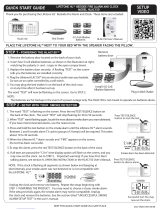INSTRUCTION MANUAL
KA300TX / KA300RX / KBS300RX
Alarm Monitor
KA300TX / KA300RX / KBS300RX
Alarm Monitor
PATENT PENDING

Important
Warranty
Compu-TTY, Inc. warrants that the Alarm Monitor sold by Compu-TTY, Inc. is free from
defects in materials and workmanship under normal use and service for one year. This
warranty is applicable only to the original purchaser of the Alarm Monitor when accom-
panied by a sale receipt stating the date of purchase and the name of the company from
which purchased. This warranty is in lieu and excludes all other warranties, expressed or
implied, including any implied warranty of merchantability or fitness and of any obliga-
tion on the part of Compu-TTY, Inc. If the Alarm Monitor shall prove the defective, then
Compu-TTY, Inc shall either replace or repair the Alarm Monitor at no cost to the origi-
nal purchaser within one year of the date of purchase. During the one-year period you may
return the Alarm Monitor to Compu-TTY, Inc. at the following address:
Compu-TTY Inc.
3408 Indale Rd.
Fort Worth, TX 76116
Shipping charges are at the customer’s expense. Please include a check or money order
made out to Krown Manufacturing in the amount of $10.00 to cover for the shipping and
handling. This warranty does not extend to any Alarm Monitor sold by Compu-TTY, Inc.,
which has been subjected to misuse, neglect, accident, improper application, improper
installation, or any use in violation of the instruction furnished by Compu-TTY, Inc. This
warranty does not extend to or apply to any Alarm Monitor, which has been repaired or
altered by any persons who have not been expressly approved by Compu-TTY, Inc.
This warranty does not apply to the alarm monitor if it has been damaged, modified,
abused or altered after the date of purchase or if it fails to operate due improper mainte-
nance or inadequate AC or DC power.
In no event, shall Compu-TTY, Inc. be liable for loss of use of this product or for any indi-
rect, special, incidental, or consequential damages, personal injury, property damage, or
cost, or expenses incurred by the consumer or any other user of this products. This war-
ranty is only applicable to a product purchased through Krown Manufacturing, Compu-
TTY, or a Krown dealer. Other than state herein, there is no other warranty whether by the
sample or model, by description or quantity, whether expressed or implied, and there are
no implied warranties of fitness for a particular purpose or of merchantability.
Record your operation code for future reference:
OP CODE 1 _____________________________________
OP CODE 2 _____________________________________
OP CODE 3 _____________________________________
ALARM MONITOR | Instruction | 1st Edition | November 2004
Compu-TTY, Inc.
3408 Indale Road, Fort Worth, Texas 76116
Voice or TTY: (817) 738-8993 or (817) 738-2485, Fax: (817) 738-1970
E-mail: info@computty.com, Website: http://www.computty.com

CONTENTS
i. Introduction......................................................................................ii
ii. KA300 System...................................................................................1
1. How your Alarm Monitor KA300 Works ......................................2
Using KA300 for a Single Family Household.........................................................2
Install KA300 for Single Family Home...................................................................3
Time-Condition-Signal.............................................................................................4
For Hotel, Dormitory or Multi-Family Household..................................................4
Install KA3000 for Multi-Family or Hotel ..............................................................5
2. Installing Battery..............................................................................6
KA300TX, KA300RX, and KBS300RX .................................................................6
3. Setup Operation Code .....................................................................7
KA300TX Transmitter .............................................................................................7
Mounting the KA300TX on the Existing Alarm .....................................................8
KA300RX Receiver .................................................................................................8
Erase KA300RX Memory........................................................................................8
Mounting the KA300RX on the wall.......................................................................9
KBS300RX Bed Shaker Receiver............................................................................9
Bed Shaker LED Indicator.....................................................................................10
Installing the KA300 System for first time............................................................10
4Test & TroubleShooting.................................................................12
Testing ....................................................................................................................12
TroubleShooting .....................................................................................................13
5 Specification....................................................................................14
.i

i. INTRODUCTION
The alarm Monitor KA300 is developed to bridge the gap created by the existing
warning devices designed only for the hearing. It provides a totally reliable source for
the Deaf and Hard of Hearing to watch and to be alerted when there is a fire, smoke,
propane, gas leak alarm, tornado, hurricane, severe thunder storm alert, or when a
national attack warning activates its siren. You will be worry free to select any alarm
system designed without considering whether it supports the hearing impaired.
You will find its lifesaving features especially with multifamily, dormitory, or hotel’s
alarm system while you are asleep and the evacuating siren is activated. It also lets
you know what source triggered the alarm.
It is very easy to install the KA300TX sensor directly to the existing alarm system. It
could save you a great cost to equip the local Hearing Impaired compatible alarm
device. Most of existing alarm devices, if it is separated from source of the smoke,
will not alert you when there is a fire that happens somewhere in a multi-room build-
ing or will not respond to the evacuating siren.
For a single-family household, KA300 gives you great flexibility to build your own
system with multiple transmitters and multiple receivers. It operates based upon code
protection. The wireless link will save you from wiring the system and help to install
the whole alarm monitor system within minutes.
For maximum safety, the KA300RX main receiver works with both AC and battery
backup. In AC adapter mode, KA300RX triggers the alarm with the 177,000mCd
strobe light, loud siren and ultra-light 1,000mCd LEDs. If the AC power failed, the
unit will go to battery backup mode. The ultra-light LED and the siren will be acti-
vated. The strobe light will not work in battery backup mode.
KBS300RX is equipped with a strong bed shaker that will guaranty to wake the deep-
est sleeper.
The technique of Time-Condition-Signal verifying, combined with a fine tuning
threshold, substantially reduces the possibility of a nuisance alarm. The operation
code can be changed easily to stop false alarms that are caused from a neighboring
Alarm Monitor system.
Since you are solely responsibility for your fire and hazards protection, test the sys-
tem weekly and check battery backup regularly to maintain the efficiency operation.
A failed operating system will not protect you.
Please read this user manual carefully first to understand the operation of the system
before planning anything and keep it for future reference.
* Keep your sale receipt with this manual in case that you need warranty service.
.ii

ii. KA300 SYSTEM
KA300RX
receiver
KBS300RX with bed shaker
KA300TX
KWA300TX
STROBE
ADAPTER INDICATOR
BATTERY LOW
INDICATOR
LOUDSPEAKER
MODE
SELECTOR
CHANNEL LEDS
PROGRAM
OP/LOW
BATTERY
RESET
SHAKER
OPERTATION
OP.CODE/CHANNEL
COVER
TEST BUTTON
ON/OFF
SWITCH
OPERTATION-CODE
CHANNEL COVER

ALARM MONITOR KA300 WORKS
KA300system is designed to monitor all existing acoustic alarm units in your living
area and transfer it to a visual and vibration alarm. It will quickly help you to
determine what source triggered the alarm and give you enough time to evacuate
from the building or to locate a shelter. The KA300 is not an alarm system but it is
the vital source for the Deaf and Hearing Impaired to rely upon in an emergency. In
most cases, the alarm was caused by Fire, Smoke, Carbon monoxide, hurricane,
tornado, earthquake, etc.
USING KA300 FOR A SINGLE FAMILY HOUSEHOLD
You must choose one operation
code for KA300 system used for
your house. Set all transmitters
KA300TX to that operation code.
All KA300TX used for a smoke
detector will be set to channel one.
The other will be set for channel
two and three. There will be no
limit for the number of transmit-
ters used in the same channel
setting. However, the distance
from the TX to the RX will be
limited to around 100 feet. If you
have a KBS300RX bed shaker,
you need to program the operation
code for it when you program the
KA300RX. You can program the
bed shaker at a different time. It
will be more convenient to program the operation code for both receivers at the
same time.
Note: The toggle switch will be either in the ON or OFF position. We will call ON position 1 and the
OFF position 0. For example, if all 8 switches are in the ON position, we will write
1111 1111 for that setup code.
CHAPTER
1
HOW YOUR....
2

Example:
There are 4 smoke alarms and 3
Carbon Monoxide alarms that
need to be monitor in your
household. You will need seven
KA300TX transmitters. All
seven transmitters will be set
at the same operation code
as: 1000101010
If you use the KA300 system with the weather channel, hurricane, tornado, or
earthquake alarms combine with the fire alarm as illustrated in figure 8, you can choose
for the weather alert at channel 3. Set the same house code for these KA300TX units
and channel jumper to be channel 3.
INSTALL KA300 FOR SINGLE-FAMILY HOME.
Plan the location of the
KA300RX. Refer to Figure 8 to
find the ideal spot to install the
receiver for your house. Hallway
or living room will be a perfect
spot to install the receiver.
Since KA300 system is only an
alarm monitor system, you must
create a fire protection plan for
your family and practice the plan
to make sure that every member in
the family knows what to do when
the alarm triggers. Buy one or two
KA300RX receivers and install
them where they can be seen from
every room in the house.
If you have a 2 story house, each story needs to have one KA300RX receiver. The
programming process for the KA300RX receiver will be discussed later in Chapter 3.
1: HOW YOUR ALARM MONITOR KA300 WORKS (CONT.)
3
The other three transmitters will be set at
channel two.
Four transmitters installed on the smoke
detectors will be set at channel one.
FIGURE 6 FIGURE 7
CH3
CH2
CH1
CH3
CH2
CH1
FIGURE 5
Channel Jumper Channel Jumper
Operation Code Switches
Cover
FIGURE 8

Keep the battery installed and turn the power switch to OFF before bringing it to the
location. Mark on the given label for channel location as fire, mono-carbon, or weather
alert and coordinate them with the installed transmitters. This label is available only for
the KA300RX.
Hearing Impaired people will need one KBS300RX in their bedroom for the best
protection. You can buy many receivers for your needs as long as it still within the 100
feet range. If the house is larger than the range, you will need a wired-fire alarm system.
If one triggers the other will trigger also. In this case, the transmitter only needs to be
installed on the closest fire alarm to the receiver.
TIME-CONDITION-SIGNAL
When an alarm unit triggers, the red LED on the transmitter will stay lit. The address of
the transmitter will be sent to all receivers. After two seconds, if the transmitter
continuously sends an alert signal, the KBS300RX receivers will activate the alarm.
This Time-Condition-Signal process will prevent a “nuisance” alarm.
Important note: In case of a false alarm, you can turn off the power switch of the
receiver and search for which transmitter triggered the alarm by looking for a red LED
on each KA300TX. Try to find out what caused the false alarm at the transmitter. If the
red LED on the transmitter is OFF or free from the alarm signal source, pressing the
reset button on the KBS300RX will turn off the shaker.
FOR HOTEL, DORMITORY OR MULTI-FAMILY HOUSEHOLD
A single fire alarm unit cannot trigger when there is fire or smoke somewhere in the
building. The KA300 system will activate the alarm when the alarm system of the hotel,
dormitory, or apartment turns on the siren. Therefore, if there is an evacuation signal
sent out from the fire alarm center of that building, you will be notified whether you are
sleeping or awake, and regardless where you are.
Select only one operation code for your hotel or apartment. Write the code on the cover
of this book and keep it for future reference. There are 1022 combinations available for
you to pick for each room in your hotel or apartment complex. Keep a record of what
combination has been given out to each room so there will not be two rooms operating
with the same code.
Install several KA300TX transmitters on the existing alarm siren in the hallway in 50,
or 70 feet coverage. Set the channel jumper of those transmitters to channel 3.
CHAPTER 1 (CONT.)
4

INSTALL KA300 FOR
MULTI-FAMILY HOME OR
HOTEL
There is one hotel code applied
for all KA300TX installed in
the hallway. The room code is
applied for each KA300TX in
each room.
With this set up, when there is
an alarm triggered from a local
fire alarm, the KA300RX
receiver and KBS300RX will
activate with channel one
LED indicator. If the
evacuating signal comes from
the hallway siren, the receivers
will activate and indicate
channel three LED.
Program the KA300RX
receiver to respond for either
room code or hotel code.
Important note: Failing to install a transmitter in the hallway for the evacuation siren, may cause the receiver
to not respond to this signal. The range of the transmitter is 100 feet. The receiver will not
respond if the transmitter is out of range. It is recommend to install the transmitter at a 70
feet distance for the area covered.
1: HOW YOUR ALARM MONITOR KA300 WORKS (CONT.)
5

KA300TX
Uses 3VDC, CR2032 battery and it will be installed by the manufacturer.
KA300RX
Uses alkaline 9V battery. Do not use rechargeable batteries.
KBS300RX
Uses a 9V rechargeable battery (included). Do not use alkaline batteries.
CHAPTER
2
INSTALLING BATTERY
6
Use a coin to open the back cover
of the KBS300RX
Install (A) Adapter Plug (B) Shaker Plug (C) 9V Rechargeable Battery
Fit the cable through the gaps on the cover and close it
A
A
B
B
C
C
9V
Alkaline Battery

The operation code is set by DIP-switches located in the front of the KA300TX trans-
mitter, and they are preset at the factory. If your KA300RX receiver does not respond to
your KA300TX transmitter signal when the test button is pressed, or it activates from a
false signal of a neighboring KA300 system, you need to change the operation code.
After the code change on the transmitter, you need to program the new code into the
KA300RX receiver memory.
KA300TX TRANSMITTER:
To protect the other system from interfering with your alarm monitor system, you need
to set up an operation code for all transmitters. There are 10 switches located in the
front of the transmitter used to set the operation code.
Choose one combination by toggling the switches between the ON and the OFF position.
For example:
1ON 2OFF 3OFF 4OFF 5ON 6OFF 7ON 8OFF 9ON 10OFF
Set all transmitters with your own combination and record it into this book for later
reference. Press the test button on the KA300TX. The red LED will light up to show
that it is active.
Set the operation channel jumper for each
transmitter and record the alarm location
onto the given label. This label will be
installed with a plastic cover to the channel
LED later.
Important note: Do not set all switches in ON
or OFF position
.
For Example:
Fire: All KA300TX units installed on smoke alarms will be set
to channel 1
Carbon Mono: All TX installed on Co Alarm unit be set to channel 2
Weather alert: TX installed on Quake alert or Weather alert will be set to
channel 3
The op code is the same for all transmitter in a house.
CHAPTER
3
SETUP OPERATION CODE
7
ON
Clear plastic cover

MOUNTING THE KA300TX ON THE EXISTING ALARM
Use the self adhesive Velcro to attach the KA300TX to the siren of the existing alarm
unit. Do not block the window of the smoke chamber or on top of the alarm sensor.
KA300RX RECEIVER
The alarm monitor KX300RX is designed to learn the operation code from your trans-
mitter and program it to the memory.
Important note: To protect your hearing from the loud siren when you are programming the receiver, do not set
the power switch to position of strobe and siren combined. Do not remove the protection cover
on the strobe and do not plug in the adapter. Exposing your eyes to the ultra-bright light from
the RX at a close distance may be harmful to your vision.
KA300RX can program up to three operation codes in memory. These memories will make
the KA300RX becomes an extremely flexible device to setup for a multi-family dwelling.
The status of these memories will be shown on the three alarm LEDs, 10 seconds after you
turn on power switch. If these memories are empty, all three LED will flash when the
power is turned on. If one memory is taken, one LED will stay lit when the other will con-
tinue to flash. After a code is recorded into memory, the KA300RX will extend 10 sec
more to accept a new operation code sent from the other transmitters. When the start-up is
finished and the LEDs are off; the receiver will not accept any new codes.
Follow these steps every time you change the operation code:
1. Make sure your KA300TX is turn on.
2. Take one of the KA300TX and set it by the KA300RX.
3. Turn on the KA300RX by sliding the power switch to strobe only position
while pressing the test button on the KA300TX for 2 seconds.
4. Release the test button when one of the event LED becomes stable. The new
operation code is programmed to KA300RX memory.
After the KA300RX has learned your operation code, there will be no need to repeat these
steps even it you turn off the unit.
If your system does not work properly, check and make sure the system’s units are installed
correctly and battery levels are adequate before inspecting the DIP switch. If you wish to
change to a new code, use a small screwdriver to set the DIP switches. Repeat the learning
process for all KA300RX receivers.
ERASE KA300RX MEMORY
If all three LEDs on the KA300RX are stable when you turn on the power switch, your
KA300RX memory is full. To erase those memories, unplug the AC adapter cord and
detach the battery from the unit for 10 seconds. Repeat the previous steps to set up a new
operation code.
CHAPTER 3 (CONT.)
8
KA300TX
Self adhesive velcro
Existing Alarm Unit

MOUNTING THE KA300RX ON THE WALL
The adapter of the KA300 is supplied with a nine feet line cord for installation to a
normal outlet box.
KBS300RX BED SHAKER RECEIVER:
The bed shaker KBS300RX is a receiver. It needs to be programmed like the KA300RX
before you can actually use it in the system. To program the operation code, follow
these steps:
1. Use a small screwdriver or a penny to open the top cover. (See Chapter 2)
2. Install a rechargeable 9V battery.
3. Plug in the bedshaker and the adapter cords.
4. Feed the cord through the open gaps.
5. Close the cover and plug adapter to an electric outlet.
6. Insert one end of a paper clip into the small program hole of the KBS300RX
located on the side.
7. Press the test button on KA300TX and hold for two seconds.
8. Watch the channel LEDs. If one LED turns out stable then release the test button
on the transmitter.
9. Press test button on the TX again to make sure the bed-shaker is
working properly.
The bed shaker receiver has three memories available. If the memory is full and you
want to program a new code, you can erase the memory by unplugging the adapter and
the battery for one minute.
3: SETUP OPERATION MODE (CONT.)
9
KA300TX
OUTLET
ADAPTER

BED SHAKER LED INDICATOR
1 Main LED:
• Turns ON when there is a channel triggered by an alarm in the system.
• Low flashing when there is AC power failure.
• Fast flashing for battery low warning. It needs to be recharged soon.
2 Channel indicator LEDs:
• Turns ON to indicate the corresponding channel has triggered the receiver.
• Flashing to indicate a transmitter battery is low.
NOTE: The supplied battery of KA300TX transmitters can last more than 2 years under normal conditions.
If one transmitter battery is getting low, it is recommended that you change all of the
transmitter batteries.
KBS300RX is designed to wake you up when the alarm triggered. It will not stop until
you are aware of the alarm and recognize the source that caused the alarm. To stop the
vibrator on the KBS300RX press the reset button. However if the source continues to
send an alarm signal to the bed shaker receiver, the bed shaker will reactivate after a
two second pause.
INSTALLING THE KA300 SYSTEM FOR FIRST TIME
• Plan the fire alarm system on a drawing with desired channel indicator when
the alarm triggers.
• Record the operation code to the first page of the manual.
• Setup the operation code and channel jumper for all KA300TX transmitters.
Turn on and set aside.
• Install battery for all receivers KA300RX and KBS300RX.
• Plug in power supply.
• Do the operation code learning process for each set. Turn the KA300RX on
(or hit program button of the KBS300RX). Press and hold the test button on
KA300TX for two seconds. One LED on the KA300RX and/or KBS300RX
will become stable and the code learning process is finished. If there are several
more codes, repeat the above process, if there is only one operation code for all
CHAPTER 3 (CONT.)
10
Main LED
Channel LED
Reset Button

KA300TX Transmitter, program the KA300RX with one KA300TX.
• Install the KA300TX on the existing sensors and KA300RX on the wall.
• Perform a test on each KA300TX,
USING ALARM MONITOR WITH WEATHER ALERT RADIO.
• Set operation code for the KWA300TX (weather alert transmitter).
• Select channel 3 on KWA300TX and record it into the label on
channel LED of KA300RX.
•Turn on KWA300TX.
• Repeat code learning process if the operation code is different from
the previous house code.
• Plug the KWA300TX to the weather alert through the external
output pin.
•Test the weather alert siren to make sure the unit is set up properly.
3: SETUP OPERATION MODE (CONT.)
11
INSTALL THE KWA300TX
ON THE WEATHER
ALERT RADIO
WEATHER ALERT RADIO
EXTERNAL OUTPUT

TESTING
It is important to perform a test for your alarm system at least once a month to make
sure the system is operating properly. You are responsible for your family safety from
fires, and any other possible disasters. Repair or replace your Alarm Monitor, and all
other alarm systems when they no longer function.
T
o test the KA300 system
1. Place the cover over the strobe bulb to protect your vision from the strong light.
2. Turn KA300RX power switch to the last position where it will activates both
siren and strobe light. You need to test all alarm outputs to make sure it works
when needed. Cover the strobe light before going to the next step.
3.. Press and hold the test button on KA300TX for more than three seconds or use
test button on the existing alarm device to activate the alarm system.
4. Check the KA300RX to make sure it shows the correct channel. Release the test
button on the transmitter.
Repeat the same process to test the KBS300RX. Press the reset button on the
KBS300RX to turn off the shaker.
Replace the old battery when you see the orange LED flashing rapidly on the
KA300RX. Follow this procedure when installing a new battery for your KA300RX to
protect the operation code from being erased.
1. Do not unplug the AC adapter. Take the KA300RX out from the wall.
2. Locate the battery compartment door in the back of the unit.
3. Press your thumb down firmly and slide the door toward the arrow direction.
4. Take the old battery out of the compartment.
5. Install the new battery and replace the battery door.
If the memory of KA300RX is erased by accident, you must follow Chapter 3 to
program the operation code for your receiver. Do not program the other KA300RX if it
has not lost memory.
Press the test button on the KA300TX to test the unit. If the red LED does not stay lit,
you need to replace the battery.
CHAPTER
4
TEST & TROUBLESHOOTING
12

TROUBLESHOOTING:
If any question should arise during the installation and testing, follow through the fre-
quently asked questions below. Contact CompuTTY or your authorized dealer if you
should have any more questions that these FAQs do not answer.
1. I have more than three different kinds of alarm devices, how can I program it
to one receiver?
The KA300RX has only three LEDs to indicate the channel triggered the alarm.
For example: you have five alarm devices for fire, flame, carbon monoxide, hurri-
cane, and tornado alert. You must use two receivers to have enough LEDs to indi-
cate the cause of the alarm. Set the devices to two groups. One is for fire alarm
purpose and the other is for weather alert. Set two different operation codes. One is
for each group. Program each the receiver with transmitter in the same group fol-
lows the instructions in Chapter 5. Test thoroughly to make sure it functions as
desired. IMPOR
T
ANT NOTE: Install the KA300RX receivers five feet away from
each other to prevent interference.
2. My bed shaker does not work.
The KBS300RX is a receiver. Check the LEDs to make sure that the AC power is
good and the battery is installed. Program it following steps in Chapter 3.
If you use only one operation code for your household, you need only one transmit-
ter to program the bed-shaker receiver.
3. There is channel LED on my KA300RX blinking.
Your transmitter battery may be getting low. If you have more than one KA300TX,
change the batteries for all of them at same time. The battery should last for more
than two years under normal conditions.
4. The battery LED on my KA300RX is blinking.
Battery back up on your receiver is getting low. Replace with new battery.
5. I moved to a different house and took KA300 system with me. The transmitter
shows a wrong channel when I test it.
Change the channel jumper on the front of the transmitter KA300TX to the
correct channel.
6. The KA300RX did not respond to my transmitter after I tried to program a
new operation code to the memory. All three LEDs stay stable when reset.
The memory is full. Reset the KA300RX and erase the memory by unplugging the
battery and AC adapter. Test the KA300RX by plugging the battery back up. If the
LEDs stay stable, leave the machine unplugged for longer than one minute before
trying it again.
4: TEST & TROUBLESHOOTING
13

Working Frequency.......................................................................................433MHz
Transmitter codes ................................................................................................1024
Receiver Memories ...................................................................................................3
Display Channel........................................................................................................3
SIZE
KA300TX ......................................................................................65 x 40 x 17.5mm
KWA300T
KA300RX.....................................................................................130 x 126 x 58mm
KBS300RX.......................................................................................60 x 97 x 25mm
KBS300RX Shaker............................................................................83mm diameter
WEIGHT
KA300TX..............................................................................................................40g
KWA300TX ..........................................................................................................45g
KA300RX .......................................................................................(no battery) 380g
KBS300RX .....................................................................................(no battery) 100g
KBS300RX Shaker .............................................................................................110g
OPERATION VOLTAGE
KA300TX .........................................................................................................3VDC
KWA300TX
KA300RX .......................................................................................................24VAC
KBS300RX.....................................................................................................12VDC
BATTERIES
KA300TX ......................................................................................................CR2032
KWA300TX
KA300RX ..........................................................................................9VDC Alkaline
KBS300RX .................................................................................9VDC rechargeable
Strobe Light...................................................................................................177mCd
Siren ..................................................................................................................95 dB
APPROVAL ...........................................................................................FCC part 15
......................................................................................................................UL listed
CHAPTER
5
SPECIFICATION
14


3408 Indale Road, Fort Worth, TX 76116
Voice or TTY: (817) 738-2485 or (817) 738-8993
Fax: (817) 738-1970
E-mail: info@computty.com
ORDERS: (800) 366-9950
www.computty.com
/