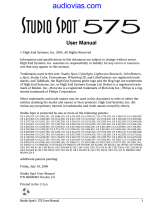Page is loading ...

60600260 Version 1.0
Follow these steps to set up your new Studio Command- H fixture:
Unpack
Unpack your Studio Command
™
fixture and verify that it arrived undamaged. Inspect both the outside of the fixture for
physical damage and the inside of the fixture for damage to glass components. To access the internal components, release
the two bezel latches (one latch located on each side of the fixture’s head) and remove the bezel.
If the fixture is damaged, notify both the shipping agent and your sales agent immediately. Do not discard the shipping
carton and packing materials. The carton and packing materials are specifically designed to protect the product during
transport. High End Systems assumes no responsibility for products that are damaged during transport. Always return a
product for repair in its original shipping carton and packing materials.
Note: Before sending anything to the factory, call your High End Systems dealer/distributor for a Return Material
Authorization (RMA) number. The factory cannot accept any goods shipped without an RMA number.
Install Attachment Plugs
You will need to install attachment plugs to the fixture power cord and the dimmer
power cord. Because of the variety of attachment plugs used worldwide, High End
Systems, Inc. cannot make specific recommendations for the particular plug you
should use. Contact a local authority if you are unsure which type of attachment
plug you need to obtain.
Note that the cores in the mains lead are colored according to the following code:
• green and yellow = earth
• blue = neutral
• brown = live
Installing an Attachment Plug - U.K. Only
In the United Kingdom, the colours of the cores in the mains lead of this equipment
may not correspond with the colored markings identifying the terminals in your
plug. Therefore, install an attachment plug in accordance with the following code:
• The core which is coloured green and yellow must be connected to the plug
terminal which is marked with the letter “E,” or by the earth symbol , or
coloured green, or green/yellow.
• The core which is coloured blue must be connected to the terminal which is marked with the letter “N” or coloured black.
• The core which is coloured brown must be connected to the terminal which is marked with the letter ”L” or coloured red.
Vigtig Fikker Heds Information - Danmark
Advarsel: Beskyttelse mod elektrisk chock.
Vigtigt! Lederne med gul/groen isolation maa kun tilsluttes en klemme maerket
Warning: Class 1 equipment - This
equipment must be earthed.
This equipment is designed for
connection to a branch circuit
having a maximum overload
protection of 20 A.
Install the attachment plug to the
fixture power cord.
1
Install the attachment plug to the
dimmer power cord.
2
eller
Studio Command-H Fixture
Quick Start

60600260 Version 1.0
Installing the Lamp
1. Tilt the fixture’s head to access the lamp cap and using a wide tip, flat head
screwdriver, loosen (but do not remove) the two lamp assembly screws.
2. Pull the lamp assembly straight out of the fixture. The lamp assembly is
connected to the fixture by lamp socket wires. Support the lamp assembly
while replacing the lamp. Do not allow the lamp socket wires to support
the weight of the lamp assembly.
3. Remove all packaging materials from the new lamp. Holding the new lamp by
its ceramic base, gently press the two base pins into the lamp socket until the
lamp is firmly seated.
Caution: When handling the new lamp, avoid contact
with the lamp glass. If the lamp glass is soiled
by oil or dirt from skin, gloves, etc., clean the
cold lamp glass with an alcohol wipe. A soiled
lamp could overheat and burst, causing
damage to the fixture.
4. Insert the lamp assembly straight into the fixture and re-tighten the lamp
cover screws.
Caution: Make sure the lamp socket wires are not
wrapped around the lamp or crimped while
reinserting the lamp assembly.
Powering On the Fixture
Studio Command H fixtures do not have a power switch. To power on the fixture, simply connect it to an appropriately-rated
power source.
Caution: To preserve lamp life, reduce lamp power thru the dimmer rack
controls while powering and homing the fixture. This will reduce
voltage inrush to the lamp when the relay contacts close at the
completion of the homing operation.
When operating the luminaire with the lamp on, the head bezels must
be installed for proper head cooling and temperature control.
Access the lamp socket.
1
Place lamp in socket.
2
/