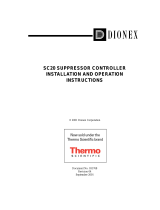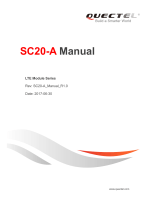Page is loading ...

User's Manual
Before Use . . . . . . . . . . . . . . . . . . . . . . . . . . . . . . . . . . . . . . . . . . 2
Part Names and Functions
. . . . . . . . . . . . . . . . . . . . . . . . . . . 7
Setup
. . . . . . . . . . . . . . . . . . . . . . . . . . . . . . . . . . . . . . . . . . . . . . 10
Basic Operation
. . . . . . . . . . . . . . . . . . . . . . . . . . . . . . . . . . . . 16
Setting/Replacing the Roll Paper
. . . . . . . . . . . . . . . . . . . . 19
Cleaning the Products
. . . . . . . . . . . . . . . . . . . . . . . . . . . . . . 20
Troubleshooting
. . . . . . . . . . . . . . . . . . . . . . . . . . . . . . . . . . . . 22
Specifications
. . . . . . . . . . . . . . . . . . . . . . . . . . . . . . . . . . . . . . 23
Consumable Products and Options
. . . . . . . . . . . . . . . . . 24
Appendix
. . . . . . . . . . . . . . . . . . . . . . . . . . . . . . . . . . . . . . . . . . 25
M00081305EN

2
English
Before Use
Please read this manual carefully before using this product. Keep this manual at hand for immediate
reference whenever necessary. For details about the functions and operation procedure of this product and
software, refer to Technical Reference Guide.
Safety Precautions
The symbols shown below are used in this manual in order to ensure safety and proper use of this product
and to prevent danger to customers and other persons, and property damage. The symbols indicate the
precaution levels as described below. Be sure that you completely understand their meaning before reading
this manual.
!DANGER:
Handling the product improperly by ignoring this symbol can result in immediate danger of death or
serious injury.
!WARNING:
Handling the product improperly by ignoring this symbol can lead to death or serious injury.
!CAUTION:
Handling the product improperly by ignoring this symbol can lead to injury and property damage.
Q
Notes:
Indicates supplementary notes and other useful information.
Cautions on Handling
!DANGER:
Do not use or charge this product in high temperature places (60°C {140°F} or higher). Furthermore,
do not leave or store this product in places that are 60°C {140°F} or higher. Doing so could lead to
heat, smoke, ruptures, fire, or leaks. Be sure to use within the limits of the environmental
temperature conditions.
!WARNING:
❏
Do not use this product in a location with volatile substances such as alcohol or paint thinner, or
near fire. Doing so may cause electric shock or fire.
❏
Shut down the product immediately if it produces smoke, a strange odor, or unusual noise.
Continued use may cause electric shock or fire. When a fault or other problem occurs, immediately
shut down the product and remove the battery from the product. Then, contact your dealer or a
Seiko Epson service center for advice.
❏
Shut down the product immediately if water or other liquid spills into this product. Continued use
may cause electric shock or fire. Immediately shut down and remove the battery from the product,
and contact your dealer or a Seiko Epson service center for advice.
❏
Do not disassemble the areas other than those mentioned in this manual.
❏
Never repair this product. Tampering with this product may result in injury or fire.

3
English
❏
Do not use this product in an environment where flammable gas or explosive gas may exist. Do
not use aerosol sprayers containing flammable gas inside or around this product. Doing so may
cause fire.
❏
Do not connect cables in ways other than those mentioned in this manual. Doing so may cause
fire. It may also damage other devices.
❏
Do not touch the areas inside the product other than those mentioned in this manual. Doing so
may cause electric shock or burns.
❏
Do not insert metal or flammable materials, or allow them to fall into the product. Doing so may
cause electric shock or fire.
!CAUTION:
❏
Do not allow anyone to stand or place heavy objects on top of this product. Equipment may fall or
collapse, causing breakage and possible injury.
Cautions on Installation
!CAUTION:
❏
Do not store/leave the product in an unstable location or in a location subject to vibration from other
devices. Doing so may cause injury. Also, it may cause malfunction of the printer.
❏
Do not install the product in a location exposed to oily smoke or dust, or in a humid location. Doing so may
cause electric shock or fire.
❏
Install the cables and optional products in the proper direction according to the proper procedures. Failure
to install correctly may cause fire or injury. Follow the instructions in this manual to install them properly.
Cautions on Wireless Connection
This product is not guaranteed to work with all wireless LAN devices, including ad hoc mode.
!WARNING:
❏
In airplanes, follow the instructions from the airline. Turn off wireless devices during takeoff and
landing according to the in-flight announcement.
❏
Do not use the product near medical equipment or in medical institutions. Radio waves may affect
artificial cardiac pacemakers or other medical electrical equipment.
❏
Keep the product 22cm {8.66”} or more away from the location of an artificial cardiac pacemaker.
Otherwise, radio waves may affect operation of the pacemaker.
❏
Do not use the product near automatic control equipment such as automatic doors and fire
alarms. Doing so may cause malfunction due to radio waves, resulting in an accident.
!CAUTION:
❏
Transmission may not be possible in environments which produce radio interference, such as near a
microwave oven. In that case, taking measures such as changing the installation location or channel in
use, or installing a shielding plate may improve the transmission.

4
English
Bluetooth
Specification
Time required to start printing
❏
If you establish a radio connection between the host computer and the printer each time you start
printing instead of maintaining the connection, it may take a while between the time you send a
print job and the time that the printer actually starts printing. This happens because connecting
the host computer and the printer requires some time. The time required for connection depends
on the operating environment.
When terminating wireless connection
❏
Even after data transfer from the host computer is already finished, data may remain in the buffer
in the printer. When wireless connection is terminated, data remaining in the buffer may be
discarded. Before printing or terminating a wireless connection, make sure that the transmitted
data has been printed completely by checking the print job status or by checking another way.
❏
When the wireless connection is ended while the printer is offline, reconnection may not be
possible. In such case, remove the cause of offline and reconnect it.
Cautions on the Battery
This printer operates only with the battery installed. Read the manual supplied with the battery carefully
before using the battery.
!WARNING:
For this product, use only the specified battery (OT-BY20 (model: D171A)). To charge the specified
battery, use only the specified battery charger (OT-SC20, OT-MC20). Using other models may cause
electric shock or fire.
Transportation of the Battery
In transportation of the battery, make sure to follow the latest UN recommendations.
Recycling the Batteries
The OT-BY20 is a lithium-ion battery. Must be recycled or disposed of properly.
For American Users
The lithium-ion battery is recyclable. At the end of its useful life, under various state and local
laws, it is illegal to dispose of this battery into your municipal waste stream. Please call
1-800-8-BATTERY for information on how to recycle this battery.
!WARNING:
❏
Risk of explosion if battery is replaced by an incorrect type.
❏
Dispose of used batteries according to the instructions.
Cautions on the Single Charger
The OT-SC20 is a single charger exclusively for this product and the OT-BY20 battery. To charge only the
OT-BY20 battery, a battery spacer, sold separately, is required. (U
"Battery spacer (OT-BS20)" on page 24)

5
English
Cautions on Handling
!WARNING:
❏
Do not charge any device other than the TM-P20 printer or the OT-BY20 battery. Doing so may
cause heat, explosion, fire, leaks, or other damage.
❏
Do not use this product in a location with volatile substances such as alcohol or paint thinner, or
near fire. Doing so may cause electric shock or fire.
❏
Shut down the product immediately if it produces smoke, a strange odor, or unusual noise.
Continued use may cause electric shock or fire. When a fault or other problem occurs, immediately
shut down the product and unplug the product. Then, contact your dealer or a Seiko Epson service
center for advice.
❏
Shut down the product immediately if water or other liquid spills into this product. Continued use
may cause electric shock or fire. Immediately unplug the product, and contact your dealer or a
Seiko Epson service center for advice.
❏
Do not disassemble the areas other than those mentioned in this manual.
❏
Never repair this product. Tampering with this product may result in injury or fire.
❏
Do not use this product in an environment where flammable gas or explosive gas may exist. Do
not use aerosol sprayers containing flammable gas inside or around this product. Doing so may
cause fire.
❏
Do not connect cables in ways other than those mentioned in this manual. Doing so may cause
fire. It may also damage other devices.
❏
Do not touch the areas inside the product other than those mentioned in this manual. Doing so
may cause electric shock or burns.
!CAUTION:
❏
Do not install/store the product in an unstable location or in a location subject to vibration from other
devices. Equipment may fall or collapse, causing breakage and possible injury.
❏
Do not allow anyone to stand or place heavy objects on top of this product. Equipment may fall or
collapse, causing breakage and possible injury.
❏
Install the printer, cables and optional products in the proper direction according to the proper
procedures. Failure to install correctly may cause fire or injury. Follow the instructions in this manual to
install them properly.
❏
Be sure to disconnect all the cables from the product before you move it. Otherwise the cables could be
damaged, potentially resulting in electric shock or fire.
Cautions on the Power Supply
Read the manual supplied with the AC adapter carefully before using the accessory AC adapter.
This product uses a listed power unit marked "Class 2" or "LPS," with the output voltage of maximum 1.5 A
at DC 24 V.
With the optional AC adapter (Epson AC Adapter, C), the output voltage is maximum 1.5 A at DC 24 V,
and the input voltage is AC 100 V to 240 V.
!WARNING:
Be sure to use the specified AC adapter (Epson AC adapter, C model: M235A or Epson AC adapter, C1
model: M235B). Using any other power supply could cause faults, fire or electric shock.

6
English
Caution Label
The caution label on the product indicates the following precaution.
!KCAUTION:
Do not touch the thermal head during printing or immediately after printing. After printing, the thermal head
can be very hot.
!CAUTION:
Take care not to injure your fingers on the manual cutter.

7
English
Part Names and Functions
Printer
Front Side
1 Manual Cutter
Use this cutter to cut the paper. (U "Cutting the Roll Paper" on page 18)
2 Cover Open Button
Press this button to open the roll paper cover. (U "Opening the Roll Paper Cover" on page 17)
3 NFC Tag
A mark is printed here to indicate the position of the NFC tag. To establish communication with an
NFC device, bring the device close to this mark.
For the functions using the NFC tag, refer to Technical Reference Guide.
4 Roll Paper Cover
Open this cover to set/replace roll paper. (U "Setting/Replacing the Roll Paper" on page 19)
4
1
2
3

8
English
Operation Panel
Lights/Flashes according to the battery level.
1 (Power) Button
Turns on/off the printer. (U "Turning On/Off" on page 16)
2 (Feed) Button
Press this button to feed paper.
3 (Power) LED
Lights when the printer is powered on.
4 Error LED
Lights/Flashes when an error occurs. (U "Error LED is on" on page 22, "Error LED is flashing" on page
22
)
5(Battery) LED
Battery LED Error LED Charge Level Status
3 LEDs On Off
Level H Printing is available.
2 LEDs On Off
Level M Printing is available.
1 LED On Off
Level L
Printing can be continued, but replacing/
charging the battery is recommended.
3
1
2
4
5

9
English
Rear Side
1 LED Flashing Off
Level S
Printing may stop during operation.
Replace/charge the battery.
3 LEDs Off On
Level E
Printing is not available. Replace/charge
the battery.
1 Belt Clip
Use this clip to hang the printer on your waist belt or other place. (U "Carrying" on page 12)
2 Battery Holder
Set the battery in this holder. (U "Setting the Battery" on page 13)
3 USB Connector
For connecting a USB cable.
3
2
1

10
English
Setup
Installing the Printer
Install/use the printer as shown below.
Installing on a Flat Surface
To install the printer on a flat surface, remove the belt clip on the rear of the printer. Removing the belt clip
makes the rubber feet on the rear of the printer effective so the printer is less slippery.
To remove the belt clip, remove the two screws on the rear of the printer.
<Installing on a flat surface> <Carrying><Installing in the single charger>

11
English
Installing in the Single Charger
To use the printer as set in the single charger, let out the levers on the single charger and then set the printer.
With the levers out, the single charger can be securely fastened to the printer.
Let out the levers on the single charger by following the steps below.
1. Remove the two screws on the rear of the single charger (the screws fastening the levers).
2. Then, the levers that have been fastened with the screws automatically come out.
Lever
Screw

12
English
3. Attach the removed screws to the screw holes on the rear of the single charger.
Carrying
To carry the printer with you, securely attach the belt clip on the rear of the printer to your waist belt.
Screw Hole

13
English
Setting the Battery
Set the battery in the printer by following the steps below.
1. Turn the belt clip on the rear of the printer.
2. Set the battery in the battery holder. Insert the battery, with its tabs fitted into the printer's grooves, until
it clicks firmly into place in the holder.
3. Restore the belt clip on the rear of the printer to the original position.

14
English
Preparing the Single Charger
Connect the AC adapter to the single charger by following the steps below.
1. Insert the DC connector of the AC adapter into the DC-in connector on the single charger securely to the
bottom.
2. Insert the AC cable connector into the AC inlet of the AC adapter securely to the bottom.
3. Fully insert the power plug securely into the grounded outlet.
4. Set the label side of the AC adapter facing down.
Charging the Printer
Charge the printer by following the steps below.
1. Set the printer in the single charger. Push down the printer until it clicks.

15
English
2. Charging starts and the Charge LED on the single charger turns on.
!CAUTION:
Charge the printer at an ambient temperature between 10 and 30°C {50 and 86°F}.
3. When charging is complete, the Charge LED on the single charger turns off. Press the Release button and
remove the printer.
Release Button

16
English
Basic Operation
Turning On/Off
Turning On
Press Power button. Power LED lights up and the power turns on.
Turning Off
Hold down Power button for 2 seconds or more. Power LED turns off and the power turns off.

17
English
Opening/Closing the Roll Paper Cover
Opening the Roll Paper Cover
Press the cover open button to open the roll paper cover.
!CAUTION:
Do not open the roll paper cover during printing. Doing so may cause injury. Also, it may cause
malfunction of the printer.
Closing the Roll Paper Cover
Push the entire roll paper cover to close the cover securely.

18
English
Cutting the Roll Paper
Pull the paper in the direction of the arrow to cut the paper with the manual cutter.

19
English
Setting/Replacing the Roll Paper
Set and replace the roll paper by following the steps below.
!CAUTION:
Be sure to use the specified roll paper. Do not use roll paper with paper glued to the core.
1. Open the roll paper cover. (U
"Opening the Roll Paper Cover" on page 17)
2. Remove the used roll paper core if there is one.
3. Insert the roll paper in the proper direction.
Q
Notes:
If the roll paper is loosely rolled up, pull on the end until it is tight before installation. Installing the roll
paper while it is loosely rolled up may lead to a paper jam or poor printing quality.
4. Pull out some paper and close the roll paper cover.
5. Tear off any paper that is sticking out. (U
"Cutting the Roll Paper" on page 18)

20
English
Cleaning the Products
Cleaning the Printer Exterior Surface
Make sure that the printer is turned off, and wipe off dirt with a dry or slightly wet cloth.
!CAUTION:
Do not use solvents such as alcohol, benzine, or paint thinner. Using such solvents may transform or damage
the plastic or rubber parts.
Cleaning the Printer Interior
To maintain the printing quality, clean the thermal head, platen roller, and paper sensor by following the
steps below. Epson recommends cleaning the parts periodically (generally every 3 months).
!KCAUTION:
❏
After printing, the thermal head can be very hot. Be careful not to touch it and to let it cool before you
clean it.
❏
Do not damage the thermal head by touching it with your fingers or any hard object.
1. Turn off the printer. (U
"Turning Off" on page 16)
2. Open the roll paper cover. (U
"Opening the Roll Paper Cover" on page 17)
3. Clean the thermal elements of the thermal head with a cotton swab moistened with an alcohol solvent
(ethanol or IPA).
Cleaning the Single Charger
Before cleaning the single charger, unplug its AC cable from the outlet, without fail, and wipe off dirt with a
dry or slightly wet cloth.
!CAUTION:
Do not use solvents such as alcohol, benzine, or paint thinner. Using such solvents may transform or damage
the plastic or rubber parts.
Thermal Head
Platen Roller
Paper Sensor
/