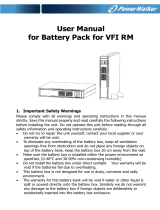Page is loading ...

P80 Pure Sine Wave
Line Interacve UPS
800VA, 1100VA, 1500VA, 2000VA, 2200VA, 3000(V2)VA Models
User & Installaon Manual
www.xpcc.com | © 2018 Xtreme Power Conversion Corporaon. All rights reserved. (Rev 4/3/18)

Xtreme Power Conversion Corporaon
P80 User’s Manual
Page 2
Uninterrupble Power Supply
Table of Contents
Important Safety Warning............................................................................4
Transportaon.................................................................................................................................4
Preparaon......................................................................................................................................4
Installaon.......................................................................................................................................4
Operaon.........................................................................................................................................4
Maintenance, Service, and Faults....................................................................................................5
Installaon and Setup..................................................................................5
Rear Panel View.............................................................................................................................. 6
Operang Principle......................................................................................................................... 6
Install the UPS.................................................................................................................................7
Setup the UPS............................................................................................................................... 10
Baery Replacement.....................................................................................................................12
Baery Kit Assembly......................................................................................................................15
Operaons.................................................................................................19
Buon Operaon..........................................................................................................................19
LCD Panel.......................................................................................................................................20
Audible Alarms..............................................................................................................................21
Abbreviaons in LCD Display.........................................................................................................22
UPS Seng....................................................................................................................................22
Operang Mode Descripon.........................................................................................................26
Fault Reference Codes...................................................................................................................27
Warning Indicators........................................................................................................................27
Troubleshoong.........................................................................................28
Storage & Maintenance..............................................................................29
Operaon......................................................................................................................................29
Storage...........................................................................................................................................29
Specicaons.............................................................................................30
Obtaining Service.......................................................................................31

Xtreme Power Conversion Corporaon
P80 User’s Manual
Page 3
Uninterrupble Power Supply
Xtreme Power Conversion Limited Warranty..............................................32
Xtreme Power Conversion Load Protecon Policy.......................................33
Appendix A: P90-BP48 & P90-BP72 User Guide..........................................36
Important Safety Instrucons........................................................................................................36
Product Overview and Setup.........................................................................................................36
Type of Baery Required...............................................................................................................38
Baery Replacement.....................................................................................................................38
Wiring Diagram..............................................................................................................................43
Storage & Maintenance.................................................................................................................45

Xtreme Power Conversion Corporaon
P80 User’s Manual
Page 4
Uninterrupble Power Supply
Important Safety Warning
Please comply with all warnings and operang instrucons in this manual strictly. Save this manual properly and
read carefully the following instrucons before installing the unit. Do not operate this unit before reading through
all safety informaon and operang instrucons carefully.
Transportaon
• Please transport the UPS system only in the original package to protect against shock and impact.
Preparaon
• Condensaon may occur if the UPS system is moved directly from cold to warm environment. The UPS
system must be absolutely dry before being installed. Please allow at least two hours for the UPS system
to acclimate the environment.
• Do not install the UPS system near water or in moist environments.
• Do not install the UPS system where it would be exposed to direct sunlight or near heater.
• Do not block venlaon holes in the UPS housing.
Installaon
• Do not connect appliances or devices which would overload the UPS system (e.g. laser printers) to the UPS
output sockets.
• Place cables in such a way that no one can step on or trip over them.
• Do not connect domesc appliances such as hair dryers to UPS output sockets.
• The UPS can be operated by any individuals with no previous experience.
• Connect the UPS system only to an earthed shockproof outlet which must be easily accessible and close
to the UPS system.
• Please use only VDE-tested, CE-marked mains cable (e.g. the mains cable of your computer) to connect the
UPS system to the building wiring outlet (shockproof outlet).
• Please use only VDE-tested, CE-marked power cables to connect the loads to the UPS system.
• When installing the equipment, it should ensure that the sum of the leakage current of the UPS and the
connected devices does not exceed 3.5mA.
• Temperature Rang - Units are considered acceptable for use in a maximum ambient of 40°C (104°F).
• For PLUGGABLE EQUIPMENT, the socket-outlet shall be installed near the equipment and shall be easily
accessible.
• CAUTION: The unit is heavy. Liing the unit requires a minimum of two people.
• Check if there is a protecon device against over current and short circuit in the upstream of the UPS
system. The recommended protecon spec is 11A for 800VA, 1100VA, 15A for 1500VA, 20A for 2000VA,
2200VA and 30A for 3000VA with a B or C trip curve.
Operaon
• Do not disconnect the mains cable on the UPS system or the building wiring outlet (shockproof socket
outlet) during operaons since this would cancel the protecve earthing of the UPS system and of all con-
nected loads.
• The UPS system features its own, internal current source (baeries). The UPS output sockets or output ter-
minals block may be electrically live even if the UPS system is not connected to the building wiring outlet.
• In order to fully disconnect the UPS system, rst press the OFF/Enter buon to disconnect the mains.
• Prevent no uids or other foreign objects from inside of the UPS system.

Xtreme Power Conversion Corporaon
P80 User’s Manual
Page 5
Uninterrupble Power Supply
• The EPO, RS-232 and USB circuits are an IEC 60950 safety extra low voltage (SELV) circuit. This circuit must
be separated from any hazardous voltage circuits by reinforced insulaon.
Maintenance, Service, and Faults
• The UPS system operates with hazardous voltages. Repairs may be carried out only by qualied mainte-
nance personnel.
• Cauon - risk of electric shock. Even aer the unit is disconnected from the mains (building wiring outlet),
components inside the UPS system are sll connected to the baery and electrically live and dangerous.
• Before carrying out any kind of service and/or maintenance, disconnect the baeries and verify that no
current is present and no hazardous voltage exists in the terminals of high capability capacitor such as
BUS-capacitors.
• To avoid electrical shock, turn o the unit and unplug it form the AC power source before servicing the
baery.
• Only persons are adequately familiar with baeries and with the required precauonary measures may
replace baeries and supervise operaons. Unauthorized persons must be kept well away from the bat-
teries.
• Cauon - risk of electric shock. The baery circuit is not isolated from the input voltage. Hazardous volt-
ages may occur between the baery terminals and the ground. Before touching, please verify that no
voltage is present!
• Baeries may cause electric shock and have a high short-circuit current. Please take the precauonary
measures specied below and any other measures necessary when working with baeries:
» Remove wristwatches, rings and other metal objects
» Use only tools with insulated grips and handles.
• When changing baeries, install the same number and same type of baeries.
• Do not aempt to dispose of baeries by burning them. This could cause baery explosion.
• Do not open or destroy baeries. Escaping electrolyte can cause injury to the skin and eyes. It may be
toxic.
• When replacing baeries, replace with the same type and number of baeries or baery packs.
• Do not dismantle the UPS system.
• A baery can present a risk of electrical shock and high short-circuit current. The following precauons
should be observed when working on baeries:
» Remove watches, rings, or other metal objects.
» Use tools with insulated handles.
» Wear rubber gloves and boots.
» Do not lay tools or metal parts on top of baeries.
» Disconnect charging source prior to connecng or disconnecng baery terminals.
» Determine if baery is inadvertently grounded. If inadvertently grounded, remove source from
ground. Contact with any part of a grounded baery can result in electrical shock. The likelihood
of such shock can be reduced if such grounds are removed during installaon and maintenance.
Installaon and Setup
NOTE: Before installaon, please inspect the unit. Be sure that nothing inside the package is damaged. Please keep
the original package in a safe place for future use.

Xtreme Power Conversion Corporaon
P80 User’s Manual
Page 6
Uninterrupble Power Supply
Rear Panel View
P80-800, P80-1100, P80-1500, Rear View
P80-2000, P80-2200, P80-3000 Rear View
1. Programmable outlets: connect to non-crical loads.
2. Output receptacles: connect to mission-crical loads.
3. AC input
4. Input circuit breaker
5. Network/Fax/Modem surge protecon
6. Emergency power o funcon connector (EPO)
7. USB communicaon port
8. RS-232 communicaon port
9. SNMP intelligent slot
10. External baery connector
11. Output receptacle: connect to bypass distribuon.
Operang Principle
The operang principle of the UPS is shown as below.
P80-3000V2 Rear View

Xtreme Power Conversion Corporaon
P80 User’s Manual
Page 7
Uninterrupble Power Supply
EMI/RFI
Filters
Battery
Charger
Battery
DC-to-DC
Converter
Inverter
AVR
TX
Output
The UPS is composed of mains input, EMI/RFI Filters, Inverter, Baery charger, DC-to-DC converter, baery, AVR
TX and UPS output.
Install the UPS
For safety consideraon, the UPS is shipped out from factory without connecng baery wires. Before install the
UPS, please follow below steps to re-connect baery wires rst.
Step 1: Remove front panel.
Step 2: Connect the AC input and re-connect baery wires.

Xtreme Power Conversion Corporaon
P80 User’s Manual
Page 8
Uninterrupble Power Supply
Step 3: Put the front panel back to the unit.
Rack-mount Installaon
CAUTION – Do NOT use the mounng brackets to li the unit. The mounng brackets are only for securing the
unit to the rack.
Step 1
Step 2
Tower Installaon
Step 1

Xtreme Power Conversion Corporaon
P80 User’s Manual
Page 9
Uninterrupble Power Supply
Step 2
Step 3
NOTE: When installing the UPS or baery pack with feet, please keep 70mm distance from the edge of the unit.

Xtreme Power Conversion Corporaon
P80 User’s Manual
Page 10
Uninterrupble Power Supply
Setup the UPS
UPS input connecon
Plug the UPS into a two-pole, three-wire, grounded receptacle only. Avoid using extension cords.
UPS output connecon
There two kinds of outputs: programmable outlets and general outlets. Please connect non-crical devices to the
programmable outlets and crical devices to the general outlets. During power failure, you may extend the backup
me to crical devices by seng shorter backup me for non-crical devices.
Communicaon connecon
Communicaon ports:
USB port RS-232 port Intelligent slot
To allow for unaended UPS shutdown/start-up and status monitoring, connect the communicaon cable one
end to the USB/RS-232 port and the other to the communicaon port of your PC. With the monitoring soware
installed, you can schedule UPS shutdown/start-up and monitor UPS status through PC.
The UPS is equipped with intelligent slot perfect for either SNMP or Dry Contact/Relay card. When installing
either SNMP or Dry Contact/Relay card in the UPS, it will provide advanced communicaon and monitoring
opons.
USB port and RS-232 port can’t work at the same me.
Surge Protecon
Fax/Phone surge port
Connect a single modem/phone/fax line into surge-protected “IN” outlet on the back panel of the UPS unit. Con-
nect from “OUT” outlet to the equipment with another modem/fax/phone line cable.
Disable and enable EPO funcon

Xtreme Power Conversion Corporaon
P80 User’s Manual
Page 11
Uninterrupble Power Supply
Keep the pin 1 and pin 2 closed for UPS normal operaon. To acvate EPO funcon, cut the wire between pin 1
and pin 2.
It’s in closed status for UPS
normal operation.
Step 6: External baery connecon
Connect one end of external baery cable to UPS unit and the other end to baery box. Use supplied baery de-
tecon wire in detecon port of UPS unit and plug the other end to baery bank.
CAUTION: Connecon to External Baery shall be installed by SERVICE PERSONNEL only.
NOTE: It’s only allowed to connect external baery boxes up to 1 units.
Step 7: Turn on the UPS
Press the ON/Mute buon on the front panel for two seconds to power on the UPS.
Note: The baery charges fully during the rst ve hours of normal operaon. Do not expect full baery run
capability during this inial charge period.
Step 8: Install soware
For opmal computer system protecon, install UPS monitoring soware to fully congure UPS shutdown. Please
follow steps below to download and install monitoring soware:
1. Go to the website hp://www.power-soware-download.com
2. Click ViewPower soware icon and then choose your required OS to download the soware.
3. Follow the on-screen instrucons to install the soware.

Xtreme Power Conversion Corporaon
P80 User’s Manual
Page 12
Uninterrupble Power Supply
4. When your computer restarts, the monitoring soware will appear as an orange plug icon located in the
system tray, near the clock.
Baery Replacement
NOTICE: This UPS is equipped with internal baeries and only service person can replace the baeries.
CAUTION! Consider all warnings, cauons, and notes before replacing baeries.
Note: Upon baery disconnecon, equipment is not protected from power outages.
Step 1: Remove front panel.
Step 2: Disconnect baery wires.
Step 3: Pull out the baery box by removing two screws on the front panel.

Xtreme Power Conversion Corporaon
P80 User’s Manual
Page 13
Uninterrupble Power Supply
Step 4: Remove the top cover of baery box and replace the inside baeries.
Step 5: Aer replacing the baeries, put the baery box back to original locaon and screw it ghtly.

Xtreme Power Conversion Corporaon
P80 User’s Manual
Page 14
Uninterrupble Power Supply
Step 6: Re-connect the baery wires.
Step 7: Put the front panel back to the unit.

Xtreme Power Conversion Corporaon
P80 User’s Manual
Page 15
Uninterrupble Power Supply
Baery Kit Assembly
NOTICE: Please assemble baery kit rst before installing it inside of UPS. Please select correct baery kit proce-
dure below to assemble it.
Two Baery Kit
Step 1: Remove adhesive tapes.
Step 2: Connect all baery terminals by following below diagram.
Step 3: Put assembled baery packs on one side of plasc shells and insert one more defect baery on the space.

Xtreme Power Conversion Corporaon
P80 User’s Manual
Page 16
Uninterrupble Power Supply
Step 4: Cover the other side of plasc shell as below chart. Then, baery kit is fully assembled.
Four Baery Kit
Step 1: Remove adhesive tapes.
Step 2: Connect all baery terminals by following below diagram.

Xtreme Power Conversion Corporaon
P80 User’s Manual
Page 17
Uninterrupble Power Supply
Step 3: Put assembled baery packs on one side of plasc shells.
Step 4: Cover the other side of plasc shell as below chart. Then, baery kit is fully assembled.
Six Baery Kit

Xtreme Power Conversion Corporaon
P80 User’s Manual
Page 18
Uninterrupble Power Supply
Step 1: Remove adhesive tapes.
Step 2: Connect all baery terminals by following below diagram.
Step 3: Put assembled baery packs on one side of plasc shells.
Step 4: Cover the other side of plasc shell as below chart. Then, baery kit is fully assembled.

Xtreme Power Conversion Corporaon
P80 User’s Manual
Page 19
Uninterrupble Power Supply
Operaons
Buon Operaon
Buon Funcon
ON/MUTE Buon
• Turn on the UPS: Press and hold ON/Mute buon for at least 2 seconds to turn on
the UPS.
• Mute the alarm: Aer the UPS is turned on in baery mode, press and hold this but-
ton for at least 3 seconds to disable or enable the alarm system. But it’s not applied
to the situaons when warnings or errors occur.
• Up key: Press this buon to display previous selecon in UPS seng mode.
• Switch to UPS self-test mode: Press and hold ON/Mute buon for 3 seconds to enter
UPS self-tesng while in AC mode
OFF/ENTER
Buon
• Turn o the UPS: Press and hold this buon at least 2 seconds to turn o the UPS
• Conrm selecon key: Press this buon to conrm selecon in UPS seng mode.
SELECT Buon
• Switch LCD message: Press this buon to change the LCD message for input voltage,
input frequency, baery voltage, output voltage and output frequency.
• Seng mode: Press and hold this buon for 3 seconds to enter UPS seng mode
when UPS is o.
• Down key: Press this buon to display next selecon in UPS seng mode.
Select +
OFF/Enter Buon
• Rack or Tower display switch: Press Select and OFF/Enter buons simultaneously for
3 seconds. The display changes from/to Rack to/from Tower.

Xtreme Power Conversion Corporaon
P80 User’s Manual
Page 20
Uninterrupble Power Supply
LCD Panel
Rack Display
Battery info
Load info
Input/output
and Battery info
UPS status
Warning & Fault info/
Setting operation
Backup
time info
Tower Display
Load info
UPS status
Backup
time info
Input/output
and Battery info
Warning & Fault info/
Setting operation
Battery info
Display Funcon
Backup Time Informaon
Indicates the backup me in pie chart.
Indicates the backup me in numbers.
H: hours, M: minutes
Warning & Fault Informaon
Indicates that the warning and fault occurs.
Indicates the warning fault codes, which are listed in detail in this manual.
Seng Operaon
Indicates the seng operaon.
Input / Output & Baery Informaon
/