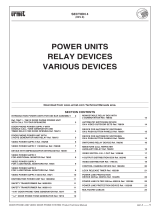Page is loading ...

7” COLOUR VIDEO INTERCOM SYSTEM
600 SERIES
Memory & Non-Memory Models
INSTALLATION AND USER GUIDE
WWW.DORANI.COM.AU
Dorani (PJM Sales) – 03 9357 0942
4/1 Merri Concourse, Campbellfield, Victoria 3061

1
SPECIFICATIONS
WIRING
Distance:
Door to Furthest Monitor
Recommended Cable Type:
Signal Wires
Power
Note: Cable diameter required is 0.5mm
2
per signal conductor
When using Cat 5 Join 2 conductors per signal wire
Configuration:
Door Station – Monitor 1 – Monitor 2 – Monitor 3 – Monitor 4
Each Monitor is individually powered
7” TFT MONITORS
Max Per System
Power Voltage
Current Draw
Dimensions mm (W,H,D)
DOOR STATIONS
Max Per System
Current Draw
Dimensions mm (W,H,D) Surface
Flush (finished on wall)
Back Box
IP Rating
GATE RELEASE
Relay Contact Only
Rated Voltage
MAX Current
Release Time
PICTURE MEMORY – (Models fitted with Memory feature ONLY)
Storage Location/Viewing
Memory Capacity
70m (Max)
Cat 5
14/020 Figure 8
Looped
4
15V DC
700mA
200x125x22
2
280mA
91x130x41
130x200x3
106x165x40
IP55
NO/C
12VDC
1 Amp
5 Seconds
ALL Monitors
50 Still Images

2
OPERATING INSTRUCTIONS
Visitor Communication
To Place a Call from front station - Press Call But ton and chime is heard at Door station and
Internal Monitors – The Picture will be displayed automatically on the monitors.
Answer the Call by Pressing the Answer [4] button ONCE, communication is active for
approximately 120 seconds.
To cancel communication press Answer [4] button again
Monitoring of door station can be achieved by pressing Monitor [1] button ONCE to display
the image, to communicate press the Answer [4] button ONCE.
Door Unlock
If a locking device is installed, you can now press the Unlock [3] button ONCE to activate the
lock.
Internal Calling (Monitor to Monitors)
To Call ALL internal monitors from another monitor, press Internal Call [2] button ONCE, a
Chime will be heard at other monitors, Reply by pressing Answer [4] button ONCE,
communication is now active, press Answer [4] button again to cancel communication.
Monitor [1]
Internal Call [2]
Unlock [3]
Answer [4]
Volume
Microphone
Speaker
Microphone
Camera with
LED illumination
Speaker
Call Button
Monitor Layout
Door Station Layout

3
Volume Control
Slide internal monitor switch up/down for High & Low Volumes
Picture Memory – (Models fitted with Memory feature ONLY)
Images Available on ALL Memory monitors
Press Answer [4] button to bring up last recorded picture
Scroll through pictures using buttons [2] & [3]
To Delete recorded picture press button [1], Delete will flash, Press button [1] again to
confirm deletion.
To exit Press button [4]
Complete erasure of pictures can be done in Main Menu (Must be in Standby to access Menu)
Hold down button [4] for 5 Seconds to activate menu.
Scroll using button 4 to desired location, Press button [3] to enter delete process.
Press button [4] to confirm deletion. (Deleting will appear on the screen)
Press [1] to exit.
Setting Date and Time
(Must be in Standby to access Menu)
Press and Hold Answer [4] button for 5 Seconds to activate menu. Press Answer [4] button
to scroll down to Date and press Lock [3] button.
Year will be flashing – Set Year by Using buttons [ 2] + [3]
Press [4] to jump to Month Set by Using buttons [2] + [3]
Press [4] to jump to Day Set by Using buttons [2] + [3]
Time is set in same manner as Date
Brightness and Contrast
(Must be in Standby to access Menu)
Hold down button [4] for 5 Seconds to activate menu.
Scroll using button [4] to desired location, use buttons [2] & [3] to adjust, press button [1] to
exit.
Optional Door Bell Function (See Diagram Page 6)
If Door Bell connector is used, a push button can be located that will allow the monitors
to chime ONLY (no video or audio functions available). Upon pressing of doorbell chime will
be heard at the monitors, this chime will cease automatically.

4
WIRING AND INSTALLATION
(Sample Diagrams Pages 5-6)
Note:
- Signal Cables are looped from monitor to monitor (Max 70m Door to furthest
monitor)
- Monitors are powered individually
- Cat 5 is recommended cable, utilise 1 pair per signal conductor (Diagram 1)
Monitor Connections
Door Station 1 Door Station 2
Power
Terminal 1 = Audio Signal
Terminal 2 = Ground
Terminal 3 = Voltage
Terminal 4 = Video Signal
Additional monitors connect in common with Terminals 1-4 (Diagram 1)
2 Door stations require 2 separate trunk lines – cabled like 2 separate systems (Diagram 4)
Master Monitor Jumper
J1 = ON for 1
st
monitor in Loop, OFF all other times. (Refer Diagrams)
Video Termination – IMPORTANT
J2 = ON for Last monitor in Loop, OFF all other times. (Refer Diagrams)
Door Station Connections
Note: Door station provides clean set of contacts for lock release, separate power to be
supplied if power unlocking is required.
Terminal 1 = Audio Signal
Terminal 2 = Ground
Terminal 3 = Voltage
Terminal 4 = Video Signal
RECOMMENDED TERMINATION SAMPLE (Diagram 1)
Blu
e
+Blu
e
/Wh
ite
Oran
g
e+Orange
/
Whi
te
B
r
own
+
B
ro
wn
/Wh
ite
G
ree
n+
Green
/W
h
it
e
Terminal 1 = Blue + Blue/White (Audio Signal , Blue Connector)
Terminal 2 = Green + Green/White (Ground, Black Connector)
Terminal 3 = Brown + Brown/White (Voltage, Red Connector)
Terminal 4 = Orange + Orange/White (Video Signal, Yellow Connector)
Each signal conductor = Colour + Mate

5
1 TO 1 WIRING SAMPLE (Diagram 2)
1 TO 4 WIRING SAMPLE (Diagram 3)
15VDC
1 2
11
3 4 65
Door
Station
1
12VDC
Strike
J1 = ON (Master)
J2 = ON (Last Monitor)
Recommended Cable:
Cat 5= 2 Conductors per 1,2,3,4
Max Distance Door to Last Monitor =70m
J1 = Master/Slave Configuration
ON - FIRST monitor in line
OFF - All Other monitors
J2 = Video Termination
ON - LAST monitor in line
OFF - All Other monitors
15VDC
1 211 3 4 65
Door
Station
1
15VDC
15VDC
15VDC
12VDC
Strike
J2
ON when Last monitor
OFF all other times
Recommended Cable:
Cat 5= 2 Conductors per 1,2,3,4
Max Distance Door to Last Monitor =70m
J1 = Master/Slave Configuration
ON - FIRST monitor in line
OFF - All Other monitors
J2 = Video Termination
ON - LAST monitor in line
OFF - All Other monitors
J1 = ON (Master)
J2 = OFF
J1 = OFF (Slave)
J1 = OFF (Slave)
J2 = OFF
J1 = OFF (Slave)
J2 = OFF

6
2 TO 4 WIRING (Diagram 4)
OPTIONAL DOOR BELL WIRING – CONNECTOR (Diagram 5)
1 211 3 4 65
15VDC
Door
Station
2
1 211 3 4 65
Door
Station
1
15VDC
15VDC
15VDC
12VDC
Strike
12VDC
Strike
Recommended Cable:
Cat 5= 2 Conductors per 1,2,3,4
Max Distance Door to Last Monitor =70m
J1 = Master/Slave Configuration
ON - FIRST monitor in line
OFF - All Other monitors
J2 = Video Termination
ON - LAST monitor in line
OFF - All Other monitors
J2
ON when Last monitor
OFF all other times
J1 = ON (Master)
J2 = OFF
J1 = OFF (Slave)
J1 = OFF (Slave)
J2 = OFF
J1 = OFF (Slave)
J2 = OFF
15VDC
1 211 3 4 65
Door
Station
1
12VDC
Strike
Door Bell Option
Connect NO/C
Push Button to Bell
Connection to allow
chime only at
Monitors
All terminals
must be looped to
additional monitors

7
CONGRATULATIONS, on your new Dorani Video Intercom Product
Dorani Video Intercoms pride themselves on providing innovative solutions in domestic,
commercial and apartment video intercom systems.
We endeavour to provide all of our clients with the highest level of customer service, and
ongoing product support.
We value your feedback; please see the product warranty details below
Warranty
All Dorani Video Intercom products come with a limited 24 months warranty from time of
initial purchase.
Damage caused by incorrect installation, negligence, abuse or malicious damage is not
covered.
Damage from power strikes, surges, insect or vermin damage is not covered.
If you have any queries on the warranty of your product please do not hesitate in calling
your installer or local distributor found on our website dorani.com.au.
WWW.DORANI.COM.AU
Dorani (PJM Sales) – 03 9357 0942
4/1 Merri Concourse, Campbellfield, Victoria 3061
/