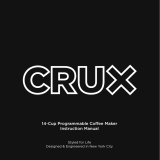Page is loading ...

instructions
coffee maker

2
e
2 v
2 v
e
PROGRAM AUTO
12:00
PM
ON
AM

3
Read the instructions and keep them safe. If you pass the coffee maker on to anyone
else, you should also pass on the instructions too.
Remove all packaging before using the coffee maker, but keep it till you’re satisfied the
coffee maker is working.
important safeguards
When using electrical appliances, basic safety precautions should always be followed,
including the following:
1 Don’t put the coffee maker, or plug in any liquid; don’t use the coffee
maker in a bathroom, near water, or outdoors.
2 The coffee maker must only be used by or under the supervision of a responsible
adult.
3 Sit the coffee maker on a stable, level, heat-resistant surface.
4 The scald hazard lasts long after boiling. Keep the coffee maker away from the
edges of worktops and out of reach of children.
5 Steam will collect under the lid. To avoid the risk of scalding, don’t open the lid after
use, till the machine has cooled down fully.
6 Check that the lid is properly closed before using the coffee maker.
7 Take care when pouring – don’t over–tilt the carafe.
8 Don’t connect this coffee maker to an external timer or remote control system.
9 Don’t touch hot surfaces e.g. carafe or hotplate. Use the handle and grip.
10 Route the cable so it doesn’t overhang and can’t be caught or tripped over
accidentally.
11 Unplug the coffee maker when not in use, before moving or cleaning. Let it cool
down before cleaning and storing away.
12 Fill the machine from a jug or the carafe, not directly from the tap.
13 Don’t fill the coffee maker above the max mark.
14 Put the carafe on the hotplate before brewing.
15 To stop the coffee maker, press the 2 button. The 2 light will go out. Let it cool for
10 minutes before re-use.
16 Don’t use the coffee maker for any purpose other than those described in these
instructions.
17 Don’t put the carafe in a microwave oven.
18 Don’t try to reposition the carafe handle. You risk breaking the glass.
19 Keep the coffee maker, carafe, and cable away from hotplates, hobs, and burners.
20 Don’t use accessories or attachments other than those we provide.
21 Don’t use the coffee maker if it’s damaged or malfunctions. If the cable or plug is
damaged return the coffee maker in order to avoid hazard.
household use only

4
coffee
Use medium-ground filter coffee. The amount will vary with the type of coffee and
individual taste. We suggest starting with two rounded teaspoons per cup.
bottled water
If you use bottled water, check it has no added ingredients or flavourings. Use flat
water, not sparkling. The carbon dioxide which gives the sparkle will adversely affect
the flavour of your coffee.
milk
If you take milk, use warm milk, to avoid overcooling the coffee. For maximum flavour,
coffee should be cool enough not to scald or burn, but hot enough for the flavour to fill
the mouth, sinuses and nose.
taste
Don’t be tempted to pass old coffee through the machine. You’ll damage the machine
and the coffee will be undrinkable.
Clean the filter holder, basket and carafe, after each use, any taint from a previous
brewing will spoil your coffee.
position
1 Sit the coffee maker on a stable, level, heat-resistant surface, near a wall socket and
out of reach of children.
2 Don’t plug it in yet.
before using for the first time
Fill the water tank to the max mark with water, then run the machine without coffee.
Discard the hot water and clean the machine.
water fill
3 Use the grip to open the lid.
4 Use the carafe to fill the water tank with as much water as you need, but don’t fill
past the max mark. The scale on the water level window is marked in coffee cups,
e.g. 2 = 2 coffee cups.
5 Don’t fill the water tank with less then 2 cups of water.
6 Don’t fill past the max mark. If you overfill the coffee maker, water will drip out of
the overflow and on to the work surface – not a good idea.
nb The amount of brewed coffee will be less then the amount of water placed in the
water tank, as about 10% of the water is absorbed by the coffee grounds.
7 Put the carafe on the hotplate.
coffee fill
8 Lower the filter holder into the basket, so the tab on the filter holder, fits into the
slot in the coffee maker.
9 Put the filter into the filter holder.
10 Put two rounded teaspoons of ground coffee per cup, into the filter.
11 Push the lid down to close it.

5
switch on
12 Plug the coffee maker into the wall socket (switch the socket on, if necessary).
coffee now
13 Ignore the time shown in the display.
14 Check that the carafe is on the hotplate, and the coffee maker lid is closed.
15 If you’re making less than 5 cups of coffee, press the e button to turn the brew
strength feature on. e will appear in the display (see “brew strength e”).
16 Press the 2 button, the 2 light will come on.
17 ON will appear in the display.
18 After a few seconds, coffee will drip into the carafe.
pause and pour
19 You may remove the carafe to pour coffee at any time. The non-drip valve will stop
coffee dripping on to the hotplate.
20 To avoid overflowing, replace the carafe within 30 seconds. This may not sound
much, but its more than enough time to pour a couple of cups.
e
2 v
2
v
e
PROGRAM AUTO
12:00
PM
ON
AM

6
coffee later – timer
21 Check that the carafe is on the hotplate, and the coffee maker is plugged in.
22 Make sure that the 2 light is off. If it isn’t, press the 2 button.
23 The display will show AM and 12:00 will flash.
nb If you go past the hour or minute you want, you can’t go back, you have to keep
pressing the
h (hour) and m (minute)
buttons to you get back round to it again.
Hold the buttons down to fast forward.
24
To set the time, press the h (hour) and m (minute) buttons. Check that the time is set
to the appropriate AM or PM setting, if it isn’t, keep pressing the h button till it is.
nb If you unplug the coffee maker, the time will reset to AM 12:00, the next time you
plug it in.
25 Press the PROGRAM button. The display will show AM 12:00 and PROGRAM will
flash in the display. The coffee maker is now in ‘program mode’.
nb If you don’t press the h or m button to change the brewing time within about 5
seconds, the coffee maker will come out of ‘program mode’ and the display will
show the time.
26 Press the h and m buttons to select the time you want the coffee maker to make
you coffee. Check that the time is set to the appropriate AM or PM setting, if it isn’t,
keep pressing the h button till it is.
27 Press the v button to activate the timer, the v light will come on, and AUTO will
appear in the display.
28 Brewing will start at the pre-selected time. The v light will go out, AUTO will
disappear from the screen, then the 2 light will come on and ON will appear in the
screen.
29 When the brewing process has finished, the coffee maker will stay on for 2 hours
while the hotplate keeps your coffee hot, then the coffee maker will auto shut-off
(see “auto shut-off” - next page).
30 If you need to cancel the timer before brewing has started, press the v button, the
v light will go out, and AUTO will disappear from the display.
31 If you need to stop the coffee maker whilst it’s brewing, press the 2 button. The 2
light will go out, and ON will disappear from the display.
brew strength e
Use the brew strength feature e when brewing less than 5 cups of coffee. The brew
strength feature slows down the brewing process, so your coffee will have the same
strength, as coffee from a full carafe.
32 The e (brew strength) button can be pressed before or during the brewing
process, to activate or deactivate the brew strength feature.
33 Press the e button to activate the brew strength feature, the e icon will show
up in the display.
34 Press the e button to deactivate the brew strength feature, the icon will disappear
from the display.

7
finished?
35 When the carafe is empty, press the 2 button, the 2 light will go out. Unplug the
coffee maker and let it cool down fully before cleaning, or for 10 minutes before
refilling.
warning watch out for steam when you open the lid to refill the filter.
hotplate
36 The hotplate will keep the coffee hot while the machine is on. Don’t leave it too
long, after an hour or so, chemical changes in the coffee liquor start to degrade the
flavour.
auto shut-off
Your coffee maker will auto shut-off, 2 hours after the brewing process has finished.
The 2 light will go out and ON will disappear from the display.
care and maintenance
37 Unplug the coffee maker and let it cool down fully.
38 Use the grip to open the lid.
39 Use the filter handle to lift out the filter, then tip the used coffee grounds into the
bin.
40 Use the filter holder handles to lift the filter holder out of the coffee maker.
41 Wipe the basket, hotplate, and the body of the coffee maker with a damp cloth.
42 Wash the filter, filter holder and carafe in warm soapy water, rinse thoroughly and
dry.
43 To reassemble, put the filter in the filter holder, put the filter holder into the basket,
then close the lid.
44 Put the carafe on the hotplate.
Don’t wash any part in a dishwasher.
Don’t put the machine in any liquid.
Don’t use harsh or abrasive cleaners or solvents.
descale regularly – even in soft water areas
Limescale may be white, coloured, even rusty-looking, but it’s normally visible.
Phosphate scale isn’t generally visible, but it’s there, even in soft water areas.
All scale causes overheating, and reduces the life of the coffee maker.
So, even with soft water, descale regularly, to help keep your coffee maker in working
order.
Use a descaler suitable for plastic products (all coffee makers have plastic parts). Follow
the instructions on the descaler, then fill the water tank, and run the machine without,
to ensure no residues are left.

8
439-012
connection
The product must be earthed. It has a 13A BS1362 fuse in a 13A BS1363
plug. To replace the plug, fit the green/yellow wire to E or E, the blue
wire to N, and the brown wire to L. Fit the cord grip. If in doubt, call an
electrician.
Don’t use a non-rewireable/moulded plug unless the fuse cover is in
place. If you remove the plug, dispose of it.
spare parts
Note the Model No (on the rating label) and the parts, ring 0845 658 9700 for prices, or
email service@saltoneurope.com, then purchase using VISA or MASTERCARD.
service
The product isn’t user-serviceable. If it’s not working, read the instructions, check the
plug fuse and main fuse/circuit breaker. If it’s still not working, consult your retailer. If
that doesn’t solve the problem:
Pack carefully, with a note of your name, address, day phone number, and what’s
wrong. If under guarantee, say where and when purchased, and include proof of
purchase (till receipt). Send it to Customer Returns (address below right). They’ll give
you an estimate for inspection/repair.
Customer Service Customer Returns
(correspondence only) Salton Europe Ltd
Salton Europe Ltd Heath Mill Road
Failsworth Wombourne
Manchester Wolverhampton
M35 0HS UK WV5 8AQ
Customer Service (service@saltoneurope.com)
telephone 0845 658 9700 (local rate number)
guarantee
Defects affecting product functionality appearing within one year of purchase
will be corrected by replacement or repair provided the product is used and
maintained in accordance with the instructions. Your statutory rights are not affected.
Documentation, packaging, and product specifications may change without notice.
/