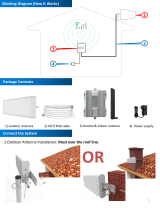Page is loading ...

8/27/2013
1
Cellular Signal Boosters
Presented by Blake Seese & Tim Timmons
Cellular Signal Boosters
http://www.wilsonelectronics.com/wci-training
Click here

8/27/2013
2
WCI Program Benefits
Access to CIS product line (limited to Certified Installers)
Listing as a Certified Installer on Wilson Electronics’ website
Free participation in the Wilson lead referral program
Access to WCI sales and marketing materials
Priority technical support
Confidence in the integration of a new product line
Create a new revenue stream for CI professionals
Wilson Electronics Overview
American manufacturer of communications equipment for over 40 years.
Leader in Cellular Signal Booster technology for the last 15 years.
Holds multiple patents covering oscillation prevention & carrier cell site protection.
Employs over 200 people in St. George, Utah.
Provides free U.S. based Technical Support for all its customers.
U.S. based design and manufacturing allows the company to maintain highest standards of
quality.
All products undergo 100% testing prior to delivery to ensure the highest level of quality and
performance.

8/27/2013
3
o Million dollar Energy Star home
o State of the art home theater and
automation
o Brand new iPhone
o No usable cell signal
The Problem
Why?
Reasons for weak signal
• Building Materials
– Radiant barrier insulation, chicken wire and stucco walls, metal studs and
roofs, concrete walls and low E windows can all block cellular signal.

8/27/2013
4
• Distance from Tower
– The farther away cellular devices are from the tower, the
weaker the signal will be. The result is slower data
speeds and connectivity problems.
Cell tower
Reasons for weak signal
Reasons for weak signal
• Natural obstructions
– Mountains, hills, valleys, foliage and other natural
obstructions can block and/or weaken cellular
signals.

8/27/2013
5
The solution
A professionally installed Wilson Electronics cellular signal booster!
Benefits of a Cellular Booster
Use cellular devices in
previously dead areas
Eliminate dropped calls
Faster data speeds
Longer cell phone battery
life
No need for internet
No extra contract needed
Happy customers=referrals
New revenue stream for
professional installers
Massive Cellphone Popularity
If it seems like everyone owns a cellphone - statistics show that perception is almost the reality. A
Pew Internet study released this past June finds that 91 percent of American adults own a
cellphone, 56 percent own a smartphone and 34 percent own a tablet.

8/27/2013
6
Opportunity
• Google reports over 1,000,000 Android activations
per day.
• 350 million cell phones in US equals 108% of the
population.
• The FCC reports 78% of cellular users experience
connectivity problems.
• 80% of all cell traffic occurs inside a building.
• New category: From a customers perspective, who
can they call to fix bad cell signal?
• Who currently has the tools and experience to do
these installations?
Common Terms

8/27/2013
7
Cell Phone Signal
• Cellular signal strength is measured in decibels (dB), and will typically range
from -50dBm to -110dBm.
• The dB scale is logarithmic, every 3dB increase doubles the power, -67dB is
twice the power of -70dB.
• Every 6dB will approximately double the coverage distance from the inside
antenna.
0dB
Dropped calls
Gain and Loss
Gain – Gain is the ability of a device to increase the power of a signal. Gain is
measured in dB (Decibels). It is the power added to the signal by the amplifier or
antenna.
Loss - Loss, also called attenuation, is any reduction of signal strength. Loss occurs in
cables, splitters and connectors. It also occurs when the signal is transmitted through
the air. Loss is cumulative, and is subtracted from the signal.
Signal in: -100dBm
Signal out: -25dBm
Gain
Signal in: -100dBm
Loss
+ 75dB
Signal out: -105dBm
- 5dB
100’
LMR400

8/27/2013
8
Impedance
Choosing the right cable, 50ohm or 75ohm
Loss per 100’
850mhz = 8.30dB
1900mhz = 13.35dB
Figure at 10dB/100’
RG6
RG11 low loss
Loss per 100’
850mhz = 4.75dB
1900mhz = 7.50dB
Figure at 6db/100’
LMR400 low loss
Loss per 100’
850mhz = 4.55dB
1900mhz = 7.00dB
Figure at 5.5dB/100’
F connector
75 ohm
F connector
75 ohm
N connector
50 ohm
Oscillation & Overload
• Oscillation – Occurs when inside antenna and outside antenna “talk” to each
other, causing an RF loop or feedback. Solution is to increase separation of the
antennas, or turn down gain on the amplifier. Increasing isolation is the key and
can be achieved mechanically in some cases.
• Overload – Caused by close proximity to a cell tower. The offending tower
may be on another network. If working with a directional outside antenna, re-
orienting the antenna and or reducing gain may solve the issue.

8/27/2013
9
outside antenna amplifier inside antenna
What is a signal booster?
Optional components
Tap Splitter Lightning Surge Protector
All cellular boosters include three key elements
Amplifier Adds power (Gain) to the signal in both directions, also called a BDA
or Booster. Max gain varies by application.
Outside Antenna communicates with the cell tower with increased sensitivity
and power. (Generally 7 to 10+ dB gain).
Inside Antenna communicates with the cell phone or device, also adding gain.
(Generally 5 to 7+ dB gain).
Co-ax cable is the conduit between all the elements of the system.
How does a signal booster work?

8/27/2013
10
A typical system
Wide Band Directional
Outside Antenna
RG6 Cable
Main
Amplifier
Panel Antennas, Inside
Splitter
Getting started
Plan your attack
Site survey
• Start with a floor plan, hand drawn is fine.
Include approximate dimensions.
• Record signal strength on floor plan, inside
and outside on all sides of building.
• Mark strongest outside signal on floor plan.
Note direction of carriers towers.
• Mark areas on floor plan requiring improved
signal.
• Determine the carriers (AT&T, Verizon, etc.)
and their frequencies.

8/27/2013
11
Cellular Technologies
Wilson cellular repeaters can support 2G, 3G and 4G signals for all major
US carriers.
Major US carriers and the technology they use:
– Verizon Wireless – CDMA, LTE 850mhz/1900mhz 700mhz (LTE)
– Sprint – CDMA, LTE, WI-MAX 1900mhz 800mhz, 2.5ghz (WI-MAX)
– T-Mobile – GSM and HSPA+ 1900mhz 1700mhz/2100mhz (AWS)
– AT&T – GSM, LTE, HSPA+ 850mhz/1900mhz 700mhz, 1700mhz/2100mhz
Dual Band Tri and Quint Band
4G is currently used for high speed data and is transmitted using LTE , WI-MAX, AWS and HSPA+
technologies.
Finding the frequency
Go to WirelessAdvisor.com
and enter the zip code of the
installation.
http://www.wirelessadvisor.com/
http://www.loxcel.com/celltower
In Canada

8/27/2013
12
Finding the frequency
Note the frequencies being used.
T-Mobile uses 1900mhz for voice in
this area and AT&T is on 850mhz
and 1900mhz.
The other frequencies listed here
are 4G frequencies and will be for
data only.
Signal strength
Wilson Signal Meter
P/N 867501 + Directional
Antenna kit
To put phone in field test mode, go to
www.wilsonelectronics.com and follow
the “Support” tab to test mode
instructions or contact Wilson Tech
Support at 866-294-1660
Signal meter apps available
from Play Store or App store
308410
Certified Installer Intro Bundle
PN 84WC63

8/27/2013
13
Locate the tower
http://www.cellreception.com/
Locate the tower

8/27/2013
14
System design
Site survey
• Start with a floor plan, hand drawn is fine. Include
approximate dimensions.
65’
65’
~4225 Sq. Ft.
System design
Site survey
• Determine the carriers. (AT&T, Verizon, etc.)
65’
65’
~4225 Sq. Ft.
AT&T, T mobile

8/27/2013
15
System design
Site survey
• Record signal strength on floor plan, inside and
outside on all sides of building.
65’
65’
~4225 Sq. Ft.
AT&T, T mobile
-97dBm AT&T
-92dBm T mobile
-86dBm AT&T
-83dBm T mobile
-107dBm AT&T
-105dBm T mobile
850 &1900
System design
Site survey and signal map
Site survey
• Note the best locations for inside and outside
antennas.
65’
65’
~4225 Sq. Ft.
AT&T, T mobile
-97dBm AT&T
-92dBm T mobile
-86dBm AT&T
-83dBm T mobile

8/27/2013
16
Antennas
Outside antennas
- Directional (Yagi)
- Omni-directional
Inside antennas
- Panel (wall/ceiling mount)
- Dome
+9dB
Best isolation
+5dB
Least isolation
+14dB
Single band
+7dB
Best isolation
+2.5dB
Least isolation
Lightning and Weather
• Lightning surge protection
• Replaceable gas discharge element
• Protects downstream equipment
• 50 or 75 ohm models
• Low loss
Improperly sealed outside connector

8/27/2013
17
Adding additional inside antennas
Splitters –A splitter will have an even
division of signal to each port. Wilson
offers 2, 3, and 4 way splitters.
Taps – Are splitters that have an uneven
division signal. There is a tap port (-10dB)
and a pass thru port (-0.5dB).
-10 dB Tap (859907)
50 ohm
-10 dB Tap (859907)
75 ohm
-3dB -4.8dB
-6dB
Understanding The Lights
• Solid Green – The booster is operating properly.
• Solid red – If either of the two lights are red, the
booster has shut down to prevent oscillation. This
means that more separation will be needed
between the antennas.
• Solid Orange – The booster is experiencing
receiver overload due to close proximity of a cell
tower. If using a directional outside antenna, start
by pointing the antenna away from the nearby
tower until the lights go green. The gain can also
be reduced on the corresponding band(s) until
the lights go green, but will result in a decreased
coverage area.

8/27/2013
18
Gain adjustment
• The adjustable gain controls allow the
installer to set separate gain levels
for the 800 MHz and 1900 MHz
frequencies as needed.
• Remember, reducing the gain to
correct oscillation or overload will
reduce the coverage area of each
inside antenna.
Installation principals
1. Always point the Outside Antenna and Inside Antenna away from each other.
This helps maintain isolation between the antennas. Additional isolating
materials may be necessary.
2. Vertical separation helps increase isolation.
3. Directional antennas provide better isolation than omni directional antennas.
4. Keep cable runs as short as possible to minimize loss.
5. Other carriers may have towers closer to your customers location which can
cause overload.
6. If practical, do a soft installation of the equipment first.

8/27/2013
19
Which booster?
Make sure you know what frequencies are needed.
Go to http://www.wirelessadvisor.com/ and enter the zip code of the installation. Locate the
carriers and note the frequencies. You can also call Wilson Tech Support for assistance at 866-
294-1660.
How large is the building or desired coverage area? How many floors? Larger areas will likely
require higher gain boosters.
How strong is the signal outside of the building? The stronger the outside signal, the more
coverage the booster will be able to provide. This will help confirm booster selection as well as
determine the number of inside antennas and/or inline boosters that will be needed.
Signal in
- 100dBm
Antenna Gain 9dB
Signal -100dBm
+ 9dB
= - 91dBm
- 6dB
= -97dBm
+ 70dB
= -27dBm
- 12dB
= -39dBm
+ 8dB
= -31dBm
50’ RG6 coax
Loss = 6dB
70db gain
Amplifier
50’ RG6 coax
Loss = 6dB
Splitter loses
3dB per side.
25’ RG6 coax
Loss = 3dB
Antenna Gain
8dB/antenna
Signal out
-31dBm/antenna
Installation Goal
Try to achieve at least -20dBm calculated at each
inside antenna

8/27/2013
20
Coverage area chart
X
1900mhz
850mhz
Signal in
- 100dBm
Antenna Gain 9dB
Signal -100dBm
+ 9dB
= - 91dBm
- 6dB
= -97dBm
+ 75dB
= -22dBm
- 12dB
= -34dBm
+ 8dB
= -26dBm
50’ RG6 coax
Loss = 6dB
75db gain
Amplifier
50’ RG6 coax
Loss = 6dB
Splitter loses
3dB per side.
25’ RG6 coax
Loss = 3dB
Antenna Gain
8dB/antenna
Signal out
-26dBm / antenna
-9dBm w In-line
Determine the correct product
806215
+17dB In-line Booster
75 dB gain amplifier plus a 17dB In-Line Booster
/