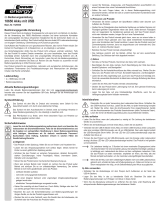Page is loading ...

• Charge the battery regularly, even when you are not using the product. You do not
need to discharge the battery before recharging it.
• Never leave the battery unattended when it is charging.
• Place the product on a heat-resistant surface before charging the battery. The
product may become warm when the battery is charging.
c) Persons and product
• Never pour any liquids over electrical devices or place objects lled with liquid next
to the product. If liquid or an object does enter the interior of the device, power
down the respective socket (e.g. switch off the circuit breaker), and then remove
the mains plug from the mains socket. Discontinue use and take the product to a
specialist repair centre.
• Never use the product immediately after it has been brought from a cold room
into a warm one. The condensation generated may destroy the product. Allow the
product to reach room temperature before connecting it and putting it to use. This
may take several hours.
• When setting up the product, make sure that the cables are not pinched, kinked
or damaged by sharp edges.
• Always lay the cables so that nobody can trip over or become entangled in them.
This may cause an injury.
• Do not listen to loud music for long periods of time, as this may cause hearing
damage.
Product overview
9
7
6
5
8
3
4
2
1
1 3.5 mm analogue jack input
2 LED charging indicator
3 Micro USB port
4 Handle
5 Volume -
6 Volume +
7 LED status indicator
8 Multifunction key
9 Microphone
Operation
a) Charging the internal battery
You can use the speaker when it is charging. However, to prolong the lifespan of the
product, we recommend that you wait until the battery is fully charged before using
the speaker.
• Fully charge the battery before using the speaker for the rst time.
• Recharge the battery when the speaker plays a low battery warning. The LED status
indicator (7) will ash from time to time and the speaker will switch off soon.
To charge the battery, follow the steps below:
• Open the rubber seal that covers parts 1,2 and 3.
• Connect the micro USB connector to the micro USB port (3) on the speaker.
• Connect the USB-A connector on the micro USB cable to a USB power source (e.g. USB
power adapter). Charging will start automatically when the USB power source delivers a
current. Plug the USB power adapter into a mains socket.
• The LED indicator (2) will turn red to indicate that the battery is charging. The LED indicator (2)
will turn off when the battery is fully charged.
• Unplug the power adapter from the mains. Disconnect the product from the USB power
adapter (or other USB power source).
b) Turning the speaker on/off
• Press the multifunction button (8) for 3 seconds.to turn on the speaker. The LED indicator (7)
ashes when the speaker is in pairing mode and stays constant when a Bluetooth
®
device is
connected. The speaker will play a notication tone to indicate that it is turned on.
• The speaker will automatically search for available Bluetooth
®
devices.
• To turn off the speaker, press the multifunction button (8) for 3–5 seconds. The LED indicator
(7) will turn off, and the speaker will play a notication tone to indicate that it is switching off.
Operating instructions
Bluetooth
®
speaker "AdventureWheel1"
Item no. 1576985
Intended use
This product is designed to play audio from a connected Bluetooth
®
device. It is powered by
a 5 V lithium-ion rechargeable battery and features a 3.5 mm jack input, which allows you to
play music from devices with an analogue auxiliary output. You can also use the speaker to
answer calls from a connected mobile device. The product is splashproof when the rubber seal
is closed (IPX4).
For safety and approval purposes, you must not rebuild and/or modify this product. Using the
product for purposes other than those described above may damage the product. In addition,
improper use can cause hazards such as a short circuit, re or electric shock. Read the
instructions carefully and store them in a safe place. Make this product available to third parties
only together with its operating instructions.
This product complies with statutory national and European regulations. All company and
product names are trademarks of their respective owners. All rights reserved.
Bluetooth
®
is a registered trademark of Bluetooth SIG, Inc. worldwide.
Delivery content
• Bluetooth
®
speaker
• 3.5 mm jack cable
• Charging cable
• Operating instructions
Up-to-date operating instructions
Download the latest operating instructions at www.conrad.com/downloads or scan the QR code
on this page. Follow the instructions on the website.
Explanation of symbols
The symbol with the lightning in the triangle indicates that there is a risk to your
health, e.g. due to an electric shock.
This symbol is used to highlight important information in these operating instructions.
Always read this information carefully.
This symbol indicates special information and advice on how to use the product.
Safety information
Read the operating instructions and safety information carefully. If you do
not follow the safety instructions and information on proper handling in this
manual, we will assume no liability for any resulting personal injury or damage
to property. Such cases will invalidate the warranty/guarantee.
a) General information
• This product is not a toy. Keep it out of the reach of children and pets.
• Do not leave packaging material lying around carelessly, as it may become
dangerous playing material for children.
• Protect the product from extreme temperatures, direct sunlight, strong jolts, high
humidity, moisture, ammable gases, vapours and solvents.
• Do not place the product under any mechanical stress.
• If it is no longer possible to operate the product safely, stop using it and prevent
unauthorized use. Safe operation can no longer be guaranteed if the product:
- is visibly damaged,
- is no longer working properly,
- has been stored for extended periods in poor ambient conditions or
- has been subjected to any serious transport-related stress.
• Always handle the product carefully. Jolts, impacts or a fall even from a low height
may damage the product.
• Always observe the safety and operating instructions of any other devices which
are connected to the product.
• Consult a technician if you are not sure how to use or connect the product.
• Maintenance, modications and repairs must be done by a technician or an
authorized repair centre.
• If you have questions which remain unanswered by these operating instructions,
contact our technical support service or other technical personnel.
b) Rechargeable battery
• The rechargeable battery is built into the product and cannot be replaced.
• Never damage the rechargeable battery. Damaging the casing of rechargeable
batteries may cause an explosion or a re!
• Never short-circuit the contacts of the rechargeable battery. Do not throw the
battery or the product into open ames. This may cause a re or explosion!

This is a publication by Conrad Electronic SE, Klaus-Conrad-Str. 1, D-92240 Hirschau (www.conrad.com).
All rights including translation reserved. Reproduction by any method (e.g. photocopying, microlming, or the capture in
electronic data processing systems) requires prior written approval from the editor. Reprinting, also in part, is prohibited.
This publication represents the technical status at the time of printing.
Copyright 2017 by Conrad Electronic SE. *1576985_v2_0917_02_DS_m_4L_(1)
c) Pairing the speaker with a Bluetooth
®
device
• Before you can play audio, the speaker needs to be paired with a Bluetooth
®
device.
• Place the speaker and your Bluetooth
®
audio device at a distance of approximately 1 m from
one another and avoid interferences that may affect signal transmission (for example, do not
place the devices near strong electromagnetic elds or metal objects or behind reinforced
concrete walls).
• Ensure that Bluetooth
®
is enabled and that the Bluetooth
®
device that you want to pair has all
of the necessary Bluetooth
®
drivers. Visit the manufacturer's website to download and install
the latest drivers.
• Turn on the Bluetooth
®
device and enable pairing mode (if necessary).
• Follow the instructions for your Bluetooth
®
device to pair it with the speaker. These may vary
depending on the manufacturer and design. Your device will search for available Bluetooth
®
devices.
• Press the multifunction button (8) to turn the speaker on and enable pairing mode. The LED
indicator (7) will ash white.
• Select "TWNT-BOS100" on your audio device (e.g. mobile phone, laptop) to pair it with the
speaker.
• You may be prompted to enter a password. Enter the password (or try using "0000") and
conrm your entry.
• The LED indicator (7) will stay constant when the devices are paired via Bluetooth
®
, and the
speaker will play a notication tone.
• If the devices do not pair within 2 minutes, turn off the speaker and try pairing the devices
again.
d) Wired audio playback
• If your audio device does not support Bluetooth
®
, you can connect it to the speaker using the
3.5 mm jack cable.
• Insert the 3.5 mm jack cable into the analogue jack input (1) on the speaker and the audio
output (line out) on your audio device. The LED indicator (7) will start to ash slowly. If the
speaker is paired with another device, the Bluetooth
®
connection will be terminated.
• Start playback on your audio device.
• Use the controls on the speaker or your audio device to control playback, volume settings
and other functions.
• The Bluetooth
®
connection is automatically terminated when the 3.5 mm jack cable is
inserted into an audio device.
e) Button functions
Button Function
Multifunction button Multifunction button (8)
Press and hold for 3 seconds to turn the speaker on.
Press and hold for 3 seconds to turn the speaker off.
Press to pause or resume playback.
Press to answer or end a call.
Press and hold for 3 seconds to reject an incoming call.
Volume - This button (5) skips to the previous track in the playlist. Press and
hold to decrease the volume.
Volume + This button (6) skips to the next song in the playlist. Press and hold to
increase the volume.
f) Answering/ending/rejecting phone calls
• When the speaker is paired with a mobile phone and you receive an incoming call, the current
track will be paused and the speaker will play a ringtone.
• Press the multifunction button (8) to answer the call. To reject the call, press and hold
the multifunction button for 3 seconds. For best results. speak in the direction of the
microphone (9).
• Press the multifunction button (8) to end a call. You can also use the onscreen controls on
your mobile phone to answer/end a call.
g) Troubleshooting
• If some features do not work properly, ensure that all of the necessary Bluetooth
®
drivers are
installed and up-to-date.
• Please note that some audio devices (e.g. smartphones) may not support the remote-
controlled features on the speaker. Check the list of features for your device (the AVRCP
protocol must be supported) and visit the website of your smartphone manufacturer. Updating
your device may help to resolve the issue.
• If there is no sound, try increasing the volume. If the issue persists, re-establish the Bluetooth
®
connection or pair the devices again.
• If the sound is distorted, ensure that the audio device and speaker are within 10 m of each
other and check that there are no sources of interference.
Care and cleaning
• Always disconnect the product from the power supply before cleaning it.
• Never use aggressive detergents, rubbing alcohol or other chemical solutions, as these may
damage the casing or cause the product to malfunction.
• Use a dry, lint-free cloth to clean the product.
• Do not clean the product by immersing it in water.
Declaration of Conformity (DOC)
Conrad Electronic SE, Klaus-Conrad-Straße 1, D-92240 Hirschau, hereby declares that this
product conforms to the 2014/53/EU directive.
Click on the following link to read the full text of the EU declaration of conformity:
www.conrad.com/downloads
Select a language by clicking on a ag symbol, and then enter the product order
number in the search box. The EU Declaration of Conformity is available for
download in PDF format.
Disposal
Electronic devices are recyclable waste and must not be placed in household waste.
Always dispose of the product according to the relevant statutory regulations.
You thus fulll your statutory obligations and contribute to the protection of the environment.
Technical data
Input voltage/current ..................... 5 V/DC, 0.5 A
Rechargeable battery ................... 5 V/DC, 700 mAh (integrated Li-ion battery)
Output power ................................ 3 W (RMS)
Bluetooth
®
version ........................ BT 4.0
Range ........................................... Approx. 10 m
Frequency range (acoustic) .......... 120–18,000 Hz
Frequency range (electromagnetic) ....
2.4 GHz to 2.48 GHz
Signal-to-noise ratio ...................... 70 dB
Connections .................................. 3.5 mm jack
Battery life (standby) ..................... >360 Hours (with fully charged battery)
Charging time ............................... 3 hours
Battery life ..................................... 6 hours of playback at 50 % volume
Transmission power...................... 64 dBm
Sensitivity ..................................... 110 ±3 dB (at 1 kHz)
Distortion ...................................... 0.6 % @ 1W
Water resistance rating ................. IPX4
Charging cable length ................... 45 cm
Jack cable length .......................... 45 cm
Supported operating systems ....... Windows
®
2000, XP (Home, Pro, with SP1, SP2, SP3)
(32- bit), 10 (32/64-bit), Mac OS 10.7 to 10.10, Linux (5.0,
6.0), Android (3.0, 7.0), iOS 4, iOS 10.3.1, Blackberry 9530
Operating conditions ..................... 0 to +40 °C, 0–85 % relative humidity (non-condensing)
Storage conditions ........................ -30 to +60 °C, 0–90 % relative humidity (non-condensing)
Dimensions (W x H x D) ............... 110 x 90 x 55 mm
Weight .......................................... 187 g
/