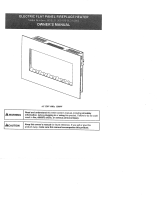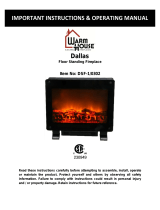White Mountain Hearth Nexfire Contemporary Linear 34 Owners Owner's manual
- Category
- Fireplaces
- Type
- Owner's manual
This manual is also suitable for

Owner’s Manual
Model
EBL34
7213990200R02
IMPORTANT SAFETY INFORMATION: Always read this manual rst
before attempting to install or use this replace. For your safety, always
comply with all warnings and safety instructions contained in this manual
to prevent personal injury or property damage.
To view the full line of Empire products, please visit
www.empirecomfort.com

2 www.empirecomfort.com
Table of Contents
Always use a qualied technician or
service agency to repair this replace.
!
NOTE: Procedures and
techniques that are considered
important enough to emphasize.
CAUTION: Procedures and
techniques which, if not carefully
followed, will result in damage to
the equipment.
WARNING: Procedures and
techniques which, if not carefully
followed, will expose the user to
the risk of re, serious injury, or
death.
Welcome & Congratulations ..................3
IMPORTANT INSTRUCTIONS ................4
Quick Reference Guide ......................6
Fireplace Installation ........................7
Site Selection ................................ 7
Wiring ...................................... 8
Grounding Instructions ......................... 8
Hardwire Installation ........................... 9
For Bathroom Use ...........................10
Surface Mount Installation .....................10
Partial Recessed Installation - 2x4 Framing ........12
Flush Mounted Installation - 2x8 Framing. . . . . . . . . . 13
Front Glass Installation ........................15
Operation ................................16
Maintenance .............................19
Warranty ................................20

3
Welcome & Congratulations
Thank you and congratulations for purchasing an electric replace from
Empire.
Serial Number
Label
Rating Label with
Model Number
Please carefully read and save these instructions.
CAUTION: Read all instructions and warnings carefully before
starting installation. Failure to follow these instructions may result in
a possible electric shock, re hazard and will void the warranty.
NO NEED TO RETURN TO THE STORE
If you have general questions about our products, please e-mail us at
If you have a service or repair question, please contact your dealer.

4 www.empirecomfort.com
When using electrical appliances,
basic precautions should always be
followed to reduce the risk of fire,
electric shock, and injury to per-
sons, including the following:
① Read all instructions before us-
ing this electric replace.
② This replace is hot when in use.
To avoid burns, do not let bare skin
touch hot surfaces. The trim around
the heater outlet becomes hot dur-
ing heater operation.
DANGER: High temperatures
may be generated under certain
abnormal conditions. Do not
partially or fully cover or obstruct
the front of this heater.
③ Extreme caution is necessary
when any heater is used by or near
children or invalids and whenever
the unit is left operating and unat-
tended.
④ Young children should be su-
pervised to ensure that they do not
play with the appliance.
⑤ The appliance is not intended for
use by young children or inrmed
persons without supervision.
⑥ Do not operate the unit after it
malfunctions. Disconnect power at
the service panel and have the unit
inspected by a reputable electrician
before reusing.
IMPORTANT INSTRUCTIONS
⑦ If the supply cord is damaged,
it must be replaced by the manu-
facturer, or its service agent, or a
qualied person in order to avoid a
hazard.
⑧ Do not use outdoors.
⑨ Never locate replace where
it may fall into a bathtub or other
water container.
⑩ To disconnect the replace, turn
the controls o, and turn o power
to heater circuit at main disconnect
panel.
⑪ Do not run the cord under car-
peting. Do not cover cord with throw
rugs, runners, or the like. Arrange
cord away from trac area and
where it will not be tripped over.
⑫ Do not locate the heater immedi-
ately below a xed socket-outlet.
⑬ Do not insert or allow foreign
objects to enter any ventilation or
exhaust opening as this may cause
an electric shock or re, or damage
to the heater.
⑭ To prevent a possible fire, do not
block air intakes or exhaust in any
manner.
⑮ All electrical heaters have hot
and arcing or sparking parts inside.
Do not use in areas where gaso-
line, paint, or ammable liquids are
used or stored.

5
SAVE THESE INSTRUCTIONS
⑯ Use this replace only as
described in this manual. Any
other use not recommended by the
manufacturer may cause re, elec-
tric shock or injury to persons.
⑰ Do not change the plug in any
way. Always plug heaters directly
into a wall outlet/receptacle. Never
use with an extension cord or
relocatable power tap (outlet/power
strip).
⑱ Do not burn wood or other mate-
rials in the electric replace.
⑲ Do not strike the replace glass.
⑳ Always use a certied electrician
should new circuits or outlets be
required.
㉑ Always use properly grounded,
fused and polarized outlets.
㉒ Disconnect all power supply
before performing any cleaning,
maintenance or relocation of the
unit.
㉓ When transporting or storing the
unit and cord, keep in a dry place,
free from excessive vibration and
store so as to avoid damage.
WARNING: Remote control con-
tains small batteries. Keep away
from children. If swallowed, seek
medical attention immediately.
WARNING: Do not install bat-
tery backwards, charge, put in
re or mix with used or other
battery types - may explode or
leak causing injury.
!
NOTE: Changes or modica-
tions not expressly approved by
the party responsible for compli-
ance could void user's authority
to operate the equipment.
CAUTION
RISK OF ELECTRIC SHOCK
DO NOT OPEN
NO USER-SERVICABLE PARTS INSIDE
IMPORTANT INSTRUCTIONS

6 www.empirecomfort.com
Quick Reference Guide
Figure 1
1. The electrical information
regarding your electric replace
can be found on the rating label
located on the front of the unit,
behind the glass.
2. If you have any technical
questions or concerns regarding
the operation of your electric
replace, or require service
contact customer service at
1-888-346-7539.
3. For dimensions of your replace,
refer to Figure 1.
34.1 in.
(867 mm)
19.4 in.
(494 mm)
7.0 in.
(179 mm)
32.4 in.
(823 mm)
30.0 in.
(761 mm)
6.8 in.
(172 mm)
18.0 in.
(457 mm)
16.0 in.
(406 mm)
3.8 in.
(95 mm)

7
Site Selection
Review and consider all of the
following conditions before installation:
• Dimensions of the unit: 34.1 in.
(867 mm) x 19.4 in. (494 mm)
• For surface installation, the unit
requires a minimum of 2 wall
studs in order to ensure secure
installation. For other installation
methods, suitable framing is
required.
There are three possible mounting
methods:
• Surface mount (pg. 10);
• Partial Recessed (pg. 11);
• Flush mount (pg. 12),
and any of these have the option of
being hard-wired or plugged directly
into the wall outlet.
WARNING: The top of the
replace is to be installed at least
4" (10.2 cm) from the ceiling.
CAUTION: Ensure installation
does not allow replace to be in
direct contact with building vapor
barrier or insulation and meets all
local building code.
!
NOTE 1: A 15 Amp, 120 Volt
circuit is required. A dedicated
circuit is preferred but not
essential in all cases. A dedicated
circuit will be required if, after
installation, the circuit breaker
trips or fuse blows on a regular
basis when the heater is
operating. Additional appliances
Fireplace Installation
on the same circuit may exceed
the current rating of the circuit
breaker.
WARNING: Ensure the power
cord is not installed so that it is
pinched or against a sharp edge
and ensure that the power cord is
stored or secured to avoid tripping
or snagging to reduce the risk
of re, electric shock or injury to
persons.
Construction and electrical
outlet wiring must comply with
local building codes and other
applicable regulations to reduce
the risk of re, electric shock and
injury to persons.
WARNING: To reduce the risk of
re, do not store or use gasoline
or other ammable vapors or
liquids in the vicinity of the heater.
1. Select a location that is not
susceptible to moisture and is
away from drapes, furniture and
high trac.
2. For ease of electrical hook up you
may wish to locate the replace
near an existing outlet (for plug-in
convenience) (refer to NOTE 1).
3. Remove replace, front glass
and hardware from the box and
remove all packaging materials
before installation.
4. Store the replace in a safe, dry
and dust free location until you
are ready to install the replace.

8 www.empirecomfort.com
Fireplace Installation
Grounding Instructions
This product must be grounded. If it
should malfunction or breakdown,
grounding provides a path of least
resistance for electric current to
reduce the risk of electric shock.
This product is equipped with a cord
having an equipment-grounding
conductor and a grounding plug.
The plug must be plugged into an
appropriate outlet that is properly
installed and grounded in accordance
with all local codes and ordinances.
DANGER: Improper connection
of the equipment-grounding
conductor can result in a risk
of electric shock. Check with a
qualied electrician or serviceman
if you are in doubt as to whether
the product is properly grounded.
Do not modify the plug provided
with the product – if it will not t
the outlet, have a proper outlet
installed by a qualied electrician.
This product is for use on a nominal
AC/DC ADAPTER
RELAY BOARD
SWITCH BOARD
DISPLAY / CONTROL BOARD
LINE
NEUTRAL
HTR
THERMISTOR
LED STRIPS (RGB) - MEDIA
FLAME LED STRIP (AMBER)
M
ELEMENT
ELEMENT
CUTOUT
THERMAL
M
FLICKER MOTOR
BLOWER MOTOR
LED STRIPS (RGB) - FLAME
Wiring
120-volt circuit and has a grounding
plug that looks like the plug in Figure
1. Make sure that the product is
connected to an outlet having the
same conguration as the plug. No
adapter should be used with this
product.
Figure 2

9
Figure 3
Screws
Electrical
Cord Bracket
Hardwire
Bracket
Fireplace Installation
Hardwire Installation
The replace is provided with a
three prong plug installed for plug-
in convenience. Hard wiring the
replace is also an option for any
installation.
WARNING: Do not attempt to wire
your own new outlets or circuits. To
reduce the risk of re, electric shock
or injury to persons, always use a
licensed electrician.
WARNING: Ensure that the
circuit on which the replace is
to be installed has the power
cut o at the service panel until
installation is complete.
1. Carefully remove the electrical
cord bracket from the back of the
replace by removing the three
retaining screws. (Figure 3)
2. Remove the wire access cover o
of the unit at the front to access
the wire connections. (Figure 4)
3. Pull the wires and connectors out
of the back opening.
4. Unscrew the three wire
connectors inside the electrical
box and separate the wires.
5. Install the supplied hardwire
bracket (with the ½" wire hole)
onto the rebox. (Figure 3)
6. Leaving a minimum of 3 in.
(7.6 cm) of slack, route the power
supply wires through the hole in
the electrical cover bracket and
secure with a wire clamp (not
supplied).
7. Connect the black wire (L) from
the unit to the live wire from the
power supply using one of the wire
connectors removed in step 4.
8. Connect the blue and white wires
(N) from the unit to the neutral
wire from the power supply using
the second wire connector from
step 4.
Figure 4
Wire Access
Cover

10 www.empirecomfort.com
Fireplace Installation
Surface Mount Installation
CAUTION: Two people may be
required for various steps of this
procedure.
1. Choose your method of supplying
power to the unit:
• Plug in to an existing outlet or
install an outlet nearby.
• Hard wire the replace. Follow the
hard wiring instructions on page 8.
WARNING: Do not attempt to wire
your own new outlets or circuits. To
reduce the risk of re, electric shock
or injury to persons, always use a
licensed electrician.
WARNING: Ensure that the circuit
on which the replace is to be
installed has the power cut o at
the service panel until installation
is complete.
2. Determine the mounting location
of the unit so that the wall
mounting bracket can be installed
into 2 wall studs.
!
NOTE: It is recommended that
the mounting bracket be installed
56 in. (142 cm) o of the ground
to maintain an optimized viewing
angle of the ame.
3. Hold the wall mounting bracket,
with the bubble level on the top,
on the wall so that the bubble on
the level is centered between the
two black lines.
9. Connect the green wire (G) from
the unit to the ground wire from
the power supply using the third
wire connector from step 4.
10. Reposition the wire access covers
over the wires and connectors
and attach to replace chassis
using the screws removed in step
2.
11. Refer to Front Glass Installation
section for nal installation
procedures.
For Bathroom Use
If this unit is installed in a bathroom
it must be protected by a GFI
receptacle or circuit. If receptacle is
used it must be readily accessible.
To prevent electrical shock this unit
is an electrical appliance that is NOT
watertight and must be installed as to
prevent water from entering unit. This
must be installed away from showers,
tubs, etc. Never locate replace
where it may fall into a bathtub or
other water container.

11
Fireplace Installation
4. Mark the 3 mounting screw
locations, on the wall, ensuring
that the wall bracket stays level.
(Figure 5)
5. In locations where the screws are
being installed only into drywall,
install the supplied wall anchors
before installing the screw (predrill
if required).
6. Secure the wall bracket to the wall
using the supplied 1½ in. (3.8 cm)
mounting screws and washers
into the wall and/or wall anchors.
7. Install the bottom support bracket
to the wall centered with the
wall mounting bracket, using the
appropriate mounting hardware,
13 ¾" (350 mm) below the wall
mounting bracket. (Figure 5)
Figure 6
Figure 5
Wall Mounting
Bracket
Bottom Support
Bracket
8. Remove the center back screw
from the bottom of the replace.
(Figure 6)
9. Hang the replace from the
bracket.
10. Install the removed screw through
the bottom support bracket into
the replace.
11. Refer to Front Glass Installation
section for nal installation
procedures.

12 www.empirecomfort.com
Fireplace Installation
Partial Recessed
Installation - 2x4 Framing
CAUTION: Two people may be
required for various steps of this
procedure.
1. Prepare a wall with a framed
opening of 30 ½ in. (77.5 cm)
wide x 16 ½ in. (42 cm) high
(Figure 7).
!
NOTE: The sizing has allowed
for ¼ in. (6.4 mm) around the
replace insert for ease of
installation. This replace does
not require any additional venting.
!
NOTE: It is recommended that
the bottom of the unit not be
mounted higher than 40 in. (102
cm) from the ground to maintain
an optimized viewing angle of the
ame.
2. Choose your method of supplying
power to the unit:
• Plug in (you may run the power
cord out of the framed wall
opening to an existing outlet or
install an outlet on a nearby wall
stud within the wall).
• Hard wire the replace
(recommended). Follow the hard
wiring instructions on page 8.
WARNING: Do not attempt to wire
your own new outlets or circuits. To
reduce the risk of re, electric shock
or injury to persons, always use a
licensed electrician.
WARNING: Ensure that the circuit
on which the replace is to be
installed has the power cut o at
the service panel until installation
is complete.
3. Lift replace and insert into
opening (Figure 8).
4. Use the supplied bubble level
to level the replace within the
framing, adjust as required.
5. Drive four supplied mounting
screws through the four mounting
holes located in each corner of the
replace chassis, into wall studs
(Figure 8).
6. Refer to Front Glass Installation
section for nal installation
procedures.
Figure 7
2 x 4 Framing

13
Figure 9
2 x 8 Framing
Fireplace Installation
Flush Mounted
Installation - 2x8 Framing
CAUTION: Two people may be
required for various steps of this
procedure.
1. Prepare a wall with a framed
opening of 33 in. (83.8 cm) wide x
18 ½ in. (47 cm) high (Figure 9).
!
NOTE: The sizing has allowed
for ¼ in. (6.4 mm) around the
replace insert for ease of
installation. This replace does
not require any additional venting.
!
NOTE: It is recommended that
the bottom of the unit not be
mounted higher than 40 in. (102
cm) from the ground to maintain
an optimized viewing angle of the
ame.
Figure 8
Mounting hole
Mounting
holes
2. Choose your method of supplying
power to the unit:
• Plug in (you may run the power
cord out of the framed wall
opening to an existing outlet or
install an outlet on a nearby wall
stud within the wall).
• Hard wire the replace
(recommended). Follow the hard
wiring instructions on page 8.
WARNING: Do not attempt to wire
your own new outlets or circuits. To
reduce the risk of re, electric shock
or injury to persons, always use a
licensed electrician.
WARNING: Ensure that the circuit
on which the replace is to be
installed has the power cut o at
the service panel until installation
is complete.

14 www.empirecomfort.com
Fireplace Installation
3. Lift replace and insert into opening.
The replace's mounting trim should
be ush against the wall (Figure 9).
4. Use the supplied bubble level
to level the replace within the
framing, adjust as required.
5. Drive four supplied mounting
screws through the four mounting
holes located on the inside surface
of the replace chassis, into wall
studs (Figure 10).
6. Refer to Front Glass Installation
section for nal installation
procedures.
Figure 10
Mounting hole
Mounting hole
Wall
surface

15
Figure 11
Front tray
Front glass
assembly
Figure 12
Tab
Hooks (4)
Mounts (4)
Front Glass Installation
1. Pour and evenly distribute the
supplied media in the Media tray
of the firebox (Figure 11).
2. Carefully mount front glass
assembly so that the front
glass hooks hang on the front
glass mounts on the fireplace
(Figure 11).
3. Use the supplied two Phillips
sheet metal screws to fasten
the glass assembly tabs to the
fireplace (Figure 12).
4. If unit is not hard-wired, plug
fireplace into a 15 Amp, 120 Volt
outlet (refer to NOTE 1).

16 www.empirecomfort.com
Display
TM
for 5 seconds.
B. Flame Eects
Turns the ame eect On and O.
→ Activated by pressing the
but-
ton on the remote.
C. Heat ON/OFF
Turns the heater On and O.
→ Activated by pressing the
but-
ton on the unit or the remote.
• Indicated by the
icon and the
intake temperature being displayed
on the Floating Display
TM
, for 5
seconds before turning off.
!
NOTE: After the heater is
switched o, there is a 60 second
fan delay, where the fan will con-
tinue running before turning o.
!
NOTE: The unit can be oper-
ated in Heat Only Mode. When
the unit is only running with the
heater, the
icon will continu-
ously be displayed on the Floating
Figure 13
WARNING: This electric rebox
must be properly installed before it
is used.
The unit can be controlled by either
the manual controls which are located
on the upper right of the replace or
the remote (Figure 13 & 14).
The replace is supplied with an IR
multifunction remote control.
!
NOTE: To operate correctly, the
remote control must be pointed
towards the Floating Display
TM
.
A. Standby
Turns the unit On and O.
→ Activated by pressing the Standby
button on the remote or the unit.
• The unit will turn on with the same
functions that it was set to when
it was turned O and the intake
temperature will be indicated on
the Floating Display
TM
.
!
NOTE: When any button is
pressed the intake temperature
will be displayed on the Floating
Operation
A C D E
F
Floating
Display
TM
Figure 14
A
D
B
C
E
G
H
F

17
Operation
Display
TM
.
!
NOTE: The heater may emit a
slight, harmless odor when rst
used. This odor is a normal condi-
tion caused by initial heating of
internal heater parts and will not
occur again.
D & E.
Thermostat Controls
Adjusts the temperature set point
to your individual requirements.
Once the desired set temperature is
reached the heater will turn off. The
heater will cycle on and off to main-
tain the desired set temperature. The
default temperature setting is 72°F
(22°C).
→ Adjusted by pressing the
to
decrease the setpoint and the
to increase the setpoint on the unit
or the remote.
• The Floating Display
TM
will indicate
the temperature setpoint as it is
adjusted.
!
NOTE: Holding the and the
buttons down for two sec-
onds, on the unit, will change the
temperature from °C to °F, or vice
versa.
Disable Heat
If desired, depending on the sea-
son, the heater on the unit can be
disabled. The unit will operate in the
same fashion, with remainder of the
controls.
Pressing the
and buttons on
the unit at the same time and holding
for 2 seconds will disable and enable
the heater.
!
NOTE: When the heater has been
disabled and either the
or the
is pressed the Floating DisplayTM will
indicate "--".
F. Color Themes
Dierent presets of ambient lighting
color combinations contained in the
unit.
→ Changed by repeatedly pressing
the corresponding button on the
remote or the unit.
• Cycles through the dierent preset
ambient lighting settings of the
unit, this includes dierent com-
binations of colours of the ame
base and media lighting.
!
NOTE: The last theme of the cycle
is a prism where the unit cycles
through a variety of colours.
Pressing the
button stops the
cycling and holds the unit on the
preferred color, indicated by a "U"
- Unfreeze or a "F" - Freeze on
the display.

18 www.empirecomfort.com
Operation
G.
Brightness
Changes the brightness of the lights
in the unit.
→ Adjusted by repeatedly pressing
the corresponding button on the
remote.
• Indicated by the second digit on
the Floating Display™ changing to
show: "H" (high), and "L" (low).
H. Sleep Timer
The Sleep Timer can be set to auto-
matically shut o the replace after
a preset time (from 30 minutes to 8
hours).
→ To set the timer press the timer
button on the remote, repeatedly,
until the desired time is displayed.
• The Floating Display
TM
will display
the dierent times as it is adjusted.
Once the timer has begun, press-
ing the
button will display the
time remaining before the unit
turns O.
!
NOTE: The Sleep Timer can be
cancelled at any time by pressing
the
button repeatedly until the
sleep timer displays nothing.
Resetting the Temperature
Cuto Switch
Should the heater overheat, an
automatic cut out will turn the whole
unit o and it will not come back on
without being reset. It can be reset
by turning the power to the unit and
waiting 5 minutes before turning the
unit back on.
CAUTION: If you need to continu-
ously reset the heater, unplug the
unit and call technical support at
1-888-346-7539.
Remote Control Battery
Replacement
To replace the battery:
1. Slide battery cover open on the
remote control.
2. Correctly install one 3 Volt
(CR2032 [longer life] or CR2025)
battery in the battery holder.
3. Close the battery cover.
Battery must be recycled or
disposed of properly. Check
with your Local
Authority or Retailer for recycling
advice in your area

19
Maintenance
Fireplace Surface Cleaning
Use only a damp cloth to clean
painted surfaces of the replace.
Do not use abrasive cleaners.
Servicing
Except for installation and
cleaning described in this
manual, an authorized service
representative should perform
any other servicing.
WARNING: Disconnect
power before attempting any
maintenance or cleaning to
reduce the risk of re, electric
shock or damage to persons.
!
NOTE: The replace should
not be operated with an
accumulation of dust or dirt
on or in the unit, as this can
cause a build up of heat and
eventual damage. For this
reason the heater must be
inspected regularly, depending
upon conditions and at least at
yearly intervals.
Partially Reective Glass
Cleaning
The partially reective glass is
cleaned in the factory during
the assembly operation. During
shipment, installation, handling,
etc., the partially reective glass
may collect dust particles; these
can be removed by dusting lightly
with a clean dry cloth.
To remove ngerprints or other
marks, the partially reective
glass can be cleaned with a damp
cloth. The partially reective glass
should be completely dried with
a lint free cloth to prevent water
spots. To prevent scratching, do
not use abrasive cleaners.

20 www.empirecomfort.com
Products to which this limited warranty
applies
This limited warranty applies to your newly
purchased Empire electric replace. This
limited warranty applies only to purchases
made in any of the 50 States of the USA
(and the District of Columbia) except for
Hawaii and Alaska. This limited warranty
applies to the original purchaser of the
product only and is not transferable.
Products excluded from this limited war-
ranty
Products purchased in Hawaii or Alaska
are not covered by this limited warranty.
Products purchased in these States are
sold AS IS without warranty or condition
of any kind (including, without limitation,
any implied warranties or conditions of
merchantability or tness for a particular
purpose) and the entire risk of as to the
quality and performance of the products is
with the purchaser, and in the event of a
defect the purchaser assumes the entire
cost of all necessary servicing or repair.
What this limited warranty covers and for
how long
Products, other than replace surrounds
(mantels) and trims, covered by this
limited warranty have been tested and
inspected prior to shipment and, subject
to the provisions of this warranty, Empire
warrants such products to be free from
defects in material and workmanship for a
period of 2 years from the date of the rst
purchase of such products.
Empire replace surrounds (mantels) and
trims covered by this limited warranty have
been tested and inspected prior to ship-
ment and, subject to the provisions of this
warranty, Empire warrants such products
to be free from defects in material and
workmanship for a period of 1 year from
the date of rst purchase of such products.
The limited 2 year warranty period for
products other than replace surrounds
(mantels) and trims and the limited 1 year
warranty period for replace surrounds
(mantels) and trims also applies to any
implied warranties that may exist under
applicable law. Some jurisdictions do not
allow limitations on how long an implied
warranty lasts, so the above limitation may
not apply to the purchaser.
What this limited warranty does not cover
This limited warranty does not apply to
products that have been repaired (except
by Empire or its authorized service rep-
resentatives) or otherwise altered. This
limited warranty does further not apply
to defects resulting from misuse, abuse,
accident, neglect, incorrect installation, im-
proper maintenance or handling, or opera-
tion with an incorrect power source.
What you must do to get service under
this limited warranty
If you have a service or repair question,
please contact your dealer. Please have
proof of purchase, catalogue/model and
serial numbers available when calling.
Limited warranty service requires a proof
of purchase of the product.
What Empire will do in the event of a de-
fect
In the event a product or part covered by
this limited warranty is proven to be defec-
tive in material or workmanship during (i)
the 2 year limited warranty period for prod-
ucts other than replace surrounds (man-
tels) and trims, and (ii) the 1 year limited
warranty period for surrounds (mantels)
and trims, you have the following rights:
• Empire will in its sole discretion either
repair or replace such defective product
or part without charge. If Empire is un-
able to repair or replace such product
or part, or if repair or replacement is
not commercially practicable or cannot
be timely made, Empire may, in lieu of
repair or replacement, choose to refund
the purchase price for such product or
part.
• Limited warranty service will be per-
formed solely by dealers or service
agents of Empire authorized to provide
Warranty
Page is loading ...
Page is loading ...
Page is loading ...
Page is loading ...
Page is loading ...
Page is loading ...
Page is loading ...
Page is loading ...
Page is loading ...
Page is loading ...
Page is loading ...
Page is loading ...
Page is loading ...
Page is loading ...
Page is loading ...
Page is loading ...
Page is loading ...
Page is loading ...
Page is loading ...
Page is loading ...
Page is loading ...
Page is loading ...
Page is loading ...
Page is loading ...
Page is loading ...
-
 1
1
-
 2
2
-
 3
3
-
 4
4
-
 5
5
-
 6
6
-
 7
7
-
 8
8
-
 9
9
-
 10
10
-
 11
11
-
 12
12
-
 13
13
-
 14
14
-
 15
15
-
 16
16
-
 17
17
-
 18
18
-
 19
19
-
 20
20
-
 21
21
-
 22
22
-
 23
23
-
 24
24
-
 25
25
-
 26
26
-
 27
27
-
 28
28
-
 29
29
-
 30
30
-
 31
31
-
 32
32
-
 33
33
-
 34
34
-
 35
35
-
 36
36
-
 37
37
-
 38
38
-
 39
39
-
 40
40
-
 41
41
-
 42
42
-
 43
43
-
 44
44
-
 45
45
White Mountain Hearth Nexfire Contemporary Linear 34 Owners Owner's manual
- Category
- Fireplaces
- Type
- Owner's manual
- This manual is also suitable for
Ask a question and I''ll find the answer in the document
Finding information in a document is now easier with AI
in other languages
Related papers
-
White Mountain Hearth Nexfire Contemporary Linear 74 Owners Owner's manual
-
White Mountain Hearth Nexfire Contemporary Linear 50 Owner Owner's manual
-
White Mountain Hearth Nexfire Optional Remote Control Guide Owner's manual
-
White Mountain Hearth Nexfire Traditional Owner Owner's manual
-
White Mountain Hearth DVLL48SP Owner's manual
-
White Mountain Hearth Boulevard Direct-Vent Linear See-Through Fireplace (DVLL48SP) Owner's manual
-
White Mountain Hearth Rushmore 50 (DVCT50CBP) Owner's manual
-
White Mountain Hearth Renegade 40 See-Through (DVCT40CSP95K) Owner's manual
-
White Mountain Hearth Renegade Clean-Face Direct-Vent Fireplace Insert with TruFlame Technology (DVCT30CBN, DVCT35CBN) Owner's manual
-
White Mountain Hearth Lincoln Premium Multi-Sided Fireplace (VFP36PP, VFP36SP) Owner's manual
Other documents
-
Dimplex BLF3451-AU Owner's manual
-
Dimplex BLF7451-AU Owner's manual
-
Dimplex BLF5051-AU/PRISM 50″ Electric FirePlace User manual
-
 Warm House Bern Installation guide
Warm House Bern Installation guide
-
Dimplex BLF5051-AU/ PRISM 50 Inch Wall Mounted Electric Fireplace Owner's manual
-
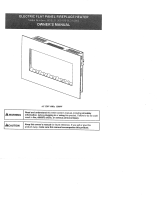 Northwest HW0200004 User manual
Northwest HW0200004 User manual
-
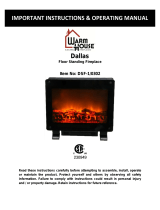 Warm House DSF-10302 User manual
Warm House DSF-10302 User manual
-
 Warm House Bern User guide
Warm House Bern User guide
-
DuraHeat EUH4000R User guide
-
Dimplex DWF3651 Owner's manual