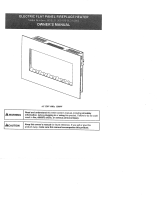Operation
displayed on the On Screen
Display, for 5 seconds before
turning off.
!
NOTE: After the heater is
switched off, there is a 60 second
fan delay, where the fan will
continue running before turning off.
!
NOTE: The unit can be operated
in Heat Only Mode. When the unit
is only running with the heater,
the icon will continuously
be displayed on the On Screen
Display.
!
NOTE: The heater may emit
a slight, harmless odor when
rst used. This odor is a normal
condition caused by initial heating
of internal heater parts and will not
occur again.
D & E.
Thermostat Controls
Adjusts the temperature set point
to your individual requirements.
Once the desired set temperature
is reached the heater will turn
off. The heater will cycle on
and off to maintain the desired
set temperature. The default
temperature setting is 72°F (22°C).
→ Adjusted by pressing the
to
decrease the setpoint and the
to increase the setpoint on
the unit or the remote.
• The On Screen Display will
indicate the temperature setpoint
as it is adjusted.
!
NOTE: Holding the and
the
buttons down for two
seconds, on the unit, will change
the temperature from °C to °F, or
vice versa.
Disable Heat
If desired, depending on the
season, the heater on the unit can
be disabled. The unit will operate in
the same fashion, with remainder of
the controls.
Pressing the and buttons
on the unit at the same time and
holding for 2 seconds will disable
and enable the heater.
!
NOTE: When the heater has
been disabled and either the
or the is pressed the On Screen
Display will indicate "--".
F. Color Themes
Different presets of ambient lighting
color combinations contained in
the unit.
→ Changed by repeatedly pressing
the corresponding button on the
remote or the unit.
• Cycles through the different
preset ambient lighting settings
of the unit, this includes different