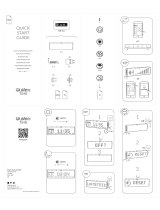Page is loading ...

Cordless Wireless Speaker
Akkubetriebener Kabelloser Lautsprecher
Sans fil Haut-parleur sans fil
Senza fili Altoparlante wireless
Snoerloze Draadloze luidspreker
Inalámbrica Altavoz inalámbrico
Ledningsfri Trådløs højttaler
Sladdlös Trådlös högtalare
Batteridrevet Trådløs høyttaler
Akkukäyttöinen Langaton kaiutin
Akülü Kablosuz Hoparlör
Akumulatorowy Bezprzewodowy głośnik
Akumulátorový Bezdrátový reproduktor
Akkus Vezeték nélküli hangszóró
EN: Before operating this unit, please read these
instructions completely and save this manual for
future use.
DE: Vor Inbetriebnahme des Gerätes die
Betriebsanleitung bitte gründlich durchlesen und
diese Broschüre zum späteren Nachschlagen
sorgfältig aufbewahren.
FR: Lire entièrement les instructions suivantes avant
de faire fonctionner l’appareil et conserver
ce mode d’emploi à des fins de consultation
ultérieure.
IT: Prima di usare questa unità, leggere
completamente queste istruzioni e conservare il
manuale per usi futuri.
NL: Lees deze gebruiksaanwijzing aandachtig door
voor u het apparaat in gebruik neemt en bewaar
de gebruiksaanwijzing voor eventuele naslag.
ES: Antes de usar este aparato por primera vez, lea
todas las instrucciones de este manual y guarde
el manual para poderlo consultar en el futuro.
DA: Gennemlæs denne betjeningsvejledning før
brugen og gem den til fremtidig brug.
Model No: EY37C5
Operating Instructions
Bedienungsanleitung
Instructions d’utilisation
Istruzioni per l’uso
Gebruiksaanwijzing
Manual de instrucciones
Brugsvejledning
Driftsföreskrifter
Bruksanvisning
Käyttöohjeet
Çalıştırma Talimatları
Instrukcja obsługi
Provozní pokyny
Használati utasítás
SV: Läs igenom hela bruksanvisningen innan
verktyget tas i bruk. Spara bruksanvisningen för
senare användning.
NO: Før enheten tas i bruk, vennligst les disse
alle anvisningene og oppbevar deretter
bruksanvisningen for senere bruk.
FI: Lue ohjeet huolella ennen laitteen käyttöönottoa
ja säilytä tämä käyttöohje tallessa tulevaa
tarvetta varten.
TR: Bu cihazı çalıştırmadan önce lütfen bu talimatları
dikkatli bir şekilde okuyun ve bu kılavuzu
gelecekte kullanmak üzere saklayın.
PL: Przed przystąpieniem do obsługi omawianego
urządzenia należy przeczytać w całości
niniejszą instrukcję i zachować ją do wglądu na
przyszłość.
CS: Před zahájením práce s jednotkou si přečtěte
v úplnosti tyto pokyny a příručku uchovejte pro
pozdější použití.
HU: A készülék használata előtt olvassa el ezeket az
utasításokat, és őrizze meg a jelen útmutatót a
későbbi használat céljából.

-
2
-
Index/Index/Index/Indice/Index/Indice/Indeks/Index/
Indeks/Hakemisto/Dizin/Indeks/Index/Tárgymutató
English: Page
9
Svenska: Sid
94
Deutsch: Seite
22
Norsk: Side
106
Français: Page
34
Suomi: Sivu
118
Italiano: Pagina
46
Türkçe: Sayfa
130
Nederlands: Bladzijde
58
Polski: Strona
143
Español: Página
70
Česky: Strana
155
Dansk: Side
82
Magyar: Oldal
167
FUNCTIONAL DESCRIPTION
FUNKTIONSBESCHREIBUNG
DESCRIPTION DES FONCTIONS
DESCRIZIONE DELLE FUNZIONI
FUNCTIEBESCHRIJVING
DESCRIPCIÓN FUNCIONAL
FUNKTIONSBESKRIVELSE
FUNKTIONSBESKRIVNING
FUNKSJONSBESKRIVELSE
TOIMINTAKUVAUS
İŞLEVSEL AÇIKLAMA
OPIS DZIAŁANIA
FUNKČNÍ POPIS
MŰKÖDÉSI LEÍRÁS
(A)
(B)
(E)
(D)
(C)
(J)
(K)
(L)
(M)
(I)
(G)
(F)
(H)
(
D
)
(C)

-
3
-
(A)
Speaker
Lautsprecher
Enceinte
Altoparlante
Luidspreker
Altavoz
Højttaler
Högtalare
Høyttaler
Kaiutin
Hoparlör
Głośnik
Reproduktor
Hangszóró
(B)
USB socket
USB-Anschluss
Prise USB
Presa USB
USB-aansluiting
Toma USB
USB-stik
USB-uttag
USB-kontakt
USB-liitäntä
USB yuvası
Gniazdo USB
USB zásuvka
USB aljzat
(C)
Hook
Haken
Crochet
Gancio
Haak
Gancho
Krog
Krok
Krok
Koukku
Kanca
Wieszak
Háček
Kampó
(D)
Handle
Griff
Manipulation
Maniglia
Handvat
Mango
Håndtag
Handtag
Håndtak
Kahva
Tutacak
Uchwyt
Zacházet s
Fogantyú
(E)
USB socket cover
USB-Anschlussabdeckung
Cache prise USB
Coperchio della presa USB
Afdekking USB-aansluiting
Cubierta del enchufe USB
USB-stikdæksel
USB-uttagsskydd
Deksel til USB-kontakt
USB-liitännän suojus
USB yuvası kapağı
Pokrywa gniazda USB
Kryt USB zásuvky
USB aljzat fedele
(F)
Bluetooth
®
mode indicator
Bluetooth
®
-Modusanzeige
Indicateur du mode Bluetooth
®
Indicatore modalità Bluetooth
®
Bluetooth
®
-modusindicator
Indicador del modo Bluetooth
®
Indikator for Bluetooth
®
-tilstand
Bluetooth
®
-läge indikator
Bluetooth
®
funksjonsindikator
Bluetooth
®
-tilan ilmaisin
Bluetooth
®
modu göstergesi
Kontrolka trybu Bluetooth
®
Kontrolka Bluetooth
®
režimu
Bluetooth
®
mód jelző

-
4
-
(G)
Battery level indicator
Akkustandsanzeige
Indicateur de niveau de la batterie
Indicatore di livello della batteria
Indicator accuniveau
Indicador de nivel de la batería
Batteriniveauindikator
Batterinivåindikator
Batterinivåindikator
Akun lataustason ilmaisin
Pil seviyesi göstergesi
Wskaźnik poziomu naładowania
akumulatora
Indikátor stavu baterie
Akkumulátor töltésjelzője
(H)
ON/OFF switch
EIN/AUS-Schalter
Interrupteur marche/arrêt
Interruttore ON/OFF
AAN/UIT-knop
Interruptor de encendido/apagado
Kontakten TIL/FRA
PÅ/AV-strömbrytare
PÅ/AV bryter
Virtakytkin
AÇMA/KAPAMA düğmesi
Włącznik
Zapínací/vypínací tlačítko
Be/Kikapcsoló gomb
(I)
USB power output button/Battery level button
USB-Stromausgangstaste/Akkustandsanzeige
Bouton d’alimentation USB/Bouton de niveau de batterie
Pulsante di uscita alimentazione USB/Pulsante livello batteria
Knop USB-uitgangsvermogen/batterijniveauknop
Botón de salida de alimentación por USB/botón de nivel de batería
Knap til USB-effektudgang/knap til batteriniveau
USB-uteffektsknapp/Knapp för batterinivå
USB strømutgangsknapp/batterinivåknapp
USB-virransyöttöpainike/akun varauspainike
USB gücü çıkış düğmesi/Pil seviyesi düğmesi
Przycisk zasilania USB/Przycisk poziomu naładowania akumulatora
Tlačítko USB napájení/Tlačítko nabití baterie
USB töltés gomb/Akkumulátor töltöttségi szintje gomb

-
5
-
(J)
USB power output indicator
USB-Stromausgangsanzeige
Indicateur d’alimentation USB
Indicatore di uscita
alimentazione USB
Indicator USB-uitgangsvermogen
Indicador de salida de
alimentación por USB
Indikator for USB-effektudgang
USB-indikator för utgångseffekt
Indikator for USB-strømutgang
USB-virransyötön merkkivalo
USB güç çıkışı göstergesi
Kontrolka zasilania USB
Kontrolka USB napájení
USB töltés jelző
(K)
Volume + - button
Lautstärketaste (+/-)
Bouton Volume + -
Pulsante volume + -
Volumeknop + -
Botón de volumen + -
Knappen Lydstyrke + -
Volymknapp + -
Volum + - knapp
Äänenvoimakkuuspainike (+/-)
Ses + - düğmesi
Przycisk + - głośności
Tlačítko + - hlasitosti
Hangerő + - gomb
(L)
Alignment marks
Ausrichtmarkierungen
Marques d’alignement
Marcature allineamento
Uitlijntekens
Marcas de alineación
Flugtemærker
Anpassningsmärken
Opprettingsmerke
Sovitusmerkit
Hizalama işaretleri
Znaczniki
Rovnací značky
Pozíciójelölések
(M)
Cap
Abdeckung
Couvercle
Coperchio
Dop
Tapa
Hætte
Lock
Hette
Suojus
Kapak
Pokrywka
Sklopná část
Kupak

-
6
-
Illustrations/Abbildungen/Illustrations/Illustrazioni/
Afbeeldingen/Imágenes/Illustrationer/Illustrationer/
Illustrasjoner/Kuvat/Resimler/Ilustracje/Obrázky/Illusztrációk
Fig. 1
Fig. 2
(J)

-
7
-
Fig. 3
Fig. 4
0 90°0 90°
0 270°
Up to the stopper
(Bis zum Anschlag)
(Jusqu’au butoir)
(Fino al fermo)
(tot aan de stop)
(Hasta el tope)
(Op til stopperen)
180°
0°
360°
(A)
(D)
(Upp till proppen)
(Opp til stopperen)
(Tulppaan asti)
(Durdurucuya kadar)
(W górę do blokady)
(Až k zarážce)
(Fel a rögzítőig)

-
8
-
Fig. 5
Fig. 6
Fig. 7
(K)

-
9
-
EN
Original instructions: English
Translation of the original
instructions: Other languages
I.
GENERAL
SAFETY
WARNINGS
WARNING
Read all safety warnings and all
instructions. Failure to follow
the warnings and instructions
may result in electric shock, fi re
and/or serious injury.
Save all warnings and
instructions for future
reference.
Read and observe all safety
warnings and instructions
enclosed with Panasonic
charger, battery pack, or this
unit which you purchased
separately.
a) Do not operate this unit in
explosive atmospheres,
such as in the presence of
fl ammable liquids, gases or
dust.
b) Do not expose this unit to
rain or wet conditions.
Water entering this unit will
increase the risk of electric
shock.
c) Do not overreach. Keep
proper footing and balance
at all times.
This enables better control of
this unit in unexpected
situations.
d) Do not use this unit if the
switch does not turn it on
and off.
Any unit that cannot be
controlled with the switch is
dangerous and must be
repaired.
e) Store idle this unit out of the
reach of children and do not
allow persons unfamiliar
with this unit or these
instructions to operate this
unit.
f) Recharge only with the
charger specifi ed by the
manufacturer.
A charger that is suitable for
one type of battery pack may
create a risk of fi re when used
with another battery pack.
g) Use this unit only with
specifi cally designated
battery packs.
Use of any other battery packs
may create a risk of injury and
fi re.
h) When battery pack is not in
use, keep it away from other
metal objects, like paper
clips, coins, keys, nails,
screws, or other small metal
objects, that can make a
connection from one
terminal to another.
Shorting the battery terminals
together may cause burns or a
fi re.
i) Under abusive conditions,
liquid may be ejected from
the battery; avoid contact. If
contact accidentally occurs,
fl ush with water. If liquid
contacts eyes, additionally
seek medical help.
Liquid ejected from the battery
may cause irritation or burns.

-
10
-
EN
j) Have your unit serviced by a
qualifi ed repair person using
only identical replacement
parts.
This will ensure that the safety
of this unit is maintained.
II
.
ADDITIONAL
SAFETY
INSTRUCTIONS
WARNING
• Be careful not to raise the
volume as your hearing
adapts.
• Do not use this product over
a long period of time, and
always take a break to rest
your ears.
• If you experience any
discomfort to your ears,
discontinue use and contact
your physician.
• Do not place heavy objects
on this unit or climb on top of
it.
• Do not place this unit on an
unstable surface or in an
unstable position.
• Children shall not play with the
appliance.
• Do not hang on places where
hooks do not hang, or places
where hooks do not hang
completely.
• When hanging in high places, fi x
with a string or the like so as not
to drop.
• Do not expose this product and
battery pack to rain or snow or
use in damp location.
• Use of an attachment not
recommended may result in a
risk of fi re, electric shock, or
injury to persons.
Symbol Meaning
To reduce the risk of
injury, user must read
and understand
instruction manual.
For indoor use only.
CAUTION
1. This unit is not waterproof.
• Do not use it in damp or wet
locations.
• Do not wash it in water.
• Keep it in a safe, dry, and
clean area when it is not in
use.
2. Do not disassemble this unit.
Servicing should be performed
by an authorized service
centre.

-
11
-
EN
WARNING for charger
and battery pack
• Do not use other than the
Panasonic battery packs that
are designed for use with this
unit.
• Panasonic is not responsible
for any damage or accident
caused by the use of the
recycled battery pack and
the counterfeit battery pack.
• Do not dispose of the battery
pack in a fi re, or expose it to
excessive heat.
• Do not drive the likes of nails
into the battery pack, subject
it to shocks, dismantle it, or
attempt to modify it.
• Do not allow metal objects to
touch the battery pack
terminals.
• Do not carry or store the
battery pack in the same
container as nails or similar
metal objects.
• Do not charge the battery
pack in a high-temperature
location, such as next to a
fi re or in direct sunlight.
Otherwise, the battery may
overheat, catch fi re, or
explode.
• Never use other than the
dedicated charger to charge
the battery pack. Otherwise,
the battery may leak,
overheat, or explode.
• After removing the battery
pack from this product or the
charger, always reattach the
pack cover. Otherwise, the
battery contacts could be
shorted, leading to a risk of
fi re.
• When the battery pack has
deteriorated, replace it with a
new one.
Continued use of a damaged
battery pack may result in
heat generation, ignition or
battery rupture.
• If you detect any
abnormalities, discontinue
use immediately and contact
the retailer from which you
purchased this product.
• Do not use the Li-ion battery
pack with its temperature
below 0 °C or above 40 °C.
It may lead to the cause of
malfunction of main unit.
Leave the battery pack at
room temperature for more
than one hour for adjusting
its temperature.
• Do not store the tool and
battery pack in locations
where the temperature may
reach or exceed 50 °C
(122 °F) (such as a metal
tool shed, or a car in the
summer), which can lead to
deterioration of the storage
battery.

-
12
-
EN
III.
ASSEMBLY
Attaching or Removing
Battery pack
1. To attach the battery pack:
[Fig.1 ]
Align the highlighted marker
points and attach battery pack.
Slide the battery pack until it
locks into position.
2. To remove the battery pack:
[Fig.1
]
Push the button and slide the
battery pack forward.
CAUTION
Do not use the 28.8 V battery
pack.
It cannot be attached properly and
may fall out.
IV.
OPERATION
Example of use [Fig.2]
• When hooking and using, take
out the hook (C) stored in the
handle (D). [Fig.3]
Pairing your Bluetooth
®
device for the fi rst time
1. Press the ON/OFF switch
(H) .
2. Press and hold the ON/
OFF switch (H) while the
power is on.
When you press and hold
the power button, the lamp
blinks and you are in
pairing mode.
3. Activate Bluetooth
®
on your
device according to the
device’s user manual to
allow the pairing
procedure.
4. Select the device name
“EZ37C5” in the connection
settings on the Bluetooth
®
device side.
• Pairing is complete. As
soon as the pairing is
complete, it will be
connected and the
Bluetooth
®
mode indicator
(F) will be illuminated.
• When adding a pairing
device, start over from
step 2 again.
< When the Bluetooth
®
mode
indicator (F) is on and it is
already connected to
another device. >
• Turn off the Bluetooth
®
connection or turn off the
power on the connected
device. Alternatively,
press and hold the ON/
OFF switch (H) to cancel
the current connection
and pair again.

-
13
-
EN
Bluetooth
®
mode
indicator
Indicator Status
Flashing
(4 times a
second)
Pairing mode
(Registration
standby state)
• If no connection
is established in
15 minutes, it will
turn off.
Illuminated
Connection
complete status
• If there is no
signal for 30
minutes, the
power is turned
off.
3 times short
Flashing
Maximum volume,
minimum volume
reached.
Flashing
slowly
(Once per
second)
Connection waiting
status
• If connection is
not established
in 10 minutes,
the power is
turned off.
IV-1. Listening to music
1. Attach the battery pack to the
main unit.
2. Press the ON/OFF switch
(H).
• It will automatically connect
to the most recently
connected device and the
Bluetooth
®
will be
illuminated. ---- Auto
connection.
• If it can not be connected,
select “EZ37C5” on the
device.
3. Adjust volume (K).
4. Adjust the speaker surface
angle. [Fig.4]
CAUTION
Do not open and close or
rotate this unit for more than
its range of motion.
• Open and close: 0º to 90º
• Rotation: 0º to 270º
5. Finish use and store. [Fig.5]
NOTE:
• If the cap (M) is removed,
reinstall it. [Fig.6]

-
14
-
EN
IV-2. USB power output
This unit can be used for charging
USB devices such as
smartphones.
NOTE:
• Power supply to connected
devices only. (Rating DC 5 V,
total two sockets 2 A)
• Do not connect devices with a
rating of 5 V and 2 sockets
exceeding 2 A in total to this
unit. It may cause damage.
• Depending on the USB device
or USB cable, charging may not
be possible.
• Some devices may prohibit
other than the specifi ed charging
methods.
• The total output current of the 2
sockets is 2 A. Depending on
the combination of devices when
charging two units
simultaneously, the charging
time may be longer than usual,
or in rare cases the two units
may not be charged
simultaneously.
• Charging may not be possible
depending on the USB device
and/or USB cable.
1. Remove the USB sockets
cover (E) and connect a
commercially available USB
cable.
[Fig.7 ]
2. Press the USB power output
button (I) and start power
supply.
3. After use, press the USB
power output button (I) to turn
off power supply.
NOTE:
• The auto-OFF function
automatically turns USB
power delivery off after
approximately 6 hrs. from
the time the button is
pressed if it remains turned
on.
4. Attach the socket cover (E).
IV-3. Battery level
indication function
• When you press the USB power
output button (I), the battery
indication lamp will be displayed
in 3 levels.
• Battery indication lamp (G)
always lights and displays
during USB power supply.
Indicator Battery status
Charged enough.
Approx. 50%
remaining.
Battery level is low.
The battery pack will
need to be charged
soon.
Flashing
Empty.
The battery pack
needs to be charged.

-
15
-
EN
V.
ALERT FUNCTION
(1) Low battery alert
10 minutes before running out of battery, the LED light blinks three
times and switches to “Low mode”, and the USB power output
indicator (J) and the battery level indicator lamp (3 segments) blink.
• When in “Low mode”, the LED light does not dim further. It only
blinks.
(2) LED Overheat alert
When the temperature around the LED element becomes high, the
LED light switches to “Low mode” gradually to prevent the main unit
from malfunctioning, or from shortening the LED element life.

-
16
-
EN
Recycling
ATTENTION:
For environmental protection and recycling of materials, be sure that it
is disposed of at an offi cially assigned location, if there is one in your
country.
Information for Users on Collection and Disposal of Old
Equipment and used Batteries
These symbols on the products, packaging, and/or
accompanying documents mean that used
electrical and electronic products and batteries
should not be mixed with general household waste.
For proper treatment, recovery and recycling of old
products and used batteries, please take them to
applicable collection points, in accordance with
your national legislation and the Directives
2012/19/EU and 2006/66/EC.
By disposing of these products and batteries
correctly, you will help to save valuable resources
and prevent any potential negative effects on
human health and the environment which could
otherwise arise from inappropriate waste handling.
For more information about collection and recycling
of old products and batteries, please contact your
local municipality, your waste disposal service or
the point of sale where you purchased the items.
Penalties may be applicable for incorrect disposal
of this waste, in accordance with national
legislation.
[For business users in the European Union]
If you wish to discard electrical and electronic equipment, please
contact your dealer or supplier for further information.
[Information on Disposal in other Countries outside the European
Union]
These symbols are only valid in the European Union. If you wish to
discard these items, please contact your local authorities or dealer and
ask for the correct method of disposal.

-
17
-
EN
VI.
SPECIFICATIONS
[Main unit]
Model No. EY37C5
Voltage DC 14.4 V / DC 18 V / DC 21.6 V
Version: Ver. 4.2
Transmission power:
Bluetooth
®
specifi cation power Class 2 (2.5 mW)
Compatible profi le: A2DP / AVRCP
Number of pairing: 8
Transmission range: Estimated range ca 10 m
Output Power
5 W
USB socket
2 × type A USB (DC 5 V) sockets for total 2 A output
Weight 420 g (main unit only)
Dimension
(W × H × D)
162 mm × 70 mm × 99 mm
(with handle fl at to body)
Battery pack
Li-ion battery pack
EY9L45 EY9L47 EY9L51 EY9L52
EY9L53 EY9L54 EY9L62
[Battery pack]
Model No. EY9L45 EY9L47 EY9L51 EY9L52
Storage battery Li-ion Battery
Voltage
DC 14.4 V DC 18 V
(3.6 V ×
8 cells)
(3.6 V ×
4 cells)
(3.6 V ×
10 cells)
(3.6 V ×
5 cells)

-
18
-
EN
[Battery pack]
Model No. EY9L53 EY9L54 EY9L62
Storage battery Li-ion Battery
Voltage
DC 18 V DC 21.6 V
(3.6 V ×
5 cells)
(3.6 V ×
10 cells)
(3.6 V ×
12 cells)
[Battery Charger]
Model No. EY0L82
Electrical rating See the rating plate on the bottom of the charger
Weight 0.93 kg
Charging time
EY9L45 EY9L47 EY9L51 EY9L52
Usable:
50 min.
Usable:
35 min.
Usable:
55 min.
Usable:
35 min.
Full:
60 min.
Full:
40 min.
Full:
70 min.
Full:
40 min.
Model No. EY0L82
Electrical rating
See the rating plate on the bottom of
the charger
Weight 0.93 kg
Charging time
EY9L53 EY9L54 EY9L62
Usable:
45 min.
Usable:
65 min.
Usable:
65 min.
Full:
60 min.
Full:
80 min.
Full:
85 min.
NOTE:
This chart may include models that are not available in your area.
Please refer to the latest general catalogue.
For the dealer name and address, please see the included warranty
card.

-
19
-
EN
VII.
MAINTENANCE
Use only a dry, soft cloth for
wiping the unit. Do not use a
damp cloth, thinner, benzine, or
other volatile solvents for
cleaning.
In the event that the inside of the
unit or battery pack is exposed to
water, drain and allow to dry as
soon as possible. Carefully
remove any dust or iron fi lings
that collect inside the unit. If you
experience any problems
operating the unit, consult with a
repair shop.
VIII.
ACCESSORIES
Battery Pack
• See the Specifi cation.
Battery Charger
EY0L82
• See the Specifi cation.
NOTE:
• Battery pack and charger are
not included in this kit.
IX.
LICENSE
• The Bluetooth
®
word mark and
logos are registered trademarks
owned by Bluetooth SIG, Inc.
and any use of such marks by
Panasonic Corporation is under
license. Other trademarks and
trade names are those of their
respective owners.
• The various names, company
names and product names
presented in this manual are the
trademarks or registered
trademarks of their respective
companies. Please note that
some TM or ® symbols are
omitted in this document.
About Bluetooth
®
Panasonic bears no
responsibility for data
and/or information that is
compromised during a wireless
transmission.
Frequency band used
This system uses the 2.4 GHz
frequency band.
Certifi cation of this device
• This system conforms to
frequency restrictions and has
received certifi cation based on
frequency laws. Thus, a wireless
permit is not necessary.
• The action below are punishable
by law in some countries:
- Taking apart or modifying the
unit.
- Removing specifi cation
indications.
Restrictions of use
• Wireless transmission and/or
usage with all Bluetooth
®
equipped devices is not
guaranteed.
• All devices must conform to
standards set by Bluetooth SIG,
Inc.
• Depending on the specifi cations
and settings of a device, it can
fail to connect or some
operations can be different.
• This system supports Bluetooth
®
security features. But depending
on the operating environment
and/or settings, this security is
possibly not suffi cient. Transmit

-
20
-
EN
data wirelessly to this system
with caution.
• This system cannot transmit
data to a Bluetooth
®
device.
Range of use
Use this device at a maximum
range of 10 m. The range can
decrease depending on the
environment, obstacles or
interference.
Interference from other
devices
• This system may not function
properly and troubles such as
noise and sound jumps may
arise due to radio wave
interference if the main unit is
located too close to other
Bluetooth
®
devices or the
devices that use the 2.4 GHz
band.
• This system may not function
properly if radio waves from a
nearby broadcasting station, etc.
are too strong.
Intended usage
• This system is for normal,
general use only.
• Do not use this system near
equipment or in an environment
that is sensitive to radio
frequency interference
(example: airports, hospitals,
laboratories, etc.).
Declaration of
Conformity (DoC)
Hereby, “Panasonic
Corporation” declares
that this product is in
compliance with the
essential requirements and other
relevant provisions of Directive
2014/53/EU.
Customers can download a copy
of the original DoC to our RED
products from our DoC server:
https://www.ptc.panasonic.eu/
Contact to Authorised
Representative:
Panasonic Testing Centre,
Panasonic Marketing Europe
GmbH
Winsbergring 15,
22525 Hamburg, Germany
/