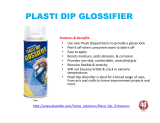READ AND FOLLOW ALL INSTRUCTIONS.
NOTE: This manual is for use by licensed electricians or trained pool professionals only. No other person is to
install, service or troubleshoot this C Series Chlorinator.
IMPORTANT SAFETY INFORMATION
WARNING
Failure to heed the following warnings can result in permanent injury, electrocution
or drowning.
!
2
ELECTRICAL HAZARD
• Toreduceriskofelectricalshock
- MakesureallpowertopoolequipmentareaisoffpriortoanyinstallationorremovalofDuoClearcomponents.
- Replacedamagedpowerpackcordimmediately.
- Donotburycord.Locatecordtominimizeabusefromlawnmowers,hedgetrimmersandotherequipment.
• Severeshockorinjurywilllikelyoccurasaresultofadrillordrillcordcomingincontactwithwater.Neverallowelectricdrillorcordtocome
incontactwithwater.OnlyplugdrillintoaClassA(5MilliampereTrip)protectedGroundFaultCircuitInterrupter(GFCI)inaccordancewith
theNationalElectricalCodeSection680(USAonly).Pleaseseeyourdrillowner’smanualforfurthersafetyprecautions.
• Installthepowerpackatleast10feetfromtheinsidewallsofapooltopreventanypossibilityoftheunitcomingincontactwithwater.
• YourDuoClearsystemhasbeendesignedwithanelectronicflowswitch.Thisdeviceautomaticallyswitchesthechlorinator‘OFF’when
thewaterthroughthecellstops.Topreventcelldamageandpersonalinjury,donotinanywayinterferewiththissystemwhichhasbeen
designedforyourprotection.
CHEMICAL USE HAZARD
• Toavoidpersonalinjurywhenworkingwithpoolchemicals,alwayswearrubberglovesandeyeprotectionandworkinawell-ventilatedarea.
Usecautionwhenchoosingalocationtoopenandusechemicalsastheymaydamageanysurfaceinwhichtheycomeincontact.
• Theadditionofcertainchemicalscanreducetheeffectivenessofchlorine.Alwaysmakesurethatproperresidualchlorinelevelsare
maintainedtoavoidpersonalinjury.
• Thisproductmanufactureschlorine.Individualswithanytypeofchlorinesensitivityshouldtaketheappropriateprecautionstoavoid
injuryorillness.
EQUIPMENT WATER PRESSURE HAZARD
• AlwaysturnpumpoffpriortoinstallingorremovinganyDuoClearsystem.Yourpump/filtersystemisoperatedunderpressureandthe
pressuremustbereleasedbeforeyoubeginwork.Pleaseseeyourpump/filterowner’smanualforfurtherinstructions.
• Toavoidvesseldamage,waterpressureinthecellmustnotexceed45psi.
PREVENT CHILD INJURY AND DROWNING
• Toreducetheriskofinjury,donotpermitchildrentooperatethisproduct.
• Donotletanyone,especiallysmallchildren,sit,step,lean,orclimbonanyequipmentinstalledaspartofyourpool’soperationalsystem.
Unlessotherwisestated,ALLcomponentsofyourpool’soperationalsystemshouldbelocatedatleast3feetfromthepoolsochildren
cannotusetheequipmenttogainaccessandbeinjuredordrown.
• Chlorinatormustbeinstalledandoperatedasspecified.
• Scratchingorbendingplatesinvesselhousingcanreducecelllife.
• PowertotheDuoClearsystemshouldbeturnedoffbeforeunpluggingthevesselconnectorstopreventcelldamageandlowvoltagesparks.
• Keepthecellterminalsprotectedwithalightcoatingofsiliconegreasetoallowforapositiveelectricconnection.Useofanyothertypeof
greasemaydamagetheterminalsealsand‘o’rings.Donotimmersetheseterminalsinacidwashsolution,andavoidaccidentalcontact
withsaltwater.
• Waterabovethetemperatureof104degreesF(40degreesC)flowingthroughthevesselcancauseplasticvesseltodiscolor.
• Powerpackmustnotbeinstalleddirectlyaboveanyotherheatsourcesuchasfilter,pumporheater.Itmustbeatleast1Ft.(300mm)
fromthegroundtoallowfreecirculationofairaroundit.Itmustnotbeinstalledinaclosedbox.Ifthepowerpackistobeinstalledon
apost,thenitmustbecentrallypositionedonaflatpanelofsuitablewaterproofmaterialatleast10inches(240mm)wideand18inches
(440mm)high.
• Checkthecellfrequentlytopreventtheaccumulationofpooldebristhatforanyreasonmayhaveby-passedthepoolfilter.
CAUTION
Failure to heed the following warnings could cause damage to pool equipment
or personal injury.
!