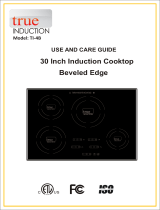Wolf Appliance Products Limited Warranty
R
ESIDENTIAL USE ONLY
FULL TWO YEAR WARRANTY*
For two years from the date of original installation, your Wolf Appliance product warranty covers all parts and
labor to repair or replace any part of the product that proves to be defective in materials or workmanship. All
service provided by Wolf Appliance under the above warranty must be performed by a Wolf authorized service
center, unless otherwise specified by Wolf Appliance. Service will be provided in the home during normal
business hours.
LIMITED THIRD THROUGH FIFTH YEAR WARRANTY
From the third through fifth year from the date of original installation, Wolf Appliance will repair or replace the
following parts that prove to be defective in materials or workmanship: gas burners (excluding appearance),
electric heating elements, blower motors (ventilation hoods), electronic control boards, magnetron tubes and
induction generators. Labor to remove and replace defective parts is not covered. Wolf Appliance recommends
that you use a Wolf authorized service center to perform such service.
LIMITED LIFETIME WARRANTY
For the life of the product, Wolf Appliance will repair or replace any outdoor gas grill body or hood that rusts
through due to defective material or workmanship. Labor to remove and replace defective parts is not covered.
Wolf Appliance recommends that you use a Wolf authorized service center to perform such service.
TERMS APPLICABLE TO EACH WARRANTY
The warranty applies only to products installed for normal residential use. The warranty applies only to products
installed in any one of the fifty states of the United States, the District of Columbia or the ten provinces of
Canada. This warranty does not cover any parts or labor to correct any defect caused by negligence, accident
or improper use, maintenance, installation, service or repair.
THE REMEDIES DESCRIBED ABOVE FOR EACH WARRANTY ARE THE ONLY ONES THAT WOLF APPLIANCE,
INC. WILL PROVIDE, EITHER UNDER THIS WARRANTY OR UNDER ANY WARRANTY ARISING BY OPERATION
OF LAW. WOLF APPLIANCE, INC. WILL NOT BE RESPONSIBLE FOR ANY CONSEQUENTIAL OR INCIDENTAL
DAMAGES ARISING FROM THE BREACH OF THIS WARRANTY OR ANY OTHER WARRANTY, WHETHER
EXPRESS, IMPLIED OR STATUTORY.
Some states do not allow the exclusion or limitation of incidental or consequential damages, so the above
limitation or exclusion may not apply to you. This warranty gives you specific legal rights and you may also have
other legal rights that vary from state to state.
To receive parts and/or service and the name of the Wolf authorized service center nearest you, contact
Wolf Appliance, Inc., P.O. Box 44848, Madison, WI 53744; check the contact & support section of our website,
wolfappliance.com or call 800-332-9513.
*Stainless steel doors, panels, handles, product frames and interior surfaces are covered by a limited 60-day
parts and labor warranty for cosmetic defects.