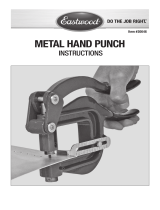Page is loading ...

Item #20237
© Copyright 2014 Easthill Group, Inc. Instruction item #20237Q Rev. 9/14
If you have any questions about the use of this product, please contact
Eastwood Technical Assistance Service Department: 800.544.5118 >> email: techelp@eastwood.com
PDF version of this manual is available online >> eastwood.com/20237manual
The Eastwood Company 263 Shoemaker Road, Pottstown, PA 19464, USA
US and Canada: 800.345.1178 Outside US: 610.718.8335
Fax: 610.323.6268 eastwood.com
BENCHTOP BAND SAW
INSTRUCTIONS

2 Eastwood Technical Assistance: 800.544.5118 >> techelp@eastwood.com To order parts and supplies: 800.345.1178 >> eastwood.com 7
READ INSTRUCTIONS!
Thoroughly read and understand this instruction manual before using this Benchtop Band Saw. Save for future reference.
SAFETY INFORMATION
OPERATIONAL HAZARDS!
• Always use the Clamp to hold the material in place.
• Inspect tool before each use for loose or broken components. Do not use tool if any components are damaged.
• Turn saw off and Unplug when not in use to avoid accidental starts!
• Do not force the machine when cutting material. Excessive force applied to the saw can cause the blade to break!
HEALTH HAZARDS!
• While operating wear ANSI approved eye protection.
• This tool can emit excessive noise while operating. Wear hearing protection while in use.
• Fine dust can be created by the cutting process. Wear NIOSH approved respiratory protection while using.
INJURY HAZARDS!
• Moving parts can be dangerous! Do not wear loose clothing, jewelry, etc. & tie back long hair. Do not put fingers near moving parts!
• Metal may have sharp edges before and after cutting, handle with gloves and avoid sharp edges.
SPECIFICATIONS
• Motor Power: 1000 Watts
• Motor Voltage: 120 V AC
• Throat Capacity: 3.25" (85mm)
• Width Capacity: 4.5" (115mm)
• Blade Speed: 100 – 260 ft/min (30 – 80 m/min)
• Capacity:
– Circular (90°) – 3.3" (85mm)
– Rectangular (90°) – 3.3 x 4.1" (85 x 105mm)
– Circular (45°) – 2.7” (70mm)
– Rectangular (45°) – 2.5 x 2.9" (65 x 75mm)
TROUBLESHOOTING
• Blade comes off:
- Adjust Tension. See section on “Adjusting the Blade Tension”.
• Does not cut or slow cutting:
- Replace Blade. See section on “Replacing the Blade”.
ADDITIONAL AVAILABLE ITEMS
• #20238 Replacement Blade

6 Eastwood Technical Assistance: 800.544.5118 >> techelp@eastwood.com To order parts and supplies: 800.345.1178 >> eastwood.com 3
INCLUDES
(1) Saw with blade installed
(1) Stop bar assembly
With this powerful Eastwood Benchtop Band Saw you will be able to cut materials for most anything in auto repair, general fabrication or other projects.
The high performance, variable speed motor drives the blade at 100-260 feet per minute. The pivoting clamp allows for miter cuts from 90° to 45°.
MAINTENANCE
STORAGE AND TRANSPORTING
This saw can be locked in its down position for easier transportation. To lock the saw in
place simply insert the Locking Pin into the Lock position (FIG B).
REPLACING THE BLADE
When the blade gets worn or if you would like to change to a different style blade,
it must be replaced.
1. Turn the saw Off and disconnect from power.
2. Loosen the Blade Guide Handle and slide the Blade Guide as far as it will go towards the
back of the saw.
3. Remove the Blade Guard by removing the four screws (FIG C).
4. Loosen the blade tension by turning the Tension Knob clockwise.
5. Use a 10mm wrench to loosen the Hex nuts on the two blade guides (FIG D).
6. Use a 10mm wrench to turn the screws on the blade guide counterclockwise to move the
guides away from the blade for removal.
7. Pull the blade out of the guides then out of the pulleys.
8. Insert the new blade fi rst between the guides and then over the pulleys. Ensure the teeth are
in the correct direction.
9. Tension the blade and adjust the guides back into the place using the same procedure as
loosening them. Turn the head of the screw on the guides to set them with slight contact on
the blade.
10. Lock the two hex nuts on the Guides in place.
11. Replace the Blade Guard. Be sure to install the cover so that the blade is covered.
12. Reposition the Blade Guide in the proper position for the next cut.
13. Follow the blade run in procedure.
BLADE
TENSION
KNOB
BLADE GUIDE
HANDLE
BLADE GUIDE
MATERIAL
LOCKING
HANDLE
STOP BAR
LOCKING
PIN
POWER
SWITCH
SPEED
ADJUSTMENT
KNOB
MATERIAL CLAMP
START/STOP
TRIGGER
MITER
LOCKING
HANDLE
FIG. B
FIG. C
FIG. D

4 Eastwood Technical Assistance: 800.544.5118 >> techelp@eastwood.com To order parts and supplies: 800.345.1178 >> eastwood.com 5
ASSEMBLY AND SET UP
INSTALLING THE STOP BAR
If you are going to be making multiple cuts of the same length, the included Stop Bar can be used to avoid repeating measurements.
1. Insert the Stop Bar in the hole in the base.
2. Lock the Stop Bar in place using the included Nuts and washers.
3. Loosen the Stop Bar Knob and set the Stop Bar at the desired distance from the blade.
4. Tighten the Stop Bar Knob to hold it in place.
TIP: Measure the first cut piece before cutting all of the pieces to ensure the length is correct.
ADJUSTING THE BLADE GUIDE
The Band Saw has an adjustable Blade Guide that stabilizes the blade when the part being cut is smaller than the max capacity. Not utilizing the Blade Guide
could result in inconsistent cuts.
1. Loosen the Blade Guide Handle.
2. Slide the Blade Guide close to the piece being cut but not too close as to cause interference during the cut.
ADJUSTING THE BLADE TENSION
A correct blade tension is critical with the Band Saw. If the tension is too tight it will cause the blade to escape from the guides. If the tension is too loose the
blade will slip when trying to make a cut. Use caution when touching the blade. The teeth are sharp and can easily cause injury.
1. Set the Power Switch to the off ‘O’ Position and unplug the saw from its power source.
2. Adjust the blade guide so that the blade is exposed as much as possible.
3. Turn the Blade Tension Knob clockwise to increase tension and counter clock wise to decrease tension.
4. Adjust the tension so that there is about 1mm of play when pressing on the side of the blade with your finger. Ideally the blade should be just tight
enough to not slip.
RUNNING IN THE BLADE
To ensure the longest life possible from a new saw blade a break in procedure should be followed to hone the sharp blade teeth. To break in the new blade,
the first two cuts should be done exerting very light pressure onto the saw. Essentially the cutting time should take twice as long as normal. Over the next few
cuts, gradually increase the feed rate by applying more pressure.
OPERATION
ADJUSTING THE CUTTING ANGLE
The Band Saw can cut angles from 90º to 45º.
1. Loosen the Material Clamp Locking Handle.
2. Turn the Material Clamp to the desired position either at or between the two stops.
3. Lock the Material Clamp in place by tightening Material Clamp Locking Handle.
ADJUSTING THE BLADE SPEED
This Band Saw is equipped with an electronic variable speed controller. The speed can be set between 100 – 260 ft/min (30 – 80 m/min). To adjust the
speed, simply turn the Speed Adjustment Knob to the desired position. Suggested cutting speeds for different materials are listed below. The best way to
determine if the cutting speed is correct is to examine the chips from the cut. The following rules apply for examining the cutting chips:
– Burned Heavy Chips → Reduce Feed and Speed
– Powder Like Chips → Increase Feed
– Curled Silver Chips → Ideal Feed and Speed
Material Blade Speed (ft/min)
Low Carbon Steel 125
High Carbon Steel 100
Chromoly Steel 125
Tool Steel 100
Cast Iron 100
Aluminum 100-125
Wood 200
Flats/Strips Rounds
Channels Angles
Squares/Rectangles I-Beams Hexagonals Tees
Knock Off
Sharp Edge
Here With A File
Knock Off
Sharp Edge
Here With A File
CLAMPING MATERIAL
Pieces to be cut must be properly clamped in the
jaws of the saw. Review Fig A for references as how
to clamp different shapes of material stock.
CUTTING
Once the material has been clamped in place the saw
is ready to cut.
1. Connect power cord to 120 V AC socket.
2. Turn Power Switch to On ‘I’
3. Grasping the handle, lower the cutting
blade close to the piece to be cut but not
touching it.
NOTE: Never start a cut with the blade
resting on the material.
4. Pull the trigger on the handle to start the
blade and lower the blade to the material.
5. Apply a light consistent pressure to the
handle to ensure a proper feed speed.
CAUTION: Do not force or apply excessive
pressure while cutting.
6. Continue cutting through the material.
Once complete let go of the trigger and
wait till the blade stops moving before
removing the piece from the clamp.
Flats/Strips Rounds
Channels Angles
Squares/Rectangles I-Beams
Hexagonals Tees
Knock Off
Sharp Edge
Here With A File
Knock Off
Sharp Edge
Here With A File
Flats/Strips Rounds Channels Angles
Squares/Rectangles I-Beams
Hexagonals Tees
Knock Off
Sharp Edge
Here With A File
Knock Off
Sharp Edge
Here With A File
FIG. A

4 Eastwood Technical Assistance: 800.544.5118 >> techelp@eastwood.com To order parts and supplies: 800.345.1178 >> eastwood.com 5
ASSEMBLY AND SET UP
INSTALLING THE STOP BAR
If you are going to be making multiple cuts of the same length, the included Stop Bar can be used to avoid repeating measurements.
1. Insert the Stop Bar in the hole in the base.
2. Lock the Stop Bar in place using the included Nuts and washers.
3. Loosen the Stop Bar Knob and set the Stop Bar at the desired distance from the blade.
4. Tighten the Stop Bar Knob to hold it in place.
TIP: Measure the first cut piece before cutting all of the pieces to ensure the length is correct.
ADJUSTING THE BLADE GUIDE
The Band Saw has an adjustable Blade Guide that stabilizes the blade when the part being cut is smaller than the max capacity. Not utilizing the Blade Guide
could result in inconsistent cuts.
1. Loosen the Blade Guide Handle.
2. Slide the Blade Guide close to the piece being cut but not too close as to cause interference during the cut.
ADJUSTING THE BLADE TENSION
A correct blade tension is critical with the Band Saw. If the tension is too tight it will cause the blade to escape from the guides. If the tension is too loose the
blade will slip when trying to make a cut. Use caution when touching the blade. The teeth are sharp and can easily cause injury.
1. Set the Power Switch to the off ‘O’ Position and unplug the saw from its power source.
2. Adjust the blade guide so that the blade is exposed as much as possible.
3. Turn the Blade Tension Knob clockwise to increase tension and counter clock wise to decrease tension.
4. Adjust the tension so that there is about 1mm of play when pressing on the side of the blade with your finger. Ideally the blade should be just tight
enough to not slip.
RUNNING IN THE BLADE
To ensure the longest life possible from a new saw blade a break in procedure should be followed to hone the sharp blade teeth. To break in the new blade,
the first two cuts should be done exerting very light pressure onto the saw. Essentially the cutting time should take twice as long as normal. Over the next few
cuts, gradually increase the feed rate by applying more pressure.
OPERATION
ADJUSTING THE CUTTING ANGLE
The Band Saw can cut angles from 90º to 45º.
1. Loosen the Material Clamp Locking Handle.
2. Turn the Material Clamp to the desired position either at or between the two stops.
3. Lock the Material Clamp in place by tightening Material Clamp Locking Handle.
ADJUSTING THE BLADE SPEED
This Band Saw is equipped with an electronic variable speed controller. The speed can be set between 100 – 260 ft/min (30 – 80 m/min). To adjust the
speed, simply turn the Speed Adjustment Knob to the desired position. Suggested cutting speeds for different materials are listed below. The best way to
determine if the cutting speed is correct is to examine the chips from the cut. The following rules apply for examining the cutting chips:
– Burned Heavy Chips → Reduce Feed and Speed
– Powder Like Chips → Increase Feed
– Curled Silver Chips → Ideal Feed and Speed
Material Blade Speed (ft/min)
Low Carbon Steel 125
High Carbon Steel 100
Chromoly Steel 125
Tool Steel 100
Cast Iron 100
Aluminum 100-125
Wood 200
Flats/Strips Rounds
Channels Angles
Squares/Rectangles I-Beams Hexagonals Tees
Knock Off
Sharp Edge
Here With A File
Knock Off
Sharp Edge
Here With A File
CLAMPING MATERIAL
Pieces to be cut must be properly clamped in the
jaws of the saw. Review Fig A for references as how
to clamp different shapes of material stock.
CUTTING
Once the material has been clamped in place the saw
is ready to cut.
1. Connect power cord to 120 V AC socket.
2. Turn Power Switch to On ‘I’
3. Grasping the handle, lower the cutting
blade close to the piece to be cut but not
touching it.
NOTE: Never start a cut with the blade
resting on the material.
4. Pull the trigger on the handle to start the
blade and lower the blade to the material.
5. Apply a light consistent pressure to the
handle to ensure a proper feed speed.
CAUTION: Do not force or apply excessive
pressure while cutting.
6. Continue cutting through the material.
Once complete let go of the trigger and
wait till the blade stops moving before
removing the piece from the clamp.
Flats/Strips Rounds
Channels Angles
Squares/Rectangles I-Beams
Hexagonals Tees
Knock Off
Sharp Edge
Here With A File
Knock Off
Sharp Edge
Here With A File
Flats/Strips Rounds Channels Angles
Squares/Rectangles I-Beams
Hexagonals Tees
Knock Off
Sharp Edge
Here With A File
Knock Off
Sharp Edge
Here With A File
FIG. A

6 Eastwood Technical Assistance: 800.544.5118 >> techelp@eastwood.com To order parts and supplies: 800.345.1178 >> eastwood.com 3
INCLUDES
(1) Saw with blade installed
(1) Stop bar assembly
With this powerful Eastwood Benchtop Band Saw you will be able to cut materials for most anything in auto repair, general fabrication or other projects.
The high performance, variable speed motor drives the blade at 100-260 feet per minute. The pivoting clamp allows for miter cuts from 90° to 45°.
MAINTENANCE
STORAGE AND TRANSPORTING
This saw can be locked in its down position for easier transportation. To lock the saw in
place simply insert the Locking Pin into the Lock position (FIG B).
REPLACING THE BLADE
When the blade gets worn or if you would like to change to a different style blade,
it must be replaced.
1. Turn the saw Off and disconnect from power.
2. Loosen the Blade Guide Handle and slide the Blade Guide as far as it will go towards the
back of the saw.
3. Remove the Blade Guard by removing the four screws (FIG C).
4. Loosen the blade tension by turning the Tension Knob clockwise.
5. Use a 10mm wrench to loosen the Hex nuts on the two blade guides (FIG D).
6. Use a 10mm wrench to turn the screws on the blade guide counterclockwise to move the
guides away from the blade for removal.
7. Pull the blade out of the guides then out of the pulleys.
8. Insert the new blade fi rst between the guides and then over the pulleys. Ensure the teeth are
in the correct direction.
9. Tension the blade and adjust the guides back into the place using the same procedure as
loosening them. Turn the head of the screw on the guides to set them with slight contact on
the blade.
10. Lock the two hex nuts on the Guides in place.
11. Replace the Blade Guard. Be sure to install the cover so that the blade is covered.
12. Reposition the Blade Guide in the proper position for the next cut.
13. Follow the blade run in procedure.
BLADE
TENSION
KNOB
BLADE GUIDE
HANDLE
BLADE GUIDE
MATERIAL
LOCKING
HANDLE
STOP BAR
LOCKING
PIN
POWER
SWITCH
SPEED
ADJUSTMENT
KNOB
MATERIAL CLAMP
START/STOP
TRIGGER
MITER
LOCKING
HANDLE
FIG. B
FIG. C
FIG. D

2 Eastwood Technical Assistance: 800.544.5118 >> techelp@eastwood.com To order parts and supplies: 800.345.1178 >> eastwood.com 7
READ INSTRUCTIONS!
Thoroughly read and understand this instruction manual before using this Benchtop Band Saw. Save for future reference.
SAFETY INFORMATION
OPERATIONAL HAZARDS!
• Always use the Clamp to hold the material in place.
• Inspect tool before each use for loose or broken components. Do not use tool if any components are damaged.
• Turn saw off and Unplug when not in use to avoid accidental starts!
• Do not force the machine when cutting material. Excessive force applied to the saw can cause the blade to break!
HEALTH HAZARDS!
• While operating wear ANSI approved eye protection.
• This tool can emit excessive noise while operating. Wear hearing protection while in use.
• Fine dust can be created by the cutting process. Wear NIOSH approved respiratory protection while using.
INJURY HAZARDS!
• Moving parts can be dangerous! Do not wear loose clothing, jewelry, etc. & tie back long hair. Do not put fingers near moving parts!
• Metal may have sharp edges before and after cutting, handle with gloves and avoid sharp edges.
SPECIFICATIONS
• Motor Power: 1000 Watts
• Motor Voltage: 120 V AC
• Throat Capacity: 3.25" (85mm)
• Width Capacity: 4.5" (115mm)
• Blade Speed: 100 – 260 ft/min (30 – 80 m/min)
• Capacity:
– Circular (90°) – 3.3" (85mm)
– Rectangular (90°) – 3.3 x 4.1" (85 x 105mm)
– Circular (45°) – 2.7” (70mm)
– Rectangular (45°) – 2.5 x 2.9" (65 x 75mm)
TROUBLESHOOTING
• Blade comes off:
- Adjust Tension. See section on “Adjusting the Blade Tension”.
• Does not cut or slow cutting:
- Replace Blade. See section on “Replacing the Blade”.
ADDITIONAL AVAILABLE ITEMS
• #20238 Replacement Blade

Item #20237
© Copyright 2014 Easthill Group, Inc. Instruction item #20237Q Rev. 9/14
If you have any questions about the use of this product, please contact
Eastwood Technical Assistance Service Department: 800.544.5118 >> email: techelp@eastwood.com
PDF version of this manual is available online >> eastwood.com/20237manual
The Eastwood Company 263 Shoemaker Road, Pottstown, PA 19464, USA
US and Canada: 800.345.1178 Outside US: 610.718.8335
Fax: 610.323.6268 eastwood.com
BENCHTOP BAND SAW
INSTRUCTIONS
/