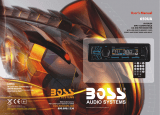Page 2Page 1
OPERATING THE UIIT
1.- RESET BUTTON
The unit must be reset under the following conditions:
A) Prior to using this unit for the first time after
installation.
B) If the unit fails to operate properly, press the
RESET with a pen tip or other pointed instrument.
2. - SEL & VOL CONTROL BUTTON
A) Press the SEL repeatedly to select VOLUME -
BASS - TREBLE - BALANCE - FADER.
B) Press and hold the SEL to select EQ(JASS -
ROCK - POPS - CLASS - OFF) and LOUD(ON/OFF).
3. -POWER ON/OFF AND MUTE
Press the POWER to turn on this unit. To turn off the
unit, press and hold this button unit it off.
During playing, press this to mute the sound.
9. - CLOCK BUTTON
Press the CLK to show the time. To adjust the time,
press and hold the CLK until flashing and change
HOUR or MINUTE by rotate the >>I or I<< button.
10-15. - PRESET STATIONS MEMORY AND >II, INT,
RPT, RDM BUTTONS
A) Radio mode
Press the 1-6 buttons to select the preset stations.
Press and hold the 1-6 buttons to store the station that
currently listening.
B) SD/MMC, and USB mode
Press the >II to pause or resume playing.
Press the INT to play the first 10 seconds of the tracks.
Press again to off this function and the current track
will keep playing.
Press the RPT once to repeat plays the current track.
Press the RPT twice to repeat plays the current folder.
Press the RDM to turn random play on or off.
Press the 5/6 to move up or down 10 tracks at a time
(Note: when the remaining tracks less than 10, this
function is invalid)
WIRES CONNECTION
ISO SOCKET
WHITE
RED
RCA OUTPUT
FRONT LEFT SPEAKER JACK
FRONT RIGHT SPEAKER JACK
RCA OUTPUT
ANTENNA JACK
ISO SOCKET SKETCH
FUSE 7.5 A
CONNECTOR B
1. VIOLET R.R SP(+)
2. VIOLET BLACK R.R SP(-)
3. GREY F.R SP(+)
4. GREY BLACK F.R SP(-)
5
7. GREEN R.L SP(+)
8. GREEN BLACK R.L SP(-)
. WHITE F.L SP(+)
6. WHITE BLACK F.L SP(-)
INSTALLATION METHOD
METAL MOUNTING SLEEVE
Bend the tabs on the metal mounting
sleeve against the DASHBOARD with
a screwdriver.
METAL
SUPPORT STARP
DASHBOARD
For optimum anti-skip capability of the unit,
please ensure the metal support strap is
bolted firmly to the car chassis.
SOFT PLASTIC TRIM RING
To remove the unit out of the metal mounting sleeve,
insert the two supplied KEYS into the left and right side
slots of the chassis at the same time. Then pull the chassis
out of the metal mounting sleeve as shown in the right
illustration.
16. - AUX INPUT JACK (3.5MM STEREO JACK)
Press the MODE to select auxiliary input playing mode
when connecting with external audio device.
17. - SD/MMC CARD SLOT
When SD/MMC card is inserted, the unit is
automatically switched to SD/MMC mode.
(Note: if both USB storage device and SD/MMC card
inserted, the system will switch to the mode of the
latest connected.)
18. - USB PORT
When USB storage device is connected, the unit is
automatically switched to USB mode.
4. - LCD DISPLAY
5. - MODE BUTTON
Press the MODE to select RADIO/CARD(SD/MMC
card inserted)/USB(flash driver inserted)/AUX mode.
SD/MMC, and USB mode
Press and hold this button to activate TRACK SEARCH
and play the select track automatically.
6&7. - TUNE,SEEK, TRACK, SKIP UP/DOWN
BUTTONS
A) Radio mode
Press the>>I or I<< to perform manual seek tuning.
Press and hold the >>I or I<< to perform automatic
tuning.
The unit will tune to the station with strong signal.
B) SD/MMC, and USB mode
Press the >>I or I<< to play the next or previous track.
8. - BAND BUTTON
Press the BND to select radio band as follow:
FM1 -> FM2 -> FM3 -> AM1 -> AM2
Press and hold the BND button to activate the auto
storage function. The unit scans and preset the
stations with strongest signal.(18stations in FM and
12 stations in AM )
CONNECTOR A
1.
2.
3.
4.YELLOW MEMORY +12V
5. BLUE AUTO ANTENNA B+
6.
7. RED POWER B+
8. BLACK GROUND
1
10
11
12
13
14
15
16
2
3
7
5
4
17
18
8
6
9
CLK
BAND
MODE
AUX
SD
SD/USB/MP3 PLAYER
VOL
+
-
PUSH SEL
RESET
LOUD PTY TA TPAF RPT RDM EON
IR