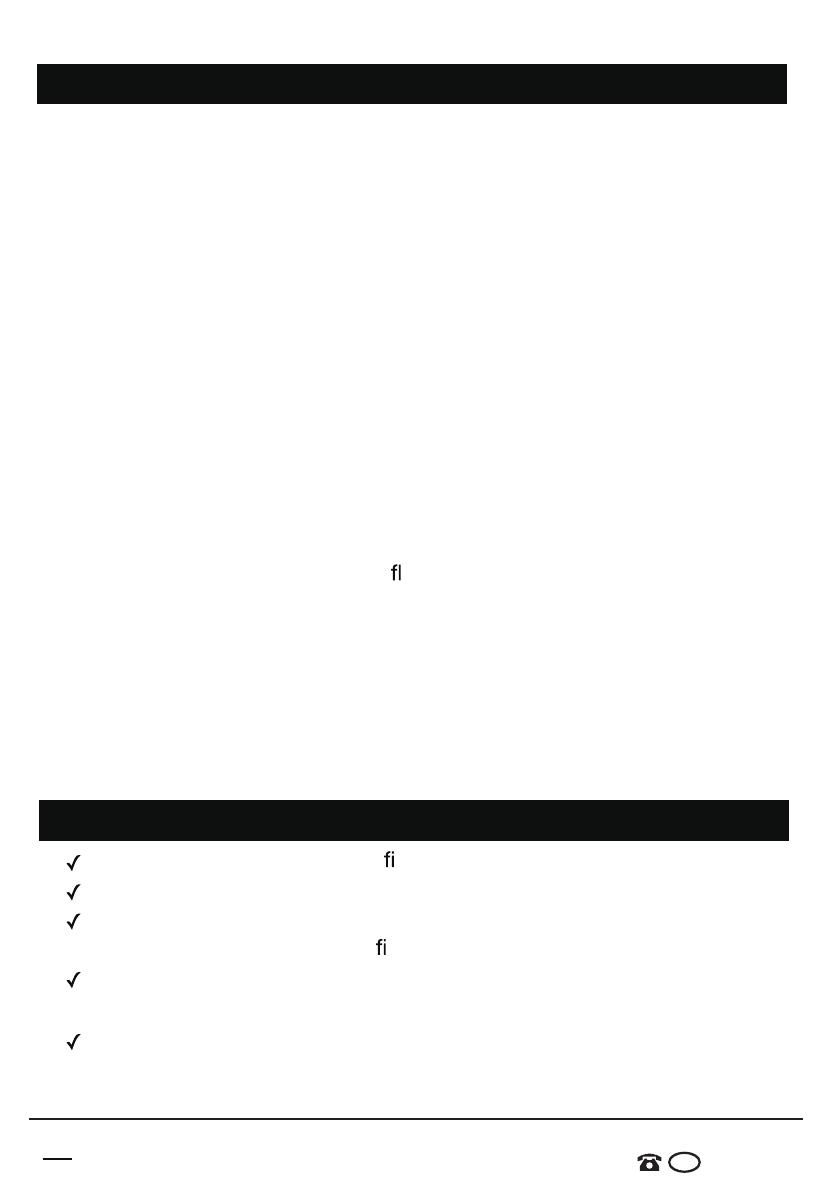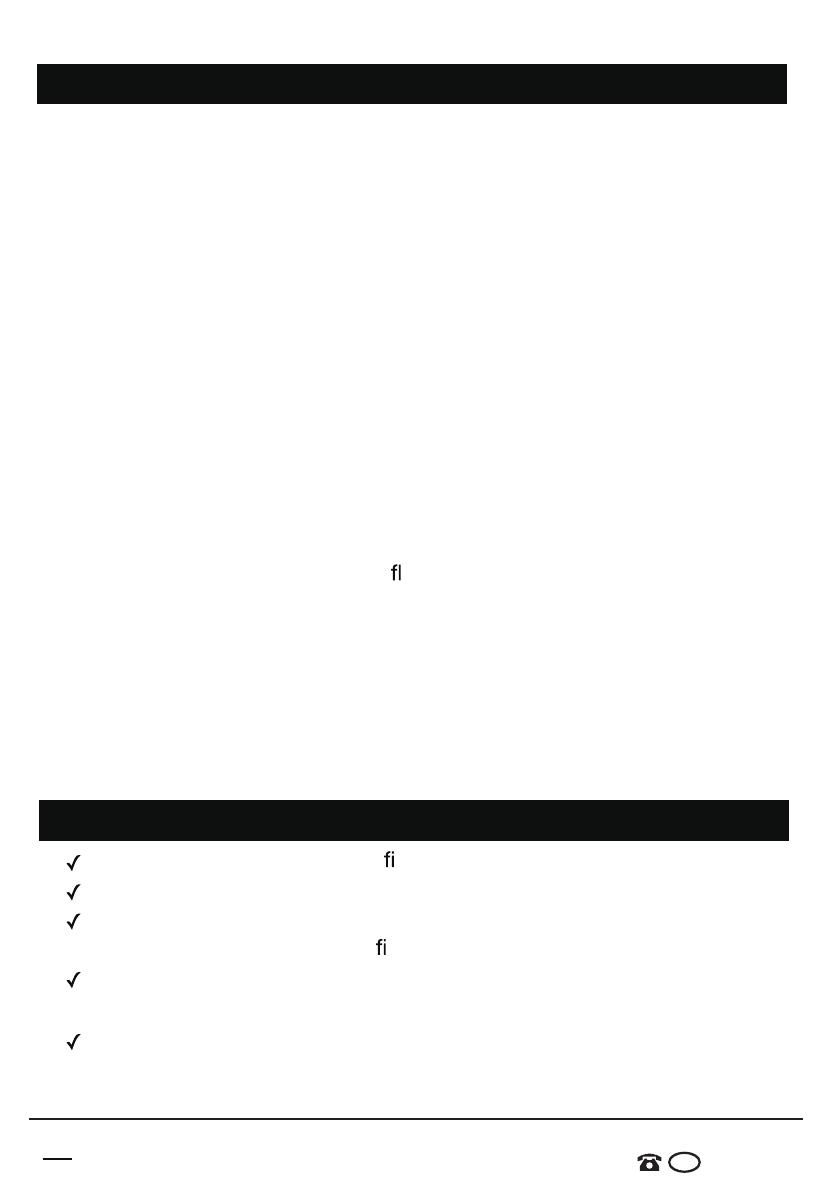
Please periodically check all ttings and re-tighten as necessary.
To clean your item, please use a damp cloth and wipe clean.
Never allow any kind of liquid to remain on your furniture. Absorption
can cause wood to warp or nishes to de-laminate.
Please do not place hot items (eg. hot drinks) directly on to the
Please do not drag and pull your furniture.
surface.
Care and maintenance
AFTER SALES SUPPORT
0800 222 246NZ
2
Tips before you start
1. Please check that all parts are present before you start the assembly of
your furniture.
2. For ease and speed of assembly, we recommend that before you
commence each step of the assembly, that you identify all the parts
required for that step.
3. For larger items, please ensure that you have sufficient space and
people (as indicated on page 1) to assemble your product safely.
4. We recommend that, where possible, all items are assembled near to
the area in which they will be placed in use, to avoid moving the product
unnecessarily once assembled.
5. For the protection of your furniture, we recommend that the product is
placed on a protected surface during assembly to prevent any damage.
6. During assembly please take care not to over-tighten any fittings, as this
may damage the product. Only use power tools as stated in the manual.
7. Always place the product on a at, steady and stable surface.
8. Do not stand on the product. Do not use the product as a stepladder.
9. This product is intended for indoor, household use only as it is a non-
industrial product.
10. Please use caution and care when lifting the product to avoid personal
injury and/or product damage.