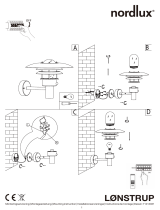https://www.nordlux.com/products/smart-lighting
1
M1
M3
3
2
M2
M4
4
1
M1
M3
3
2
M2
M4
4
1
M1
M3
3
2
M2
M4
4
Download the Nordlux Smart app
from the App Store or Google Play.
Download
Turn on Bluetooth on your device.
Distance to Remote Control is up to 5 meters.
Expand the menu by clicking on the three horisontal lines
in the left top corner. Find Remote Control on the list and
click on it. Enter the Remote Control overview by clicking
on the Nordlux Remote Control.
Link the buttons to moods and groups in
the Nordlux Smart app.
Click on “settings”. To enter the settings you need to
press and hold the setup button with a pointed object
on the back of the Remote Control for 5 seconds.
The ‘1’ in the upper corner will start flashing blue.
Open the Nordlux Smart app and tap the plus icon in
the top right corner. Then tap the product category, where
you should see your remote control pop up. Connect it.
Remove the battery cap and insert
1 x CR 2450 3V battery.
5
7
64
23
1
Remote back side
CR
2450
3V
Relax
1
M1
M3
3
2
M2
M4
4
You can now control your Nordlux Smart
products with the Smart Remote.
8
1
M1
M3
3
2
M2
M4
4
Remote Control