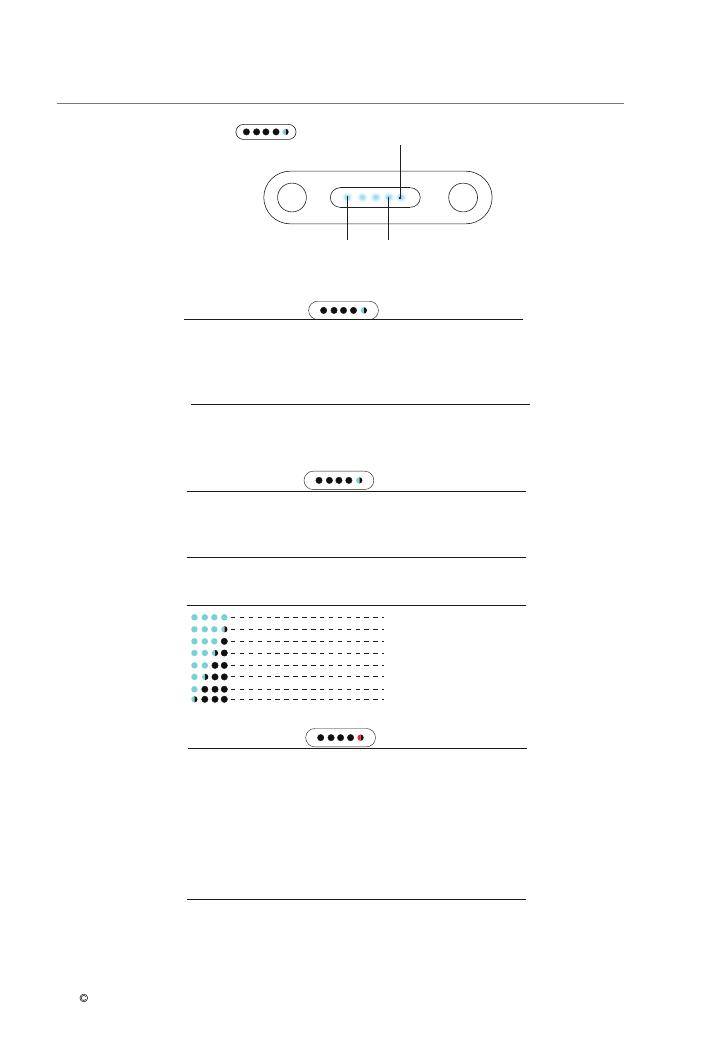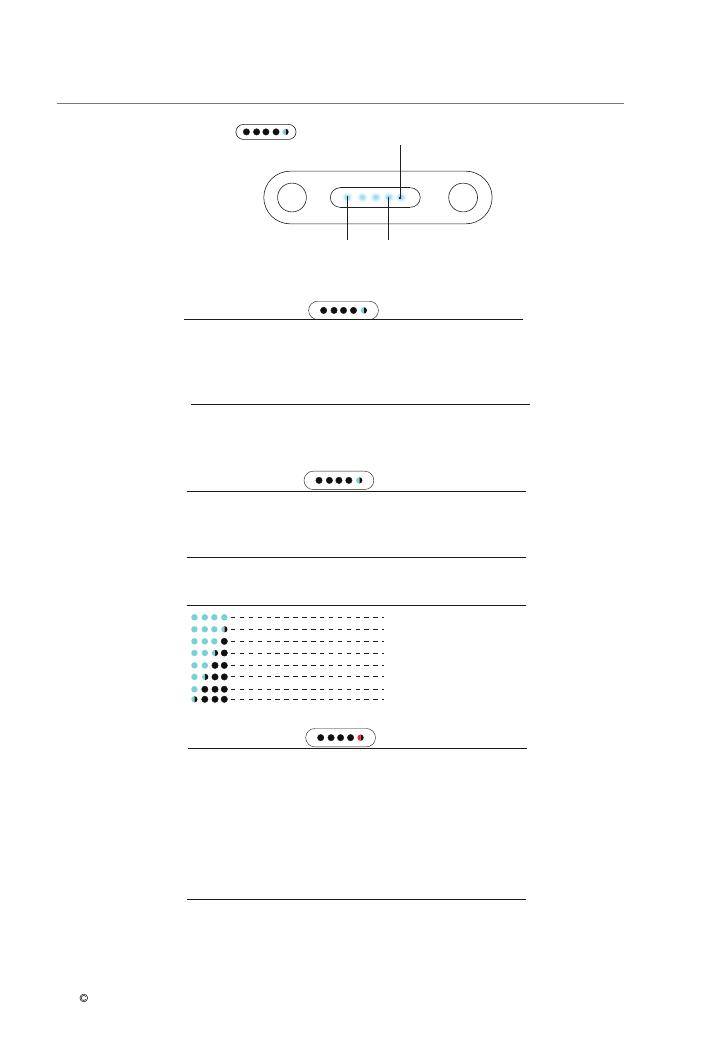
Self-discharge
Battery Fault indiator
Status Light
Blue light flashes 3 times
Blue light flashes 4 times
Blue light flashes 5 times
Blue light flashes 6 times
Blue light flashes 7 times
Blue light flashes 8 times
Fully charged
Set up to be charged to 80%
Charger fault
Battery self-protection
Non-battery error
OVP prohibits charging
Light meaning
Status Light
Red light flashes 2 times
Red light flashes 3 times
Red light flashes 4 times
Red light flashes 5 times
Under voltage protection
(please charge your battery
in time)
Over-temperature protection
(please cool down the battery
before charging)
Over current protection
(the battery will automatically
recover after 30 seconds)
Short circuit protection
(please reboot your battery)
Light meaning
Battery capicity
Blue light flashes once
Blue light flashes twice
Self discharge to 70%(automatically)
Self discharge to 30% (short press
power button 4 times and long
press to set up and cancel)
LED Light
One grid represents 25% power; half grid (blue light flashing)
represents 12.5% power
capacity 87.5%-100%
capacity 75%-87.5%
capacity 62.5%-75%
capacity 50%-62.5%
capacity 37.5%-50%
capacity 25%-37.5%
capacity 12.5%-25%
capacity 0-12.5%
Light meaning
Status Light Light meaning
100%25%
Battery status indicator
half grid stands for
flashing light
When your battery fails to be charged, please short press the power button six times to
check the cause of the failure.
Self-discharge means that the battery's charge gradually reduces over time during storage,
which extends battery life for better usability.
Note: When the battery has the above fault indicator, it is generally caused by improper
use, please follow the corresponding solution.If the fault continues and there are other
abnormal lights , please contact Waydoo after-sales in time.
Explorer/Patroller PLUS Power Kit USER GUIDES
92022 苇渡智能 版权所有