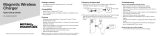Page is loading ...

Article No.: 52SL-WCP
Double wireless charging pad fitted with two strong magnets for attaching to a metal surface.
Four holes at each corner for permanent fixture to non-metallic surface or wall
Supplied with USB-C charging cable and 5V 2A charging adaptor
With 5V 1A USB output
If required, either place the charging pad on a metallic surface using the magnets (on underside) to hold it
in position or permanently fix it to a non-metallic surface or wall using the four 5mm diameter counter bored
holes in each corner.
Connect charging base to wall socket using the cable and plug supplied. Turn on the power source and the
LED on the top surface of the pad will light green indicating that the USB charging output is able to be used.
Place front face of light onto the front face of charging pad ensuring alignment of charging pads and
magnets.
The LED on the top surface of the pad will light red indicating that the USB charging output socket is not
able to be used.
Once the light indicates fully charged, remove from charging pad and disconnect pad power supply.
Keep the charging pad clean by wiping with a slightly damp cloth.
Store charging pad in a dry childproof are.
To reduce the risk of electric shock, burns or fire
Do not attempt to open, disassemble, modify or service the charging pad
Do not crush, puncture, or dispose of in fire or water
Input voltage:
5V 2A
Output (Wireless):
5V 1A
Output (USB):
5V 1A
Product Description:
Specifications:
Maintenance:
Made in China
Operation:
Warning:

FCC Warning
Any Changes or modifications not expressly approved by the party responsible for
compliance could void the user's authority to operate the equipment.
This device complies with part 15 of the FCC Rules. Operation is subject to the
following two conditions: (1) This device may not cause harmful interference,
and (2) this device must accept any interference received, including interference that
may cause undesired operation.
Note: This equipment has been tested and found to comply with the limits for a Class B
digital device, pursuant to part 15 of the FCC Rules. These limits are designed to provide
reasonable protection against harmful interference in a residential installation. This
equipment generates, uses and can radiate radio frequency energy and, if not installed
and used in accordance with the instructions, may cause harmful interference to radio
communications. However, there is no guarantee that interference will not occur in a
particular installation. If this equipment does cause harmful interference to radio or
television reception, which can be determined by turning the equipment off and on,
the user is encouraged to try to correct the interference by one or more of the following
measures:
—Reorient or relocate the receiving antenna.
—Increase the separation between the equipment and receiver.
—Connect the equipment into an outlet on a circuit different from that to which the
receiver is connected.
—Consult the dealer or an experienced radio/TV technician for help.
FCC Radiation Exposure Statement
This equipment should be installed and operated with minimum distance 20cm between
the radiator& your body. This transmitter must not be co-located or operating in
conjunction with any other antenna or transmitter.
/