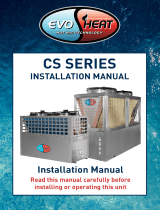LIMITED ONE-YEAR WARRANTY
If within the warranty period specied, this product fails due to a defect in material or workmanship, Intermatic Incorporated will repair or replace it, at its sole op-
tion, free of charge. This warranty is extended to the original household purchaser only and is not transferable. This warranty does not apply to: (a) damage to units
caused by accident, dropping or abuse in handling, acts of God or any negligent use; (b) units which have been subject to unauthorized repair, opened, taken apart
or otherwise modied; (c) units not used in accordance with instructions; (d) damages exceeding the cost of the product; (e) sealed lamps and/or lamp bulbs, LED’s
and batteries; (f) the nish on any portion of the product, such as surface and/or weathering, as this is considered normal wear and tear; (g) transit damage, initial
installation costs, removal costs, or reinstallation costs.
INTERMATIC INCORPORATED WILL NOT BE LIABLE FOR INCIDENTAL OR CONSEQUENTIAL DAMAGES. SOME STATES DO NOT ALLOW THE EXCLUSION OR LIMITATION OF INCI-
DENTAL OR CONSEQUENTIAL DAMAGES, SO THE ABOVE LIMITATION OR EXCLUSION MAY NOT APPLY TO YOU. THIS WARRANTY IS IN LIEU OF ALL OTHER EXPRESS OR IMPLIED
WARRANTIES. ALL IMPLIED WARRANTIES, INCLUDING THE WARRANTY OF MERCHANTABILITY AND THE WARRANTY OF FITNESS FOR A PARTICULAR PURPOSE, ARE HEREBY
MODIFIED TO EXIST ONLY AS CONTAINED IN THIS LIMITED WARRANTY, AND SHALL BE OF THE SAME DURATION AS THE WARRANTY PERIOD STATED ABOVE. SOME STATES
DO NOT ALLOW LIMITATIONS ON THE DURATION OF AN IMPLIED WARRANTY, SO THE ABOVE LIMITATION MAY NOT APPLY TO YOU.
This warranty service is available by either (a) returning the product to the dealer from whom the unit was purchased or (b) completing a warranty claim online at
www.intermatic.com.
This warranty is made by: Intermatic Incorporated, Customer Service 7777 Winn Rd., Spring Grove, Illinois 60081-9698. For warranty service go to: http://www.
Intermatic.com or call 815-675-7000.
Verifying Installation
Apply power to the P5043ME and the MultiWave system. Verify that the following occurs:
• The USB status solid amber LED illuminates
• The COMM LED status indicator illuminates to verify the P5043ME is communicating with the PE653 receiver.
• Activate your heater outputs, motor control outputs, and 12 VDC motor control conguration to verify the
corresponding LED indicators illuminate. See Figure 14 and the table below for description of the LED indicators.
LED Status Indicator Description
12 VDC Indicates the motor control connector on the P5043ME is
congured for either a Marathon® or Speck® pump and outputs 12
VDC when switching pump speeds.
COMM Indicates data is being exchanged between the PE653 and the
P5043ME devices.
RLY1, RLY2, RLY3, RLY4 Indicates a particular speed select output status is ON for the pump
connected to the motor control connector on the P5043ME.
HTR1, HTR2 Indicates a particular heater output is calling for a connected heater to
activate.
USB Status LED Indicates the system is powered up and ready. Please refer to color
identication key on the module label for any other color.
12VDC
COMM
RLY1
RLY2
RLY3
RLY4
HTR1
HTR2
USB
STATUS
LED
12VDC
COMM
RLY1
RLY2
RLY3
RLY4
HTR1
HTR2
USB
STATUS
LED
LED Status Indicators
Figure 14. P5043ME with LED indicators.
158--01233