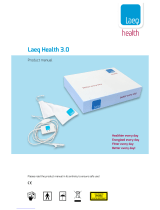Page is loading ...

PRODUCT DATA
Type 2250 is the innovative, 4th generation, hand-held
analyzer from Brüel & Kjær. The design philosophy is
based on extensive research which concluded that the
instrument should be easy and safe to use, while at the
same time incorporating clever features. Type 2250 has
been awarded several prizes for its combination of ex-
cellent ergonomics and attractive design.
Type 2250 can host a number of software modules,
including frequency analysis, logging (profiling) and re-
cording of the measured signal. These are available
separately at any time – or you can order a fully pre-
configured instrument from the factory.
The combination of software modules and innovative
hardware makes the instrument into a dedicated solution
for performing high-precision measurement tasks, in
environmental, occupational and industrial application
areas. As a result, you get the functionality you need
now, plus the option of opening up for more functionality
later – and your investment is securely protected.
Uses and Features
USES
• Environmental noise assessment and monitoring
• Occupational noise evaluation
• Selection of hearing protection
• Noise reduction
• Product quality control
• Class 1 sound measurements to the latest
international standards
• Real-time analysis of sound in 1/1- and 1/3-octave
bands
• Analysis of time histories for broadband parameters
and spectra (Logging)
• Documentation of measurements using text and
voice annotations
• Documentation of measurements through recording
of measured sound
FEATURES
• Large, high-resolution, touch-sensitive colour screen
• Data storage on plug-in memory-cards
• Standard USB (On-the-Go) computer interface
• Dynamic range in excess of 120 dB
• 3 Hz – 20 kHz broadband linear frequency range
• Real-time frequency analysis in 1/1- or 1/3-octave
bands
• Broadband and spectral data can be logged to obtain
a time history for later analysis
• Sound recording of measured signal during all or
parts of a measurement
• Personal measurement, display and job setup
• PC software included for setup, archiving, export and
reporting
• Automatic detection of, and correction for,
windscreen
• Robust and environmentally protected (IP44)
Hand-held Analyzer — Type 2250, with Sound Level Meter Software BZ 7222,
Frequency Analysis Software BZ 7223, Logging Software BZ 7224,
Enhanced Logging Software BZ 7225 and Sound Recording Option BZ 7226

2
Type 2250 Hardware and Resident Software
Introduction
Type 2250 has generous hardware and software specifications creating an extremely flexible
instrument to cover your current and future measurement and analysis needs, ranging, for
example, from the traditional uses in assessing environmental and workplace noise to industrial
quality control and development. Type 2250 is a technological platform for realising measure-
ment applications in a compact and robust hand-held instrument.
This data sheet describes the suite of software applications available for Type 2250. All
instruments come with the Sound Level Meter Software (BZ 7222) enabled. This makes Type
2250 into a modern Class 1 Sound Level Meter (SLM). It fulfills the requirements of the latest
standard, IEC 61672–1, as well as earlier standards (see the specifications section for detailed
compliance information). Even in its most basic configuration, Type 2250 is delivered with a
number of pre-defined measurement and display setups tailored to suit specific requirements.
Optional Software Modules
As a platform, Type 2250 allows you to choose different combinations of software modules
(applications). Additional applications can be purchased when needed and are delivered as
easily installed licenses and the software can be used in any combination. In this way your
investment in the Type 2250 platform is securely protected and when your need for measure-
ments and analyses expands, Type 2250 can accommodate them. Brüel & Kjær is committed
to maintaining an ever-growing range of applications on this platform.
The optional software modules described in this data sheet are:
•Frequency Analysis Software, providing real-time analysis of the 1/1- and 1/3-octave filter
bands over a wide frequency range with a dynamic range from the noise floor in each
individual band to 140 dB.
•Logging Software, which allows free selection of parameters to log at periods from 1 s to
24 h. Running together with the Sound Level Meter Software all broadband parameters can
be logged. If Frequency Analysis Software is also enabled, spectra can be logged at the
same rates. Logging (or noise profiling) is used to develop time histories for use in envi-
ronmental noise as well as workplace noise assessment.
•Enhanced Logging Software, providing continuous monitoring and logging of Periodic
Reports in addition to the features of Logging Software. Parameters like Ldn and Lden are
calculated.
•Sound Recording Option, which provides you with a uniquely versatile facility for attaching
samples of the actually measured signal to your measurements. This option works with all
software modules. The recording uses the measurement transducer, while voice annotations
(standard in all modules) use a separate commentary microphone.
Post-processing Software
The software modules are further enhanced by Brüel & Kjær’s post-processing software suite.
All Type 2250 instruments include a dedicated PC software package (Utility Software for
Hand-held Analyzers BZ 5503) which handles data transfer, archiving of data, export of data,
setup, remote display, and software maintenance (for example, license installation and updates).
Separately available post-processing applications include 7815 Noise Explorer™ for data
viewing and archiving, 7820 Evaluator™ for advanced assessment of environmental noise,
and 7825 Protector™ for assessing workplace noise.

3
Fig. 1 Key features of Hand-held Analyzer Type 2250
Power Switch
Windscreen
Sensor
Windscreen
Navigation Pushbuttons:
• up/down, left/right arrow keys
Microphone/Preamplifier Stage:
• Falcon™ Range ½″ microphone and micro-
phone preamplifier stage
• The microphone preamplifier stage is able to
drive an extension cable of up to 100 m, a
valuable feature when a measurement requires
remote location of the microphone
Battery Charge:
• 8 – 24 V DC input from a universal
mains adapter or external batteries
Output:
• Output socket for software
determined signals
Display:
• touch sensitive colour
screen with backlight
USB (On-the-Go) Interface:
• allows data transfer and remote
control of the instrument directly
with a host PC
Slot for Compact Flash (CF) Card
Trigger Input
Slot for Secure Digital (SD) memory card
Microphone
for
commentary
Battery charge indicator LED
Back Erase/Exclude Pushbutton:
• allows you to erase the last 5 s of data
• mark logged data with an exclude marker
Start/Pause Pushbutton:
• press to start a measurement
• press to pause a measurement
Store Pushbutton:
• stores measure-
ment results
Battery Compartment
for rechargeable
battery pack
Reset button
3.5 mm stereo socket for headphones:
• for reviewing recorded comments or
listening to measurement signals
Input:
• for AC/DC or CCLD signals. Can be used when
analysing electrical signals, for example, sound recordings
Mounting
thread
Red, yellow, green
Status Indicators
Thread for
tripod/wrist strap
Cover for protecting
connectors against the
elements
Non-slip surfaces
for safe grip
Event Pushbutton:
• for marking events
Accept Pushbutton:
• accepts any changes made
to parameters/setups
Commentary Pushbutton:
• allows you to attach recorded
messages to measurements
Reset Measurement Pushbutton:
• allows you to reset Type 2250’s
measurement buffers
Stylus (stored)

4
Easy, Safe and Clever
The instrument design was inspired by the requirements of users participating in in-depth
workshops around the world and the results of our research showed that besides being fun to
use, the new generation of analyzer should be easy, safe and clever:
• Type 2250 is easy to use – its robustness, lightness and ergonomic design make it easy to
grip, hold and operate single-handedly. Ingenious software ensures you can start measuring
quickly. You will never feel lost in the menu structure, in every situation you are just one
tap or press of a pushbutton away from where you started. The backlit pushbuttons are easy
to use and the large, colour touchscreen is visible in both sunlight and in difficult lighting
conditions depending on the colour-scheme chosen. Type 2250 incorporates a simple user
interface that can be controlled by using the stylus or the pushbuttons. It has an easy and
intuitive data storage concept and on-line guidance is included to help you get familiar with
the instrument quickly.
• Type 2250 is safe to use – it was built for use outdoors and in difficult environmental
conditions, so it is powered by rechargeable Li-Ion batteries (with high capacity) and the
casing incorporates non-slip materials to ensure a safe grip. The software guides you safely
through each measurement and status indicators show measurement progress, even at a
distance. You can document your measurements on the spot using on-the-fly voice or text
annotations. These are automatically attached to your measurement and transferred with
your data to the PC. Type 2250 includes a multi-user login facility, which allows preferences,
setups and data for different users – or different tasks – to be kept separate.
• Type 2250 is clever – it incorporates various smart features for field use, including: specially
positioned backlit pushbuttons to allow vital start-stop-save actions to be done by feel and
at night, single-handedly; a separate built-in commentary microphone, giving you the option
of recording your personal comments while measuring and automatically attaching them to
your on-going measurement; ‘traffic light’ indicators to give you a quick indication of your
measurement’s status – visible at a distance; a calibration history, allowing you to document
your measurement’s validity; semi-automatic calibration procedure built-in; and the presence
of a windscreen is automatically detected and corrected for by built-in filters.
Using the Platform
Great care has been taken to ensure that the hardware is ergonomically optimal in field use.
Similarly, the software design has focused not only on making valid measurements but also
on making field use efficient, convenient and intuitive.
All user choices for setups (what to measure) and preferences (how to display it) are controlled
using easy to understand lists, that can be expanded and collapsed. No more cluttered displays,
choose only the parameters you want to see.
Display Options
As a user, you have several ways of tailoring the display to suit your specific needs. However,
standard display elements are used to ensure commonality not only across different software
modules, but also across different users, setups and preferences.
Type 2250 applies a default colour scheme for the display. This is like most examples in this
data sheet. However, the instrument includes several schemes allowing you to make your own
choice for outdoor use in bright sunlight (where maximum contrast is needed) and for night-
time use (where no interference with night vision is wanted).
Type 2250 makes a distinction between the measurement made and how it is displayed.
Generally, Type 2250 constantly measures all the available quantities in parallel, what you see
on the display are the parameters you have selected to see. All the other quantities are measured
simultaneously, irrespective of your display preferences.

5
Fig. 2
Typical display when
measuring
Fig. 3
Typical display when
modifying/updating the
measurement setup
Fig. 4
Alternative display
colour schemes – the
left-hand display
shows the maximum-
contrast bright sunlight
display. The right-hand
display shows the night
time display, which is
optimised to take into
account the physiology
of human vision,
allowing you to read
the display without
ruining your night
vision.
You can view any quantity being measured, either during your measurement, or at any time
later. This also includes data transferred to a PC.
In all configurations, Type 2250 offers a variety of views of the same measurement. These
views have no impact on the measurement, but they allow you to see exactly what you want,
without interfering with any data. If, for example, you are logging broadband values as well
as spectra, you can choose to observe the profile, the time history, the overall or current
spectrum, or the overall or current broadband values. The choice of display has no influence
on what is measured or stored.
Status field:
• Path and name of current project
• Immediate textual feedback
when pressing the keys
• Information on measurement
status
Shortcut bar:
• Main menu button, brightness ad-
just, help, battery level, clock
View area:
• Contains all the parameters
and results in numerical or
graphical format
• More than one view can be
used for displaying the in-
formation
• Select view using the View
Tabs at bottom of view area
View tabs
Selected Project Template
(including display and
measurement set-up)
Close and return to
measurement
Parameter values:
• Changed via drop-downs
• Active element is highlighted
Shortcut bar:
• Main menu button, brightness
adjust, help, battery level, clock
View area
View tabs

6
Fig. 5
Example displays
showing: (on the left)
the Logging Software
BZ 7224 display, with
an on-line marker
selection in the profile
display; (in the centre)
the current averaged
spectrum from the
same measurement
and; (on the right) the
broadband values from
the same
measurement. Select
freely between these
displays at any time
Sound Level Meter Software – BZ 7222
SLM Module
All Type 2250s come with the Sound Level Meter Software enabled. This makes Type 2250
into a versatile broadband sound level meter; it complies with the latest international standard
(IEC 61672–1) as well as previous international and national standards.
All quantities are measured at the same time. For example, A and C frequency weighted levels
are measured simultaneously, and at the same time F, S and I time weightings are applied in
parallel. In addition, Peak levels are measured. Full statistics are also computed on-the-fly.
Combine this with the dynamic range exceeding 120 dB and you will never miss a beat! You
get all the parameters in one attempt, under-range is non-existent and you will have difficulties
provoking an overload. The detailed list of available parameters can be found in the specifi-
cations section. You choose what you want on the display, but, at any time – during or after
the measurement – all other parameters can be inspected and reported.
The standard package allows you to document your measurements with written notes and voice
annotations. Notes are added using a virtual keyboard on the touch screen.
Fig. 6
Example of a typical
SLM display, including
the icon for recording
annotations, visible in
the upper right hand
corner (see another
example in the right
hand display of Fig. 5)
Voice annotations are recorded using a separate commentary
microphone when the commentary pushbutton is pushed and
held. Voice annotations and notes can be attached before,
during and after the measurement. Spoken comments during
the measurement should, of course, be made during a pause
or with the microphone placed at a distance using an exten-
sion cable. These unique features allows you to document
your measurement (where, when, how, etc.,) and always have
this information attached to the measurement. Notes and
voice annotations can be reviewed on the instrument itself
or after the data has been transferred to a PC.
If Sound Recording Option BZ 7226 (see page 9) is also
enabled, you can record all or part of the measured signal.
This recording is safely stored with the measurement. Thus
it is easy to document that measured levels are indeed related to a particular noise source
under investigation.

7
Frequency Analysis Software – BZ 7223
Frequency Analysis Software for Type 2250
Fig. 7
Example of 1/3-octave
frequency analysis.
Note that two spectra
are displayed
simultaneously
Frequency Analysis Software BZ 7223 is an optional software
module. It allows you to make real-time measurements in
1/1- and 1/3-octave bands over a wide frequency range. This
makes it a simple matter to obtain spectra in order to, for
example, select hearing protection, qualify heat and ventila-
tion systems, and assess tonality.
The following frequency ranges are available:
• 1/1-octave spectra (centre frequencies 8 Hz to 16 kHz)
• 1/3-octave spectra (centre frequencies 6.3 Hz to 20 kHz)
In each band you have a full and unrivalled dynamic range
from the noise floor in that particular band to 140 dB. That
is, a dynamic range generally in excess of 135 dB.
Spectra can be A-, C- or Z-weighted. Five spectra and full spectral statistics are measured and
stored and, in addition, seven different LN spectra and instantaneous values are available for
display. Two spectra, for example, a minimum and maximum spectrum, can be superimposed
on the display. As a matter of course, all the broadband quantities measured by Sound Level
Meter Software BZ 7222 are computed in parallel with the frequency analysis. Spectral analyses
can be documented using notes and voice annotations.
Logging Software – BZ 7224
Fig. 8
Logged values,
displayed as a profile.
Note that a text
annotation (left) and a
voice annotation (right)
are attached
With the optional Logging Software enabled, Type 2250 be-
comes a versatile instrument for obtaining time histories. The
Logging Software allows you to select freely among the
broadband parameters and log them at intervals from 1 s to
24 h. At the same time LAeq and/or LAF can be logged at
100 ms intervals.
If Frequency Analysis Software BZ 7223 is enabled, the Log-
ging Software additionally lets you log spectra at the same
1 s to 24 h periods.
Logging Software BZ 7224 incorporates a number of features
designed to make difficult field work as manageable as pos-
sible.
Among the most salient of these features are the following:
• Five user-definable markers can be set on-the-fly in the profile. Use these, for example, to
clearly indicate specific noise sources
• Markers can be set directly on the profile display using the stylus and the touch screen.
Simply ‘tap and drag’ on the part of the profile you want to mark and select a marker from
the drop-down list
• Markers can even be set ‘after the fact’. The display covers the latest 100 samples (that is,
100 s of profile when logging at 1 s intervals, otherwise more) meaning that in most cases
you can wait for the event (or disturbance) to stop before placing your marker. Alternatively,
scroll back in the profile and set your marker
• The profile display can be ‘frozen’ at any time (this happens automatically when you tap
the screen), allowing you to work at ease

8
• Voice annotations, using the commentary microphone, are attached to the exact point on
the profile where the annotation is made. With the microphone on an extension cable,
comments can be associated with particular parts of the profile without interfering with the
measurement
All markers and annotations are saved with the measurement, see Fig. 8 and Fig. 9. No further
bookkeeping is required. When exporting data to, for example, 7820 Evaluator software for
further analyses, markers, as well as annotations, are directly accessible on the profile.
Data is stored directly on SD or CF cards. BZ 7224 includes a suitable SD card. Data can be
directly read from the SD card by the included PC software BZ 5503 (see page 11). This
means that even large amounts of data can be quickly transferred to a PC.
In order to give an indication of the amount of memory required, some examples have been
listed below. Values should be compared to the standard size of the SD cards used, which start
at 128 Mbyte.
For convenience, values for 1 s logging periods during 24 h are given. Other values easily
compute from these:
• Five broadband parameters, no statistics: 1 Mbyte
• All broadband parameters, one 100 ms parameter: 3 Mbyte
• All broadband parameters, no statistics: 4 Mbyte
• All broadband parameters, one 100 ms parameter, all 1/3-octave spectra: 30 Mbyte
• All broadband parameters with full statistics: 58 Mbyte
• All broadband parameters, one 100 ms parameter, all 1/3-octave spectra, full statistics:
86 Mbyte
Space needed for annotations and recordings must, of course be added to this. As a guideline,
10 s of voice annotation requires approximately 312 kB.
Enhanced Logging Software – BZ7225
Fig. 9
Display showing part of
a profile with 100 ms
resolution
With the optional Enhanced Logging Software enabled, Type
2250 is optimised for long-term monitoring. It has the func-
tionality of the Logging and Frequency Analysis softwares,
but in addition it will:
• Measure continuously, limited only by data memory and
power supply
• Reboot automatically and resume operation in case of
power failure
• Save data in manageable portions (every 24 hours),
selectable for download
• Make periodic reports, i.e., log all measurement data at a
preset report period
• Let you browse easily between markers (like sound
recordings)
•Measure L
dn, Lden, Lday, Levening and Lnight
A periodic report is similar to the Measurement Total of the Logging software, except is is
made periodically. It is useful for analysing sound levels over days or weeks. If you combine
periodic reports with level triggered event markers and Sound Recording (option) you have
an overview as well as a focus on essential details.
Ldn and Lden are 24 hour, A-weighted equivalent levels specified by the EPA (USA) and the
European Union respectively.

9
Ldn applies a 10 dB penalty for nighttime levels, while Lden in addition has a 5 dB penalty for
evening levels.
A typical setup for 24 hours of unattended monitoring might be:
• Continuous measurement
• Hourly periodic reports
• Level triggered marker for events above LAF = 60dB(A)
• Sound Recording of events (please refer to the Sound Recording Option)
• Logging of other parameters as required (please refer to the Logging Software)
After the measurement, you can check Ldn or Lden, the Total and the periodic reports, and
then browse the events and sound recordings to verify the quality of your measurements.
Sound Recording Option – BZ 7226
Sound Recording BZ 7226 is an option that works with all other software modules. In all cases
it allows you to make recordings of the actual measured signal, that is, the microphone signal
used for measurements (this must not be confused with recorded voice annotations, which
uses the commentary microphone). However, its detailed working is dependent upon which
other software module is enabled and running. In any case, recordings are automatically
attached to the measurement and kept with it, even after transfer of the data to a PC.
The purpose of the Sound Recording Option is to let you record the measurement signal in
order to identify and document sound sources, for example:
• The measured LAeq at 57 dB, did it actually stem from the rather distant compressor, or
from other sources such as nearby birds or traffic? Not necessarily easy to evaluate on-site,
very difficult to document convincingly later. If the signal is recorded: No discussion
• Is it really true that this noise is impulsive and should be penalised accordingly? If the
signal is recorded: There may still be an argument, but it is based on facts
• Exceedances were identified while no operator was present. Did they originate from the
plant under investigation or from another source. If the signal is recorded: No discussion
With Sound Level Meter Software BZ 7222 and Frequency Analysis Software BZ 7223, the
Sound Recording Option BZ 7226 basically lets you do the following:
• Record all or parts of the measured signal giving rise to specific results, levels and spectra
• Set up your instrument so that recording can be set to start automatically when the meas-
urement is started, or you can initiate recordings manually
With Logging Software BZ 7224 and Enhanced Logging Software BZ 7225, additional options
are available:
• Recording of sound can be associated with the Event Marker. Use the Event key or set an
Event marker on the profile display: The sound during the event is recorded and attached
to the appropriate part of the profile
• Automatic detection of events – based on level exceedance is also possible, meaning that
recordings can also be initiated when no operator is present
In all of the above cases the maximum duration of recordings can be set (Type 2250 is only
limited by available storage on the memory card currently in use). Recording sound obviously
requires large amounts of storage, therefore Sound Recording Option BZ 7226 allows you to
decide on the trade-off between storage needed and recording quality (sampling rate).

10
Overview of Type 2250 Software Features
The table below presents a summary of the features of each of the software modules available
with Type 2250. See Specifications for details.
Feature SLM
Software
Frequency
Analysis
Software
Logging
Software
Enhanced
Logging
Software
120+ dB Dynamic Range – no need for range switching ••••
Sound levels up to 140 dB with supplied Microphone Type 4189 ••••
Sound levels up to 152 dB using Microphone Type 4191 ••••
IEC/ANSI SLM standards Type/Class 1 ••••
Frequency weightings A, C, Z (linear) and time weightings F, S, I ••••
Free-field/diffuse-field correction ••••
Automatic windscreen detection and correction ••••
Pre-set time start/stop ••••
Back-erase – last 5 seconds of measurement data ••
Multi-language user interface ••••
Context-sensitive help ••••
Voice and text annotation of measurements ••••
Display colour-schemes optimised for day, night, indoor and outdoor
use ••••
Personal login – protects your personal setups from other users ••••
Broadband statistics based on LAeq, LAF or LAS ••••
Broadband frequency range: 3 Hz – 20 kHz ••••
Remote control using Analogue or GSM modem ••••
Transfer of data files while measuring (USB or modem) ••••
Recording of measured signal during measurement •a•a•a•a
1/1-octave spectra (centre frequencies 8 Hz to 16 kHz) ••b•b
1/3-octave spectra (centre frequencies 6.3 Hz to 20 kHz) ••
b•b
Spectral statistics based on LAF or LAS ••
b•b
Periodic reports of all measured data •
Report period 1 min to 24 h •
Ldn, Lden, Lday, Levening, Lnight •
Logging of all or selected broadband parameters and spectra ••
Logging period 1 s to 24 h ••
LAeq and/or LAF logged every 100 ms ••
Profile display ••
Markers on profile display ••
Recording of sound during noise events •a•a
a. If Sound Recording Option is enabled
b. If Frequency Analysis Software is enabled

11
Type 2250 PC Software – Utility Software for Hand-held Analyzers BZ 5503
Utility Software for Hand-held Analyzers BZ 5503 is an archiving tool for Type 2250 data
and setups, and functions as the link between Type 2250 and post-processing or reporting
software on a PC. It enables you to do the following:
Control Type 2250 from a PC
• Create users on Type 2250
• Manage data on Type 2250
• Transfer data to Type 2250
• Create, edit and transfer setups to Type 2250
• Control the instrument ‘on-line’ for demonstration purposes, or if you need a very large
display
Manage and archive data on a PC
• Transfer data and setups from Type 2250 to an archive on the PC
• Transfer data between SD- or CF-Cards and the archives
• Keep data in archives, organised in job folders, per user – in the same way you have
organised the data in Type 2250
• View data or annotations
• Export data to Type 7815, 7820 or 7825 for postprocessing and reporting
• Export data to Microsoft® Excel
Keep your Type 2250 software up to date
• Update software on Type 2250
• Install licenses for Type 2250 software
Recommended Application Software – For Use on PC
For comprehensive data management and post-process reporting, consider using Type 2250
data together with one of following well-known PC-software packages:
• Type 7815 Noise Explorer – Data Viewing software
• Type 7820 Evaluator – Environmental Noise software
• Type 7825 Protector – Noise at Work software
Fig. 10
A typical Evaluator
display. The table
shows Rating Level
calculation results
based on marked parts
of the measured profile
Noise Explorer, Evalua-
tor and Protector all
support a wide range of
user-definable graphic
and tabular displays.
Graphs and tables can
be imported into stand-
ard Windows® applica-
tions such as word
processors and spread-
sheets.
Evaluator Type 7820
has built-in calculation
algorithms that allow
you to produce com-
pound sound level fig-
ures from several
contributions (see
Fig. 10).

12
Specifications – Type 2250 Platform
Specifications apply to Type 2250 fitted with Microphone Type 4189
and Microphone Preamplifier ZC 0032
SUPPLIED MICROPHONE
Type 4189: Prepolarized Free-field ½″ Microphone
Nominal Open-circuit Sensitivity: 50 mV/Pa (corresponding to
−26 dB re 1 V/Pa) ± 1.5 dB
Capacitance: 14 pF (at 250 Hz)
MICROPHONE PREAMPLIFIER ZC 0032
Nominal Preamplifier Attenuation: 0.25 dB
Connector: 10-pin LEMO
Extension Cables: Up to 100 m in length between the microphone
preamplifier and Type 2250, without degradation of the specifications
Accessory Detection: Windscreen UA 1650 can be automatically
detected when fitted over ZC 0032
MICROPHONE POLARIZATION VOLTAGE
Selectable between 0 V and 200 V
SELF-GENERATED NOISE LEVEL
Typical values at 23°C for nominal microphone open circuit sensitivity:
KEYBOARD
Pushbuttons: 11 keys with backlight, optimised for measurement
control and screen navigation
ON-OFF BUTTON
Function: Press 1 s to turn on; press 1 s to enter standby; press for
more than 5 s to switch off
STATUS INDICATORS
LEDs: Red, amber and green
DISPLAY
Type: Transflective back-lit colour touch screen
240 × 320 dot matrix
Colour Schemes: Five different – optimised for different usage
scenarios (day, night, etc.)
Backlight: Adjustable level and on-time
USER INTERFACE
Measurement Control: Using pushbuttons on keyboard
Setup and Display of Results: Using stylus on touch screen or
pushbuttons on keyboard
Lock: Keyboard and touch screen can be locked and unlocked
USB INTERFACE
USB 1.1 OTG Mini B socket
MODEM INTERFACE
Hayes compatible GSM or standard analogue modems connected
through the Compact Flash slot
INPUT SOCKET
Connector: Triaxial LEMO
Input Impedance: ≥ 1MΩ
Direct Input: Max. input voltage: ± 14.14 Vpeak
CCLD Input: Max. input voltage: ± 7.07 Vpeak
CCLD Current/voltage: 4mA/25V
TRIGGER SOCKET
Connector: Triaxial LEMO
Max. Input Voltage: ±20V
peak
Input Impedance: > 1 MΩ
OUTPUT SOCKET
Connector: Triaxial LEMO
Max. Peak Output Level: ±4.46V
Output Impedance: 50 Ω
HEADPHONE SOCKET
Connector: 3.5 mm Minijack stereo socket
Max. Peak Output Level: ±1.4V
Output Impedance: 2.2 Ω in each channel
MICROPHONE FOR COMMENTARY
Microphone, which utilises Automatic Gain Control (AGC), is
incorporated in underside of instrument. Used to create voice
annotations for attaching to measurements
EXTERNAL DC POWER SUPPLY REQUIREMENTS
Used to charge the battery pack in the instrument
Weighting Microphone Electrical Total
“A” 14.6 dB 12.6 dB 16.7 dB
“C” 13.6 dB 13.1 dB 16.4 dB
“Z” 5 Hz–20 kHz 15.3 dB 18.6 dB 20.3 dB
“Z” 3 Hz–20 kHz 15.3 dB 25.0 dB 25.4 dB
Some may have impulse or pure tone penalties, depending on which measurement standard
you choose, for example, ISO 1996, DIN 45 645, TA Lärm, NF S 31-010, or BS 4142. (See
Product Data BP 1752.)
Protector Type 7825 calculates noise exposure according to ISO 9612.2. For situations where
only workpoint noise measurements are available, Protector can combine these measurements
with a profile of a person’s movements, simulating their personal noise exposure. (See Product
Data BP 1717.)
Compliance with Standards
,
CE-mark indicates compliance with the EMC Directive and Low Voltage Directive.
C-Tick mark indicates compliance with the EMC requirements of Australia and New Zealand.
Safety EN/IEC 61010–1: Safety requirements for electrical equipment for measurement, control and laboratory use.
UL 61010B–1: Standard for Safety – Electrical measuring and test equipment.
EMC Emission EN/IEC 61000–6–3: Generic emission standard for residential, commercial and light industrial environments.
CISPR 22: Radio disturbance characteristics of information technology equipment. Class B Limits.
FCC Rules, Part 15: Complies with the limits for a Class B digital device.
IEC 61672–1, IEC 61260, IEC 60651 and IEC 60804: Instrumentation standards
EMC Immunity EN/IEC 61000–6–2: Generic standard – Immunity for industrial environments.
EN/IEC 61326: Electrical equipment for measurement, control and laboratory use – EMC requirements.
IEC 61672–1, IEC 61260, IEC 60651 and IEC 60804: Instrumentation standards

13
Voltage: 8 – 24 V DC, ripple voltage < 20 mV
Current Requirement: min. 1.5 A
Power Consumption: < 2.5 W, without battery charging, < 10 W
when charging
Cable Connector: LEMO Type FFA.00, positive at centre pin
BATTERY PACK
Type: Li-Ion rechargeable
Typical Operating Time: > 8 hours
STORAGE SYSTEM
Internal Flash-RAM (non-volatile): 20 Mbyte for user setups and
measurement data
External Secure Digital Memory Card (SD-card): For store/recall
of measurement data
External Compact Flash Memory Card (CF-card): For store/recall
of measurement data
CLOCK
Back-up battery powered clock. Drift <0.5 s per 24 hour period
WARM-UP TIME
From Power Off: < 2 minutes
From Standby: < 10 seconds for prepolarized microphones
TEMPERATURE
IEC 60068–2–1 & IEC 60068–2–2: Environmental Testing. Cold and
Dry Heat.
Operating Temperature: –10 to + 50°C (14 to 122°F), < 0.1 dB
Storage Temperature: –25 to +70°C (–13 to +158°F)
HUMIDITY
IEC 60068–2–78: Damp Heat: 90% RH (non-condensing at 40°C
(104°F)).
Effect of Humidity: < 0.1 dB for 0% < RH < 90% (at 40°C (104°F)
and 1 kHz)
MECHANICAL
Environmental Protection: IP44
Non-operating:
IEC 60068–2–6: Vibration: 0.3mm, 20 m/s2, 10 – 500 Hz
IEC 60068–2–27: Shock: 1000 m/s2
IEC 60068–2–29: Bump: 4000 bumps at 400 m/s2
WEIGHT AND DIMENSIONS
650 g (23 oz.) including rechargeable battery
300 ×93 ×50 mm (11.8 ×3.7 ×1.9″) including preamplifier and
microphone
LANGUAGE
User Interface in Catalan, Croatian, Czech, Danish, English, Flemish,
French, German, Hungarian, Japanese, Italian, Polish, Portuguese,
Romanian, Serbian, Slovenian, Spanish and Swedish
HELP
Concise context-sensitive help in Catalan, English, French, German,
Italian, Japanese, Polish, Portuguese, Romanian, Serbian, Slovenian
and Spanish
Software Specifications – 2250 Sound Level Meter Software BZ 7222
Conforms with the following National and International Standards:
• IEC 61672 –1 (2002–05) Class 1
• IEC 60651 (1979) plus Amendment 1 (1993–02) and Amendment
2 (2000–10), Type 1
• IEC 60804 (2000–10 ), Type 1
• DIN 45657 (1997–07)
• ANSI S1.4–1983 (R 2001), Type 1
• ANSI S1.43–1997 (R 2002), Type 1
Note: The International IEC Standards are adopted as European
standards by CENELEC. When this happens, the letters IEC are
replaced with EN and the number is retained. Type 2250 also
conforms to these EN Standards
TRANSDUCERS
Transducers are described in a transducer database with information
on Serial Number, Nominal Sensitivity, Polarization Voltage, Free-
field Type, CCLD required, Capacitance and additional information.
The analogue hardware is set up automatically in accordance with
the selected transducer
CORRECTION FILTERS
For microphone Types 4189, 4191, 4193 and 4952, BZ 7222 is able
to correct the frequency response to compensate for sound field and
accessories:
Sound Field: Free-field or Diffuse-field (for Type 4952 only: 0°
reference direction and 90° reference direction)
Accessories (Type 4189 only): None, Windscreen UA 1650 or
Outdoor Microphone Kit UA 1404
Accessories (Types 4191 and 4193 only): None or Windscreen
UA 1650
DETECTORS
Parallel Detectors on every measurement:
A-weighted broadband detector channel with three exponential time
weightings (Fast, Slow, Impulse), one linearly averaging detector and
one peak detector
C- or Z-weighted (switchable) as for A-weighted
Overload Detector: Monitors the overload outputs of all the
frequency weighted channels
MEASUREMENTS
X = frequency weightings C or Z
V = frequency weightings A, C or Z
Y = time weightings F or S
N = number between 0.1 and 99.9
For Storage
Full statistics
For Display and Storage
Only for Display as Numbers or Quasi-analogue Bars
MEASURING RANGES
Dynamic Range: From typical noise floor to max. level for a 1 kHz
pure tone signal, A-weighted: 16.7 to 140 dB
Linearity Range: In accordance with IEC 60804,
A-weighted, 1 kHz: 22.9 dB to 140 dB
Linear Operating Range: In accordance with IEC 61672,
A-weighted, 1 kHz: 26.3 dB to 140 dB
Peak C Range: In accordance with IEC 61672: 30.4 dB to 143 dB
SAMPLING FOR STATISTICS
The Statistics can be based on either LAF, LAS or LAeq:
•Statistics LAFN1-7 or LASN1-7 are based on sampling LAF or LAS,
resp., every 10 ms into 0.2 dB wide classes over 130 dB
•Statistics LAN1-7 are based on sampling LAeq every second into
0.2 dB wide classes over 130 dB
Full distribution saved with measurement
MEASUREMENT DISPLAYS
SLM: Measurement data displayed as numbers of various sizes and
one quasi-analogue bar
Start Time Stop Time Overload %
Elapsed Time LAeq LXeq
LAE LXeq-LAeq LVpeak
LASmax LAFmax LAImax
LXSmax LXFmax LXImax
LASmin LAFmin LAImin
LXSmin LXFmin LXImin
LAIeq LXIeq LAIeq-LAeq
LAFTeq LAFTeq-LAeq Time Remaining
LAS LAF LAI
LXS LXF LXI
LAS(SPL) LAF(SPL) LAI(SPL)
LXS(SPL) LXF(SPL) LXI(SPL)
LAN1 or LAYN1 LAN2 or LAYN2 LAN3 or LAYN3
LAN4 or LAYN4 LAN5 or LAYN5 LAN6 or LAYN6
LAN7 or LAYN7

14
Measured data are displayed as dB values, housekeeping data as
numbers in relevant format.
Instantaneous measurement LAF is displayed as a quasi-analogue
bar
MEASUREMENT CONTROL
Manual: Manually controlled single measurement
Automatic: Pre-set measurement time from 1 s to 24 hours in 1 s
steps
Manual Controls: Reset, Start, Pause, Back-erase, Continue and
Store the measurement manually
BACK-ERASE
The last 5 s of data can be erased without resetting the measurement
MEASUREMENT STATUS
On Screen: Information such as overload and running/paused are
displayed on screen as icons
Traffic Lights: Red, yellow and green LEDs show measurement
status and instantaneous overload as follows:
• Yellow LED flash every 5 s = stopped, ready to measure
• Green LED flashing slowly = awaiting calibration signal
• Green LED on constantly = measuring
• Yellow LED flashing slowly = paused, measurement not stored
• Red LED flashing quickly = intermittent overload, calibration failed
CALIBRATION
Initial calibration is stored for comparison with later calibrations
Acoustic: Using Sound Calibrator Type 4231 or custom calibrator.
The calibration process automatically detects the calibration level
when Sound Calibrator Type 4231 is used
Electrical: Uses internally generated electrical signal combined with
a typed-in value of microphone sensitivity
Calibration History: Up to 20 of the last calibrations made are listed
and can be viewed on the instrument
SIGNAL MONITORING
The input signal can be monitored using an earphone/headphones
connected to the headphone socket, or it can be fed to the output
socket
Output Signal: Input conditioned; A-, C- or Z-weighted
Gain Adjustment: –60 dB to 60 dB
Headphone Signal: Input signal can be monitored using this socket
with headphones/earphones
Gain Adjustment: –60 dB to 60 dB
VOICE ANNOTATIONS
Voice annotations can be attached to measurements so that verbal
comments can be stored together with the measurement
Playback: Playback of voice annotations can be listened to using
an earphone/headphones connected to the headphone socket
Gain Adjustment: –60 dB to 0 dB
TEXT ANNOTATIONS
Text annotations can be attached to measurements so that written
comments can be stored with the measurement
DATA MANAGEMENT
Project Template: Defines the display and measurement setups
Project: Measurement data stored with the Project Template
Job: Projects are organised in Jobs
Explorer facilities for easy management of data (copy, cut, paste,
delete, rename, view data, open project, create job, set default project
name)
USERS
Multi-user concept with login. Users can have their own settings with
jobs and projects totally independent of other users
PREFERENCES
Date, Time and Number formats can be specified per user
Software Specifications – 2250 Frequency Analysis Software BZ 7223
The specifications for BZ 7223 include the specifications for 2250
Sound Level Meter Software BZ 7222. BZ 7223 adds:
STANDARDS
Conforms with the following National and International Standards:
• IEC 61260 (1995–07) plus Amendment 1 (2001–09), 1/1-octave
Bands and 1/3-octave Bands, Class 0
• ANSI S1.11–1986 (R 1993), 1/1-octave Bands and 1/3-octave
Bands, Order 3, Type 0–C
• ANSI S1.11– 2004, 1/1-octave Bands and 1/3-octave Bands, Class 0
CENTRE FREQUENCIES
1/1-octave Band Centre Frequencies: 8 Hz to 16 kHz
1/3-octave Band Centre Frequencies: 6.3 Hz to 20 kHz
MEASUREMENTS
X = frequency weightings A, C or Z , Y = time weightings F or S
Data for Storage
Full Spectral Statistics
Spectra for Display and Storage
Spectra for Display Only
MEASURING RANGES
Dynamic Range: From typical noise floor to max. level for a pure
tone signal at 1 kHz 1/3-octave: 1.7 to 140 dB
SAMPLING FOR OCTAVE OR 1/3-OCTAVE STATISTICS
The Statistics can be based on either LAF or LAS:
• Statistics LAFN1-7 or LASN1-7 are based on sampling LAF or LAS,
respectively, every X ms into 1 dB wide classes over 150 dB;
X = 100 for frequency range set to 12.5 – 20 kHz
X = 200 for frequency range set to 6.3 – 20 kHz
Full distribution can be saved with measurement
MEASUREMENT DISPLAYS
Spectrum: One or two spectra superimposed + A and C/Z broadband
bars
Y-axis: Range: 5, 10, 20, 40, 60, 80, 100, 120, 140 or 160 dB. Auto
zoom or auto scale available
Cursor: Readout of selected band
Software Specifications – 2250 Logging Software BZ 7224
The specifications for BZ 7224 include the specifications for 2250
Sound Level Meter Software BZ 7222. BZ 7224 adds:
MEASUREMENTS
Logging: Measurement data logged at pre-set periods into files on
external SD- or CF-cards
Logging Period: From 1 s to 24 hours with 1 s resolution
Fast Logging: LAF and LAeq can be logged every 100 ms,
irrespective of logging period
Broadband Data Stored at each Logging Interval: All, or up to 10
selectable broadband data
Broadband Statistics Stored at each Logging Interval: Full
distribution, or none
Spectrum Data Stored at each Logging Interval: All, or up to 3
selectable spectra (license for BZ 7223 required)
Spectral Statistics Stored at each Logging Interval: Full
distribution, or none (license for BZ 7223 required)
Logging Time: From 1 second to 31 days with 1 s resolution
LXeq LXSmax LXFmax
LXSmin LXFmin
LXS LXF LAN1
LAN2 LAN3 LAN4
LAN5 LAN6 LAN7
SIL PSIL LAeq (20-200 Hz)

15
Measurement Total: For the logging time, in parallel with logging:
All broadband data, statistics and spectra (license for BZ 7223
required)
MARKERS
One data exclusion marker and four user-definable markers for on-
line marking of sound categories heard during the measurement
Events can be set manually
TRIGGERS
Markers can be set when a broadband level is above or below a
specified level
ANNOTATIONS
On-line annotations with spoken comments or written notes
MEASUREMENT DISPLAYS
Profile: Graphical display of selectable measurement data versus
time
Y-axis: Range: 5, 10, 20, 40, 60, 80, 100, 120, 140 or 160 dB. Auto
zoom or auto scale available
X-axis: Scroll facilities
Cursor: Readout of measurement data at selected time
Software Specifications – 2250 Enhanced Logging Software BZ7225
The specifications for BZ 7225 include the specifications for 2250
Logging Software BZ 7224 and for 2250 Frequency Analysis Software
BZ 7223. Licenses for BZ 7223 and BZ 7225 are required to run
BZ 7225. BZ 7225 adds:
MEASUREMENTS
For Display and Storage
Ldn, Lden, Lday, Levening and Lnight
Selectable Day, Evening and Night periods and penalties
Periodic Reports: Measurement data logged at a pre-set report
period into files on external SD- or CF-cards
Report Period: From 1 min to 24 hours with 1 min resolution
Broadband Data and Statistics Stored at each Reporting Interval:
All
Spectrum Data Stored at each Reporting Interval: All
Spectral Statistics Stored at each Reporting Interval: Full
distribution, or none
Logging Time: From 1 second to 31 days with 1 s resolution or
Continuous
Data are saved in separate projects for every 24 hrs of logging
Automatic reboot and resume of operation in case of power failure
MEASUREMENT DISPLAYS
Profile: Fast display of next or previous marker
Software Specifications – Sound Recording Option BZ 7226
Sound Recording Option BZ 7226 is enabled with a separate license.
It works with all the software for Type 2250: Sound Level Meter,
Frequency Analysis, Logging Software and Enhanced Logging
Software
Sound Recording requires a CF- or SD-Card for data storage
RECORDED SIGNAL
A-, C- or Z-weighted signal from the measurement transducer
AUTOMATIC GAIN CONTROL
The average level of the signal is kept within a 40 dB range, or the
gain can be fixed
SAMPLING RATE AND PRE-RECORDING
Sound is buffered for the pre-recording of sound. This allows the
beginning of events to be recorded even if they are only detected
later.
FUNCTIONS WITH BZ 7222 AND BZ 7223
Manual Control of Recording: Recording can be manually started
and stopped during a measurement using a pushbutton or an external
signal
Automatic Control of Recording: Start of recording when
measurement is started. Minimum and Maximum recording time can
be preset
FUNCTIONS WITH BZ 7224
Manual Control of Recording (using Manual Event or Back-erase
pushbutton, or an external signal): Recording during all of the
event, or for preset minimum and maximum duration. A Sound marker
is set while recording. Selectable pre- and post-recording time
Manual Control of Recording (using touch screen): Recording for
the selected time period (subject to the limitations of the pre-recording
buffer). A Sound marker is set for the selected time period
Automatic Control of Recording: An event can be triggered when
a broadband level is above or below a specified level. Recording
during all of the event or for preset minimum and maximum duration.
Selectable pre- and post-recording time
PLAYBACK
Playback of sound recordings can be listened to using the earphone/
headphones connected to the headphone socket
RECORDING FORMAT
The recording format is 16-bit wave files (extension .wav) attached
to the data in the project, easily played-back afterwards on a PC
using Type 7815, 7820 or 7825. Calibration information is stored in
the wav file, allowing PULSE to analyse the recordings
Software Specifications – Utility Software for Hand-held Analyzers BZ 5503
BZ 5503 is included with Type 2250 for easy synchronisation of
setups and data between PC and Type 2250. BZ 5503 is supplied
on CD-ROM BZ 5298
ON-LINE DISPLAY OF TYPE 2250 DATA
Measurements on Type 2250 can be controlled from the PC and
displayed on-line with the PC, using the same user interface on the
PC as on Type 2250
DATA MANAGEMENT
Explorer: Facilities for easy management of Instruments, Users,
Jobs, Projects and Project Templates (copy, cut, paste, delete,
rename, create)
Data Viewer: View measurement data (content of projects)
Template Editor: Editor for changing setups in Project Templates
Synchronisation: Project Templates and Projects for a specific user
can be synchronised between PC and Type 2250
Sampling
Rate (kHz)
Maximum
Pre-recording (s)
Sound
Quality
Memory
(KB/s)
8100 Low 16
16 50 Fair 32
24 30 Medium 48
48 10 High 96

HEADQUARTERS: DK-2850 Nærum · Denmark · Telephone: +454580 0500 · Fax: +45 4580 1405
www.bksv.com · info@bksv.com
Australia (+61) 2 9889-8888 · Austria (+43) 1 865 74 00 · Brazil (+55)11 5188-8161 · Canada (+1)514 695-8225
China (+86)10 680 29906 · Czech Republic (+420)2 6702 1100 · Finland (+358) 9-521 300 · France (+33) 1 69 90 71 00
Germany (+49)421 17 87 0 · Hong Kong (+852) 2548 7486 · Hungary (+36)1 215 83 05 · Ireland (+353) 1 807 4083
Italy (+39) 0257 68061 · Japan (+81) 3 5715 1612 · Netherlands (+31)318 55 9290 · Norway (+47) 66 77 11 55
Poland (+48) 22 816 75 56 · Portugal (+351)2147 114 53 · Republic of Korea (+82) 2 3473 0605
Singapore (+65) 6377 4512 · Slovak Republic (+421)25 443 0701 · Spain (+34) 91 659 0820 · Sweden (+46)8 449 8600
Switzerland (+41) 44 880 7035 · Taiwan (+886) 2 2502 7255 · United Kingdom (+44) 14 38 739 000
USA (+1) 800 332 2040 · Local representatives and service organisations worldwide
ËBP-2025---ÂÎ BP2025 – 15 05/10 Rosendahls Bogtrykkeri
USERS
Users of Type 2250 can be created or deleted
EXPORT FACILITIES
Excel: Projects (or user specified parts) can be exported to
Microsoft® Excel
Type 7810/12/15/16/20/25: Projects can be exported to Predictor
Type 7810, Lima Type 7812, Noise Explorer Type 7815, Acoustic
Determinator Type 7816, Evaluator Type 7820 or Protector Type 7825
TYPE 2250 SOFTWARE UPGRADES AND LICENSES
The utility software controls Type 2250 software upgrades and
licensing of the Type 2250 applications
INTERFACE TO TYPE 2250
USB ver. 1.1 or Hayes compatible GSM or standard analogue modem
PC REQUIREMENT
Operating System: Windows® 2000/Windows® XP, Microsoft®.NET
Recommended PC: Pentium® III (or equivalent) processor,
128 Mbyte RAM, SVGA graphics display/adaptor, sound card, CD
ROM drive, mouse, USB, Windows® XP
Ordering Information
PACKAGES
Type 2250 A Hand-held Analyzer with Sound Level Meter Software
Type 2250 B Hand-held Analyzer with Sound Level Meter and
Frequency Analysis Software
Type 2250 C Hand-held Analyzer with Sound Level Meter and
Logging Software
Type 2250 D Hand-held Analyzer with Sound Level Meter, Frequency
Analysis and Logging Software
Type 2250 E Hand-held Analyzer with Sound Level Meter, Frequency
Analysis, Enhanced Logging Software and Sound
Recording Software
SOFTWARE MODULES AVAILABLE SEPARATELY
BZ 7223 2250 Frequency Analysis Software
BZ 7224 2250 Logging Software
BZ 7225 2250 Enhanced Logging Software
BZ 7226 2250 Sound Recording Option
COMPONENTS INCLUDED WITH TYPE 2250 HAND-HELD
ANALYZER
Type 4189 Prepolarized Free-field 1/2″ Microphone
ZC 0032 Microphone Preamplifier
AO 1476 USB Standard A to USB Mini B Interface Cable, 1.8 m
(6 ft)
BZ 5298 Environmental Software, including BZ 5503 Utility
Software for Hand-held Analyzers
UA 1650 90 mm dia. Windscreen with AutoDetect
UA 1651 Tripod Extension for Hand-held Analyzer
UA 1673 Adaptor for Standard Tripod Mount
DH 0696 Wrist Strap
KE 0440 Travel Bag
KE 0441 Protective Cover for Type 2250
FB 0679 Hinged Cover for Hand-held Analyzer
HT 0015 Earphones
UA 1654 5 Extra Styli
QB 0061 Battery Pack
ZG 0426 Mains Power Supply
COMPONENTS INCLUDED WITH 2250 LOGGING SOFTWARE
BZ 7224
UL 1009 SD Memory Card for Hand-held Analyzers
ACCESSORIES AND COMPONENTS AVAILABLE SEPARATELY
ANALYZER
ZG 0444 Charger for QB 0061 Battery Pack
CALIBRATION
Type 4231 Sound Calibrator (fits in KE 0440)
Type 4226 Multifunction Acoustic Calibrator
Type 4228 Pistonphone
2250 CAI Accredited Initial Calibration of Type 2250
2250 CAF Accredited Calibration of Type 2250
2250 CTF Traceable Calibration of Type 2250
2250 TCF Conformance Test of Type 2250, with certificate
MEASURING
Type 3592 Outdoor Measuring Gear (see Product Data BP 1744)
AO 0440-D-015 Signal cable, LEMO to BNC, 1.5 m (5 ft)
AO 0646 Sound Cable, LEMO to Minijack, 1.5 m (5 ft)
AO 0441-D-030 Microphone Extension Cable, 10-pin LEMO, 3 m
(10 ft)
AO 0441-D-100 Microphone Extension Cable, 10-pin LEMO, 10 m
(33 ft)
UA 0587 Tripod
UA 0801 Small Tripod
UA 1317 Microphone Holder
UA 1404 Outdoor Microphone Kit
UA 1672 AutoDetect Insert for UA 1650
INTERFACING
Type 7815 Noise Explorer – data viewing software
Type 7820 Evaluator – data viewing and calculation software
Type 7825 Protector – software for calculation of Personal Noise
Exposure
SERVICE PRODUCTS
2250-EW1 Extended Warranty, one year extension
2250-MW1 5 Years Warranty including yearly Accredited
Calibration – annual payment
2250-MW5 5 Years Warranty including yearly Accredited
Calibration
TRADEMARKS
Microsoft and Windows are registered trademarks of Microsoft Corporation in the United States and/or other countries · Pentium is a registered trademark of Intel
Corporation or its subsidiaries in the United States and/or other countries countries
Brüel & Kjær reserves the right to change specifications and accessories without notice.
/