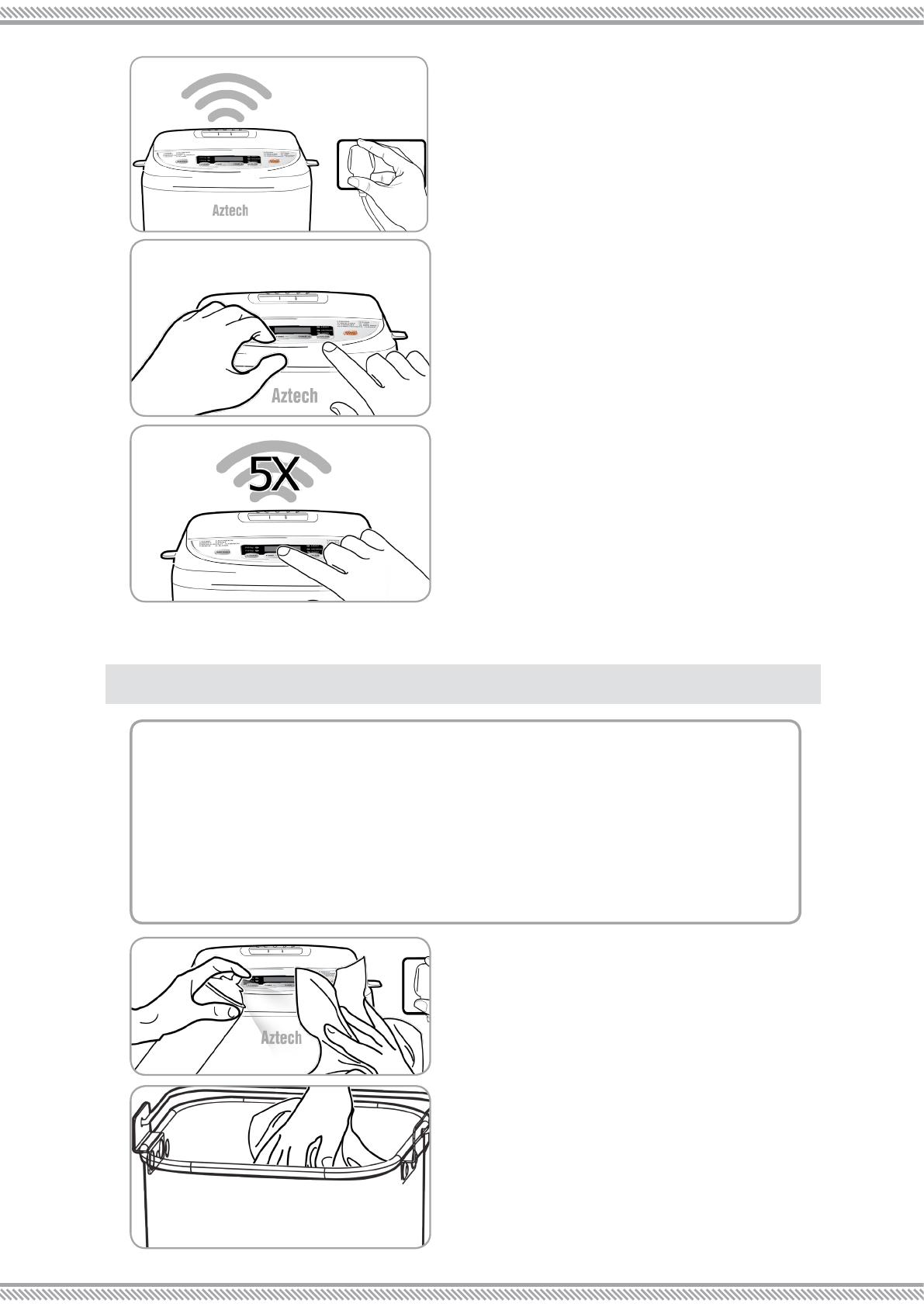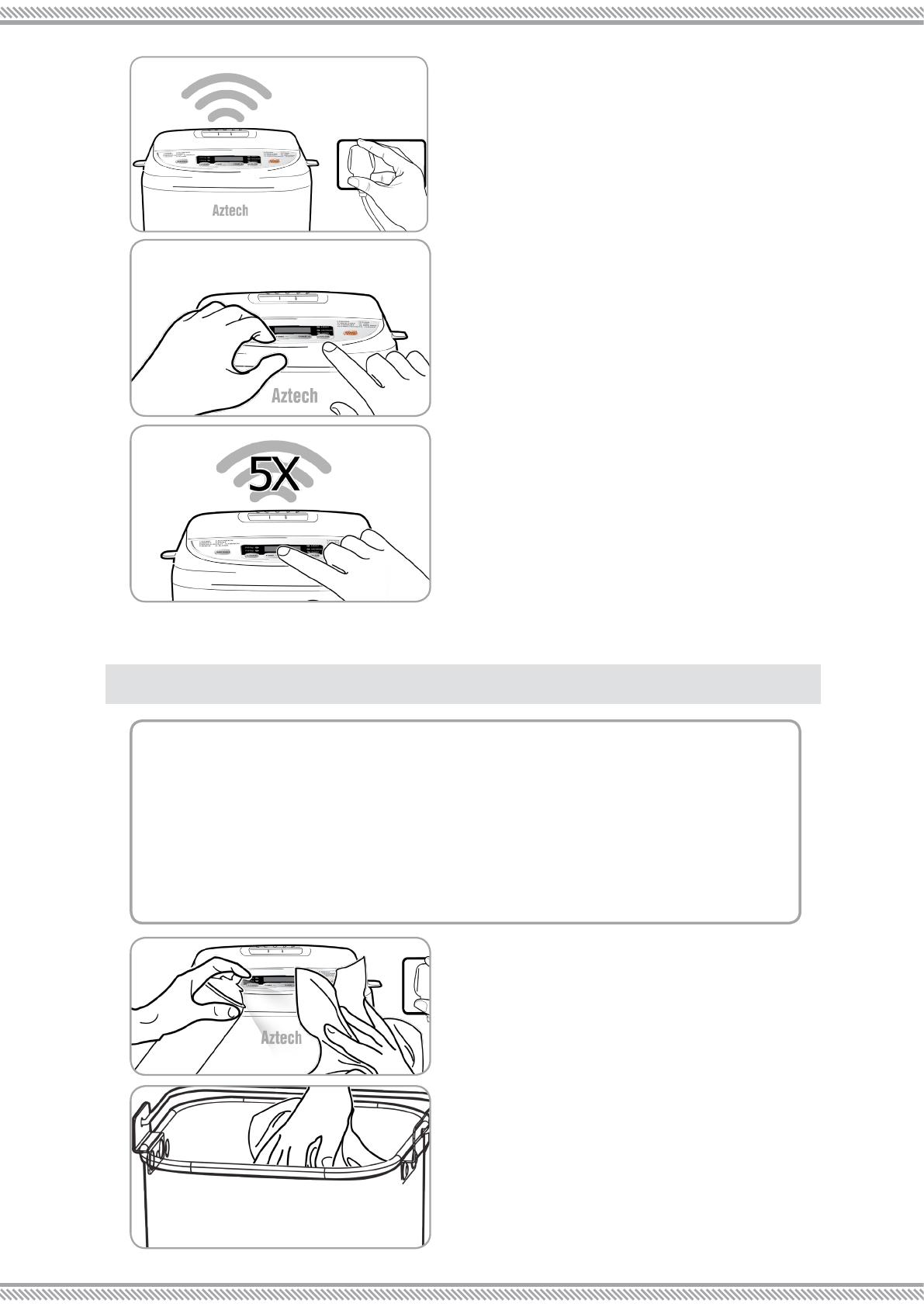
Please retain this easY start GUiDe for fUtUre Use.
Plug the Bread Maker’s power cord into
a compatible power outlet. A beep
sound would be heard upon plugging.
Close the cover and select the relevant
function and its corresponding bread
settings (if needed) then press the START
/ STOP button to conrm.
Once nished, the Bread Maker will
beep ve times and the LCD Display of
the LED Display will show 0:00. Press the
START / STOP button to revert the Bread
Maker to standby mode.
STEP 4
STEP 5
STEP 6
CLEANING AND MAINTENANCE
NOTE : Use the MENU button to shift
between the 16 Menu functions.
Use a wet soft cloth or apply a neutral
cleaning liquid to wipe the Bread
Maker’s surface, and then use a dry
cloth to dry.
Use a wet soft cloth or apply a neutral
cleaning liquid to wipe the Bread
Maker’s surface, and then use a dry
cloth to dry.
NOTE : Do not use any frictional materials
(e.g. metal brush or aluminum sponges)
in cleaning the Bread Barrel’s non-stick
surface.
Do not immerse the Bread Maker into water or any kind of liquid to
avoid electric shocks or damage.
Ensure that the machine is unplugged and has properly and fully
cooled down before cleaning.
Do not pierce the Bread Maker, its function panel, including the Bread
Barrel’s inner surface with a sharp object.
After cleaning, ensure that all parts are fully dry before storing the
appliance in a cool dry place
•
•
•
•
FOR FIRST TIME USE, USE THE “BAKE” MENU FUNCTION (LED DISPLAY IS C-16)
AND ALLOw IT TO BAKE wITHOUT ANY INGREDIENTS FOR 10 MINUTES.