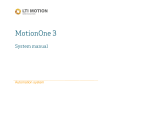Page is loading ...

Technical Information
WAGO Software
2759-026x/0210-1000
e!RUNTIME EtherCAT Master
Controller PFC 200, 2. Generation and Touch Panels
600
Version 1.1.1, valid from FW/HW Version 13 and e!COCKPIT Version 1.5.1

2 WAGO Software
2759-026x/0210-1000 e!RUNTIME EtherCAT Master
Technical Information
Version 1.1.1, valid from FW/HW Version 13 and e!COCKPIT Version 1.5.1
© 2019 WAGO Kontakttechnik GmbH & Co. KG
All rights reserved.
WAGO Kontakttechnik GmbH & Co. KG
Hansastraße 27
D-32423 Minden
Phone: +49 (0) 571/8 87 – 0
Fax: +49 (0) 571/8 87 – 1 69
E-Mail: [email protected]
Web: www.wago.com
Technical Support
Phone: +49 (0) 571/8 87 – 4 45 55
Fax: +49 (0) 571/8 87 – 84 45 55
E-Mail: support@wago.com
Every conceivable measure has been taken to ensure the accuracy and
completeness of this documentation. However, as errors can never be fully
excluded, we always appreciate any information or suggestions for improving the
documentation.
E-Mail: documentation@wago.com
We wish to point out that the software and hardware terms as well as the
trademarks of companies used and/or mentioned in the present manual are
generally protected by trademark or patent.
WAGO is a registered trademark of WAGO Verwaltungsgesellschaft mbH.

WAGO Software Table of Contents 3
2759-026x/0210-1000 e!RUNTIME EtherCAT Master
Technical Information
Version 1.1.1, valid from FW/HW Version 13 and e!COCKPIT Version 1.5.1
Table of Contents
1 Notes about this Documentation ............................................................. 4
1.1 Validity of this Documentation................................................................. 4
1.2 Copyright ................................................................................................ 4
1.3 Property rights ........................................................................................ 5
1.4 Symbols ................................................................................................. 6
1.5 Number Notation .................................................................................... 8
1.6 Font Conventions ................................................................................... 8
2 Important Notes ........................................................................................ 9
2.1 Legal Bases ............................................................................................ 9
2.1.1 Subject to Changes ............................................................................ 9
2.1.2 Personnel Qualifications .................................................................... 9
2.1.3 Use of the 750 Series in Compliance with Underlying Provisions ....... 9
2.1.4 Technical Condition of Specified Devices......................................... 10
2.2 Safety Advice (Precautions) ................................................................. 11
2.3 Special Use Conditions for ETHERNET Devices .................................. 14
3 Features and Function ............................................................................ 15
3.1 Relation between Bus Cycle and Task ................................................. 17
3.2 EtherCAT-Specific Variables ................................................................ 19
3.3 Libraries ............................................................................................... 19
3.3.1 Master .............................................................................................. 19
3.3.2 Slave ................................................................................................ 24
3.3.2.1 Linked List to Check All Slaves .................................................... 24
3.4 Reading and Writing Device Parameters .............................................. 26
4 Performance ............................................................................................ 27
5 Licensing ................................................................................................. 30
List of Figures .................................................................................................. 32
List of Tables .................................................................................................... 33

4 Notes about this Documentation WAGO Software
2759-026x/0210-1000 e!RUNTIME EtherCAT Master
Technical Information
Version 1.1.1, valid from FW/HW Version 13 and e!COCKPIT Version 1.5.1
1 Notes about this Documentation
Always retain this documentation!
This documentation is part of the product. Therefore, retain the documentation
during the entire service life of the product. Pass on the documentation to any
subsequent user. In addition, ensure that any supplement to this documentation
is included, if necessary.
1.1 Validity of this Documentation
This documentation applies to the licensed functionality “e!RUNTIME EtherCAT
®
Master 300” used together with the e!COCKPIT software and a second-
generation WAGO PFC200 Series Controller or a Touch Panel 600.
This documentation is only applicable from FW/HW Version 13 and e!COCKPIT
Version 1.5.1.
Observe other Applicable Documentation!
In addition to this documentation, also observe additional instructions and
information provided in the operating instructions for the software and devices
used. Download the operating instructions for the e!COCKPIT software and
controller used (PFC200, second generation or Touch Panel 600) from the
download area of the Internet site http://www.wago.com.
1.2 Copyright
This Manual, including all figures and illustrations, is copyright-protected. Any
further use of this Manual by third parties that violate pertinent copyright
provisions is prohibited. Reproduction, translation, electronic and phototechnical
filing/archiving (e.g., photocopying) as well as any amendments require the
written consent of WAGO Kontakttechnik GmbH & Co. KG, Minden, Germany.
Non-observance will involve the right to assert damage claims.

WAGO Software Notes about this Documentation 5
2759-026x/0210-1000 e!RUNTIME EtherCAT Master
Technical Information
Version 1.1.1, valid from FW/HW Version 13 and e!COCKPIT Version 1.5.1
1.3 Property rights
Third-party trademarks are used in this documentation. This section contains the
trademarks used. The “®” and “TM” symbols are omitted hereinafter.
• Adobe
®
and Acrobat
®
are registered trademarks of Adobe Systems Inc.
• AS-Interface
®
is a registered trademark of AS-International Association.
• BACnet
®
is a registered trademark of American Society of Heating,
Refrigerating and Air Conditioning Engineers, Inc. (ASHRAE).
• Bluetooth
®
is a registered trademark of the Bluetooth SIG, Inc.
• CiA
®
and CANopen
®
are registered trademarks of CAN in AUTOMATION –
International Users and Manufacturers Group e. V.
• DALI is a registered trademark of Digital Illumination Interface Alliance
(DiiA).
• EtherCAT
®
is a registered trademark and patented technology of Beckhoff
Automation GmbH.
• EtherNet/IP™ is a registered trademark of Open DeviceNet Vendor
Association, Inc (ODVA).
• EnOcean
®
is a registered trademark of EnOcean GmbH.
• IO-Link is a registered trademark of PROFIBUS Nutzerorganisation e.V.
• KNX
®
is a registered trademark of KNX Association cvba.
• Linux
®
is a registered trademark of Linus Torvalds.
• LON
®
is a registered trademark of Echelon Corporation.
• Modbus
®
is a registered trademark of Schneider Electric, licensed to the
Modbus Organization, Inc.
• PROFIBUS
®
is a registered trademark of Siemens AG.
• PROFINET
®
is a registered trademark of Siemens AG.
• Subversion
®
is a registered trademark of Apache Software Foundation.
• Windows
®
is a registered trademark of Microsoft Corporation.

6 Notes about this Documentation WAGO Software
2759-026x/0210-1000 e!RUNTIME EtherCAT Master
Technical Information
Version 1.1.1, valid from FW/HW Version 13 and e!COCKPIT Version 1.5.1
1.4 Symbols
Personal Injury!
Indicates a high-risk, imminently hazardous situation which, if not avoided, will
result in death or serious injury.
Personal Injury Caused by Electric Current!
Indicates a high-risk, imminently hazardous situation which, if not avoided, will
result in death or serious injury.
Personal Injury!
Indicates a moderate-risk, potentially hazardous situation which, if not avoided,
could result in death or serious injury.
Personal Injury!
Indicates a low-risk, potentially hazardous situation which, if not avoided, may
result in minor or moderate injury.
Damage to Property!
Indicates a potentially hazardous situation which, if not avoided, may result in
damage to property.
Damage to Property Caused by Electrostatic Discharge (ESD)!
Indicates a potentially hazardous situation which, if not avoided, may result in
damage to property.
Important Note!
Indicates a potential malfunction which, if not avoided, however, will not result in
damage to property.

WAGO Software Notes about this Documentation 7
2759-026x/0210-1000 e!RUNTIME EtherCAT Master
Technical Information
Version 1.1.1, valid from FW/HW Version 13 and e!COCKPIT Version 1.5.1
Additional Information:
Refers to additional information which is not an integral part of this
documentation (e.g., the Internet).

8 Notes about this Documentation WAGO Software
2759-026x/0210-1000 e!RUNTIME EtherCAT Master
Technical Information
Version 1.1.1, valid from FW/HW Version 13 and e!COCKPIT Version 1.5.1
1.5 Number Notation
Table 1: Number Notation
Number Code
Example
Note
Decimal
100
Normal notation
Hexadecimal
0x64
C notation
Binary
'100'
'0110.0100'
In quotation marks, nibble separated
with dots (.)
1.6 Font Conventions
Table 2: Font Conventions
Font Type
Indicates
italic
Names of paths and data files are marked in italic-type.
e.g.: C:\Program Files\WAGO Software
Menu
Menu items are marked in bold letters.
e.g.: Save
>
A greater-than sign between two names means the selection of a
menu item from a menu.
e.g.: File > New
Input
Designation of input or optional fields are marked in bold letters,
e.g.: Start of measurement range
“Value”
Input or selective values are marked in inverted commas.
e.g.: Enter the value “4 mA” under Start of measurement range.
[Button]
Pushbuttons in dialog boxes are marked with bold letters in square
brackets.
e.g.: [Input]
[Key]
Keys are marked with bold letters in square brackets.
e.g.: [F5]

WAGO Software Important Notes 9
2759-026x/0210-1000 e!RUNTIME EtherCAT Master
Technical Information
Version 1.1.1, valid from FW/HW Version 13 and e!COCKPIT Version 1.5.1
2 Important Notes
This section includes an overall summary of the most important safety
requirements and notes that are mentioned in each individual section. To protect
your health and prevent damage to devices as well, it is imperative to read and
carefully follow the safety guidelines.
2.1 Legal Bases
2.1.1 Subject to Changes
WAGO Kontakttechnik GmbH & Co. KG reserves the right to provide for any
alterations or modifications. WAGO Kontakttechnik GmbH & Co. KG owns all
rights arising from the granting of patents or from the legal protection of utility
patents. Third-party products are always mentioned without any reference to
patent rights. Thus, the existence of such rights cannot be excluded.
2.1.2 Personnel Qualifications
All sequences implemented on WAGO-I/O-SYSTEM 750 devices may only be
carried out by electrical specialists with sufficient knowledge in automation. The
specialists must be familiar with the current norms and guidelines for the devices
and automated environments.
All changes to the coupler or controller should always be carried out by qualified
personnel with sufficient skills in PLC programming.
2.1.3 Use of the 750 Series in Compliance with Underlying
Provisions
Fieldbus couplers, controllers and I/O modules found in the modular WAGO-I/O-
SYSTEM 750 receive digital and analog signals from sensors and transmit them
to actuators or higher-level control systems. Using controllers, the signals can
also be (pre-) processed.
The devices have been developed for use in an environment that meets the IP20
protection class criteria. Protection against finger injury and solid impurities up to
12.5 mm diameter is assured; protection against water damage is not ensured.
Unless otherwise specified, operation of the devices in wet and dusty
environments is prohibited.
Operating the WAGO-I/O-SYSTEM 750 devices in home applications without
further measures is only permitted if they meet the emission limits (emissions of
interference) according to EN 61000-6-3. You will find the relevant information in
the section “Device Description” > “Standards and Guidelines” in the manual for
the used fieldbus coupler or controller.
Appropriate housing (per 2014/34/EU) is required when operating the
WAGO-I/O-SYSTEM 750 in hazardous environments. Please note that a

10 Important Notes WAGO Software
2759-026x/0210-1000 e!RUNTIME EtherCAT Master
Technical Information
Version 1.1.1, valid from FW/HW Version 13 and e!COCKPIT Version 1.5.1
prototype test certificate must be obtained that confirms the correct installation of
the system in a housing or switch cabinet.
The implementation of safety functions such as EMERGENCY STOP or safety
door monitoring must only be performed by the F-I/O modules within the modular
WAGO-I/O-SYSTEM 750. Only these safe F-I/O modules ensure functional
safety in accordance with the latest international standards. WAGO's
interference-free output modules can be controlled by the safety function.
2.1.4 Technical Condition of Specified Devices
The devices to be supplied ex works are equipped with hardware and software
configurations, which meet the individual application requirements. These
modules contain no parts that can be serviced or repaired by the user. The
following actions will result in the exclusion of liability on the part of WAGO
Kontakttechnik GmbH & Co. KG:
• Repairs,
• Changes to the hardware or software that are not described in the
operating instructions,
• Improper use of the components.
Further details are given in the contractual agreements. Please send your
request for modified and new hardware or software configurations directly to
WAGO Kontakttechnik GmbH & Co. KG.

WAGO Software Important Notes 11
2759-026x/0210-1000 e!RUNTIME EtherCAT Master
Technical Information
Version 1.1.1, valid from FW/HW Version 13 and e!COCKPIT Version 1.5.1
2.2 Safety Advice (Precautions)
For installing and operating purposes of the relevant device to your system the
following safety precautions shall be observed:
Do not work on devices while energized!
All power sources to the device shall be switched off prior to performing any
installation, repair or maintenance work.
Install device in only one suitable enclosure!
The device is an open system. Install the device in a suitable enclosure. This
enclosure must:
• Guarantee that the max. permissible degree of pollution is not exceeded.
• Offer adequate protection against contact.
• Prevent fire from spreading outside of the enclosure.
• Offer adequate protection against UV irradiation.
• Guarantee mechanical stability
• Restrict access to authorized personnel and may only be opened with tools
Ensure disconnect and overcurrent protection!
The device is intended for installation in automation technology systems.
Disconnect protection is not integrated. Connected systems must be protected by
a fuse.
Provide suitable disconnect and overcurrent protection on the system side!
Ensure a standard connection!
To minimize any hazardous situations resulting in personal injury or to avoid
failures in your system, the data and power supply lines shall be installed
according to standards, with careful attention given to ensuring the correct
terminal assignment. Always adhere to the EMC directives applicable to your
application.

12 Important Notes WAGO Software
2759-026x/0210-1000 e!RUNTIME EtherCAT Master
Technical Information
Version 1.1.1, valid from FW/HW Version 13 and e!COCKPIT Version 1.5.1
Do not use in telecommunication circuits!
Only use devices equipped with ETHERNET or RJ-45 connectors in LANs.
Never connect these devices with telecommunication networks.
Ensure proper contact with the DIN-rail!
Proper electrical contact between the DIN-rail and device is necessary to
maintain the EMC characteristics and function of the device.
Replace defective or damaged devices!
Replace defective or damaged device/module (e.g., in the event of deformed
contacts).
Protect the components against materials having seeping and insulating
properties!
The components are not resistant to materials having seeping and insulating
properties such as: aerosols, silicones and triglycerides (found in some hand
creams). If you cannot exclude that such materials will appear in the component
environment, then install the components in an enclosure being resistant to the
above-mentioned materials. Clean tools and materials are imperative for
handling devices/modules.
Clean only with permitted materials!
Clean housing and soiled contacts with propanol.
Do not use any contact spray!
Do not use any contact spray. The spray may impair contact area functionality in
connection with contamination.
Do not reverse the polarity of connection lines!
Avoid reverse polarity of data and power supply lines, as this may damage the
devices involved.

WAGO Software Important Notes 13
2759-026x/0210-1000 e!RUNTIME EtherCAT Master
Technical Information
Version 1.1.1, valid from FW/HW Version 13 and e!COCKPIT Version 1.5.1
Avoid electrostatic discharge!
The devices are equipped with electronic components that may be destroyed by
electrostatic discharge when touched. Please observe the safety precautions
against electrostatic discharge per DIN EN 61340-5-1/-3. When handling the
devices, please ensure that environmental factors (personnel, work space and
packaging) are properly grounded.

14 Important Notes WAGO Software
2759-026x/0210-1000 e!RUNTIME EtherCAT Master
Technical Information
Version 1.1.1, valid from FW/HW Version 13 and e!COCKPIT Version 1.5.1
2.3 Special Use Conditions for ETHERNET Devices
If not otherwise specified, ETHERNET devices are intended for use on local
networks. Please note the following when using ETHERNET devices in your
system:
• Do not connect control components and control networks directly to an
open network such as the Internet or an office network. WAGO
recommends putting control components and control networks behind a
firewall.
• Limit physical and electronic access to all automation components to
authorized personnel only.
• Change the default passwords before first use! This will reduce the risk of
unauthorized access to your system.
• Regularly change the passwords used! This will reduce the risk of
unauthorized access to your system.
• If remote access to control components and control networks is required,
use a Virtual Private Network (VPN).
• Regularly perform threat analyses. You can check whether the measures
taken meet your security requirements.
• Use “defense-in-depth” mechanisms in your system's security configuration
to restrict the access to and control of individual products and networks.

WAGO Software Features and Function 15
2759-026x/0210-1000 e!RUNTIME EtherCAT Master
Technical Information
Version 1.1.1, valid from FW/HW Version 13 and e!COCKPIT Version 1.5.1
3 Features and Function
EtherCAT is a powerful real-time ETHERNET fieldbus system that has become
standard in many industrial automation applications. With a software license, the
second-generation PFC200 Controllers (750-821x/xxx-xxx) or Touch Panels 600
(762-xxxx/8000-xxxx) can run as an EtherCAT master.
The following functions are available:
• Distributed clocks
• Hot connect
• Bus diagnostics: In the configurator and with the PLC application
• Supported layer 7 protocols:
- CoE (CANopen/CAN over EtherCAT)
- FoE (File over EtherCAT)
- VoE (Vendor over EtherCAT)
The Controller can be used as an EtherCAT Master to control WAGO slaves with
the EtherCAT fieldbus system (e.g., the EtherCAT Fieldbus Couplers 750-354 of
the WAGO-I/O-SYSTEM 750). It is also possible to control field devices, which
can be declared in e!COCKPIT via a standardized device description (see
Figure 1).
Figure 1: EtherCAT System: Example
Besides the protocol stack in the form of a library, the EtherCAT Master software
also provides the run-time system with components for direct access to the
ETHERNET interface and diagnostics.

16 Features and Function WAGO Software
2759-026x/0210-1000 e!RUNTIME EtherCAT Master
Technical Information
Version 1.1.1, valid from FW/HW Version 13 and e!COCKPIT Version 1.5.1
The EtherCAT system is configured through a special configuration dialog in the
e!COCKPIT engineering software. The following settings can be specified:
• Setting the controller as an EtherCAT Master
• Which field devices are communicated with
• Determining the network topology
• Parameter values to be sent to the slaves upon startup
Details of the setting dialogs and a simple example of setting up an EtherCAT
network are described in the e!COCKPIT manual.

WAGO Software Features and Function 17
2759-026x/0210-1000 e!RUNTIME EtherCAT Master
Technical Information
Version 1.1.1, valid from FW/HW Version 13 and e!COCKPIT Version 1.5.1
3.1 Relation between Bus Cycle and Task
Basically, for each IEC task, the input data used is read when the task starts (1)
and the written output data is transferred to the I/O driver when it ends (3) (see
figure below).
Implementation in the I/O driver is decisive for further transmission of the I/O
data. It is responsible for determining during which time frame and at what
specific time the actual transmission to the respective bus system occurs.
The PLC bus cycle task can be determined globally for all fieldbuses in the PLC
settings. However, it is possible to change some of these tasks for specific
fieldbuses independently of the global setting. The task with the shortest cycle
time is automatically applied as the bus cycle task (setting: unspecified in the
PLC settings). Normally, in this task the messages are sent to the bus.
Further tasks copy only the data from an internal buffer that is only exchanged
with the real hardware during the bus cycle task.
Figure 2: EtherCAT Tasks
Table 3: Legend to Figure “EtherCAT Tasks”
No.
Description
1
Read input buffer inputs.
2
IEC task
3
Write outputs in output buffer.
4
Bus cycle
5
Input buffer
6
Output buffer
7
Copy data from/to bus.
9
Bus cycle task, priority 1, 1 ms
10
Bus cycle task, priority 5
11
Bus cycle task, priority 10, interrupted by task 5

18 Features and Function WAGO Software
2759-026x/0210-1000 e!RUNTIME EtherCAT Master
Technical Information
Version 1.1.1, valid from FW/HW Version 13 and e!COCKPIT Version 1.5.1
Before the IEC inputs are copied, the network messages pending from the last
cycle are read.
Figure 3: Task Processing without “Send/Receive per Task” Option
When the “Send/Receive per Task” option is activated in the EtherCAT Master
settings, additional telegrams are sent for each task to the device and the inputs
and outputs used. Channels used in a slow task are also transmitted less often.
This helps reduce bus load.
Figure 4: Task Processing with “Send/Receive per Task” Option
Undefined States due to Writing and Reading in Several Tasks
If an output is written in several tasks, because it can be overwritten, the state is
undefined.
If the same inputs are used in different tasks, sometimes the input changes while
a task is processed. This happens when the task is interrupted by a higher-
priority task, so the process image is read in again.
Remedy:
At the start of the IEC task, copy the input variables into the variables; then,
in further code, only work with local variables.

WAGO Software Features and Function 19
2759-026x/0210-1000 e!RUNTIME EtherCAT Master
Technical Information
Version 1.1.1, valid from FW/HW Version 13 and e!COCKPIT Version 1.5.1
Summary:
Using the same inputs and outputs for several tasks is not productive and
in some cases, can cause unforeseen states.
3.2 EtherCAT-Specific Variables
When an EtherCAT Master is configured, an EtherCAT Master task is added to
the task configuration of the current application. As usual, a call for a
“Programmable Object Unit” (POU) can be added in the configuration of this task.
EtherCAT-specific Boolean variables can be set in this POU to affect the action
of the EtherCAT configuration within the application:
• Support for local devices
When the fieldbus is started, the lack of EtherCAT devices configured in the
application generates an error that prevents the stack from loading. After
the variable
<instance name of EtherCAT
master>.StartConfigWithLessDevice := TRUE;
is set at the start of the first PLC cycle, missing devices are treated as
optional devices and will no longer prevent the bus from starting correctly.
• Suppressing transmission of additional messages
The EtherCAT Master sends a message of its own for each individual task,
to update the outputs as quickly as possible. If, for example, an attached
drive is synchronized with the real-time output data, the bus cycle task
should be the only task permitted to set the outputs. Additional messages
would disrupt the synchronization. To suppress additional task messages,
set
<instance name of EtherCAT
master>.EnableTaskOutputMessage := FALSE;
once in the first PLC cycle. Alternatively, the “Send/Receive per Task”
option can be set in the “Master” tab of the EtherCAT Master.
3.3 Libraries
3.3.1 Master
A type IoDrvEtherCAT instance is generated for each EtherCAT Master added to
the device tree.

20 Features and Function WAGO Software
2759-026x/0210-1000 e!RUNTIME EtherCAT Master
Technical Information
Version 1.1.1, valid from FW/HW Version 13 and e!COCKPIT Version 1.5.1
Table 4: Inputs (Master)
Name:
Data Type
Description
xRestart
BOOL
Rising edge: The master is restarted
and all parameters are reloaded.
xStopBus
BOOL
TRUE: Communication is stopped. No
further EtherCAT telegrams are sent.
Then, because they were switched to
error status, most devices must be
restarted.
Table 5: Outputs (Master)
Name:
Data Type
Description
xConfigFinished
BOOL
TRUE: All configuration parameters
were successfully transmitted.
Communication is running on the bus.
xDistributedClockInSync
BOOL
When distributed clocks are used, the
PLC is synchronized with the first
EtherCAT slave for which the
distributed clock option is activated.
The output changes to TRUE as soon
as the synchronization successfully
ends. This signal can be used, for
example, to ensure the SoftMotion
function block is only started when the
PLC is in synchronization mode, which
will prevent potential position jumps.
When the PLC starts, the output is
FALSE and changes to TRUE after a
few seconds. If the synchronization is
lost for any reason, the output is reset
to FALSE.
xError
BOOL
Output is TRUE when:
• An error occurs when the
EtherCAT stack starts.
• Communication with the slaves is
interrupted because no further
messages can be received (e.g.,
due to a broken cable).
xSyncInWindow
BOOL
Output is TRUE when the option “Sync
Window Monitoring” is activated and
the synchronization of all slaves is
within the synch window.
Examples
• Permit master restart via the “xRestart” variable:
EtherCAT_Master.xRestart := xRestart;
/