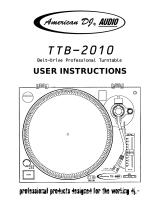Page is loading ...


Citronic Limited User manual
Page 2 of 10
Table of Contents
About Citronic............................................3
Important Safety information....................3
Your Serial Number.........................................3
Illustration and Main Features ..................4
Check List...................................................5
Assembly Instructions...............................5
Placement...................................................5
Connections ...............................................5
Scratch Mixing Tip.....................................6
Operation....................................................6
Remote Start...............................................6
Changing the Speed ..................................6
Maintenance ...............................................6
Cartridge Replacement..............................7
Technical Specification .............................7
Guarantee of Satisfaction..........................8
CE Markings...............................................8
Notes:..........................................................9

Citronic Limited User manual
Page 3 of 10
About Citronic
Thank you for choosing Citronic and the PD-1s mk2
Professional Direct Drive Turntable. You have joined
a discerning group of DJ’s and operators who value
design integrity, quality and state of the art facilities.
Established in Melksham, Wiltshire in 1972, Citronic
occupies prestigious purpose built factory
headquarters. The award winning product range
covers professional audio mixers, amplifiers and
signal processing.
Each unit is manufactured to the highest possible
standards and all have an enviable reputation for
reliability and value for money – the noted hallmark of
Citronic products.
Substantial investment has been made in high
technology CAD systems, manufacturing control and
testing techniques. This sophisticated
computerisation coupled with an extensive research
and development program, enables the company to
offer an exceptional degree of manufacturing
excellence and quality assurance.
Citronic has always listened carefully to the customer
and places tremendous emphasis on market
research. This ensures that the exacting
requirements of the DJ are complimented without
compromise, throughout the entire product range.
This unique approach, coupled with a strong input
from a highly qualified engineering team, ensures that
Citronic maintains its position as a respected leader,
in the industry’s development.
Citronic has a distribution network throughout Europe,
Asia and the Americas.
Enjoy your new purchase.
Important Safety information
Safety Warnings:
All the safety and operating instructions should be
read before the appliance is operated.
To prevent fire or shock hazard, do not expose this
appliance to rain or moisture.
To reduce the risk of electric shock, do not remove
the cover (or back). There are no serviceable parts
inside. Always refer servicing to qualified service
personnel.
Cautionary Notes:
Care must be taken not to damage the power supply
cord housing, which could expose line parts and
cause electric shock. When removing from wall
outlet, be sure to remove by holding the plug and not
by pulling the cord.
In order to prevent electric shock; do not open the top
cover. If a problem occurs, contact your dealer.
Do not place metal objects or spill liquid inside the
mixer. Electric shock or malfunction may result.
Any use of the controls, or any adjustment, or the
performance of any procedure other than those
specified herein may result in serious damage to your
health.
The unit should not be opened or repaired by anyone
except properly qualified service personnel.
Double insulated - when servicing, use only identical
replacement parts.
Your Serial Number
Please, record and retain serial number of your PD-1s
mk2 Professional Direct DriveTurntable shown on the
rating label.
My Serial Number Is:
_______________________
WARNING
In order to obtain the best service from the unit we STRONGLY recommend that you read this manual before you
apply any power

Citronic Limited User manual
Page 4 of 10
Illustration and Main Features
1) 45-rpm Adapter
2) Slip Mat
3) Center Spindle
4) Strobe Dots
5) Power Switch/Strobe
6) Start/Stop Button
7) Pitch Out: Frequency output of pitch out is
675Hz square wave 2Vp-p, while pitch is in middle
position 0%
8) Target Light
9) Remote Start Socket: This jack can be connected
with an external switch to perform the Start/Stop
operation.
10) Headshell
11) Speed Select Buttons
12) Quartz lock LED
13) Pitch Control Slider
14) Static Balanced Tonearm
15) Trim control
16) Arm Rest
17) Cueing Lever
18) Anti-skating Knob
19) Counterweight
20) Spare Cartridge Holder
21) Hinge For Dust Cover
22) Phono Sockets L+R
23) Phono Sockets Earth (GND)

Citronic Limited User manual
Page 5 of 10
Check List
lCheck that the following parts are included in the
package with the main unit:
1) Turntable platter
2) Slip mat
3) Dust cover
4) 45-rpm adapter
5) Counterweight
6) Operating instructions
7) Phono lead
Assembly Instructions
1. Remove the main unit with the packing from the
box and take off the packing.
2. Insert the 45-rpm adaptor in the slot on the
turntable.
3. Place the turntable platter onto the center
spindle.
4. Place the slip mat on the platter.
5. Installation of cartridge:
When installing a cartridge, refer to the operating
instructions of that cartridge.
During installation, attach the stylus protector to
guard the stylus tip from damage.
6. Insert the headshell into the front end of the
tonearm, then turn the lock nut clockwise with the
headshell firmly held horizontally.
7. Slide counterweight onto tonearm.
Twist it lightly and it will screw onto the rear shaft
of the tonearm.
8. Adjustment of horizontal zero (0) balance and
stylus pressure:
(a) Remove the stylus protector, do not touch
the stylus tip during the adjustment.
(b) Set the cueing lever to the lower position.
(c) Release the arm clamp and lift the tonearm
from the arm rest to free it.
(d) While holding the Headshell lever rotate the
counterweight until the tonearm is approximately
balanced horizontally (floats freely).
(e) Refasten the tonearm with the arm clamp.
(f) Hold the counterweight stationary with one
hand and rotate only the stylus-pressure ring to
bring the number "0" of the ring into alignment
with the center line on the tonearm rear shaft.
(g) Rotate the counterweight clockwise until the
scale shows the value corresponding to the
pressure of the used stylus, typically 4 grams.
9. Set the anti-skating control knob to the same
value as the stylus pressure.
10. Install the dust cover to the main unit.
Placement
lDo not place the unit in a location where it will be
exposed to direct sunlight or near a heating
appliance.
lDo not place the unit in a location where there is
high humidity or a lot of dust.
lCartridge may pick up sound pressures or vibrations
from the speakers coming along the floor or through
the air resulting in howling. Find a location, which is
very stable, and vibration free.
lThe legs have functions for adjusting the height of
the unit itself. Adjust the legs to stabilize the main
body horizontally.
Connections
1. Connect the power cord to the household AC
outlet.
2. Connect the unit output terminals to the PHONO
inputs of your mixer.
Output terminals Mixer input
L White) >> L Channel
R (Red) >> R Channel
GND (Spade) >> GND
NOTE: Be sure to connect the separate ground
terminal firmly to the Mixer.
If this connection is not made or is loose, a
power source "HUM" will result.

Citronic Limited User manual
Page 6 of 10
Scratch Mixing Tip
Operation
The following instructions assume that the counter
balance weight has been set.
1. Rotate the power switch to turn on the power, the
speed indicator and the strobe-illuminator will
light up.
2. Place a record on the slip mat, when playing a
45rpm record with a large center hole; place the
45-rpm adaptor on the center spindle.
3. Set the speed to match the record.
4. Remove the stylus protector, release the arm
clamp.
5. Set the cueing lever to the up position.
6. Press the Start/Stop button, the turntable platter
will start to rotate.
7. Move the tonearm over the desired groove.
8. Set the cueing lever to the down position, the
tonearm will descend slowly onto the record and
play begins.
9. When play is finished, raise the cueing lever,
move the tonearm to the arm rest, secure the
tonearm with the arm clamp.
10. Press the Start/Stop button to stop the platter
rotating, push the power button to turn off the
power.
Suspend play
Set the cueing lever to "UP" position during play,
the stylus tip of the cartridge will be lifted from
the record.
Target light
This unit is provided with a target light for
illuminating the stylus tip during play. Push the
target light button, the target light will be raised
into position for illuminating the stylus tip.
Remote Start
The remote start jack socket is located at the rear of
the deck. When a jack plug is inserted and connected
to a compatible mixer e.g. Station 9, CDM8:4. The
deck will be able to be started automatically from the
mixer remote start control.
Changing the Speed
As long as the pitch control (13) is in center click
position, the turntable is operated with quartz-
controlled speed.
The Blue LED (12) will then be lit.
The speed can be increased or decreased by 10% via
the pitch control (13). The Blue LED (12) will then be
off.
The Trim control (15) can be used to provide an
increased range of pitch control adjustment in order to
have the turntable rotate extremely slow or fast.
For DJ Mixer operation, the start/stop function can be
remotely controlled by a separate switch. Use the
jack remote socket (9) to connect this to the mixer
option.
Maintenance
lClean the stylus periodically with a soft brush to
prevent the accumulation of dust.
lWhen the sound becomes distorted or noisy, check
the stylus. If worn out, replace it with a new one.
lFrom time to time, the dust cover and turntable
cabinet should be wiped with a soft, dry cloth.
If you are using the deck for scratching the cartridge can be adjusted to give better traction as follows:
Align the cartridge in a direct line to the back of the tone arm.
NOTE this is not advisable to use during normal play.

Citronic Limited User manual
Page 7 of 10
Cartridge Replacement
To replace the cartridge in the headshell, follow the
instructions below:
When installing a cartridge, refer to the operating
instructions of that cartridge.
During installation, attach the stylus protector to guard
the stylus tip from damage.
To aid assembly use the slot provided at the rear of
the turntable (feature 20)
a) Using a pair of fine electronic pliers, carefully
remove each of the four wires in turn from the back of
the cartridge.
b) Unscrew the two cartridge mounting screws and
withdraw the old cartridge.
c) Install the new cartridge and tighten with the
screws provided so that they are central in the
headshell slot.
d) Connect the lead wires to the cartridge terminals.
The terminals of most cartridges are color-coded.
Connect each lead wire to the terminal of the same
color.
White (L+) Left channel+
Blue (L-) Left channel-
Red (R+) Right channel+
Green (R-) Right channel-
Technical Specification
Motor
8 pole 2 phase brushless DC
Drive Direct Drive
Pitch +/- 10%
Starting Torque More than 1kgf.cm
Braking system Electronic brake
Braking Time Less than 1 sec.
Starting Time Less than 1 sec.
Braking Time Less than 1 sec.
Tracking force adjustment range 0 – 4g
Effective arm length 230.5mm
Power supply AC 115 - 230V, 50/60Hz
Power consumption 12 Watts
Dimension (WxDxH) 450 x 350 x 146 mm
Weight 9.6 Kgs
Output as per cartridge fitted 1.5 – 3.6 mV

Citronic Limited User manual
Page 8 of 10
Guarantee of Satisfaction
CE Markings
This product is guaranteed to the original purchaser against defects in material and workmanship for one
year from the date of initial purchase. Activate this guarantee at the time of purchase by returning the
Guarantee Card to the address on the front page. Keep a copy of your sales receipt for proof of guarantee
status, should it be necessary.
If a malfunction occurs, the dealer who supplied the unit will be happy to handle the repair. When
returning a unit, use the original factory carton – do not chance inadequate packing materials. Simply tape a
note to the unit describing the malfunction.
If your unit is out of guarantee, we recommend that you return it to an authorised Citronic dealer for
repair or service. Experienced personnel, supported by specialist testing equipment, will be able to find and
correct the fault in the most efficient and cost effective way
If you have need to contact us about the operation or servicing of your PD-1s mk2 Professional Direct
Drive Turntable please write, telephone or e-mail to the address on the back page: -
EMC Conformity
The PD-1s Professional Direct Drive Turntable, have been tested to demonstrate compliance with the EMC
89/336/EEC directive, under which the following harmonised standards apply:
I) EN55020 Electromagnetic Immunity
iv) EN55013 Electromagnetic Compatibility
Electrical Equipment Safety Regulations (1994)
The PD-1s Professional Direct Drive Turntable, have been designed and tested to demonstrate compliance
the LVD 73/23/Eec directive, using the following standard.
I) EN60065 Safety requirements for mains operated electronic equipment for household and similar
general use.

Citronic Limited User manual
Page 9 of 10
Notes:

Citronic Limited User manual
Page 10 of 10
Web: www.citronic.com
9151-1
/