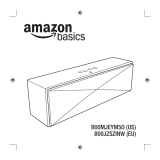QUICK START GUIDE
BRV-X

QUICK START GUIDE
SEE MORE ONLINE WWW.BRAVEN.COM/TUTORIALS

BATTERY INDICATOR LIGHTS
POWER SWITCH
BATTERY CHECK BUTTON
PAIRING / ANSWER-END CALL /
PAUSE-RESUME MUSIC
INDOOR/OUTDOOR SOUND
MODES SWITCH
BRAVEN CHARGING PORT
EXTERNAL USB
CHARGING PORT
VOLUME DOWN /
SKIP BACK (PRESS AND HOLD)
3.5 MM AUDIO-IN JACK
•20% •40% •60% •80% •100%
VOLUME UP /
SKIP TRACK (PRESS AND HOLD)
Page is loading ...

TURN ON & BLUETOOTH
®
PAIRING
To get started press the power button for 2-3 seconds. When
you release the power button you will hear the BRAVEN
power-up drone. (When you’re finished listening press the
same button again for 2-3 seconds to turn your BRAVEN off.)
In order to pair your BRAVEN to your cell phone, tablet, or
other Bluetooth® enabled source (hereafter referred to as a
“device”), first activate Bluetooth® on the device (see your
device’s instruction manual for information on activating its
Bluetooth® settings).
1
Then press and hold the play button on your BRAVEN
until you hear the BRAVEN pairing call.
Next go to your device’s Bluetooth® settings and select
“BRAVEN BRV-X” from the list. (If asked for a passcode
enter “0000”) Your BRAVEN will remember the last 8
devices it has paired with.
PAIRING WITH NFC
If your device is NFC enabled, you can quickly pair via
the BRAVEN BRV-X speaker’s “NFC logo”. First, ensure
that NFC on your device is turned on. Then place your

NFC-enabled device directly over the NFC logo on the
BRAVEN BRV-X speaker. Hold it in place until you see a
prompt on your device asking you if you want to pair to
the BRAVEN BRV-X speaker. You may need to adjust the
positioning of the device on the NFC logo to ensure the
device’s internal NFC transmitter aligns with the BRAVEN
BRV-X speaker’s internal NFC receiver.
NOTE: If your BRAVEN does not have an active
Bluetooth® connection and is left on, it will shut itself
off after 30 minutes to preserve the battery. To restart
your BRAVEN you will need to press and hold the power
button for 2-3 seconds.
PAIRING TWO TOGETHER –
WIRELESS STEREO-PAIRING
Want even bigger sound? If you have two BRAVEN BRV-X units
(yeah, you should probably get two), you can pair them together
for left and right stereo using “True Wireless” technology. Here’s
how you do it:
First be sure to disconnect all Bluetooth® connections (if any) on
your device and remove any previously paired BRAVEN BRV-X
speakers from your device.
Next, press and hold the battery check button on both BRAVEN
speakers for 5 seconds until you hear a sonar sound from both
speakers. Within 30 seconds, a second beep will indicate a True
Wireless connection between the BRAVEN BRV-X speakers.
2

3
Now that the speakers are talking to one another, you
need to get them talking to your device, follow the
steps in section 1 to pair your device with one (not
both) of your BRAVEN BRV-X units.
When you turn off either of the BRAVEN BRV-X
speakers while connected in True Wireless, both
speakers will turn off. When you’re ready to rock again
in True Wireless, press the power button on both
BRAVEN BRV-X speakers within 5 seconds of each
other. The BRAVEN BRV-X speakers will automatically
reconnect to each other and to the previously
connected device. You will hear two beeps indicating
True Wireless is reestablished.
Note: True Wireless technology only supports
one active Bluetooth® connection to your device
at the same time. If any other Bluetooth® device
(other than the paired BRAVEN BRV-X speakers) is
simultaneously connected to your device, the BRAVEN
BRV-X audio will distort. If distortion occurs, power
down all other Bluetooth® devices in range of your
phone/tablet, other than the Braven BRV-X. Refresh the
Bluetooth® connections on your phone/tablet by turning
Bluetooth® off and then back on. True Wireless is now
reestablished. To break the True Wireless connection,
press and hold the battery check button until the
connection stops.
For troubleshooting and tutorial videos, please go to
www.BRAVEN.com/TrueWireless
WATER RESISTANT FEATURES
The BRAVEN BRV-X is IPX5 Water Resistant. BRAVEN
BRV-X speakers are not intended to be submerged in
water, but are resistant to rainfall, water jets, and water
splashing.

Thread the now-bare strap up through the bottom of the
post on one side of the speaker and pull the strap through
to the post on the other side. Continue to thread the strap
down through the second post.
IMPORTANT - To ensure your BRAVEN BRV-X speaker
is prepared for use in a wet environment, remove all cable
connections and tightly close the end water cap. If the
water cap is not properly closed, the BRAVEN BRV-X will
not be water resistant.
TIE DOWN STRAP INSTALLATION
The included strap is designed to help you take your
BRV-X anywhere you want to go.
TO INSTALL THE STRAP:
The strap should be threaded through the two aluminum
posts found at each end of the speaker.
Unclip one of the buckles, and unthread the strap from
release buckle.
4
RELEASE BUCKLE

5
Once you have the strap threaded through both
posts, rethread the end of the strap back through the
release buckle and click that buckle into place on top
of the speaker. (The strap should not wrap around the
speaker).
Pull the straps coming out of the buckles on both ends
to tighten the strap to the speaker.
USE THE STRAP TO ATTACH YOUR SPEAKER TO
OTHER OBJECTS:
Unclick one of the buckles. Remove the release buckle
from the strap by unthreading the strap from the release
buckle. Set the release buckle aside.
Once you have disconnected the release buckle,
unthread the strap through one of the speaker’s posts.
Wrap the strap around a suitable object and thread the
strap back through the exposed post.
Rethread the end of the strap back through the
removed release buckle and click that buckle into
place.
Pull the strap tight to ensure that you’ve properly
affixed your speaker to the object.
INDOOR/OUTDOOR SOUND MODES
The BRV-X is equipped with “Indoor and Outdoor”
audio modes that are controlled by a switch located on
the back of the speaker. The indoor mode provides you
with exceptional rich Braven sound and is optimized
for listening indoors. Switching to the outdoor mode,
and your music is boosted to carry further and louder
in outdoor settings.

USING AS A SPEAKERPHONE
SEE MORE ONLINE WWW.BRAVEN.COM/TUTORIALS
6

USING AS A SPEAKERPHONE
To use your BRAVEN as a noise cancelling
speakerphone, all you have to do is press the answer-
end button on the BRAVEN when you have an incoming
phone call. When you’re done, simply press the answer-
end button again to end the call. To reject a call, press
and hold the answer-end button.
6

CHARGING YOUR BRAVEN
CHARGING EXTERNAL DEVICES
SEE MORE ONLINE WWW.BRAVEN.COM/TUTORIALS
7
8

CHARGING YOUR BRAVEN
Before using your BRAVEN for the first time, charge
the unit until all 5 battery capacity lights are solid (not
flashing), indicating a full charge (typically 5 hours).
When juice is running low, all you need to do is plug one
end of the included power cord into a wall outlet and the
other end of the cable into the BRAVEN charging port.
Soon you’ll be ready to rock on.
CHARGING EXTERNAL DEVICES
BRAVEN is designed to keep the party going. Your BRAVEN
serves as a portable power bank allowing you to charge USB
devices that draw from 0.3A - 1A (most cell phones & mp3
players; tablets and other 2A devices cannot be charged by
your BRAVEN BRV-X speaker). Here’s how to charge an
external device:
Make sure your BRAVEN is on. Plug the USB power cable that
came with your phone, mp3 player, or other mobile device into
the USB port on your BRAVEN speaker.
Plug the other end of the cable into your mobile device, and
charging will commence.
87
Page is loading ...
Page is loading ...
Page is loading ...
Page is loading ...
Page is loading ...

WWW.BRAVEN.COM/TUTORIALS
FRA
Page is loading ...
Page is loading ...
Page is loading ...
Page is loading ...
Page is loading ...

WWW.BRAVEN.COM/TUTORIALS
ESP
Page is loading ...
Page is loading ...
Page is loading ...
Page is loading ...
Page is loading ...

WWW.BRAVEN.COM/TUTORIALS
DEU
Page is loading ...
Page is loading ...
Page is loading ...
Page is loading ...
Page is loading ...

WWW.BRAVEN.COM/TUTORIALS
ITA
Page is loading ...
Page is loading ...
Page is loading ...
Page is loading ...
Page is loading ...

WWW.BRAVEN.COM/TUTORIALS
POR
Page is loading ...
Page is loading ...
Page is loading ...
Page is loading ...
Page is loading ...

WWW.BRAVEN.COM/TUTORIALS
Page is loading ...
Page is loading ...
Page is loading ...
Page is loading ...
Page is loading ...

WWW.BRAVEN.COM/TUTORIALS
Page is loading ...
Page is loading ...
Page is loading ...
Page is loading ...
Page is loading ...

WWW.BRAVEN.COM/TUTORIALS
Page is loading ...
Page is loading ...
Page is loading ...
-
 1
1
-
 2
2
-
 3
3
-
 4
4
-
 5
5
-
 6
6
-
 7
7
-
 8
8
-
 9
9
-
 10
10
-
 11
11
-
 12
12
-
 13
13
-
 14
14
-
 15
15
-
 16
16
-
 17
17
-
 18
18
-
 19
19
-
 20
20
-
 21
21
-
 22
22
-
 23
23
-
 24
24
-
 25
25
-
 26
26
-
 27
27
-
 28
28
-
 29
29
-
 30
30
-
 31
31
-
 32
32
-
 33
33
-
 34
34
-
 35
35
-
 36
36
-
 37
37
-
 38
38
-
 39
39
-
 40
40
-
 41
41
-
 42
42
-
 43
43
-
 44
44
-
 45
45
-
 46
46
-
 47
47
-
 48
48
-
 49
49
-
 50
50
-
 51
51
-
 52
52
-
 53
53
-
 54
54
-
 55
55
-
 56
56
-
 57
57
-
 58
58
-
 59
59
-
 60
60
-
 61
61
-
 62
62
-
 63
63
-
 64
64
Ask a question and I''ll find the answer in the document
Finding information in a document is now easier with AI
in other languages
- italiano: Braven BRVXGWB Manuale utente
- français: Braven BRVXGWB Manuel utilisateur
- español: Braven BRVXGWB Manual de usuario
- Deutsch: Braven BRVXGWB Benutzerhandbuch
- português: Braven BRVXGWB Manual do usuário
Related papers
Other documents
-
Acoustic Research AWSF100BK User manual
-
HP Roar Travel Quick setup guide
-
KitSound SONAR User manual
-
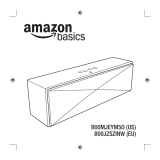 AmazonBasics BTV3_2 User manual
AmazonBasics BTV3_2 User manual
-
Sharper Image Bluetooth Wireless Rock Speaker Owner's manual
-
Samsung EO-SG900 User manual
-
Acoustic Research AWS11 Portable Wireless Speaker Operating instructions
-
NGS Roller Splash User manual
-
House of Marley EM-JA006SB User manual
-
House of Marley EM-JA006-DN-WW User manual