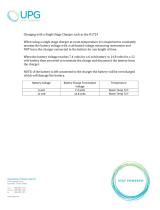Page is loading ...

Copyright © 2013 Vetus n.v. Schiedam Holland
2
8
14
20
26
32
Bedieningshandleiding en
installatieinstructies
Operation manual and
installation instructions
Bedienungshandbuch und
Einbauanleitung
Manuel d’utilisation et
instructions d’installation
Manual de manejo y
instrucciones de instalación
Manuale per l’uso e
istruzioni per l’installazione
Acculader
Battery charger
Batterieladegerät
Chargeur de batterie
Cargador de baterías
Caricabatterie
BC12051

8 090140.01
vetus® Battery charger BC12051
1 Introduction
Energy Saving
The charger provides True Pure DC current
Charging capacity which reduce power con-
sumption in charging process & save up to 20%
energy compared to conventional chargers.
Time Saving
Switching mode technology charges battery at
least 1.5 times faster than units using conven-
tional technology.
Safe
IP65 Dust/Splash/Rain proof; Reverse hook-up/
Sparking protection; Overcharging protection,
and Short circuit protection.
Easy
Bright LED lights identify the charging status
exactly.
2 Important safety instructions
Save these instructions – This manual con-
tains important safety and operating instruc-
tions for the Vetus BC12051 Marine Battery
charger/maintainer
Use the Vetus BC12051 Charger only on 12
volts lead acid, AGM and gelled electrolyte
(GEL-CELL) batteries. Do not attempt to use on
other voltages and types of batteries (Dry Cell,
Nickel Cadmium, Nickel Metal Hydride, etc.)
commonly found in small home appliances.
This may cause chargers and batteries to burst,
resulting in damage or injury to person and
property.
Do not expose the charger to direct sunlight,
rain or snow.
Do not use attachments with the Charger that
are not recommended. Not-recommended at-
tachments may result in injury, electric shock,
or re and voids the warranty.
To reduce risk of damage to electric plug and
cord, pull by plug rather than cord when dis-
connecting charger.
Do not operate charger with damaged cord or
plug – replace the cord or plug immediately.
Do not operate charger if it receives a sharp
blow, been dropped, or otherwise damaged in
any way; take it to a qualied serviceman.
Do not disassemble charger; take it to a quali-
ed serviceman when service or repair is re-
quired. Incorrect reassembly may result in a risk
of electric shock or re
Place the power cords in a location where they
will not be stepped on, tripped over, or sub-
jected to stress or abuse of any kind.
For fuse replacement, contact distributors for
replacement. Any tampering or incorrect as-
sembly may result in re or electric shock and
voids the warranty.
Never attempt to charge a frozen battery. Al-
low the battery to return to room temperature
before connection. Suggested operation range
0˚C (32˚F) to 50˚C (104˚F) in ambient tempera-
ture.
Warning
Risk of explosive gases
Working in the vicinity of a lead acid battery
is dangerous. Batteries generate explosive
gases during normal battery operation. For
this reason, it is of utmost importance that
each time before using the charger, you read
this manual and follow the instructions ex-
actly.
To reduce risk of battery explosion, follow
these instructions and those published by the
battery manufacturer and manufacturer of any
equipment you intend to use in the vicinity of
the battery. Observe cautionary markings on
these items.

090140.01 9
vetus® Battery charger BC12051
ENGLISH
2.1 Personal safety precautions
Someone should be within range of your voice
or close enough to come to your aid when you
work near a lead acid battery.
Have plenty of fresh water and soap nearby
in case battery acid contacts skin, clothing or
eyes.
Wear complete eye protection and protective
clothing.
Avoid touching eyes while working near bat-
tery.
If battery acid contacts skin or clothing, wash
immediately with soap and water. If acid enters
eye, immediately ood eye with running cold
water for at least ten minutes and get medical
attention immediately.
NEVER smoke or allow a spark or ame in vicin-
ity of battery or engine.
Be extra cautious to reduce risk of dropping
a metal tool onto the battery. It could spark
or short-circuit the battery or other electrical
parts and could cause an explosion.
Remove personal metal items such as rings,
bracelets, necklaces and watches when work-
ing with a lead acid battery. It can produce a
short circuit current high enough to weld a ring
or the like to metal causing a severe burn.
This appliance is not intended for use by per-
sons (including children) with reduced physi-
cal, sensory or mental capabilities, or lack of
experience and knowledge, unless they have
been given supervision or instruction concern-
ing use of the appliance by a person responsi-
ble for their safety.
Children should be supervised to ensure that
they do not play with the appliance.
3 Preparing to charge
Be sure area around battery is well ventilated
while battery is being charged. Gas can be
forcefully blown away by using a piece of card-
board or other nonmetallic material as a fan.
Clean battery terminals. Be careful to keep cor-
rosion from coming in contact with eyes.
Inspect the battery for cracked or broken case
or cover. If battery is damaged, do not use
charger.
If the battery is not sealed maintenance free,
add distilled water in each cell until battery
acid reaches level specied by the manufac-
turer. This helps purge excessive gas from cells.
Do not overll. For a battery without cell caps,
carefully follow manufacturer’s recharging in-
structions.
If necessary to remove battery from boat to
charge, always remove ground terminal from
battery rst. Make sure all accessories in the
boat are o to ensure you do not cause any
arcing.
Study all battery manufacturers’ specic pre-
cautions such as removing or not removing
cell caps while charging and recommended
rates of charge.
Determine voltage of battery and make sure it
matches output rating of battery charger.
If the battery and terminals have a white or
bluish crust on them, the charging system may
be having problem. These problems should be
corrected before the battery is replaced after
charging.

10 090140.01
vetus® Battery charger BC12051
4 Charger/maintainer location
Locate charger as far away from battery as DC
cables permit.
Never place charger directly above battery be-
ing charged. Gases from battery will corrode
and damage charger.
Never allow battery acid to drip on charger
when reading gravity or lling battery.
Do not operate charger in a closed area or re-
strict ventilation in any way.
Do not set a battery on top of charger.
5 Setting up & operations
Make sure the room has plenty of ventilation.
Be sure the total amperage used by the Charg-
er should not exceed the amperage capacity
of the supply source. If you do not know how
to determine this, have a qualied electrician
determine the capacity for you.
Connect and disconnect DC output clips only
after removing AC cord from electric outlet.
Never allow clips to touch each other.
Make sure the battery terminals are clean. Wire
brush them if necessary. Clamp the black lead
to the negative battery terminal. Clamp the red
lead to the positive battery terminal.
Connect the Charger to a grounded power re-
ceptacle that is wired in compliance with local
electrical codes.
6 Disconnecting a battery from
the charger
The charger is safely maintaining the battery
at a full charge when the green light is on. The
battery is ready. Simply remove the battery
clamps and keep them clear from the other
batteries and battery clamps. You can now load
test the battery if necessary.
- When the battery clamps are accidentally
disconnected while charging is in eect, the
charger will shut o. Green indicator light
will go ashing. Simply reconnect the bat-
tery charged.
- Do not disconnect the battery while charg-
ing. Wait for both green and red LED light
on.

090140.01 11
vetus® Battery charger BC12051
ENGLISH
When the charger is being used, it will show LED lights as follows:
Green and red LED
light both o:
NO AC Power There is no AC power applied.
Green light ash-
ing only:
Standby for
charging bat-
teries
The clamps are not properly connected to the bat-
tery.
The battery voltage is below 1 volt.
The battery is fully discharged.
Green light on &
red light ashing:
Charging battery The charger is charging the battery.
Red light on only: Defective battery
or deeply dis-
charged battery
Please make sure again the battery posts and clamps
are all clean.
If the red light continues:
• Check if the battery is 12V battery or not.
• If yes, the battery does not hold a charge. It
should be replaced immediately.
• Or it needs more time to charge deeply dis-
charged battery.
If the red light still lightens after 20 hours charging,
please replace the battery.
Green light & red
light both on :
75% Charged The battery is at least 75% charged and is ready to
load test or can be returned to serve. Continued
charging will get the battery to be fully charged.
Some batteries will pass and accept a charge, but will
not be able to pass a load test. All batteries should be
load tested after charging.
Green light on
only :
Battery is fully
charged and is
under maintain-
ing
It will automatically adjust the voltage/current
relationship to maintain the battery at a full charge.
The battery is ready for a load test or return to serve.
If the battery voltage drops below 12.8 volts, the
charger shifts automatically into charging mode and
recharges to an OCV of 14.8 volt.

12 090140.01
vetus® Battery charger BC12051
Five (5) Stage Charging:
The charger provides 5 Stage Automatic, True
Pure DC current charging capacity, which not
only will charge a battery eciently, but will
also prolong the lifetime of the requisite bat-
tery.
1
st
Stage: Desulfation:
Focused on deeply discharged or lightly sul-
fated batteries, which show low voltage and
are hard to activate. The charger will start the
charge pulse to charge the battery until the
voltage recovers & reaches expected recharge-
able level. The purpose of this stage is to save
an over-discharged or a lightly sulfated bat-
tery for recovery.
2
nd
Stage: Fast Charge:
When the voltage of the battery is above the
set level, the charger carries a high current to
charge the battery quickly until the battery is
returned to 75% of the charge. The purpose of
this stage is to charge battery in the fastest
and most ecient manner.
3rd Stage: Equalization & Analysis:
When the voltage reaches a maximum safe
(pre-determined) voltage, the charger will dis-
continue the Fast Charge automatically & start
a charge pulse with a lower current to charge
the battery. The purpose of this stage is to fully
charge the battery in safe manner.
Charge characteristic
Voltage
Current
Desulfation
Boost
Charge
Equalization
&
Analysis
Top-O
Charge
Maintain
Floating
Time

090140.01 13
vetus® Battery charger BC12051
4
th
Stage: Top-O Charge:
Under this stage, the charger will shut o au-
tomatically when the battery is 100% charged.
The charger will monitor the battery voltage
continually to decide whether a new charge
pulse should come. The purpose of this stage
is to fully charge the battery without over-
charging the battery.
5
th
Stage: Maintain Floating:
If the voltage drops below the pre-set level
by battery self-discharge, the charger starts a
charge pulse with a low current to maintain
the battery in full-charge status. The cycle is
repeated as long as the charger is in “Maintain
Floating” mode.
7 Charging capacity
Battery Capacity
Charging Time
Ah CCA
35 - 45 200 3.5 hrs
40 - 50 300 6 hrs
50 - 55 400 7.5 hrs
55 - 60 500 10 hrs
60 - 70 600 12 hrs
70 - 100 750 15 hrs
8 Technical data
Supply voltage : 220 - 240 VAC
Frequency : 50 or 60 Hz
Power consumption : 230 W
Battery voltage, nominal : 12 V
Battery types : Lead Acid, AGM, SMF, VRLA, GEL
Charging voltage, max. : 14.8 V
Charging current, max. : 5 A
Ambient temperature : -20˚C - +50˚C (-4˚F - +122˚F)
AC Cable length : 1.8 m (6 ft)
DC Cable lenght : 1.8 m (6 ft)
Protection : IP 65
Dimensions (LxWxH) : 160 x 96 x 54 mm (6
3
/
8
x 3
3
/
4
x 2
1
/
8
inch)
Weight : 0.85 kg (1.87 lbs)
ENGLISH

38 090140.01
vetus® Battery charger BC12051

090140.01 39
vetus® Battery charger BC12051
Dit product voldoet aan de vereisten van EG-richtlijn:
This product complies to the requirements of EC Directive:
Dieses Produkt entspricht der geforderten EG-Richtlinie:
Ce produit est conforme à la directive CE:
Este producto cumple las normas de la Directiva EEC:
Questo prodotto è conforme alla normativa CE:
2004/108/EC (EMC)
EN 61000-6-3: 2001, including CISPR 22: 2003
IEC 61000-3-2: 2000 + A1: 2001
IEC 61000-3-3: 1994 + A1: 2001
EN 61000-6-1: 2001, including IEC 61000-4-2: 1995 + A1: 1998 + A2: 2000
IEC 61000-4-3: 2002 + A1: 2002
IEC 61000-4-4: 1995 + A1: 2000 + A2: 2001
IEC 61000-4-5: 1995 + A1: 2000
IEC 61000-4-6: 1996 + A1: 2000
IEC 61000-4-8: 1993 + A1: 2000
IEC 61000-4-11: 1994 + A1: 2000
2006/95/EC (LVD)
EN 60335-2-29: 2004
EN 60335-1: 2002 + A11
EN 60335-2-29: 2003 (4th edition)
IEC60335-1: 2001 (4th edition) + A1: 2004

vetus n.v.
FOKKERSTRAAT 571 - 3125 BD SCHIEDAM - HOLLAND - TEL.: +31 10 4377700
TELEFAX: +31 10 4372673 - 4621286 - E-MAIL: [email protected] - INTERNET: http://www.vetus.com
Printed in the Netherlands
090140.01 2013-05
/