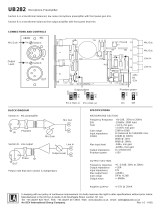Page is loading ...

www.radialeng.com
mPress
Modular Press Box
Speci cations and appearance are subject to change without notice.
Copyright © 2016 Radial Engineering Ltd.
Radial Engineering Ltd.
1588 Kebet Way, Port Coquitlam BC V3C 5M5
tel: 604-942-1001 • fax: 604-942-1010
email: [email protected] • web: www.radialeng.com
www.radialeng.com
True to the Music
OWNER’S MANUAL
TM

Radial mPress Owner’s Manual
Modular Press Box
INTRODUCTION
Thank you for choosing the Radial mPress. We believe it is one of the most forward thinking press
boxes made today and are condent that you will nd it to be both feature rich and intuitive.
As with any new product, it is important that you take a few minutes to read the manual. Inside, you will
nd details on how to get the most out of the mPress along with safety tips that can prevent damage
due to misuse. If afterwards, you nd yourself wondering about something or feel that details may be
missing, please visit the mPress FAQ page on the Radial website. This is where we post questions
from users and helpful updates. If you still nd yourself in need of answers, feel free to drop an email
to [email protected] and we will do our very best to answer in short order.
Now get ready to broadcast that message with more authority than ever!
Specications and appearance are subject to change without notice.
Copyright © 2016 Radial Engineering Ltd.
www.radialeng.com
Table of Contents
Overview..................................................................................................2
Features ..................................................................................................3-4
Making Connections ................................................................................5
Optimizing Performance ..........................................................................6
Adding Music Playback ...........................................................................7
Using the mPress ....................................................................................8-9
Specications and Block Diagram ...........................................................10
Warranty .................................................................................................. Back Cover
1

True to the Music
Radial Engineering Ltd. mPress™ Owner’s Manual
2
OVERVIEW
The Radial mPress is a modular press box and command center that can distribute audio to up to eight gallery
recorders on its own, or be combined with multiple Radial Exo-Pod™ modules to create a larger distribution network.
The mPress (active) and Exo-Pod (passive) can be connected in a star con guration where each output feeds a
single Exo-Pod, a series con guration where up to four Exo-Pods can be daisy-chained from a single mPress
gallery output, or any combination of the two.
(Rear)
iPod
®
Recorder
Simple 8 Out
The mPress features two microphone preampli ers with available 48V phantom power. XLR inputs are paralleled
on the front and rear of the unit for convenience. A limiter with adjustable threshold and release controls can be
engaged after the mic inputs to reduce the possibility of overloading recorder inputs. The rear XLR inputs can also
be set to line level to distribute the outputs of a mixing console or other line level source.
Program material inputs (3.5mm, RCA & ¼”) are provided with a dedicated level control for the outputs of a mixing
console or a music playback device. Left and right MAIN outputs allow for connection to an ampli er or powered
speakers and a headphone output allows for easy monitoring.
To feed the press gallery, you can use any or all of the mPress outputs as needed. Each gallery output may be set
to a low level for direct connection to a microphone input on a press recorder or PA system, or to a high level to drive
Exo-Pods. Each optional Exo-Pod is equipped with 10 XLR and four 3.5mm outputs. A trim control is provided on
the Exo-Pod to reduce the level from the mPress, making it suitable for connection for a variety of mic or line level
devices.
Star Con guration Series Con guration
mPress mPress
Exo-Pod Exo-PodExo-Pod Exo-Pod
mPress
+4dB

3
True to the Music
Radial Engineering Ltd. mPress™ Owner’s Manual
MIC 1/2: XLR-F inputs used
to connect two microphones
to the mPress.
HPF: High pass lter
eliminates excessive
resonance and proxim-
ity effect build-up.
LIMITER ON: Used to prevent
loud signals from clipping and
distorting recorder inputs.
PROGRAM: Activates the program
inputs with adjustable level control
for the outputs of a mixing console
or music playback device.
TEST: Activates a 1kHz
test tone to test outputs
and set recorder levels.
PHONES:
¼” TRS
headphone output
with level control.
INPUT: 3.5mm and RCA
consumer line level input
for laptop, tablet or iPod
®
music playback.
LEDs: Metering lets
you know signal is ac-
tive or overloading.
RELEASE: Used to set
the speed at which the
limiter resets itself.
MAIN OUT LEVEL:
Adjusts the overall
output level going to
the PA system.
MAIN OUT ON:
Activates the left
and right MAIN
outputs.
1-2 GALLERY OUTPUTS: First two
dual level outputs with high settings to
feed Exo-Pods or line level device, and
a low setting to feed mic level inputs.
48V: Recessed switch acti-
vates 48V phantom power
for condenser mics.
ON: Used to turn on
each MIC input.
GAIN: Control to
set the microphone
input level.
THRESHOLD: Sets
the input voltage level
where the limiter be-
gins to work.
FRONT PANEL FEATURES

True to the Music
Radial Engineering Ltd. mPress™ Owner’s Manual
4
POWER: 100V to
240V input with secure
XLR connection for
the power supply.
1/4” MAIN OUTS: Used
to feed a pair of powered
speakers to supply audio
to the audience.
EXO-POD GALLERY OUTPUTS: Dual
level outputs with high setting to feed
Exo-Pods or line level devices, and low
setting to feed mic level inputs.
PROGRAM INPUTS: ¼” and RCA inputs are
for the output of a console or music playback
device. These are wired in parallel with the
front panel program inputs.
XLR MAIN OUTPUTS: Used to
feed a pair of powered speak-
ers or mixer to supply audio to
the audience.
GND LIFT: Ground lift
switch disconnects the
ground on pin-1 at the
XLR program outputs.
LOW/HIGH: Recessed
switch sets the output level
for each gallery output.
MIC/LINE INPUTS: When set to MIC,
these are wired in parallel with the front
panel XLR inputs. When set to LINE,
they bypass the mic preamps and di-
rectly feed the main and gallery outputs.
MIC/LINE: Recessed switch
sets both rear XLR inputs to
mic level or line level operation.
REAR PANEL FEATURES

True to the Music
Radial Engineering Ltd.
mPress™ Owner’s Manual
5
MAKING CONNECTIONS
Before making connections, ensure all level controls are turned
down to zero (fully counter-clockwise), all switches are set in the out
position and PA system speakers turned off. This prevents power
turn-on transients from damaging more sensitive components such as
tweeters. Plug the mPress power supply in. There is no power switch.
Once connected, the mPress will spring to life. To verify power is being
received, depress the MIC-1 ON switch to illuminate the LED.
Locking XLR power supply included.
Test the microphone level with headphones
before sending the signal to the mains.
Connect your rst microphone to the MIC-1 input. You can use the
front panel XLR or the one on the rear panel. When the rear XLR
inputs are set for mic level (recessed MIC/LINE switch in the OUT
position) do not use the front and rear XLR inputs simultaneously; they
are wired in parallel for convenience. If phantom power is needed,
activate the 48V power switch using a small screwdriver. This switch
is recessed to avoid accidentally engaging or disengaging phantom
power. Connect a pair of headphones to the mPress and set the
headphone level control half-way (12 o’clock) to start. Slowly increase
the MIC-1 input level until you see the input meter LED illuminate. Test
the level for maximum input by speaking loudly until the RED LED
illuminates. Then, back down the level for extra headroom. Adjust the
headphone level as you go along to suit.
MIC-2 input can be used independently on a second source in a
conference or town-hall meeting arrangement. In this case, connect
using the same method as outlined above. When both mic inputs are
engaged, they are summed after the limiter section to a mono output
that will be present at each of the GALLERY OUTPUTS, the MAIN
OUTPUTS, and in the HEADPHONES.
Once your mic levels are set, engage the MAIN OUT ON switch to
activate the sends to the PA system and slowly raise the MAIN OUT
LEVEL control until the desired output is achieved.
Rear MIC/LINE XLR Inputs
The rear XLR inputs on the mPress can be con gured for MIC or LINE
level operation, allowing you to use them with microphones or the
outputs of a mixing console. When the recessed MIC/LINE switch is
set to the ‘OUT’ position, these inputs will be wired in parallel with the
front MIC-1 and MIC-2 inputs. When the MIC/LINE switch is set to ‘IN’
for line level, these inputs bypass the mic pre’s and directly feed the
GALLERY outputs and the MAIN outputs.
Push IN to activate the
48V phantom power for
condensor microphones.
mPress
rear view
Headphone Safety Warning
Caution: Very Loud Ampli er
See back page for details
Recessed switch press
IN for line level sources.

True to the Music
Radial Engineering Ltd. mPress™ Owner’s Manual
6
OPTIMIZING PERFORMANCE
There are two built-in functions that can help optimize the performance
of your microphones on stage: a high-pass lter and a limiter.
High-Pass Filter
A high-pass lter (HPF) is used to reduce low frequency content
coming from the microphone before it is amplied. The HPF performs
two very important functions. First, it gently rolls off the bottom end
to clean up the signal and reduce bass resonance. This not only
improves intelligibility, but also helps eliminate feedback. It can also
reduce transmission noise from the podium entering the mic.
Second; reducing the bottom end also helps reduce the microphone’s
proximity effect. The proximity effect is caused by the speaker being
too close to the microphone which, in turn, over-accentuates bass
frequencies in the voice. Rolling off the bottom end solves the problem!
Limiter
When confronted with an over-zealous orator, a clear microphone
signal can quickly turn into distortion if not kept in check. But even the
most experienced audio engineer cannot always prevent loud peaks
from causing clipping and distortion. The mPress is equipped with
a limiter to address this occurrence. It is important that you practice
using the limiter on the mPress as the effect can be a bit tricky to set
up at rst.
There are two controls on the limiter. The rst is the THRESHOLD.
This sets the level at which the limiter starts to kick in and compress
the signal, preventing distortion when the speaker gets too loud. Start
with the THRESHOLD turned to its highest setting (fully clockwise), so
that only the loudest peaks are affected. Slowly turn the THRESHOLD
counter-clockwise until you hear it compress the signal. When this
is audible, you are likely applying too much compression. Turn the
THRESHOLD back up a couple of notches and then try yelling into the
mic to ensure it keeps the level from distorting.
The RELEASE control is used to determine how quickly the limiter is
‘reset’ after being triggered. When set too FAST, it can cause audible
pumping effects and sound unnatural. When set too SLOW, it can
totally eliminate the dynamics, which is also undesirable. Start by
setting the RELEASE to the middle 12 o’clock position and test it
by listening as you rotate it one way, then the other. In most cases,
somewhere around halfway works best.
-10
20 50 100 200 500
-5
+0
+5
Hz
High-Pass Filter Response
Start with the THRESHOLD fully
clockwise and roll back until loud
peaks no longer distort the mic pre.
In most cases leaving the RELEASE
in the middle position will work best.

True to the Music
Radial Engineering Ltd.
mPress™ Owner’s Manual
7
ADDING STEREO FEEDS FROM A MUSIC PLAYBACK DEVICE
The PROGRAM section of the mPress is equipped with a number of
unbalanced line level inputs for connecting and distributing additional
audio sources. You can use these inputs to connect a device for music
playback to feed background music through powered loudspeakers
while the audience waits.
On the front panel there are 3.5mm and RCA program inputs, while
the back panel has ¼” and RCA inputs. Only one set of inputs should
be used as these are all parallel connections. When the PROGRAM
ON switch is depressed, these inputs are activated and sent to the
GALLERY OUTPUTS, MAIN OUTPUTS and the HEADPHONES.
When using powered loudspeakers, ensure that your MAIN OUT
is turned on and set to an appropriate level before turning up the
PROGRAM LEVEL.
CONNECTING THE GALLERY OUTPUTS
The mPress is equipped with 8 dual level transformer-isolated XLR
outputs to distribute your signal to a number of recording devices
without any loss in sonic clarity. Each of these outputs is a mono sum
of the engaged MIC/LINE INPUTS 1 and 2, along with any active
PROGRAM inputs. The rst two GALLERY OUTPUTS are on the front
of the mPress for convenience, while the remaining six can be found
on the rear panel. Recessed switches next to each output allow the
user to set the signal levels to HIGH or LOW, allowing a variety of line
or mic level devices to be connected.
When connecting a mic level device, push IN the recessed switch to
set to LOW output. When connecting a line level recorder or an Exo-
Pod module, disengage the recessed switch for HIGH output.
TEST TONE
The mPress also features a 1kHz signal generator that sends a test
tone to each of the GALLERY OUTPUTS. This allows each recording
device to be simultaneously calibrated with the mPress for optimal
recording level. Push IN the TEST switch to activate the test tone.
Push IN to activate a 1kHz
test tone to test the input
level of the recorders.
If using a mic level device,
push IN the recessed switch
to set for LOW output.
If using a line level device,
disengage the recessed
switch to set for HIGH output.
iPod
®

True to the Music
Radial Engineering Ltd. mPress™ Owner’s Manual
Backup mic into
the mPress.
mPress Rear
LINE level
seclected
+4dB
mPress Front
8
USING THE MPRESS
Basic 8 Out System
In this setup, you are using the mPress to feed up to eight recording
devices in a press gallery. Ensure that the recessed switches on the
GALLERY OUTPUTS are set correctly for each device (LOW for
mic level recorders, HIGH for line level devices). Once connected,
activate the 1kHz test tone so that each recorder can be calibrated to
the output of the mPress. Now test using the microphone to ensure
that the signal is clean.
Distributing more than two mic signals
When you have a panel of speakers, you can use the mPress to
distribute the outputs of a mixing console via the rear MIC/LINE inputs.
In this con guration, you can also connect backup microphones
through the mPress MIC INPUTS which will keep running even if the
mixing console goes down or loses power.
GND LIFT: Ground lift switch
disconnects the ground on
pin-1 at the XLR.
TRIM: Adjust the output
level if the signal is too hot.
From
mPress
To
additional
Exo-Pods
R
LIFTLIFT
1
LIFTLIFT LIFT
LIFTLIFT LIFTLIFT LIFT
A
TRIM
B
D C
THRU INPUT
LOOP
910 78
2 4
3
5
6
Made in Canada
10 CHANNEL PRESS BOX & EXPANDER
mPress EXO POD
Line Level
Begin with the TRIM fully clockwise
(maximum output level) and reduce
if the level is too hot.
Mic Level
Begin with the TRIM at 12 o’clock
and reduce if the level is too hot.
Exo-Pod Modules
The optional Exo-Pod modules allow you to greatly expand the
number of outputs of your system and they can be used to create
zones to prevent crowding around one location. Each Exo-Pod is
equipped with an XLR female input, an XLR male LOOP-THRU, ten
XLR outputs with ground lifts and four mini 3.5mm TRS outputs for
added convenience. Simply connect the Exo-Pod to the one of the
mPress GALLERY OUTPUTS (set to HIGH output) using a standard
XLR mic cable and you instantly have an additional 14 transformer
isolated outputs. A TRIM control at the input allows you to adjust the
signal level to suit either mic or line level devices. If connecting line
level recorders, begin with the TRIM turned fully clockwise (maximum
output level). For mic level recording devices, start with the TRIM at 12
o’clock and turn down as necessary.
Exo-Pod Modules
R
LIFTLIFT
1
LIFTLIFT LIFT
LIFTLIFT LIFTLIFT LIFT
A
TRIM
B
D C
THRU INPUT
LOOP
910 78
2 4
3
5
6
Made in Canada
10 CHANNEL PRESS BOX & EXPANDER
mPress EXO POD

True to the Music
Radial Engineering Ltd.
mPress™ Owner’s Manual
9
When using the mPress with an Exo-Pod, the
GALLERY OUTPUT should be set to HIGH by
disengaging the recessed switch to the OUT
position.
Star Confi guration with Exo-Pods
In this setup, you are connecting each Exo-Pod to one of the mPress
gallery outputs using a standard XLR mic cable. This lets you feed up
to 14 press members using one Exo-Pod in one particular zone. Set
the level control on the Exo-Pod to fully clockwise (maximum output
level) and then reduce the level if it’s too hot. As many as eight zones
may be set up in this manner, creating what is commonly known as a
star network con guration.
R
LIFTLIFT
1
LIFTLIFT LIFT
LIFTLIFT LIFTLIFT LIFT
A
TRIM
B
D C
THRU INPUT
LOOP
910 78
2 4
3
5
6
Made in Canada
10 CHANNEL PRESS BOX & EXPANDER
mPress EXO POD
R
LIFTLIFT
1
LIFTLIFT LIFT
LIFTLIFT LIFTLIFT LIFT
A
TRIM
B
D C
THRU INPUT
LOOP
910 78
2 4
3
5
6
Made in Canada
10 CHANNEL PRESS BOX & EXPANDER
mPress EXO POD
R
LIFTLIFT
1
LIFTLIFT LIFT
LIFTLIFT LIFTLIFT LIFT
A
TRIM
B
D C
THRU INPUT
LOOP
910 78
2 4
3
5
6
Made in Canada
10 CHANNEL PRESS BOX & EXPANDER
mPress EXO POD
R
LIFTLIFT
1
LIFTLIFT LIFT
LIFTLIFT LIFTLIFT LIFT
A
TRIM
B
D C
THRU INPUT
LOOP
910 78
2 4
3
5
6
Made in Canada
10 CHANNEL PRESS BOX & EXPANDER
mPress EXO POD
R
LIFTLIFT
1
LIFTLIFT LIFT
LIFTLIFT LIFTLIFT LIFT
A
TRIM
B
D C
THRU INPUT
LOOP
910 78
2 4
3
5
6
Made in Canada
10 CHANNEL PRESS BOX & EXPANDER
mPress EXO POD
R
LIFTLIFT
1
LIFTLIFT LIFT
LIFTLIFT LIFTLIFT LIFT
A
TRIM
B
D C
THRU INPUT
LOOP
910 78
2 4
3
5
6
Made in Canada
10 CHANNEL PRESS BOX & EXPANDER
mPress EXO POD
14 Outputs per Exo-Pod
4 Exo-Pods can be connected in
series per output channel
8 Output channels on the mPress
= 448 Total outputs
Set the level control on the Exo-
Pod to fully clockwise (maximum
output level) and then reduce the
level if it’s too hot.
R
LIFTLIFT
1
LIFTLIFT LIFT
LIFTLIFT LIFTLIFT LIFT
A
TRIM
B
D C
THRU INPUT
LOOP
910 78
2 4
3
5
6
Made in Canada
10 CHANNEL PRESS BOX & EXPANDER
mPress EXO POD
Series Confi guration with Exo-Pods
Here, you are now connecting one Exo-Pod into another with the
LOOP THRU output, creating a series con guration also known as
a daisy-chain. As detailed below, set the gallery outputs to HIGH and
then connect from the mPress gallery out to the rst Exo-Pod. From
the Exo-Pod LOOP THRU connection, add a second Exo-Pod using a
mic cable. You can connect as many as four Exo-Pods in series from
each mPress gallery output. Any combination of the star and series
con gurations can be used.

True to the Music
Radial Engineering Ltd. mPress™ Owner’s Manual
10
SPECIFICATIONS & BLOCK DIAGRAM*
48V PHANTOM
POWER ON/OFF
ACCUSTATE
MIC-PRE
3 IN/1 OUT
MIX
BALANCED
LINE
DRIVER
OUTPUT
OUTPUTS 3 - 6 ON REAR
BALANCED
LINE DRIVER
BALANCED
OUTPUT
1/8" PHONE
PHONO
INPUT
INPUT
LEVEL
MAIN OUT
CONTROL
WITH MIC
LEVEL
CONTROL
STEREO
MIC 1
INPUT
HEADPHONE
AMP
OUTPUT
PHONES
LEVEL
CONTROL
STEREO SOURCE
4 IN/1 OUT
MIX
4 IN/1 OUT
MIX
MAIN ON
SWITCH
FRONT
TEST TONE
GENERATOR
48V PHANTOM
POWER ON/OFF
ACCUSTATE
MIC-PRE
WITH MIC
LEVEL
CONTROL
MIC 2
INPUT
FRONT
LINE/MIC
MIC 1 ON
MIC 2 ON
SWITCH
SWITCH
SWITCH
HIGH PASS
FILTER
FILTER
LIMITER
LIMITER
THRESHOLD
GAIN
GAIN
LIMITER
ON
SIG PRESENT/
CLIP LED
SIG PRESENT/
CLIP LED
STEREO SOURCE LEVEL
LEVEL
FRONT PANEL
1/4" PHONE
MAIN OUT
SWITCH
HIGH PASS
HPF1 ON
HPF2 ON
MIC 1 LEVEL
MIC 2 LEVEL
REAR PANEL
PHONO
GROUNDS ALWAYS LIFTED
RELEASE
TIME
OUTPUTS 7 - 8 ON REAR
OUTPUTS 1 - 2 ON FRONT
PHONES LEVEL
FRONT PANEL
STEREO SOURCE
STEREO SOURCE
EXO-POD/GALLERY
EXO-POD/GALLERY
LOW
OUTPUT
SWITCH
LOW
OUTPUT
SWITCH
LOW
OUTPUT
SWITCH
LOW
UNBALANCED
CONVERTER
BALANCED TO
UNBALANCED
CONVERTER
BALANCED TO
BALANCED
INPUTS
STEREO SOURCE ON
SWITCH
IN = LINE IN
OUT + MIC IN
MIC 1
INPUT
REAR
MIC 2
INPUT
REAR
IN = LINE IN
OUT + MIC IN
Audio Circuit Type: ...............................................................................Low Noise Active Buffer
Frequency Response: ..........................................................................20Hz to >20KHz (+0/-1.5dB)
Total Harmonic Distortion: ....................................................................<0.001% @ +4dB
Dynamic Range: ...................................................................................>112dB
MICROPHONE
Input Impedance: ..................................................................................7k Ω
Maximum Gain: ....................................................................................+51dB
Noise Floor: ..........................................................................................-94dBu
Low-cut Filter: .......................................................................................100Hz (12dB/Octave)
Limiter Threshold: .................................................................................-10dBu to +5dBu Output
Limiter Ratio: ........................................................................................>20:1
LINE INPUT
Maximum Gain .....................................................................................0dB
PROGRAM
Input Impedance: ..................................................................................22K Ω
Maximum Gain: ....................................................................................+19dB
MAIN OUTPUT
Equivalent Input Noise:.........................................................................-111dBu
Clip Level: .............................................................................................+24dBu / +17dBu
Output Impedance: ...............................................................................880 Ω
Intermodulation Distortion:....................................................................0.002%
GALLERY OUTPUT
Output Impedance: ...............................................................................115 Ohms
Noise Floor (Program in to main out): ..................................................-80 / -92dBu
Phase Deviation: ..................................................................................±15°
Microphone Signal Present LED Threshold: ........................................-70dBu / -54dBu / -42dBu
Phase Deviation: ..................................................................................±15°
GENERAL
Power: ..................................................................................................±15V / +5V Custom Power Supply
Construction: ........................................................................................14 Gauge Steel Chassis & Outer Shell
Finish: ...................................................................................................Durable Powder Coat
Size:......................................................................................................19” x 7.25” 1.75” (482.6mm x 184.15mm x 44.5mm)
Weight: .................................................................................................6.25lb
*Speci cations are subject to change without notice.

www.radialeng.com
Radial mPress™ Owner’s Manual - Part # R870 1011 00 / 10-2016
Specications and appearance are subject to change without notice.
Radial Engineering Ltd.
1588 Kebet Way, Port Coquitlam BC V3C 5M5
tel: 604-942-1001 • fax: 604-942-1010
email: [email protected] • web: www.radialeng.com
RADIAL ENGINEERING LTD.
3 YEAR TRANSFERABLE WARRANTY
RADIAL ENGINEERING LTD. (“Radial”) warrants this product to be free from defects in material and work-
manship and will remedy any such defects free of charge according to the terms of this warranty. Radial will
repair or replace (at its option) any defective component(s) of this product (excluding nish and wear and
tear on components under normal use) for a period of three (3) years from the original date of purchase. In
the event that a particular product is no longer available, Radial reserves the right to replace the product
with a similar product of equal or greater value. To make a request or claim under this limited warranty, the
product must be returned prepaid in the original shipping container (or equivalent) to Radial or to an autho-
rized Radial repair center and you must assume the risk of loss or damage. A copy of the original invoice
showing date of purchase and the dealer name must accompany any request for work to be performed
under this limited and transferable warranty. This limited warranty shall not apply if the product has been
damaged due to abuse, misuse, misapplication, accident or as a result of service or modication by any
other than an authorized Radial repair center.
THERE ARE NO EXPRESSED WARRANTIES OTHER THAN THOSE ON THE FACE HEREOF AND DE-
SCRIBED ABOVE. NO WARRANTIES WHETHER EXPRESSED OR IMPLIED, INCLUDING BUT NOT
LIMITED TO, ANY IMPLIED WARRANTIES OF MERCHANTABILITY OR FITNESS FOR A PARTICULAR
PURPOSE SHALL EXTEND BEYOND THE RESPECTIVE WARRANTY PERIOD DESCRIBED ABOVE
OF THREE YEARS. RADIAL SHALL NOT BE RESPONSIBLE OR LIABLE FOR ANY SPECIAL, INCIDEN-
TAL OR CONSEQUENTIAL DAMAGES OR LOSS ARISING FROM THE USE OF THIS PRODUCT. THIS
WARRANTY GIVES YOU SPECIFIC LEGAL RIGHTS, AND YOU MAY ALSO HAVE OTHER RIGHTS,
WHICH MAY VARY DEPENDING ON WHERE YOU LIVE AND WHERE THE PRODUCT WAS PUR-
CHASED.
To meet the requirements of California Proposition 65, it is our responsibility to inform you of the following:
WARNING: This product contains chemicals known to the State of California to cause cancer, birth defects
or other reproductive harm.
Please take proper care when handling and consult local government regulations before discarding.
All trademarks belong to their respective owners. All references to these are for example only and are
not associated with Radial.
CAUTION: The mPress is equipped with a high output headphone
amplier that is able to drive headphones with impedances that can
range from 8 Ohms to 400 Ohms. Prolonged exposure to high sound
pressure levels can cause tinnitus or even permanent hearing damage.
As the mPress is intended to be used by professionals, it is understood
that the user is responsible for proper use. Please consult your local
health authority guidelines to ensure you do not put yourself at risk.
Radial Engineering Ltd. shall not be held responsible for misuse.
/