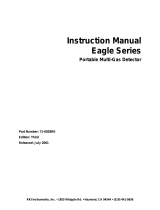Page is loading ...

INSTRUCTION MANUAL
MODEL GX-82A
PORTABLE THREE GAS DETECTOR
RKI Instruments, Inc.
33248 Central Ave. Union City CA 94587 • Tel: 510-441-5656

Model GX-82A Instruction Manual
062796 RKI Instruments, Inc. Table of Contents
Table of Contents
INTRODUCTION 1
DESCRIPTION 2
COMPONENTS AND CONTROLS 3
Case 3
Control Panel 3
Switches 3
Battery Compartment 4
Interface Port 4
Buzzers and Earphone 5
Carrying Case 5
Sensors 5
Combustible Gas Sensor 5
Oxygen Sensor 6
CO, or H
2
S (toxic gas) Sensor 6
OPERATION 7
Preparation 7
Standard Start-up 7
Normal Operation 9
DISPLAY FUNCTIONS 10
User and Station ID 10
Peak 10
Average 11
Elapsed Time 11
Short-Term Exposure Limit (STL) 11
Time-Weighted Average (TWA) 12
Battery Voltage 12
Date / Time 12
Clear Data Logger 13
Log. Time 13
ALARMS 14
Alarm Indications 14
Resetting Alarms 15
Malfunction Alarm and Emergency Operation 16
Low Battery Alarm 17
CALIBRATION 18
Calibration Supplies and Equipment 18
Demand Zero and Calibration Preparation 18
Calibration Start-up 19
Auto Calibration 20
Combustibles Span 22
Oxygen Zero 23
H
2
S and CO Span 24

Model GX-82A Instruction Manual
Table of Contents Hayward, California (510) 441-5656
MAINTENANCE 25
Batteries 25
Sensor Maintenance 26
Combustibles Sensor 26
O
2
Sensor 27
Toxics Sensors 27
Sensor Replacement 27
CO Filter 28
ACCESSORIES 29
Extender Cable 29
Sample-Drawing Pump 29
Manually-Operated Sample-Drawing Aspirator 30
USER OPTIONS 32
Entering Programming Mode 32
General Programming Hints 32
WARRANTY 37

Model GX-82A Instruction Manual
062796 RKI Instruments, Inc. 1
INTRODUCTION
The RKI Model GX-82A is an advanced gas detection instrument,
incorporating proven detection hardware and microprocessor controls.
The GX-82A is compact, convenient, and offers a full range of
features, including:
• Simultaneous detection of combustible gas, oxygen deficiency, and
carbon monoxide or hydrogen sulfide (detection for other toxic
gases is optional)
• Dot-matrix liquid crystal display (LCD) for complete, understand-
able information at a glance
• Distinctive audible alarms for dangerous conditions and malfunc-
tions
• Intrinsic safety for Class I, Division I, Groups A, B, C, and D haz-
ardous atmospheres
• Microprocessor control for reliability, ease of use, and advanced
capabilities, including data logging and user-adjustable alarms
• Convenient size, with the full range of well-known GX-82 acces-
sories
WARNING
THE GX-82A IS DESIGNED TO DETECT COMBUSTIBLE
GAS
, OXYGEN DEFICIENCY, AND HYDROGEN SULFIDE OR
CARBON
MONOXIDE, WHICH CAN BE LETHAL. USERS
MUST
FOLLOW THE INSTRUCTIONS AND WARNINGS IN
THIS
MANUAL TO ASSURE PROPER AND SAFE OPERATION
OF
THE INSTRUMENT.

Model GX-82A Instruction Manual
2 Hayward, California (510) 441-5656
DESCRIPTION
The RKI Model GX-82A detects combustible gas (LEL), oxygen
deficiency (O
2
), and carbon monoxide (CO) or hydrogen sulfide
(H
2
S). See Table 1 for standard detection ranges for these gases. Gas
detection features include distinctive alarms for dangerous gas
concentrations, time-weighted averaging and short term exposure
limit for toxic gases, and logging of detection data.
The GX-82A has a rugged plastic housing, touch-pad control panel,
and a back-lit dot matrix LCD. The included carrying case protects the
instrument and allows hands-free operation for the user.
The GX-82A is easy to adjust and maintain, with user-replaceable
batteries and sensors. The microprocessor control enables the user to
display a comprehensive listing of gas levels detected and other
related data.
Table 1: Standard Detection Ranges
Gas
Detected
Range
Combusti-
ble
0 - 100% LEL (lower
explosive limit)
O
2
0 - 40%
H
2
S 0 - 100 ppm (parts per mil-
lion)
CO 0 - 500 ppm

Model GX-82A Instruction Manual
062796 RKI Instruments, Inc. 3
COMPONENTS AND CONTROLS
Case
The GX-82A has a durable plastic case. The sensors are housed in a
detachable block at the bottom of the instrument.
Control Panel
The control panel contains the display, alarm lights, and switches that
control the many functions of the GX-82A. The switches are touch-
pads, to reduce the possibility of accidental activation or damage. See
Figure 1.
Switches
1. ON/OFF/ENTER
The ON/OFF/ENTER switch controls power to the instrument.
(Bias power for the electrochemical sensors is not affected by the
power switch.) It also selects input modes to access user-
changeable features.
Figure 1. Contr
ol Panel
% LEL %
PPM
AIR
▲
▼
(SHIFT)
DISPLAY
/(ADJ.)
ON/OFF
/ENTER
OFF - HOLD 5 SEC

Model GX-82A Instruction Manual
4 Hayward, California (510) 441-5656
2. AIR/▲
The AIR/▲ switch activates the GX-82A’s Demand Zero function,
which automatically adjusts the instrument in fresh-air conditions.
It is also used to scroll through the display and settings modes.
3. (SHIFT)/▼
The (SHIFT)/▼ switch scrolls through the display and settings
modes, and enters instructions into the GX-82A’s microprocessor.
4. DISPLAY/(ADJ)
The DISPLAY/(ADJ) switch activates the display modes, and
enters instructions into the GX-82A’s microprocessor.
5. Alarm LEDs
Three red light-emitting diodes (LEDs) provide visual alarms for
gas concentrations and malfunctions.
Battery Compartment
The GX-82A uses two “C” size cells; alkaline batteries will run the
GX-82A for approximately 10 hours, rechargeable nickel-cadmium
batteries will run for approximately 7 hours. (Rechargeable batteries
can be recharged in the GX-82A with the optional battery charger.)
The GX-82A battery compartment is located on the back of the
instrument. The battery cover has a strap to prevent accidental
opening.
Interface Port
The GX-82A’s built-in data logger records gas concentrations at
programmed intervals. These measurements can be downloaded
through the interface port to a PC-compatible computer for use in data

Model GX-82A Instruction Manual
062796 RKI Instruments, Inc. 5
analysis programs.
Buzzers and Earphone
An electronic buzzer is mounted at the back of the case, behind a felt
screen. The buzzer sounds for gas alarms and system malfunctions.
A 2.5 mm phone jack at the bottom left rear corner of the case
connects to an earphone, for use in high noise environments, and the
battery charger.
Carrying Case
The carrying case has openings for the diffusion grill, buzzer,
earphone/charger jack, control panel, and Data Logger interface port.
The carrying case includes a belt loop and shoulder straps.
Sensors
The sensors are mounted at the rear of the instrument, in a removable
block. A slotted metal cover protects the sensors, but allows
atmosphere to diffuse inward.
Combustible Gas Sensor
The LEL sensor detects combustible gas and vapors in the atmosphere
with a catalytic platinum element. The reaction of gas with oxygen on
the catalyst causes a change in the resistance of the element, which is
converted by the GX-82A into a reading of gas concentration.

Model GX-82A Instruction Manual
6 Hayward, California (510) 441-5656
Oxygen Sensor
The O
2
sensor is an electrochemical cell, which reacts to the oxygen
in the atmosphere, producing a current proportional to the oxygen
concentration. This current is converted by the GX-82A into an
oxygen reading.
CO, or H
2
S (toxic gas) Sensor
The toxic gas sensor is an electrochemical cell, which reacts to gas in
the atmosphere, producing a current proportional to the concentration
of gas. The current is converted by the GX-82A into a measurement of
gas concentration. The CO sensor uses a charcoal filter disk that
covers its opening, to eliminate interference from H
2
S.
To maintain sensitivity and stability, these sensors are kept on a
continuous bias current, even when the instrument power is off.
Batteries with an adequate charge must be installed to provide the bias
current.

Model GX-82A Instruction Manual
062796 RKI Instruments, Inc. 7
OPERATION
Preparation
Normally the GX-82A requires little preparation before use. To install
the GX-82A Extender Cable, see the ACCESSORIES section.
Standard Start-up
1. Press the ON/OFF/ENTER switch once.
a.This message shows only when the “Lunchbreak” feature is
activated (See USER OPTIONS). Press the AIR/▲ switch to
continue Short Term Exposure Limit (STL) and Time-Weighted
Average readings from the last use of the GX-82A. Press DISP/
(ADJ.) to start new STL and TWA readings
Lunchbreak can accumulate up to 100 hours of STL/TWA read-
ings. If the 100-hour limit is exceeded, this prompt appears:
Press AIR/▲ to clear the memory and start accumulation of
readings.
b.The start-up battery check shows the minimum usable and
actual battery voltage (for example, 3.0V for fresh batteries).
STL TWA RESUME
YES:AIR NO:DISP
CANT RESUME
PUSH AIR: CLEAR
BATTERY MIN. 2.3V
BATTERY NOW 3.0V

Model GX-82A Instruction Manual
8 Hayward, California (510) 441-5656
c.This message shows to verify that the data logger circuits are set
properly for accurate data collection according to date and time.
Note
The display illustrations in this manual show only “H2S.” If
your instrument detects CO or another toxic gas, informa-
tion for that gas will appear in the H2S section of the dis-
play.
d.These messages show while the GX-82A checks itself for
proper operation. If a malfunction occurs, the display will alert
the user. (The display shows “HC” [hydrocarbons] for the
%LEL reading.)
d.The normal operating display shows after the “OK” message,
showing fresh-air concentrations for all gases. The GX-82A
sounds a double tone to indicate the instrument is in normal
DATE / TIME
MMM DD YY 00:00
SELF DIAGNOSIS
10 SECONDS TO GO
HC O2 H2S
STANDBY

Model GX-82A Instruction Manual
062796 RKI Instruments, Inc. 9
operation.
HC O2 H2S
OK

Model GX-82A Instruction Manual
10 Hayward, California (510) 441-5656
2. Verify Operation
To easily verify correct operation of the GX-82A, breathe out over
the diffusion grill of the instrument. The O2 reading should drop
measurably before returning to normal.
To verify detection of combustibles use a controlled source of
flammable vapor, for example, a bottle of isopropyl alcohol. The
audible alarm will sound, the %LEL will blink, and the HC will
flash on the display.
Caution
Do not use gas from a cigarette lighter to test response to
combustibles. Exposing the sensor to uncontrolled high
concentrations of gas in this manner will reduce
response and sensor life.
WARNING
IF THE GX-82A DOES NOT RESPOND TO THESE VERIFICA-
TIONS
, TAKE IT TO A KNOWN “FRESH-AIR” ENVIRON-
MENT
, THEN FOLLOW THE DEMAND ZERO PROCEDURE
DESCRIBED
IN ADJUSTMENT AND CALIBRATION. REPEAT
THE
VERIFY OPERATION PROCEDURE BEFORE USING THE
GX-82A IN A POTENTIALLY HAZARDOUS LOCATION.
Normal Operation
The GX-82A will continuously monitor the atmosphere, and display
the LEL, O
2
, and toxic gas concentrations present. If the GX-82A is
taken into a low-light environment, the display backlight will
automatically turn on. To use with sample-drawing attachments, insert
the probe into the area to be monitored and wait a few seconds for

Model GX-82A Instruction Manual
062796 RKI Instruments, Inc. 11
response.

Model GX-82A Instruction Manual
12 Hayward, California (510) 441-5656
DISPLAY FUNCTIONS
While the GX-82A is in normal operation, press the DISPLAY/(ADJ.)
switch to step through the measurement functions. The display will
hold for 20 seconds before reverting to normal detection, or until
DISPLAY/(ADJ.) is pressed to go to the next screen.
User and Station ID
This screen appears only when the user ID option is activated. (See
USER OPTIONS.) Use this screen to verify user, location, or other
programmed information.
To change User and Station ID:
1. At the User and Station ID screen, press ON/OFF/ENTER.
2. The first character (left end) on “U ID” will flash. Press AIR or
SHIFT to scroll through 0 - 9, A - Z to select the desired character.
3. Press ON/OFF/ENTER to enter that value and move to the next
character.
4. Repeat steps 1. and 2. until the desired User and Station IDs are
entered.
Peak
The Peak function shows the highest (lowest for O
2
) concentrations
detected since the GX-82A was turned on. Peak readings (indicated
by “P” at the left side of the display) stay in the instrument’s memory
U ID:0123456789
S ID:ABCDEFGHIJ

Model GX-82A Instruction Manual
062796 RKI Instruments, Inc. 13
until a higher level is detected, the data logger is cleared, or the unit is
turned off.
Average
The Average function shows the average gas concentrations (indicated
by “A” at the left side of the display) detected since the last time the
GX-82A was turned on or the data logger was cleared.
Elapsed Time
The Elapsed Time function shows the time in minutes since the
memory was cleared or the instrument was turned on. This allows the
user to easily track total time over multiple monitoring sessions.
Short-Term Exposure Limit (STL)
The STL function shows the average reading for toxic gases during
the last 15 minutes.
HC O2 H2S
P45 19.5 10.5
HC O2 H2S
A18 20.8 2.5
TIME (OPERATION)
XXX MINUTES
(STL) H2S
PPM XX.X

Model GX-82A Instruction Manual
14 Hayward, California (510) 441-5656
Time-Weighted Average (TWA)
The TWA function shows the average reading for toxic gases during
the last 8 hours. If 8 hours has not elapsed since the last time the
STEL/TWA was cleared, the average is still calculated over 8 hours,
with the missing time assigned a 0 value for readings.
Battery Voltage
The Battery Voltage function shows the minimum operating voltage
and present battery voltage.
Note
The GX-82A automatically checks battery voltage during
start-up; if the measurement is below 2.3V, the GX-82A will
not operate.
Date / Time
This function shows the current time and date, for example:
(TWA) H2S
PPM XX.X
BATTERY MIN 2.3V
BATTERY NOW 3.0V
DATE / TIME
JUL 8 95 14:23

Model GX-82A Instruction Manual
062796 RKI Instruments, Inc. 15
Clear Data Logger
The Clear Data Logger function allows the user to reset the data
logger storage to accept a new set of data. Clearing the Data Logger
also resets the Peak, Average, Time in Operation, STL, TWA, and
Log. Time readings. This function shows three displays. Press AIR/▲
to continue through this function, or DISPLAY/(ADJ.) to skip to the
next function.
Log. Time
The Log. Time function shows the time left on the data collection
program. The duration depends upon the frequency of sampling. Press
DISPLAY/(ADJ.) once more to return to the normal operating display.
ARE YOU SURE ?
YES:AIR NO:DISP
CLEARED
OK
CLEAR DATA LOG.
YES:AIR NO:DISP
LOG. TIME: XXX.0
HOURS REMAINING

Model GX-82A Instruction Manual
16 Hayward, California (510) 441-5656
ALARMS
Alarm Indications
1. Combustibles (%LEL)
If the combustible gas detected exceeds the first level alarm setting
(20% LEL for most applications), a pulsed tone will sound, the
%LEL LED will blink, and the “HC” on the display will flash.
If the combustible gas detected rises above the high alarm setting
(50% LEL for most applications), the alarm tone and LED will be
continuous. The LEL alarm may be turned off and on by the user;
see USER OPTIONS.
2. Oxygen
If the oxygen content of the air drops below the low alarm setting
(usually 19.5%), a pulsed tone will sound, the % LED will blink,
and the “O2” on the display will flash.
If the oxygen content of the air rises above the high alarm setting
(usually 23.5%), the alarm tone and LED will be continuous. The
O
2
alarm may be turned off and on by the user; see USER
OPTIONS.
3. H
2
S or CO
If the H
2
S or CO detected exceeds the alarm setting, a pulsed tone
will sound, the PPM LED above the reading will blink, and “H2S”
or “CO” on the display will flash. The toxic gas alarm may be
turned off and on by the user; see USER OPTIONS.

Model GX-82A Instruction Manual
062796 RKI Instruments, Inc. 17
5. STEL (toxics only)
If the average toxic gas level detected over the last 15 minutes
exceeds the STL, an alarm will sound and the message “STL” will
show on the display in the field for that gas. The STEL alarm may
be turned off and on by the user; see USER OPTIONS.
6. TWA (toxics only)
If the average toxic gas level detected over the last 8 hours exceeds
the TWA, an alarm will sound and the message “TWA” will show
on the display in the field for that gas.
7. CLG (toxics only)
If toxic gas detected exceeds the ceiling level, the alarm tone and
LED will be continuous, and the display will alternate between
“CLG” and the name of that gas. The CLG alarm may be turned
off and on by the user; see USER OPTIONS.
8. If the full scale reading is exceeded for any channel, the alarm
tone and LED will be continuous. The display will show “MAX”
in the field for that gas.
Resetting Alarms
The GX-82A can be set for latching or self-resetting logic. Latching
alarms can not be reset until the gas concentration falls below the
alarm point. When the condition is corrected, press (SHIFT)/▼ to
reset the alarm. Self-resetting alarms will automatically shut off when
the concentration falls below the alarm point. (See USER OPTIONS.)
/