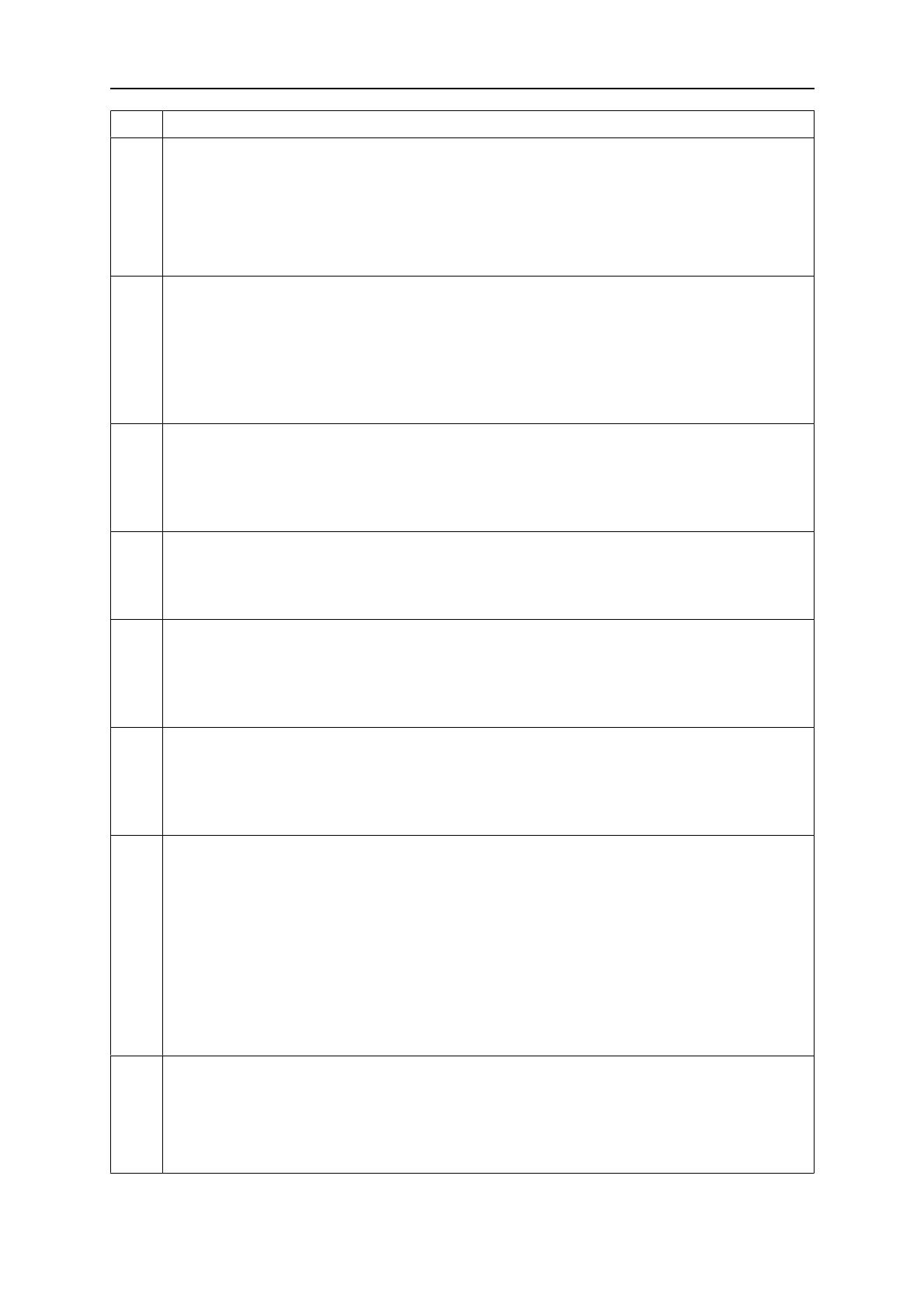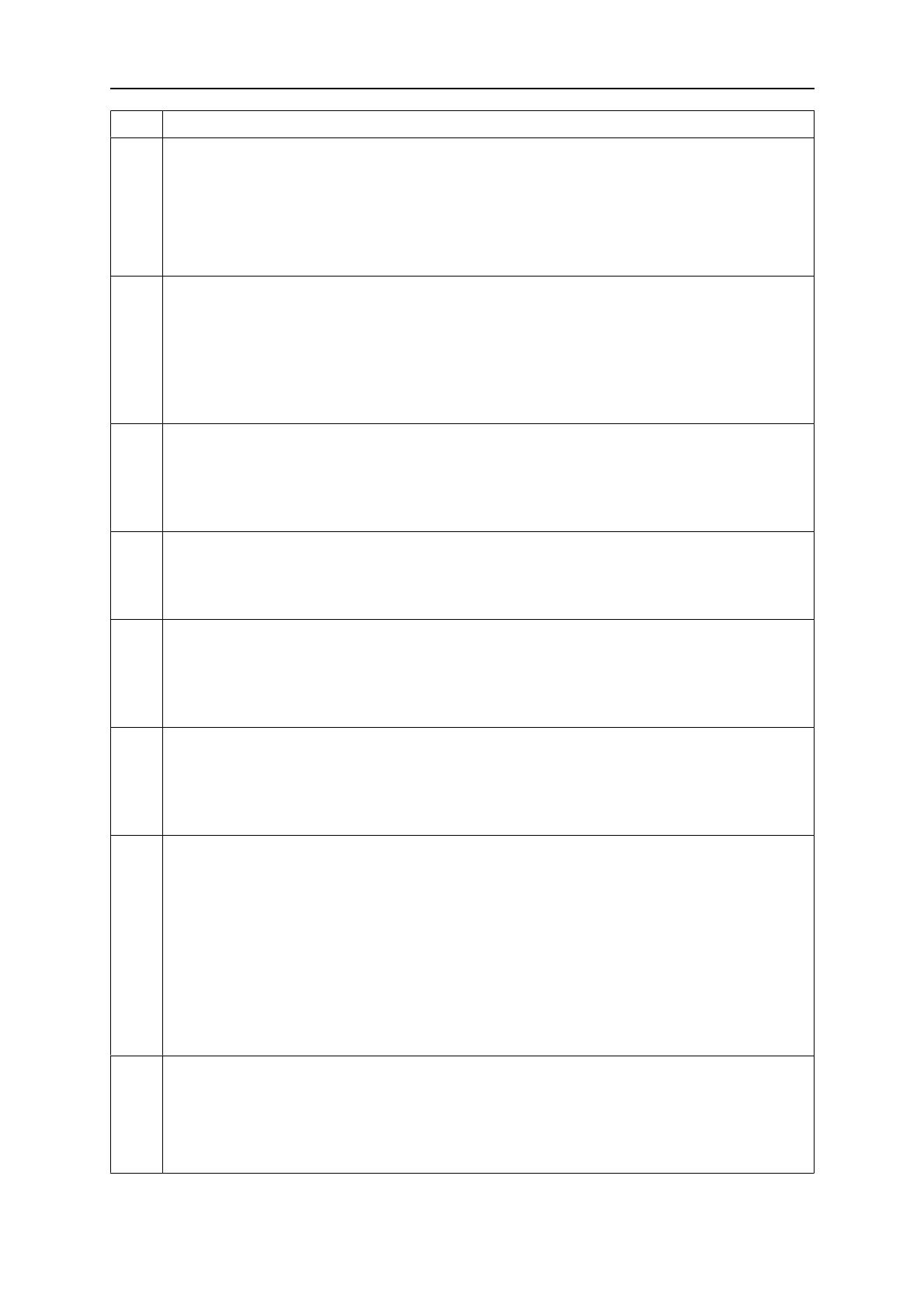
5 FAULT CODES
0460 227 187
- 19 -
© ESAB AB 2013
Code Description
E 9
U 1
U 5
Faulty 24 V/15 V supply voltage
The supply voltage is too high or too low.
The current welding process is stopped, and start is prevented.
Action: Turn off the power supply to reset the unit. Contact a service technician if the
fault persists.
E 12
U 0
U 1
U 4
U 5
Communication error (warning)
Less serious interference on the CAN bus.
Action: Check that there are no faulty units connected on the CAN bus. Check the
cables. Contact a service technician if the fault persists.
E 14
U 0
Communication error (bus off)
Serious interference on the CAN bus.
Action: Check that there are no faulty units connected on the CAN bus. Check the
cables. Contact a service technician if the fault persists.
E 15
U 0
Communication problems (lost message)
The system's CAN bus has been overloaded.
Action: Contact a service technician if the fault persists.
E 16
U 2
High open-circuit voltage VRD
Open circuit voltage was too high.
Action: Turn off the power supply to reset the unit. Contact a service technician if the
fault persists.
E 19
U 0
Memory error
Content of existing memory is incorrect. Default data will be used.
Action: Turn off the power supply to reset the unit. Contact a service technician if the
fault persists.
E 20
U 2
High inductance in the welding circuit
The power source cannot produce the desired current because the measured
inductance in the welding circuit is too high. The fault indication is reset if the
inductance reading receives a sufficiently low value at weld start. Reset can also be
achieved by turning off the power.
Action: Use shorter welding cables, and make sure that the cables are not coiled.
Place the welding cable and connector cable next to each other. If possible, the
inductance can be reduced by welding with a shorter arc.
Contact a service technician if the fault persists.
E 25
U 0
Lost contact with AC unit
The control panel has lost contact with the AC unit.
The current welding process stops.
Action: Contact a service technician if the fault persists.