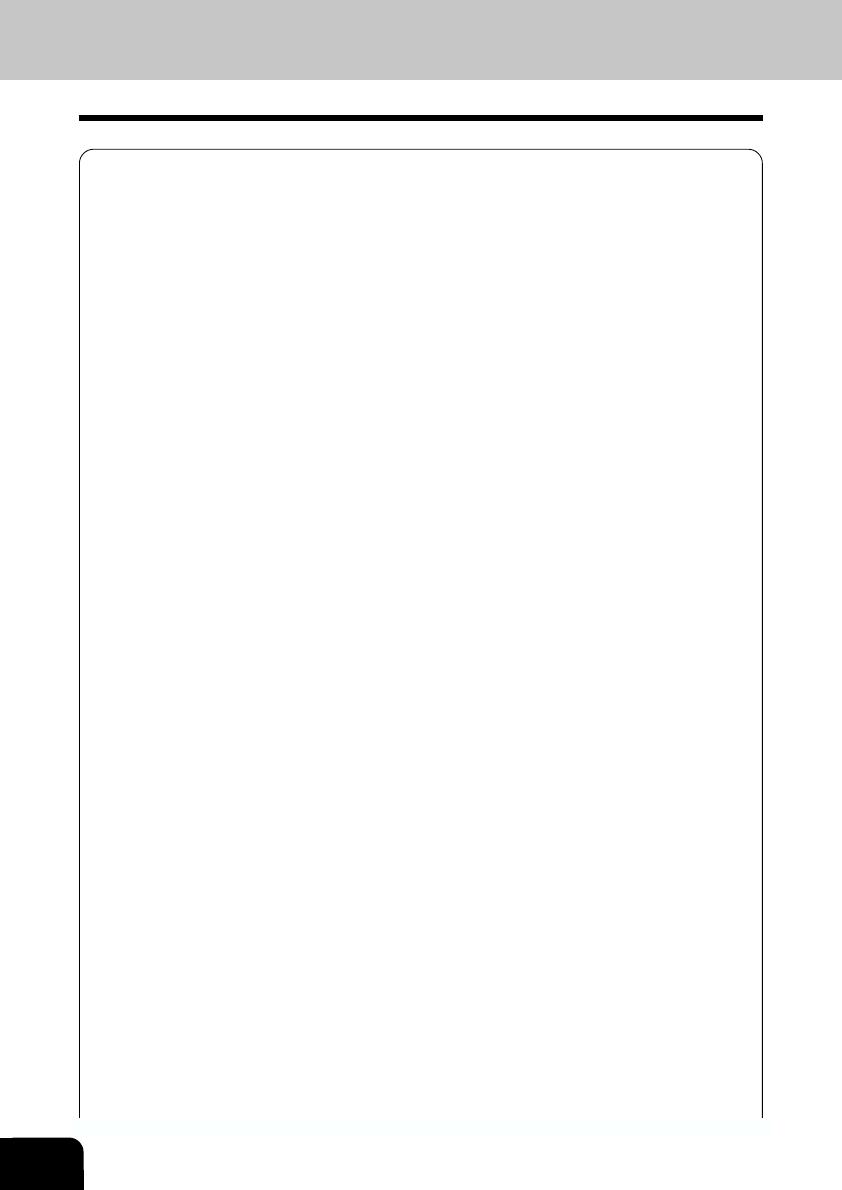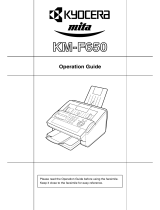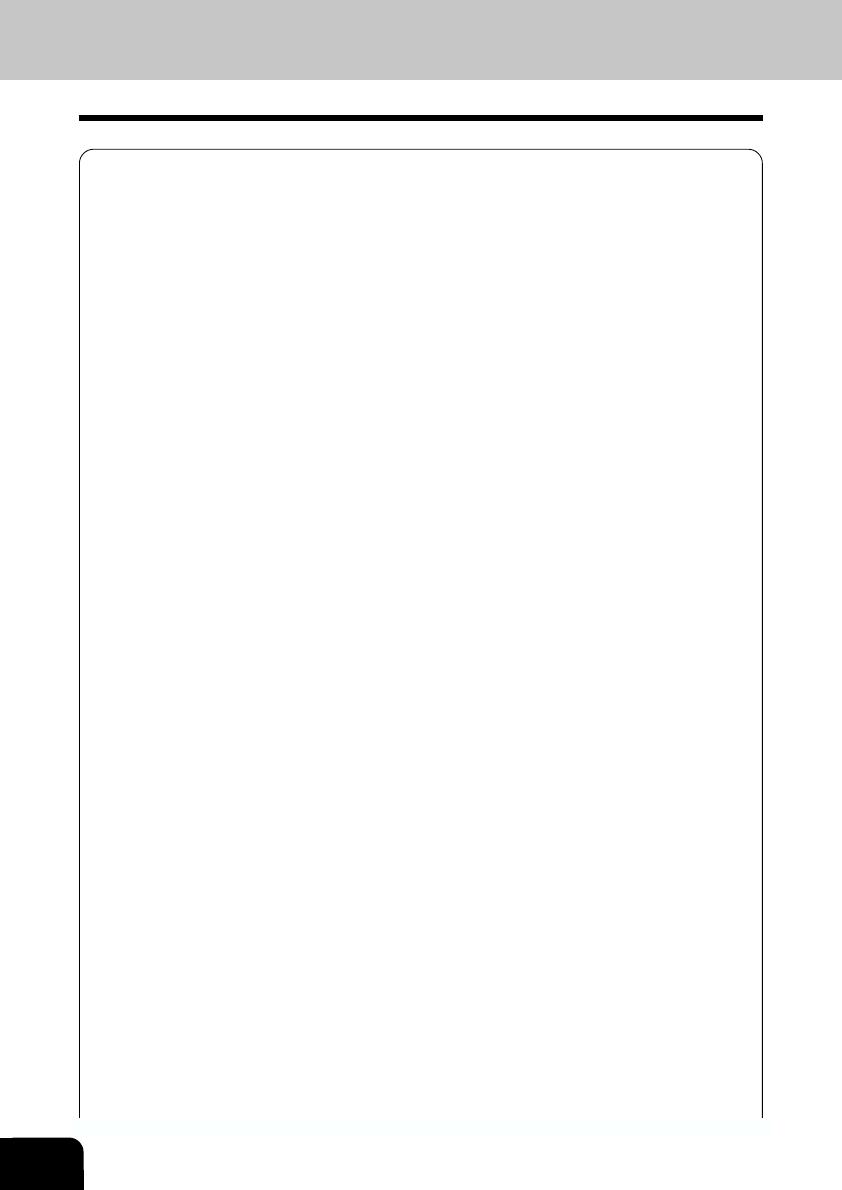
8
ENTERING & SETTING ITEMS
1. ENTERING CHARACTERS ......................................................................................................... 4-3
Keys used for Character Entry ..................................................................................................... 4-3
Special Character Table ............................................................................................................... 4-4
Entering Characters ...................................................................................................................... 4-5
Correct Entered Characters .......................................................................................................... 4-6
2. ENTERING THE REMOTE FAX NUMBER ................................................................................. 4-7
Entering to TEL LIST .................................................................................................................... 4-7
Entering Abbreviated Dialer Registration ..................................................................................... 4-8
Entering One Touch Dialer Registration ..................................................................................... 4-10
Groups Number Registration ...................................................................................................... 4-12
Correcting Groups (Modify the Remote Station) ........................................................................ 4-14
Correcting Groups (Delete the Remote Station) ........................................................................ 4-16
Deleting Groups .......................................................................................................................... 4-17
3. ENTERING VARIOUS FUNCTIONS .......................................................................................... 4-18
Terminal ID Entry ........................................................................................................................ 4-18
Dial Type Entry ............................................................................................................................ 4-19
Exchange Type Entry (EU MODEL ONLY) ................................................................................ 4-20
Line Monitor ................................................................................................................................ 4-21
Temporary Line Monitor Change ................................................................................................ 4-21
Receive Interval Setting .............................................................................................................. 4-22
ECM Setting ................................................................................................................................ 4-22
Temporary ECM Change ............................................................................................................ 4-23
Default Setting for Document Mode ........................................................................................... 4-24
Redial Mode Setting ................................................................................................................... 4-25
Default Setting for Memory Transmission .................................................................................. 4-26
Temporary Security TX Change ................................................................................................. 4-27
Security TX (Transmission) Setting ............................................................................................ 4-27
Cover Sheet Registration ........................................................................................................... 4-28
Attaching or Printing Cover Sheet .............................................................................................. 4-29
Setting Recovery Transmission .................................................................................................. 4-31
Sending Recovery Transmission ................................................................................................ 4-32
TTI (Transmit Terminal ID) Print Setting ..................................................................................... 4-33
Send After Scan Default Setting ................................................................................................. 4-34
Enabling or Disabling Send After Scan Temporarily .................................................................. 4-35
Account Codes ............................................................................................................................ 4-36
Account Code Entry .................................................................................................................... 4-37
Separator Page Setting .............................................................................................................. 4-38
Secure RX Security Code Setting .............................................................................................. 4-39
Secure RX Activation Period Setting .......................................................................................... 4-40
Secure RX Manual Activation ..................................................................................................... 4-42
Secure RX Print .......................................................................................................................... 4-43
Reception Reduction Setting ...................................................................................................... 4-44
Reception Discard Setting .......................................................................................................... 4-44
Privileged Reception ................................................................................................................... 4-45
RTI (Remote Terminal ID ) Print Setting ..................................................................................... 4-46
Long Original Setting .................................................................................................................. 4-47
Setting the Page Count ............................................................................................................... 4-48
Pin Mask ..................................................................................................................................... 4-49
Dialing with Sub-address ............................................................................................................ 4-50
4. OUTPUTTING LISTS & REPORTS ........................................................................................... 4-52
List & Report Options Setting ..................................................................................................... 4-52
Reception Journal Setting .......................................................................................................... 4-53
Direct Transmission Report Setting ............................................................................................ 4-54
TABLE OF CONTENTS (Cont.)