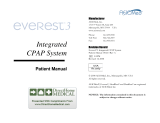18
General warnings and cautions
WARNING
• Make sure that you arrange the air tubing so that it will not twist around the head or neck.
• Make sure the power cord and plug are in good condition and the equipment is not
damaged.
• Keep the power cord away from hot surfaces.
• If you notice any unexplained changes in the performance of the device, if it is making
unusual sounds, if the device or the power supply are dropped or mishandled, or if the
enclosure is broken, discontinue use and contact your care provider or your ResMed
Service Center.
• Do not open or modify the device. There are no user serviceable parts inside. Repairs and
servicing should only be performed by an authorized ResMed service agent.
• Beware of electrocution. Do not immerse the device, power supply or power cord in water.
If liquids are spilled into or onto the device, unplug the device and let the parts dry. Always
unplug the device before cleaning and make sure that all parts are dry before plugging it
back in.
• Supplemental oxygen must not be used while smoking or in the presence of an open
flame.
• Always make sure that the device is turned on and airflow generated before the oxygen
supply is turned on. Always turn the oxygen supply off before the device is turned off, so
that unused oxygen does not accumulate within the device enclosure and create a risk of
fire.
• Do not perform any maintenance tasks while the device is in operation.
• The device should not be used adjacent to or stacked with other equipment. If adjacent or
stacked use is necessary, the device should be observed to verify normal operation in the
configuration in which it will be used.
• The use of accessories other than those specified for the device is not recommended. They
may result in increased emissions or decreased immunity of the device.
• Regularly check the antibacterial filter for signs of moisture or other contaminants,
particularly during nebulization or humidification. Failure to do so could result in increased
breathing system resistance.
• The device has not been tested or certified for use in the vicinity of X-ray, CT or MRI
equipment. Do not bring the device within 13 ft (4 m) of X-ray or CT equipment. Never
bring the device into an MR environment.
• Therapy settings should not be changed remotely for patients in a hospital setting. Remote
changes in a hospital setting may not be appropriate for certain patients, as these setting
changes may not be communicated to all hospital personnel treating the patient. Hospital
staff should liaise with the patient’s regular care provider such that the desired therapy
outcome is achieved.
CAUTION
• Use only ResMed parts and accessories with the device. Non-ResMed parts may reduce the
effectiveness of the treatment and/or damage the device.
• Use only vented masks recommended by ResMed or by the prescribing doctor with this
device. Fitting the mask without the device blowing air can result in rebreathing of exhaled
air. Make sure that the mask vent holes are kept clear and unblocked to maintain the flow
of the fresh air into the mask.
• Be careful not to place the device where it can be bumped or where someone is likely to
trip over the power cord.