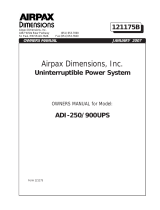Page is loading ...

OWNERS MANUAL JANUARY 2007
Airpax Dimensions, Inc.
DC to AC Power Inverters
OWNERS MANUAL for Models:
12/800N
12/1200N
Form 121139
121139C
ISO 9001:2000 Certified Company
A
irpax Dimensions, Inc.
4467 White Bear Parkway (651) 653-7000
St. Paul, MN 55110-7626 Fax (651) 653-7600

OWNERS MANUAL
FOR AIRPAX DIMENSIONS
INVERTERS
Model ADI-12/800N
Model ADI-12/1200N
Table of Contents
Page
1. General . . . . . . . . . . . 2
2. Description . . . . . . . . 2
3. Installation . . . . . . . . 2
4. Start Up/Operation. . . 4
5. Troubleshooting. . . . . 4
6. Installation Figure 1 . . 5
7. Limited Warranty . . . . 6
1. GENERAL
1.01 Dimensions inverters have been designed
and manufactured for many user applications and
long life. They utilize patented construction meth-
ods and high technology electronic parts and
circuitry.
1.02
CAUTION:
Inverters produce hazardous
voltages, to avoid risk of harm or fire the unit must
be properly installed. There are no user service-
able parts inside, do not remove the cover.
CAUTION:
The inverter should not be mounted in
a location that may be exposed to rain or spray.
CAUTION:
The inverter should not be installed in
a zero clearance enclosure.
CAUTION:
Damage to the inverter will occur if
correct polarity is not observed when installing the
DC input cables.
CAUTION:
Damage to the inverter will occur if an
external AC power source is applied to the inverter’s
AC output or its hardwire output.
CAUTION:
The inverter contains a circuit breaker
and capacitor that may produce a spark. Do not
mount in a confined battery or gas compartment.
CAUTION:
Working in the vicinity of lead-acid
batteries is dangerous. Batteries generate explo-
sive gases during operation. There is a risk of acid
exposure. There is also a risk of high current
discharge from shorting the battery that can cause
fire and explosion.
CAUTION:
Be sure the inverter's circuit breaker or
fuse are turned
off during installation.
2. DESCRIPTION
2.01 The inverter converts 12 VDC to 120
VAC, 60 HZ, having a pure sine wave form.
2.02 The inverter has a controlled frequency
at 60 HZ
+ 0.05%.
2.03 The inverter has internal protection
against output short circuit, output overload and
high temperature conditions. Also, there is a
thermally controlled cooling fan.
2.04 The inverter is designed to operate any
120 VAC, 60 HZ single phase appliance, equip-
ment or tool within its power ratings.
Inverter Rating
Inverter Input Output___
Model (VDC) (ADC) (VAC) (Watts)
12/800N 12.6 Up to 80 120 800
12/1200N 12.6 Up to 120 120 1200
3. INSTALLATION
3.01 The following instructions should be
thoroughly read and understood before installa-
tion.
3.02
CAUTION:
Inverters produce hazard-
ous voltages, to avoid risk of harm or fire the unit
must be properly installed.
CAUTION:
Damage to the inverter will occur if
correct polarity is not observed when installing
the
DC input cables.
CAUTION:
Damage to the inverter will occur if an
external AC power source is applied to the inverter’s
AC outlet or its hardwire output.
CAUTION:
Be sure the inverter's circuit breaker
or fuse are turned “
OFF”during installation.
Page 2

DC Input Wire Lengths (maximum)
and Fusing Guide
Distance(feet)
Model 1-10 11-15 16-20
12/800N 6 ga 4 ga 2 ga
12/1200N 4 ga 2 ga 1 ga
AWG: 6 4 2 1
Fuse: 150A 200A 250A 300A
3.05.3 Using smaller input cable or longer
length will greatly degrade the inverter peak
performance.
IMPORTANT NOTE FOR VEHICLE
INSTALLATION:
Do not use the vehicle
chassis as the negative return in place of a
return cable. Use the same size cable as the
positive connection and run directly to the
battery.
3.05.4 Install the wires at the battery, in-
verter and then fuse holder. Make sure that
clean, tight connections are made. Use care not
to touch the positive and negative wires to-
gether, a violent spark will result and could cause
exploding batteries and fire.
3.05.5 The battery input terminals are
located in the wiring compartment. A mounting
spark may result when connecting the battery
wire, due to an initial charging of the of the
internal input capacitor.
3.05.6
CAUTION:
Connecting the inverter
incorrectly to the battery will cause damage that
is not covered under warranty.
3.06 Remote Switch for Inverter
Operation - Fig. 1
3.06.1 All material used for the remote
switch should be U.L. listed and installed per low
voltage, Class 2, wiring code.
3.06.2 A remote switch may be connected
to the violet wire marked “Remote Switch
Hookup” in the wiring compartment. You should
first remove this violet wire from the battery
positive input terminal; then connect the violet
NOTE: All wiring must follow the National Electric
Code, Provincial or other codes in effect at the time
of installation, regardless of suggestions in this
manual. All wires should be copper conductors.
3.03 Mounting
3.03.1 Locate a suitable, secure vertical or
horizontal mounting surface as close to the bat-
tery as possible without being in the same air tight
compartment. The maximum recommended dis-
tance between the mounting location and the
battery is 20 feet.
CAUTION: Mount the inverter on a vertical sur-
face with the front control panel pointing down.
3.03.2 The location should provide adequate
ventilation and clearance to prevent unit over-
heating during operation. At least 1/2 inch of
clearance is required on all sides.
3.03.3 Secure the unit with 1/4 inch screws
or bolts in the mounting slots on the flanges of the
chassis.
3.04 Chassis Bonding Lug - FIG. 1
3.04.1 Connect a #8 gauge or greater cop-
per wire between the bonding lug on the inverter
and the earth grounding system or the vehicle
chassis.
3.05 Battery Wiring - FIG. 1
3.05.1
CAUTION:
Assure that hydrogen
gas does not accumulate near the battery by
keeping the area well ventilated. A spark may
result when connecting the final battery wiring
due to an initial charging of the internal input
capacitor.
3.05.2 Use stranded copper wire between
the battery and inverter as indicated. A line fuse
must be installed between the battery and the
inverter. Codes require that the fuse be within 18
inches of the battery.
Page 3

wire to the load side of the remote switch. Fused,
positive battery voltage is connected to the line
side of the switch. The cable clamp strain relief
should be used to secure the field wires.
3.06.3 The switch should be mounted at a
convenient location in a listed outlet box with
approved strain relief.
3.06.4
NOTE:
A remote switch, if installed,
will operate only if the local ON/OFF switch on the
face of the inverter is turned "On". You may use
several switches or relays in parallel in lieu of one
remote switch. If the remote switch is not used,
the inverter can be turned “Off” or “On” with the
switch on the inverter.
3.07 120 VAC Output
3.07.1
CAUTION:
Do not connect another
source of AC power directly to the output of the
inverter.
This will result in damage to the inverter
that is not covered under warranty!
3.07.2 The 120 VAC output of the inverter is
provided at the GFCI receptacle outlet on the
inverter.
3.07.3 The output is also presented behind
the wiring compartment panel for direct hardwire
wire leads. The black wire is hot, the white wire
is neutral and the green wire is ground. The cable
clamp strain relief should be used to secure the
field wires.
3.07.4 The hardwire A.C. output is not
ground fault circuit interrupt (GFCI) protected.
GFCI outlets should be installed at all appropriate
locations per NEC 551 . The GFCI outlet should be
Hubbell, Model GFR5352XX (20A) or GFR5252XX
(15A).
3.07.5 The remote AC outlets should be
mounted at a convenient location in a listed outlet
box with approved strain relief.
4. START-UP/OPERATION
4.01 To operate the inverter, turn the switch
to "ON". Assure that the output breakers are
reset. If a remote switch is used, the inverter is
turned "On" or "Off" by the remote switch.
5. TROUBLESHOOTING
5.01 Dimensions offers free phone consul-
tation concerning installation or troubleshooting.
Call the Customer Service Department at 1-800-
553-6418 or 651-653-7000; fax: 651-653-7600
e-mail: [email protected]
5.02 If the inverter fails to operate, use the
following troubleshooting procedure.
5.02.1 Connect a 100 watt light bulb to the
inverter output.
5.02.2 Make sure that the inverter is
turned “On” along with the remote switch, if used,
and that the circuit breakers are reset.
5.02.3 Check the connection to the
remote switch, if used. +12 VDC must be present
at the violet wire for the unit to operate. If not,
check any fuses in the +12VDC remote switch
circuit.
5.02.4 Observe the fault indicating lights
on
the front of the inverter.
a) The Low battery light indicates a low
battery condition. Switch the inverter “Off” for 5
seconds, then “On” again. The light coming on
again indicates a fault in the battery wiring, battery
capacity and voltage or the line fuse.
b) The Overload light indicates an output
wiring short circuit or a load that is too large for the
power rating of the inverter. Switch the inverter
“Off”, remove the short circuit or excessive load
from the output, then switch the inverter back
“On”.
c) The High temperature light indicates the
inverter has overheated. The unit will automati-
cally turn back on when it has cooled to 40 degrees
C (104 degrees F). Verify the inverter is not in a
closed compartment and that the fan is not
blocked.
5.03 Call Airpax Dimensions, Inc. for technical
assistance and/or a return authorization number if
the above steps are completed and the inverter still
will not operate satisfactorily.
Page 4

Page 5
WARNING: CONNECTING THE BATTERY WITH THE WRONG POLARITY
TO THE INVERTER WILL CAUSE DAMAGE THAT IS NOT COVERED UNDER
THE WARRANTY.
Pos. from
Batt.
High temperature
Charge voltage
adjustment
Figure #1
Output
breaker
POS
NEG
FRONT VIEW
On
Off
Inverter
Overload
Customer Installed Option
Violet Wire
Remote Switch
Fuse
BATTERY
AC Hardwire
Output
Fuse
Fuse & Fuseholder
Low battery
Inverter power
External power

Limited Warranty Terms & Conditions
SHIPPING TERMS
F.O.B. St. Paul Minnesota. Freight prepaid and billed, subject to prior credit approval.
MINIMUM ORDER
$50.00 Net Price
LOSS OR DAMAGE
Loss or damage in transit are the responsibility of the carrier. Any claim should be filed with the delivering transport company. Invoice, Bill of
Lading and Delivery receipt with damage noted therein must accompany any claims for freight damage. Claims for shortage and lost shipments
must be made in writing to Airpax Dimensions, St. Paul, MN within 10 days of date of shipment. Claims not reported within this time frame will not
be honored.
PRICES
Prices are subject to change without notice. All orders are subject to acceptance at the factory. We reserve the right to invoice prices in effect
at time of shipment.
TERMS
Net 30 days with approved credit, credit card or C.O.D.
RETURN GOODS POLICY
• No returned materials will be accepted without an accompanying Returned Materials Authorization Number (RMA) from the factory.
• Credit will be issued for returned goods to the original purchaser within 60 days of purchase, provided the inverter is returned to Dimensions
unused and not mounted. The amount of credit will be issued at Dimensions discretion based on the condition of the product.
• Customer must be in good standing with Dimensions.
• Inverters that are discontinued, high-voltage (over 24vdc), special-order or used are excluded and will not be eligible for credit. Non-
inverter items such as cable assemblies, fuses and fuse holders, will not be eligible for credit
• Support components supplied by Dimensions vendors will be covered under that manufacturer’s credit return policy.
• Customer pays return freight.
PLEASE SHIP AUTHORIZED RETURNS TO: Airpax Dimensions, Inc. / 4467 White Bear Parkway / St. Paul, MN 55110
Return Freight Prepaid
LIMITED WARRANTY
Airpax Dimensions, Inc. extends the following warranty to the original purchaser of those goods subject to the qualifications indicated.
Dimensions warrants to the original purchaser for use that the goods or any component thereof manufactured by Dimensions will be free from
defects in workmanship from the date of purchase for the period listed on the product label, provided such goods are installed, maintained
and used in accordance with Dimensions and the original manufacturer’s written instructions.
Components not manufactured by Dimensions, but used within the assembly provided by Dimensions, are subject to the warranty period as
specified by the individual manufacturer of said component, provided such goods are installed, maintained and used in accordance with Dimensions
and the manufacturer’s written instructions.
Dimensions sole liability and the Purchaser’s sole remedy for a failure of goods under this limited warranty and for any and all claims arising out
of the purchase and use of the goods, shall be limited to the repair or replacement of the goods that do not conform to this warranty.
To obtain repair or replacement service under the limited warranty, the purchaser must contact the factory for a Return Material Authorization
(RMA). Once obtained, send the Return Material Authorization Number along with the defective part or goods to: Airpax Dimensions, Inc., 4467
White Bear Parkway, St. Paul, MN 55110, freight prepaid.
THERE ARE NO EXPRESS WARRANTIES COVERING THESE GOODS OTHER THAN AS SET FORTH ABOVE. THE IMPLIED WARRANTIES OF
MERCHANTABILITY AND FITNESS FOR A PARTICULAR PURPOSE ARE LIMITED IN DURATION TO ONE YEAR FROM DATE OF PURCHASE.
DIMENSIONS ASSUMES NO LIABILITY IN CONNECTION WITH THE INSTALLATION OR USE OF THE PRODUCT, EXCEPT AS STATED IN THIS
LIMITED WARRANTY. DIMENSIONS WILL IN NO EVENT BE LIABLE FOR INCIDENTAL OR CONSEQUENTIAL DAMAGES.
WARNING: LIMITATIONS ON USE
Dimensions products are not intended for use in connection with Life Support Systems and for Avionic use. Dimensions makes no warranty or
representation in connection with their products for such uses.
Page 6
/