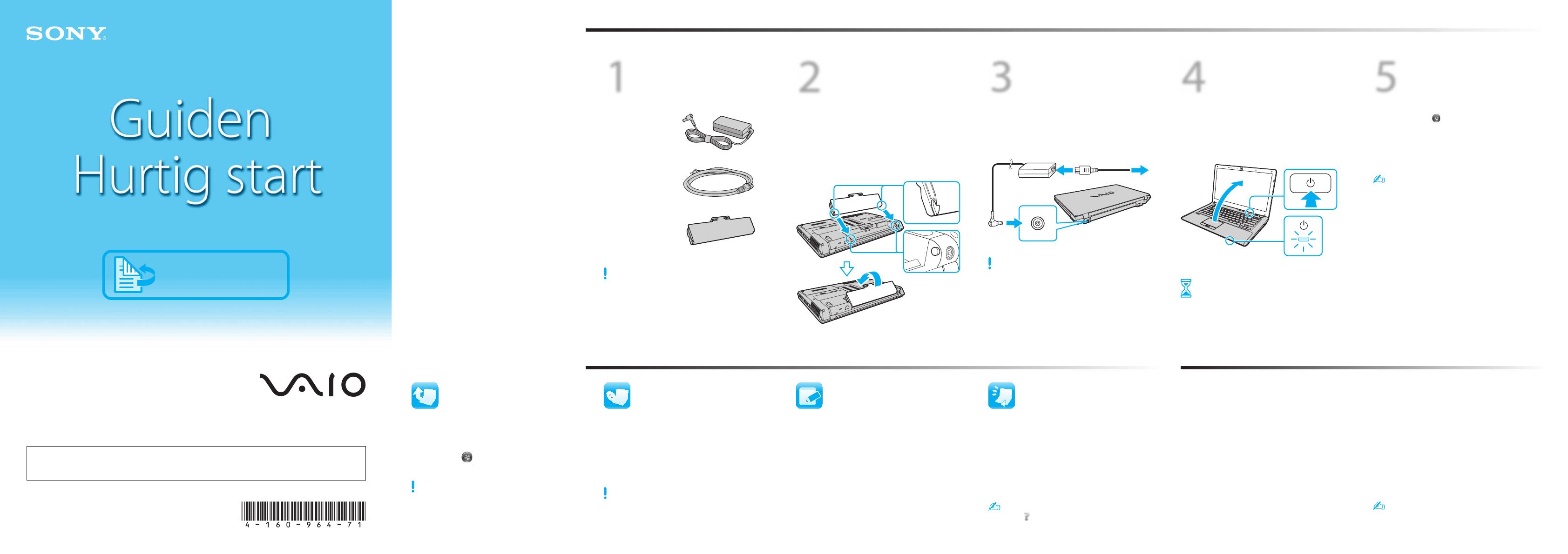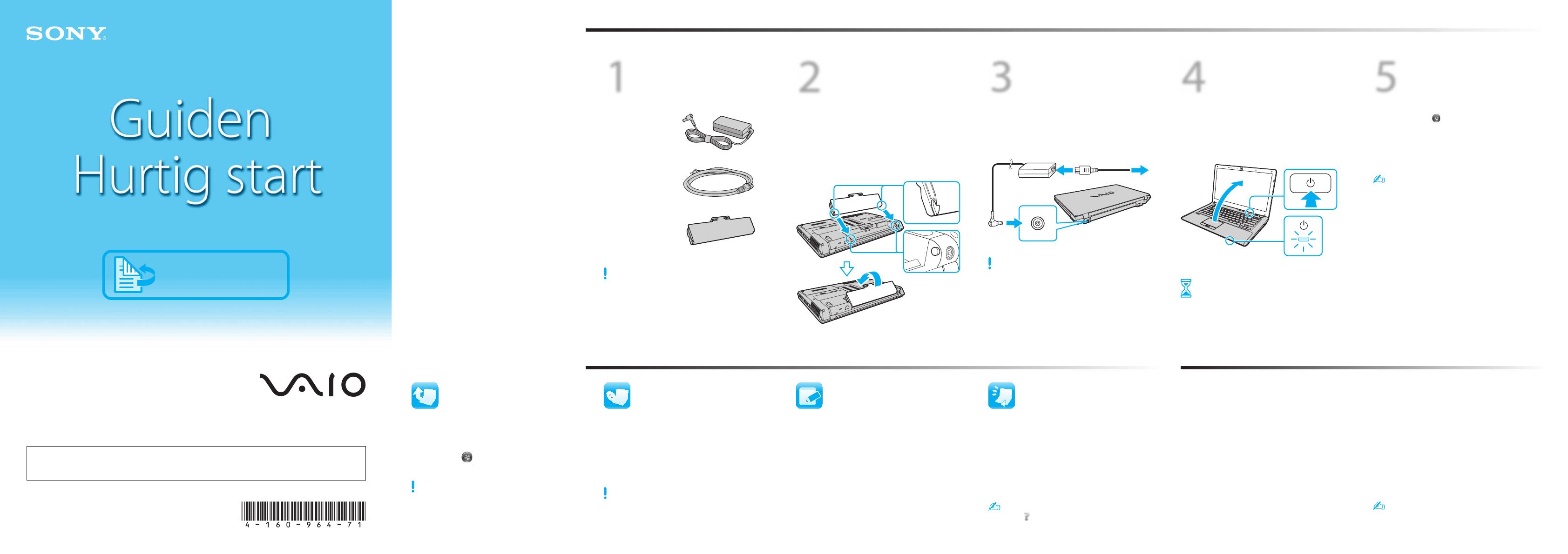
2
Indsæt
batteriet
1
Skub knappen LOCK til batterilåsen indad.
2
Skub batteriet skråt ind i batterirummet,
og tryk det ned.
3
Skub knappen LOCK til batterilåsen udad.
1
Kontroller det
medfølgende
udstyr
Vekselstrøms-
adapter
Strømledning
Batteri
3
Tilslut
vekselstrøms-
adapteren
Slut strømledningen til vekselstrømsadapteren
og til en stikkontakt. Slut derefter kablet fra
vekselstrømsadapteren til computeren.
Sørg for at slutte vekselstrømsadapteren til computeren,
de første par gange du bruger computeren, for at sikre,
at batteriet bliver helt opladet.
4
Tænd
computeren
1
Løft låget med LCD-skærmen.
2
Tryk på tænd/sluk-tasten, indtil
strømindikatoren lyser.
Vigtigt!
Det tager nogle få minutter, første gang
computeren starter. Du skal ikke foretage
dig noget, før konfigurationsvinduet vises.
5
Find bruger-
vejledningen
1
Klik på Start , Alle programmer og
VAIO Documentation.
2
Åbn mappen for dit sprog.
3
Vælg den vejledning, du vil læse.
Du kan også finde yderligere oplysninger
i Windows Hjælp og support.
Klik på Start og Hjælp og support, eller tryk
samtidig på Microsoft Windows-tasten og F1.
De næste trin
Lad os komme
i gang
Opdater computeren
Opret
genoprettelsesdiske
Registrer computeren
LCD-skærmen
Placer ikke tunge genstande oven på computeren,
og undgå at trykke hårdt på låget, når det er lukket.
Harddisken
Flyt ikke computeren, mens den er tændt eller er i gang
med at starte eller lukke.
Væske
Undgå, at computeren kommer i kontakt med væske.
Ventilation
Placer computeren på en hård overflade, f.eks. et
skrivebord. Det er vigtigt, at der er god luftcirkulation
omkring ventilationshullerne, så computeren ikke bliver
for varm.
Vekselstrømsadapteren
Sørg for, at kablet fra vekselstrømsadapteren til
computeren ikke udsættes for tryk eller pres.
Gode råd om vedligeholdelse og håndtering
For at beskytte din investering og sikre, at computeren kan
bruges længst muligt, bør du følge disse retningslinjer.
Hent opdateringer til computeren fra
Windows Update og VAIO Update, så din
computer er beskyttet og kører effektivt.
Klik på Start , Alle programmer,
Windows Update eller VAIO Update.
Computeren skal have forbindelse til internettet,
for at du kan hente opdateringer.
Opret dine genoprettelsesdiske med det
samme, så du kan gendanne computerens
standardindstillinger i tilfælde af en systemfejl.
Du kan finde yderligere oplysninger i den
medfølgende Guide til genopretning og
fejlfinding.
Genoprettelsesdiskene følger ikke med computeren.
Det er muligt at købe genoprettelsesdiske.
Gå ind på www.vaio-link.com for at finde
kontaktoplysningerne for dit land/område.
Registrer din computer online via følgende
internetadresse:
http://www.vaio.eu/register/
Din model kan afvige fra modellen på illustrationerne
i dette dokument.
Læs Brugervejledning for at få ergonomiske tip og
gode råd om sikkerhed, og besøg også webstedet
http://www.vaio-link.com/ergonomics_and_safety.
VPCCW1-serien
VAIO-support - startside
http://www.vaio-link.com
Funktionerne og specifikationerne kan variere, og de kan ændres uden forudgående varsel.
4-160-964-71 (1) © 2009 Sony Corporation Printed in China
Aktiver funktionen
Hurtig internetadgang
Med funktionen Hurtig internetadgang kan
du få adgang til internettet uden at starte
Windows-operativsystemet.
1
Tryk på knappen WEB, mens computeren
er slukket.
2
Følg vejledningen i konfigurationsguiden,
der åbnes, første gang du trykker på knappen.
Du kan få yderligere oplysninger ved at klikke på
ikonet , der vises nederst til højre på skærmen,
når du bruger funktionen Hurtig internetadgang.
English