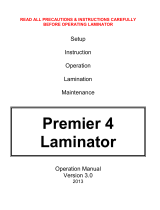8
D. Laminating
After the machine is loaded with ¿ lm (see
B. Loading Film: 1” Mandrel) and threaded
(see C. Threading the Film), it is ready to
laminate. Ensure that the laminator has
reached the preset temperature. This will
be indicated by the ready light being illu-
minated. Place document on the feedtable
and align with the feedguide to assure
straight and even lamination. Start the mo-
tor with the “Fwd” button and if necessary,
adjust the supply roll tension (see E. Sup-
ply Roll Tension Adjustment). With both
hands, guide the document into the throat
of the laminator. While the document is
pulled into the laminating rollers, keep doc-
ument À at on the feedtable while applying
a slight back pressure. As the document
exits the rear rollers, allow 3” to 6” of ¿ lm to
clear the rollers at the end of your document and turn the motor switch to stop. Using the hand held cut-
ter, hold tension on the laminated document and slice through the ¿ lm to release the document. Multiple
documents can be run successfully if desired and cut at a later time.
E. Supply Roll Tension Adjustment (L)
E. Supply Roll Tension Adjustment (L)
Top and bottom supply rolls should have about the same tension. By turning the top roll with one hand,
and the bottom roll with the other hand, it can be determined if one of the rolls is tighter than the other.
Note: Too much tension can destroy ¿ lm,
documents, and damage the machine.
Adjust the tension to the minimum amount
required. Do this by loosening the tension
knobs until there is no tension on the ¿ lm.
With the machine threaded and at operat-
ing temperature, turn the motor switch to
forward. Tighten the adjusting knobs only
until the wrinkles in the ¿ lm are removed.
WWW.MYBINDING.COM