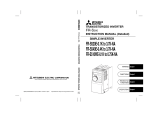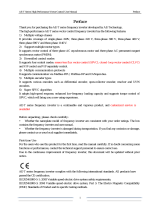Page is loading ...

TRANSISTORIZED INVERTER
FR-E500
INSTRUCTION MANUAL
HEAD OFFICE:TOKYO BLDG MARUNOUCHI TOKYO 100-8310
FR-E500
TRANSISTORIZED INVERTER
INSTRUCTION MANUAL
OUTLINE
Chapter 1
INSTALLATION
AND WIRING
Chapter 2
OPERATION/
CONTROL
Chapter 3
PARAMETERS
Chapter 4
PROTECTIVE
FUNCTIONS
Chapter 5
MAINTENANCE/
INSPECTION
Chapter 6
SPECIFICATONS
Chapter 7
FR-E520-0.1K to 7.5K(C)
FR-E540-0.4K to 7.5K(C)
FR-E520S-0.1K to 0.75K
FR-E510W-0.1K to 0.75K
HIGH PERFORMANCE
&
HIGH FUNCTION
IB(NA) 66813-H (0706) MDOC Printed in Japan Specifications subject to change without notice.

A - 1
Thank you for choosing the Mitsubishi Transistorized inverter.
This instruction manual gives handling information and precautions for use of this
equipment.
Incorrect handling might cause an unexpected fault. Before using the inverter, please
read this manual carefully to use the equipment to its optimum.
Please forward this manual to the end user.
This section is specifically about safety matters
Do not attempt to install, operate, maintain or inspect the inverter until you have read
through this instruction manual and appended documents carefully and can use the
equipment correctly.
Do not use the inverter until you have a full knowledge of the equipment, safety
information and instructions.
In this manual, the safety instruction levels are classified into "WARNING" and
"CAUTION".
Assumes that incorrect handling may cause hazardous
conditions, resulting in death or severe injury.
Assumes that incorrect handling may cause
hazardous conditions, resulting in medium or slight
injury, or may cause physical damage only.
Note that even the level may lead to a serious consequence
according to conditions. Please follow the instructions of both levels because they are
important to personnel safety.
WARNING
CAUTION
CAUTION

A - 2
1. Electric Shock Prevention
2. Fire Prevention
SAFETY INSTRUCTIONS
WARNING
z While power is on or when the inverter is running, do not open the front cover.
You may get an electric shock.
z Do not run the inverter with the front cover or wiring cover removed. Otherwise,
you may access the exposed high-voltage terminals or the charging part of the
circuitry and get an electric shock.
z If power is off, do not remove the front cover except for wiring or periodic
inspection. You may access the charged inverter circuits and get an electric shock.
z Before starting wiring or inspection, check to make sure that the inverter power
indicator lamp is off, wait for at least 10 minutes after the power supply has been
switched off, and check that there are no residual voltage using a tester or the
like. The capacitor is charged with high voltage for some time after power off and
it is dangerous.
z This inverter must be earthed (grounded). Earthing (grounding) must conform to
the requirements of national and local safety regulations and electrical codes.
(NEC section 250, IEC 536 class 1 and other applicable standards)
z Any person who is involved in the wiring or inspection of this equipment should
be fully competent to do the work.
z Always install the inverter before wiring. Otherwise, you may get an electric
shock or be injured.
z Operate the switches and potentiometers with dry hands to prevent an electric
shock.
z Do not subject the cables to scratches, excessive stress, heavy loads or
pinching. Otherwise, you may get an electric shock.
z Do not change the cooling fan while power is on.
It is dangerous to change the cooling fan while power is on.
CAUTION
z Install the inverter on an incombustible wall without holes, etc. Installing the
inverter directly on or near a combustible surface could lead to a fire.
z If the inverter has become faulty, switch off the inverter power. A continuous flow
of large current could cause a fire.
z When a brake resistor is used, use an alarm signal to switch power off.
Otherwise, the brake resistor may excessively overheat due to damage of the
brake transistor and such, causing a fire.
z Do not connect the resistor directly to the DC terminals P(+) and N(-). This could
cause a fire.

A - 3
3. Injury Prevention
4. Additional Instructions
Also note the following points to prevent an accidental failure, injury, electric shock, etc.
(1) Transportation and installation
CAUTION
z Apply only the voltage specified in the instruction manual to each terminal to
prevent damage etc.
z Ensure that the cables are connected to the correct terminals. Otherwise,
damage etc. may occur.
z Always make sure that polarity is correct to prevent damage etc.
z While power is on and for some time after power-off, do not touch the inverter or
brake resistor as they are hot and you may get burnt.
CAUTION
z When carrying products, use correct lifting gear to prevent injury.
z Do not stack the inverter boxes higher than the number recommended.
z Ensure that installation position and material can withstand the weight of the
inverter. Install according to the information in the Instruction Manual.
z Do not operate if the inverter is damaged or has parts missing.
z Do not hold the inverter by the front cover or operation panel; it may fall off.
z Do not stand or rest heavy objects on the inverter.
z Check the inverter mounting orientation is correct.
z Prevent screws, wire fragments or other conductive bodies or oil or other
flammable substance from entering the inverter.
z Do not drop the inverter, or subject it to impact.
z Use the inverter under the following environmental conditions:
Environment
Ambient
temperature
-10°C to +50°C (non-freezing)
(-10°C to +40°C for totally enclosed structure feature)
Ambient humidity 90%RH or less (non-condensing)
Storage
temperature
-20°C to +65°C *
Ambience
Indoors (free from corrosive gas, flammable gas, oil mist, dust
and dirt)
Altitude, vibration
Maximum 1000m above sea level for standard operation. After
that derate by 3% for every extra 500m up to 2500m (91%).
5.9m/s
2
or less
*Temperatures applicable for a short time, e.g. in transit.

A - 4
(2) Wiring
(3) Trial run
(4) Operation
CAUTION
z Do not fit capacitive equipment such as power factor correction capacitor,
capacitor type filter or surge suppressor to the output of the inverter.
z The connection orientation of the output cables U, V, W to the motor will affect the
direction of rotation of the motor.
CAUTION
z Check all parameters, and ensure that the machine will not be damaged by a
sudden start-up.
WARNING
z When you have chosen the retry function, stay away from the equipment as it will
restart suddenly after an alarm stop.
z Since the [STOP] key is valid only when functions are set (refer to page 130),
provide a circuit and switch separately to make an emergency stop (power off,
mechanical brake operation for emergency stop, etc).
z Make sure that the start signal is off before resetting the inverter alarm. A failure
to do so may restart the motor suddenly.
z The load used should be a three-phase induction motor only. Connection of any
other electrical equipment to the inverter output may damage the equipment.
z Do not modify the equipment.
z Do not perform parts removal which is not instructed in this manual. Doing so
may lead to fault or damage of the inverter.

A - 5
(5) Emergency stop
(6) Maintenance, inspection and parts replacement
(7) Disposing of the inverter
(8) General instructions
CAUTION
z The electronic thermal reray function does not guarantee protection of the motor
from overheating.
z Do not use a magnetic contactor on the inverter input for frequent starting/
stopping of the inverter.
z Use a noise filter to reduce the effect of electromagnetic interference. Otherwise
nearby electronic equipment may be affected.
z Take measures to suppress harmonics. Otherwise power supply harmonics from
the inverter may heat/damage the power capacitor and generator.
z When a 400V class motor is inverter-driven, please use an insulation-enhanced
motor or measures taken to suppress surge voltages. Surge voltages attributable
to the wiring constants may occur at the motor terminals, deteriorating the
insulation of the motor.
z When parameter clear or all clear is performed, each parameter returns to the
factory setting. Re-set the required parameters before starting operation.
z The inverter can be easily set for high-speed operation. Before changing its
setting, fully examine the performances of the motor and machine.
z In addition to the inverter's holding function, install a holding device to ensure
safety.
z Before running an inverter which had been stored for a long period, always
perform inspection and test operation.
CAUTION
z Provide a safety backup such as an emergency brake which will prevent the
machine and equipment from hazardous conditions if the inverter fails.
z When the breaker on the inverter primary side trips, check for the wiring fault
(short circuit), damage to internal parts of the inverter, etc. Identify the cause of
the trip, then remove the cause and power on the breaker.
z When any protective function is activated, take the corrective appropriate action,
then reset the inverter, and resume operation.
CAUTION
z Do not carry out a megger (insulation resistance) test on the control circuit of the
inverter.
CAUTION
z Treat as industrial waste.
Many of the diagrams and drawings in this instruction manual show the inverter
without a cover, or partially open. Never operate the inverter in this manner. Always
replace the cover and follow this instruction manual when operating the inverter.

I
Contents
CHAPTER 1 OUTLINE 1
1.1 Pre-Operation Information..................................................................................... 2
1.1.1 Precautions for operation .................................................................................. 2
1.2 Basic Configuration ............................................................................................... 4
1.2.1 Basic configuration ............................................................................................ 4
1.3 Structure ................................................................................................................. 5
1.3.1 Appearance and structure ................................................................................. 5
1.3.2 Removal and reinstallation of the front cover .................................................... 6
1.3.3 Removal and reinstallation of the wiring cover .................................................. 8
1.3.4 Removal and reinstallation of the operation panel ............................................ 9
1.3.5 Removal of the operation panel front cover..................................................... 10
1.3.6 Exploded view ................................................................................................. 11
CHAPTER 2 INSTALLATION AND WIRING 13
2.1 Installation ............................................................................................................ 14
2.1.1 Instructions for installation............................................................................... 14
2.2 Wiring .................................................................................................................... 16
2.2.1 Terminal connection diagram .......................................................................... 16
2.2.2 Wiring of the Main Circuit ................................................................................ 21
2.2.3 Wiring of the control circuit .............................................................................. 26
2.2.4 Connection to the PU connector...................................................................... 30
2.2.5 Connection of stand-alone option units ........................................................... 34
2.2.6 Design information........................................................................................... 38
2.3 Other Wiring.......................................................................................................... 39
2.3.1 Power supply harmonics ................................................................................. 39
2.3.2 Harmonic suppression guideline in Japan....................................................... 40
2.3.3 EMC measures................................................................................................ 43
2.3.4 Leakage currents and countermeasures......................................................... 47
2.3.5 Inverter-driven 400V class motor..................................................................... 48
2.3.6 Peripheral devices........................................................................................... 49
2.3.7 Power off and magnetic contactor (MC).......................................................... 54
2.3.8 Failsafe of the system which uses the inverter................................................ 55
2.3.9 Instructions for UL, cUL................................................................................... 58
2.3.10 Instructions for compliance with the European Directive................................. 60
CHAPTER 3 OPERATION/CONTROL 63
3.1 Pre-Operation Information................................................................................... 64
3.1.1 Types of operation modes............................................................................... 64
3.1.2 Power on ......................................................................................................... 66
3.2 About the Operation Panel.................................................................................. 67
CONTENTS

II
3.2.1 Names and functions of the operation panel................................................... 67
3.2.2 Monitor display is changed by pressing the [MODE] key ................................ 68
3.2.3 Monitoring........................................................................................................ 68
3.2.4 Frequency setting............................................................................................ 69
3.2.5 Parameter setting method ............................................................................... 69
3.2.6 Operation mode............................................................................................... 72
3.2.7 Help mode ....................................................................................................... 72
3.3 Operation .............................................................................................................. 74
3.3.1 Pre-operation checks....................................................................................... 74
3.3.2 PU operation mode (Operation using the operation panel)............................. 75
3.3.3 External operation mode (Operation using the external frequency setting
potentiometer and external start signal) .......................................................... 77
3.3.4 Combined operation mode 1 (Operation using both external start signal and
operation panel)............................................................................................... 78
3.3.5 Combined operation mode 2 ........................................................................... 79
CHAPTER 4 PARAMETERS 81
4.1 Parameter List ...................................................................................................... 82
4.1.1 Parameter list .................................................................................................. 82
4.1.2 List of parameters classified by purpose of use .............................................. 89
4.1.3 Parameters recommended to be set by the user ............................................ 91
4.2 Parameter Function Details................................................................................. 92
4.2.1 Torque boost (Pr. 0, Pr. 46)............................................................................. 92
4.2.2 Output frequency range (Pr. 1, Pr. 2, Pr. 18)................................................... 93
4.2.3 Base frequency, base frequency voltage (Pr. 3, Pr. 19, Pr. 47) ...................... 94
4.2.4 Multi-speed operation
(Pr. 4 to Pr. 6, Pr. 24 to Pr. 27, Pr. 232 to Pr. 239).......................................... 95
4.2.5 Acceleration/deceleration time (Pr. 7, Pr. 8, Pr. 20, Pr. 21, Pr. 44, Pr. 45) ..... 96
4.2.6 Electronic thermal relay function (Pr. 9, Pr. 48)............................................... 98
4.2.7 DC injection brake (Pr. 10 to Pr. 12)................................................................ 99
4.2.8 Starting frequency (Pr. 13) ............................................................................ 100
4.2.9 Load pattern selection (Pr. 14) ...................................................................... 101
4.2.10 Jog operation (Pr. 15, Pr. 16) ........................................................................ 102
4.2.11 Stall prevention and current limit (Pr. 22, Pr. 23, Pr. 66, Pr. 156) ................. 103
4.2.12 Acceleration/deceleration pattern (Pr. 29) ..................................................... 106
4.2.13 Regenerative brake duty (Pr. 30, Pr. 70)....................................................... 107
4.2.14 Frequency jump (Pr. 31 to Pr. 36) ................................................................. 108
4.2.15 Speed display (Pr. 37) ................................................................................... 109
4.2.16 Frequency at 5V (10V) input (Pr. 38)............................................................. 110
4.2.17 Frequency at 20mA input (Pr. 39) ................................................................. 110
4.2.18 Up-to-frequency sensitivity (Pr. 41) ............................................................... 111
4.2.19 Output frequency detection (Pr. 42, Pr. 43)................................................... 112

III
Contents
4.2.20 Monitor display (Pr. 52, Pr. 54)...................................................................... 113
4.2.21 Monitoring reference (Pr. 55, Pr. 56) ............................................................. 115
4.2.22 Automatic restart after instantaneous power failure
(Pr. 57, Pr. 58) ............................................................................................... 116
4.2.23 Remote setting function selection (Pr. 59)..................................................... 118
4.2.24 Shortest acceleration/deceleration mode (Pr. 60 to Pr. 63)........................... 121
4.2.25 Retry function (Pr. 65, Pr. 67 to Pr. 69) ......................................................... 123
4.2.26 Applied motor (Pr. 71) ................................................................................... 125
4.2.27 PWM carrier frequency and long wiring mode (Pr. 72, Pr. 240).................... 127
4.2.28 Voltage input (Pr. 73)..................................................................................... 129
4.2.29 Input filter time constant (Pr. 74) ................................................................... 129
4.2.30 Reset selection/disconnected PU detection/PU stop selection (Pr. 75) ........ 130
4.2.31 Parameter write disable selection (Pr. 77)..................................................... 132
4.2.32 Reverse rotation prevention selection (Pr. 78) .............................................. 133
4.2.33 Operation mode selection (Pr. 79)................................................................. 133
4.2.34 General-purpose magnetic flux vector control selection (Pr. 80)................... 137
4.2.35 Offline auto tuning function (Pr. 82 to Pr. 84, Pr. 90, Pr. 96)......................... 138
4.2.36 Computer link operation (Pr. 117 to Pr. 124, Pr. 342) ................................... 144
4.2.37 PID control (Pr. 128 to Pr. 134) ..................................................................... 157
4.2.38 Frequency setting command selection (Pr. 146) ........................................... 166
4.2.39 Output current detection function (Pr. 150, Pr. 151)...................................... 167
4.2.40 Zero current detection (Pr. 152, Pr. 153)....................................................... 168
4.2.41 User group selection (Pr. 160, Pr. 173 to Pr. 176) ........................................ 169
4.2.42 Actual operation hour meter clear (Pr. 171) .................................................. 171
4.2.43 Input terminal function selection (Pr. 180 to Pr. 183) .................................... 171
4.2.44 Output terminal function selection (Pr. 190 to Pr. 192).................................. 173
4.2.45 Cooling fan operation selection (Pr. 244) ...................................................... 174
4.2.46 Slip compensation (Pr. 245 to Pr. 247).......................................................... 175
4.2.47 Earth (ground) fault detection at start (Pr. 249)
(400V class does not have this function)....................................................... 176
4.2.48 Stop selection (Pr. 250) ................................................................................. 177
4.2.49 Output phase loss protection selection (Pr. 251)........................................... 178
4.2.50 Capacitor life alarm (Pr. 503, Pr. 504) (No function for the 400V class)........ 179
4.2.51 Current average value monitor signal (Pr. 555 to Pr. 557)
(no function for the 400V class)..................................................................... 180
4.2.52 Meter (frequency meter) calibration (Pr. 900)................................................ 184
4.2.53 Biases and gains of the frequency setting voltage (current)
and built-in frequency setting potentiometer
(Pr. 902 to Pr. 905, Pr. 922, Pr. 923)............................................................. 186
CHAPTER 5 PROTECTIVE FUNCTIONS 199
5.1 Errors (Alarms) ................................................................................................... 200
5.1.1 Error (alarm) definitions ................................................................................. 200

IV
5.1.2 To know the operating status at the occurrence of alarm.............................. 209
5.1.3 Correspondence between digital and actual characters................................ 209
5.1.4 Resetting the inverter .................................................................................... 209
5.2 Troubleshooting ................................................................................................. 210
5.2.1 Motor remains stopped.................................................................................. 210
5.2.2 Motor rotates in opposite direction ................................................................ 210
5.2.3 Speed greatly differs from the setting............................................................ 211
5.2.4 Acceleration/deceleration is not smooth........................................................ 211
5.2.5 Motor current is large..................................................................................... 211
5.2.6 Speed does not increase............................................................................... 211
5.2.7 Speed varies during operation....................................................................... 211
5.2.8 Operation mode is not changed properly ...................................................... 212
5.2.9 Operation panel display is not operating ....................................................... 212
5.2.10 POWER lamp is not lit................................................................................... 212
5.2.11 Parameter write cannot be performed........................................................... 212
CHAPTER 6 MAINTENANCE/INSPECTION 213
6.1 Precautions for Maintenance and Inspection.................................................. 214
6.1.1 Precautions for maintenance and inspection................................................. 214
6.1.2 Check items................................................................................................... 214
6.1.3 Periodic inspection ........................................................................................ 214
6.1.4 Insulation resistance test using megger ........................................................ 215
6.1.5 Pressure test ................................................................................................. 215
6.1.6 Daily and periodic inspection......................................................................... 216
6.1.7 Replacement of parts .................................................................................... 219
6.1.8 Measurement of main circuit voltages, currents and powers ........................ 224
CHAPTER 7 SPECIFICATIONS 227
7.1 Standard Specifications .................................................................................... 228
7.1.1 Model specifications ...................................................................................... 228
7.1.2 Common specifications ................................................................................. 232
7.1.3 Outline dimension drawings .......................................................................... 234
APPENDIX 241
APPENDIX 1 Instruction Code List .......................................................................... 242
APPENDIX 2 When using the communication option. (400V class only)............. 246

1
Chapter 1
Chapter 2
Chapter 3
Chapter 4
Chapter 5
Chapter 6
Chapter 7
CHAPTER 1
OUTLINE
This chapter gives information on the basic "outline" of this
product.
Always read the instructions before using the equipment.
1.1 Pre-Operation Information .......................
2
1.2 Basic Configuration..................................
4
1.3 Structure ..................................................
5
<Abbreviations>
•PU
Operation panel and parameter
unit (FR-PU04)
• Inverter
Mitsubishi transistorized inverter
FR-E500 series
•Pr.
Parameter number

2
OUTLINE
1.1 Pre-Operation Information
1.1.1 Precautions for operation
This manual is written for the FR-E500 series transistorized inverters.
Incorrect handling may cause the inverter to operate incorrectly, causing its life to be
reduced considerably, or at the worst, the inverter to be damaged. Handle the inverter
properly in accordance with the information in each section as well as the precautions
and instructions of this manual to use it correctly.
For handling information on the parameter unit (FR-PU04), stand-alone options, etc.,
refer to the corresponding manuals.
(1) Unpacking and product check
Unpack the inverter and check the capacity plate on the front cover and the rating plate
on the inverter side face to ensure that the product agrees with your order and the
inverter is intact.
1) Inverter type
z Inverter type
2) Accessory
Instruction manual
If you have found any discrepancy, damage, etc., please contact your sales
representative.
Rating plate
Inverte
r
type
Input rating
Output rating
Serial number
MITSUBISHI
MODEL
INVERTER
INPUT :
OUTPUT :
SERIAL :
XXXXX
XXXXX
PASSED
FR-E520-0.1K
FR-E520-0.1K
Serial number
Inverter type
Capacity plate
Capacity plate
Rating plate
Represents the
inverter capacity
"kW
".
FR -
- K -
Symbol Voltage Class
E520
E540
Three-phase
400V class
Three-phase
200V class
E520S
Single-phase
200V class
E510W
Single-phase
100V class
Enclosed-type
Symbol
Protective Structure
None
Totally enclosed
structure
C
IP40
E520 0.1

3
1
OUTLINE
(2) Preparation of instruments and parts required for operation
Instruments and parts to be prepared depend on how the inverter is operated. Prepare
equipment and parts as necessary. (Refer to page 64.)
(3) Installation
To operate the inverter with high performance for a long time, install the inverter in a
proper place, in the correct direction, with proper clearances. (Refer to page 14.)
(4) Wiring
Connect the power supply, motor and operation signals (control signals) to the terminal
block. Note that incorrect connection may damage the inverter and peripheral devices.
(See page 16.)

4
OUTLINE
1.2 Basic Configuration
1.2.1 Basic configuration
The following devices are required to operate the inverter. Proper peripheral devices
must be selected and correct connections made to ensure proper operation. Incorrect
system configuration and connections can cause the inverter to operate improperly, its
life to be reduced considerably, and in the worst case, the inverter to be damaged.
Please handle the inverter properly in accordance with the information in each section
as well as the precautions and instructions of this manual. (For connections of the
peripheral devices, refer to the corresponding manuals.)
Name Description
Power supply
Use the power supply within the permissible power
supply specifications of the inverter. (Refer to page
228.)
Earth (ground)
leakage circuit
breaker or
moulded case
circuit breaker
The breaker should be selected with care since a
large inrush current flows in the inverter at power
on. (Refer to page 49.)
Magnetic
contactor
Install for your safety. (Refer to page 54.) Do not
use this magnetic contactor to start or stop the
inverter. It might reduce the inverter life. (Refer to
page 49.)
Reactors
The reactors must be used when the power factor is
to be improved or the inverter is installed near a large
power supply system (500KVA or more and wiring
distance within 10m). Make selection carefully.
Inverter
• The life of the inverter is influenced by ambient
temperature. The ambient temperature should be
as low as possible within the permissible range.
This must be noted especially when the inverter is
installed in an enclosure. (Refer to page 14.)
• Wrong wiring might lead to damage of the
inverter. The control signal lines should be kept
away from the main circuit to protect them from
noise. (Refer to page 16.)
Devices
connected to
the output
Do not connect a power capacitor, surge suppressor
or capacitor type filter on the output side.
When installing a moulded case circuit breaker on
the output side of the inverter, contact each
manufacturer for selection of the moulded case
circuit breaker.
Earth (Ground)
To prevent an electric shock, always earth
(ground) the motor and inverter.
For reduction of induction noise from the power
line of the inverter, it is recommended to wire the
earth (ground) cable by returning it to the earth
(ground) terminal of the inverter. (Refer to page
46.)
Harmonic suppression guideline (when inverters are used in Japan)
All models of general-purpose inverters used by specific consumers are covered by
"Harmonic suppression guideline for consumers who receive high voltage or special high
voltage". (For further details, refer to page 40.)
(MC)
(MCCB)
or
(ELB)
AC
reactor
DC reactor
(FR-BEL)
Earth (ground)
Earth (ground)
(FR-BAL)

5
1
OUTLINE
1.3 Structure
1.3.1 Appearance and structure
(1) Front view
(2) Without front cover and operation panel front cover
(3) Without operation panel
Operation panel front cover
Operation panel
Built-in frequency setting potentiometer
Capacity plate
(100V class, 200V class)
Wiring port cover
for option
Front cover
Rating plate
Wiring cover
(400V class)
Control circuit terminal block
Main circuit
terminal block
Wiring cover
Inboard option
mounting position
Connector for connection
of inboard option
(400V class only)
(400V class)
Control logic changing
jumper connector
(100V class, 200V class)
POWER lamp (yellow)
PU connector
ALARM lamp (red)
(400V class)
(
100V class, 200V class)
Lamp indication
Power lamp .......Lit when power is spplied to the main circuit (R (L1),S (L2),T (L3)).
Alarm lamp........Lit when the inverter is in the alarm status (major faults).

6
OUTLINE
1.3.2 Removal and reinstallation of the front cover
zRemoval
(For the FR-E520-0.1K to 3.7K, FR-E520S-0.1K to 0.75K, FR-E510W-
0.1K to 0.75K)
The front cover is secured by hooks in positions A and B as shown below.
Push either A or B in the direction of arrows, and using the other end as a support,
pull the front cover toward you to remove.
(For the FR-E520-5.5K, 7.5K)
The front cover is fixed with hooks in positions A, B and C.
Push A and B in the directions of arrows at the same time and remove the cover
using C as supporting points.
B
A
1)
2) 3)
Overhead cross-sectional view
A
B
Front cover
C
B
C
A
1)
3)2)

7
1
OUTLINE
(For the FR-E540-0.4K to 7.5K)
The front cover is fixed with hooks in positions A, B and C.
Push A and B in the directions of arrows at the same time and remove the cover
using C as supporting points.
zReinstallation
When reinstalling the front cover after wiring, fix the hooks securely.
With the front cover removed, do not switch power on.
Note:1. Make sure that the front cover has been reinstalled securely.
2. The same serial number is printed on the capacity plate of the front cover
and the rating plate of the inverter. Before reinstalling the front cover, check
the serial numbers to ensure that the cover removed is reinstalled to the
inverter from where it was removed.
C
A
B
C
1) 2) 3)

8
OUTLINE
1.3.3 Removal and reinstallation of the wiring cover
zRemoval
(For the FR-E520-0.1K to 7.5K, FR-E520S-0.1K to 0.75K, FR-E510W-
0.1K to 0.75K)
The wiring cover is fixed by hooks in positions 1) and 2).
Push either 1) or 2) in the direction of arrows and pull the wiring cover downward to
remove.
(For the FR-E540-0.4K to 7.5K)
Remove the wiring cover by pulling it in the direction of arrow A.
zReinstallation
Pass the cables through the wiring hole and reinstall the cover in the original
position.
Wiring hole
1)
2)
Wiring hole
A

9
1
OUTLINE
1.3.4 Removal and reinstallation of the operation panel
To ensure safety, remove and reinstall the operation panel after switching power off.
The charging area and control printed board are exposed on the rear surface of the
operation panel. When removing the operation panel, always fit the rear cover option FR-
E5P. Never touch the control printed board because touching it can cause the inverter to fail
zRemoval
Hold down the portion A indicated by the arrow and lift the right hand side using
the portion B indicated by the arrow as a support, and pull out the operation panel
to the right.
(If the above procedure is not used for removal, the internal connector may be
damaged by the force applied.)
z Reinstallation
Insert the mounting hook (left hand side) of the operation panel into the mounting
position of the inverter and push in the right hand side mounting hook to install the
operation panel.
A
1)
2)
B
3)
3)
2)
A
Operation panel
Mounting position
Hook
1)

10
OUTLINE
1.3.5 Removal of the operation panel front cover
1)Open the operation panel front cover to 90 degrees.
2)Pull out the operation panel front cover to the left to remove it.
zUsing the connection cable for operation
1) Remove the operation panel.
2) Fit the rear cover option FR-E5P to the back surface of the operation panel.
3) Securely plug one end of the connection cable into the PU connector of the
inverter and the other end into the adaptor of the FR-E5P option to connect it to
the operation panel. (For the connection cable of the FR-E5P, refer to page 30.)
zMounting the operation panel on an enclosure
When you open the operation panel front cover, the screw mounting guides for
fixing the operation panel to an enclosure appear on the top left and bottom right.
Remove the operation panel, fit the rear cover of the FR-E5P option, drill holes in
the operation panel mounting guides, and securely mount the operation panel on
the enclosure with screws.
PU connector
(RS-485 cable specifications
)
90 degrees
/