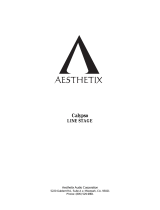Page is loading ...

WHIRLPOOL CORPORATION ASSUMES NO RESPONSIBILITY
FOR ANY REPAIRS MADE ON OUR PRODUCTS
BY ANYONE OTHER THAN WHIRLPOOL AUTHORIZED
SERVICE SPECIALISTS.
Copyright 1996 Whirlpool Corporation, Benton Harbor, MI
Service Updates
UD-19
1st Half 2001
Part No. 8178023
Calypso-Match Dryer
Product Introduction
Laundry Products

1
LAUNDRY
Calypso-Match Dryer—Model GE/GW9200K
THEORY OF OPERATION
The Calypso-Match Dryer is based on the 27˝ platform. For additional information
on the Whirlpool 27˝ design, refer to Job Aid #4322260.
CYCLE DESCRIPTIONS
Automatic Cycles
The automatic cycles use a moisture sensor to detect the surface conductivity of the
clothes. There are five dryness levels that can be selected. Refer to the Default Set-
tings table for the valid default settings for each. Drying temperatures are determined
by the automatic cycle selected and cannot be changed.
For any of the automatic cycles, the total time of the cycle is dependent upon the
load size and moisture content. The maximum allowable cycle time for any of the
automatic cycles is 150 minutes. This time includes the add-on time and COOL
DOWN, but does not include WRINKLE SHIELD, which is up to an additional 120
minutes.
A cycle must be selected before any automatic cycle can be modified. The auto-
matic cycle keys are not valid once the cycle has been started. During an auto-
matic cycle, the 7-segment display will show an estimated time until the add-on
portion of the cycle. At that point, the Estimated Time LED will turn off, and the
actual time will be displayed.
Add-On-Time
Add-On-Time is an additional timed portion added to the automatic cycle when the
sensor can no longer detect the small levels of moisture remaining in the clothes
load. The Add-On-Time is necessary to complete the drying cycle to the dryness
level selected. The Add-On-Time is variable and is based on the overall drying
time and moisture reduction performance during the cycle.
Soft Heat
Soft heat is the Extra Low temperature setting used in the last five minutes of a
timed cycle. Soft heat is not used in the automatic cycles.
Control Panel
PRODUCT INTRODUCTIONS

2
Cool Down
The time-based cool down time for automatic cycles varies from two to ten min-
utes, depending on the load size, moisture content, and dryness level selected.
For timed cycles, the cool down time depends on the total drying time the user
selects.
Wrinkle Shield
The WRINKLE SHIELD action tumbles the load without heat for 10 seconds of
every 5 minutes after the drying cycle is complete. WRINKLE SHIELD will con-
tinue for a maximum of 120 minutes (2 hours). If the door is opened and the
PAUSE/CANCEL key is pressed once, the control will enter the pause mode and
pressing the START key with the door closed will restart the WRINKLE SHIELD
operation. If the 120 minute time limit expires, the WRINKLE SHIELD action termi-
nates, the CYCLE SIGNAL is then sounded, (if selected), and the control removes
power from the motor and LEDs. Pressing the WRINKLE SHIELD key while in
WRINKLE SHIELD mode also terminates WRINKLE SHIELD. In essence, dese-
lecting WRINKLE SHIELD after the main cycle has completed simply turns the
dryer off.
SALES DEMONSTRATION MODE
The “Sales Demonstration Mode” allows sales personnel to quickly demonstrate
the cycles and options on the sales floor. The mode consists of an embedded
software routine which resides in the main dryer program which is defined as fol-
lows:
1. Open the dryer door.
2. Press the Touch Up cycle.
3. Select Air Only temperature.
4. Press Wrinkle Shield.
5. Press Start.
The sequence of operation is as follows:
• The Sensing LED turns on for 5 seconds and then turns off.
• The Wet LED turns on for 5 seconds and then turns off.
• The Damp LED turns on for 5 seconds and then turns off.
• The Drying & Cool Down LED turns on for 5 seconds and then turns off.
• The Cycle Complete and Wrinkle Shield LEDs turn on, and the End-Of-Cycle
signal sounds at the selected level.
Terminate the Sales Demonstration mode by pressing the Stop/Cancel keypad.

3
DEFAULT CYCLE SETTINGS
Automatic Cycles
Timed Cycles
CYCLE
1, 2
EXHAUST TEMP
3
AUTO DRY TIME/
(LED TEMP) TRIP / RESET DRYNESS DEFAULT
Heavy Duty
(High)
Auto Dry Level — factory default is
Towels / Cotton Normal Dry, retain the last used setting
(High) on a per-cycle basis
Normal
Wrinkle Shield — factory default is
(Medium Dry) On for the Casual cycle, and Off for all
Bulky Items other cycles, retain the last used setting
(Medium) on a per-cycle basis
Casual
Cycle Signal — factory default is
(Low) Softer, retain the last used setting per
Delicate run.
(Extra Low)
Notes:
3) The default temperatures are for reference only. The actual temperature is adaptive and variable and may not fall
within the ranges listed.
OPTIONS / MODIFIERS
1) Temperature is not user-adjustable in automatic cycles.
2) Some automatic cycles may start at a higher temperature and then adjust to the displayed temperature later in the cycle.
155˚F / 145˚F 39 minutes, Normal Dry
155˚F / 145˚F 45 minutes, Normal Dry
150˚F / 138˚F
115˚F / 105˚F 22 minutes, Normal Dry
34 minutes, Normal Dry
140˚F / 128˚F 60 minutes, Normal Dry
125˚F / 115˚F 36 minutes, Normal Dry
CYCLE TIME TEMPERATURE OPTIONS / MODIFIERS
Timed Dry 45 minutes factory default Medium factory default, user
Auto Dryness Level — only available
user selectable, retain last selectable, retain last setting in automatic cycles
setting per run per run
Wrinkle Shield — factory default Off,
Rack Dry 60 minutes default, user Air default, user selectable, retain last used setting on a per-cycle
selectable, not retained not retained basis, not available in Rack Dry cycle
Touch Up 20 minutes default, user Medium High default, user
Cycle Signal — factory default is Softer,
selectable, not retained selectable, not retained retain last used setting per run
user input results in three (3) beeps.
WRINKLE SHIELD - Selectable in all cycles except Rack Dry. A valid user input results in one (1) BEEP. An invalid
Notes:
TIMED CYCLES - Default times and temperatures are selectable.

4
COMPONENT ACCESS
CONSOLE COMPONENTS
1. Disconnect the power supply to the dryer.
2. Use a putty knife and push in on the spring clips at each corner of the console,
as shown.
3. Lift the console front up and rotate it back.
All components in the console are now accessible for service.
Electrostatic Discharge (ESD) Sensitive Electronics
Do not open the package containing the Electronic Printed Circuit Board
until it is time to install it.
ESD may damage or weaken the electronic board.
• Use an antistatic wrist strap. Connect the wrist strap to a green
ground connection point or unpainted metal on the appliance.
OR
• Touch your finger repeatedly to a green ground connection point
or unpainted metal on the appliance.
• Avoid touching electronic parts or terminal contacts; handle the
electronic board by the edges only.
IMPORTANT SERVICING POINTS
Putty Knife

5
Removing The Electronic Control Board
The Electronic Control Board is located in the center of the console area.
1. Disconnect the two (2) wiring harness plugs and two (2) ribbon connectors
from the electronic control board.
Wiring Harness Connectors
Ribbon
Connectors

6
COMPONENT TESTING & DIAGNOSIS
SERVICE DIAGNOSTIC TESTS
The control must be in the STANDBY state before pressing the keypads to initiate the
diagnostic tests. To start the test routine, press the following keypads, in sequence,
within 5 seconds:
1. More Time
2. Less Time
3. More Time
4. Less Time
Once in the diagnostics, the following events will occur:
• All the LEDs will turn on and “
88
” will appear on the display. If the model identi-
fier diodes in the keyswitch do not match the configurations in the Model Identi-
fiers Table, an E3 error message will appear on the display. Make sure the cor-
rect control board is installed before continuing.
• Pressing the corresponding keys will turn off each LED and sound a beep (vol-
ume is Loud).
• When opening the door, the dryer will beep and the display will show a number,
followed by a capital “E” for electric or lower case “g” for gas. The first number
will be 7 for Whirlpool models.
• Open the door. Each actuation of the door switch will sound a beep.
• Short the moisture strips. The dryer will beep and the display will show a 2-
digit software revision code.
• Press the Start key. The heater and motor turn on, and the display reads a 2-
digit project identification code. The code for this project is “00”.
• Press the Stop/Cancel key to exit the diagnostics.
KEYPAD MATRIX
TOUCHPAD + LEAD – LEAD
Heavy Duty P3-14 P3-11
Towels / Cotton P3-14 P3-9
Normal P3-13 P3-11
Bulky Items P3-13 P3-10
Casual P3-12 P3-11
Delicate P3-12 P3-10
More Dry P3-14 P3-8
Less Dry P3-14 P3-7
Timed Dry P3-13 P3-9
Rack Dry P3-14 P3-10
Touch Up P3-12 P3-9
Temp P3-12 P3-8
Cycle Signal P3-12 P4-2
Wrinkle Shield P3-13 P3-8
More Time P3-13 P3-7
Less Time P3-12 P3-7
Stop / Cancel P3-13 P4-2
Start P3-14 P4-2

7
DISPLAY EXPLANATION
PF (Power Failure) If the household power goes off and the control was in RUN mode or
PAUSE mode, the electronic control board will display a power failure
error code.
To resume operation from where the last cycle was interrupted, press
the START keypad.
To switch to STANDBY mode, press the STOP/CANCEL keypad.
The dryer will not run if the exhaust temperature drops below 18˚F
or exceeds 250˚F.
E1
When the thermistor circuit is open (>50K Ω), the error code E1 flashes
in the display.
E2 When the thermistor circuit is shorted (<500 Ω), the error code E2
flashes in the display.
NOTE: During a cycle, if the error condition is detected, the control delays action
one (1) minute for the start of the cycle to allow temperatures to get into the
allowable range. During diagnostics, the error is displayed immediately. If the
START keypad is pressed, an invalid tone will sound, and the dryer will remain
in PROGRAM mode. The dryer will not start until the failed thermistor is replaced.
E3 (Keyswitch or Flashes when there is a keyswitch or software mismatch. NOTE: This error code
Software Mismatch) is displayed only in the diagnostics mode.
(Thermistor Failure)
ERROR CODES
TEMPERATURE RESISTANCE
˚F K (1000) Ω
50 19.9
60 15.3
70 11.9
80 9.2
90 7.4
100 5.7
110 4.7
120 3.7
130 3.1
140 2.5
THERMISTOR RESISTANCE TEST

8
TECH TIPS
WIRING DIAGRAMS
Electric Dryer
Gas Dryer
L1 Line - Black L2 Line - Red
240 Volts
Black
Brown
White - Neutral N
Neutral Terminal
Linked to Cabinet
Drum Lamp
120 Volts
Blue
BlueBlue
White
White
BK
USER INTERFACE
ELECTRONIC
CONTROL
P1-1
L1
N.O.
COM
P3
P4
PT-1
N.C.
P2-7
P2-6
P2-5
P2-4
P2-3
P2-2
P2-1
P1-2
P1-4
P1-3
Grn/Yel
TEMP RTN
TEMP
MODEL RTN
MOIST. RTN
MOIST.
MOTOR
NEUTRAL
DOOR
MODEL
Heater Relay
Centrifugal Switch
SENSOR
D2
DL
Door
Switch
5M
2M
1M4M
4M
3M
N.C.
Hi Limit
Thermostat
250˚F
Red/White
Drive Motor
1/3 H.P.
Belt
Switch
Sensor
MOVS
Thermistor
Heater
7.8 - 11.8
Ω
10K
Ω
±
3%
Thermal
Cutoff
(TCO)
350˚F or 360˚F
Thermal Fuse
196˚F
Red
Black
Red
Main
2.4 - 3.6
Start
2.4 - 3.6
L1 Line - Black
L2 Line - Red
Black
Black
Brown
White - Neutral N
Drum Lamp
120 Volts
Blue
Blue
Black
Black
White
Red/White
White
White
USER INTERFACE
ELECTRONIC
CONTROL
P1-1
L1
N.O.
COM
P3
P4
PT-1
N.C.
P2-7
P2-6
P2-5
P2-4
P2-3
P2-2
P2-1
P1-2
P1-4
P1-3
Grn/Yel
TEMP RTN
TEMP
MODEL RTN
MOIST. RTN
MOIST.
MOTOR
NEUTRAL
DOOR
MODEL
Heater Relay
SENSOR
D2
D1
D
DL
Door
Switch
5M
4M
3M
6M
N.C.
Hi Limit
Thermostat
205˚F
Drive Motor
1/3 H.P.
Belt
Switch
Sensor
MOVS
Thermistor
Ignitor
50 - 500
Ω
1V 1G 1GR
10K
Ω
±
3%
Thermal Fuse
196˚F
Red Red
Main
2.4 - 3.6
Assist
Hold
Main
22,000 BTU/HR
Start
2.4 - 3.6
TF1 TF2
HS1
HS2
1
1
2
3
4
5
FS1
FS2
Flame
Sensor
Valve #2
Valve #1
Valve MOV

9
Long Vent Dryer Model LE/GV4634J
The Long Vent Dryer uses technology similar to the “Easy Clean 100 Lint Storage
Dryer.” A pulley and belt attached to the end of the drive motor (see the photo be-
low) steps up the speed of the blower to twice the standard speed. This increases
the air pressure in the exhaust to allow for substantially longer exhaust vent
lengths. The chart below shows the relation of the duct length to the number of
bends.
To maintain the current volume of air, (150 CFM), an air flow controller has been
added to the outlet of the lint chute (see the photo).
NUMBER OF 4˝ RIGID DUCT
90˚BENDS LENGTH (FT.)
0 120
1 105
295
385
475
565
Air Flow
Controller
/